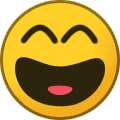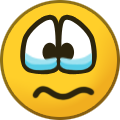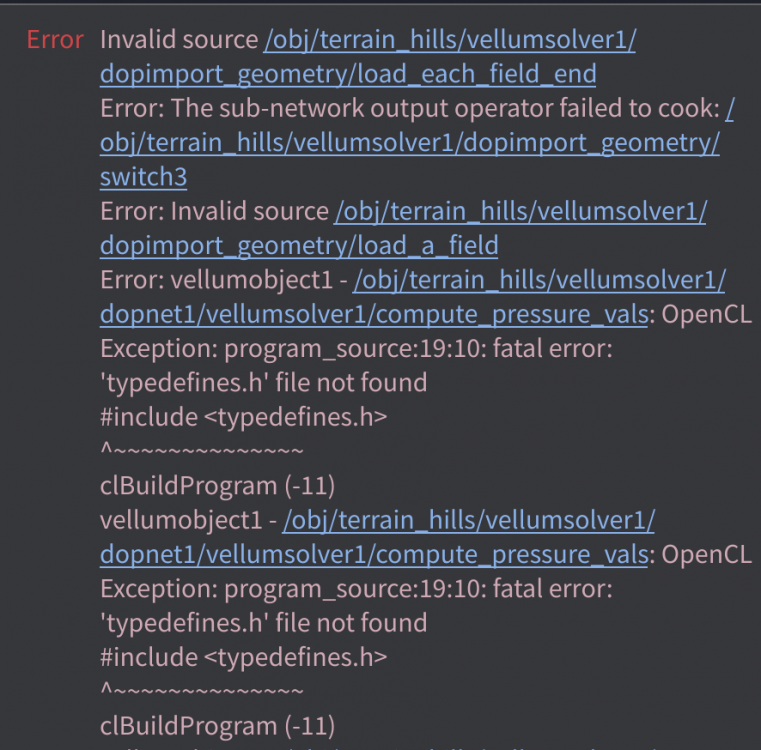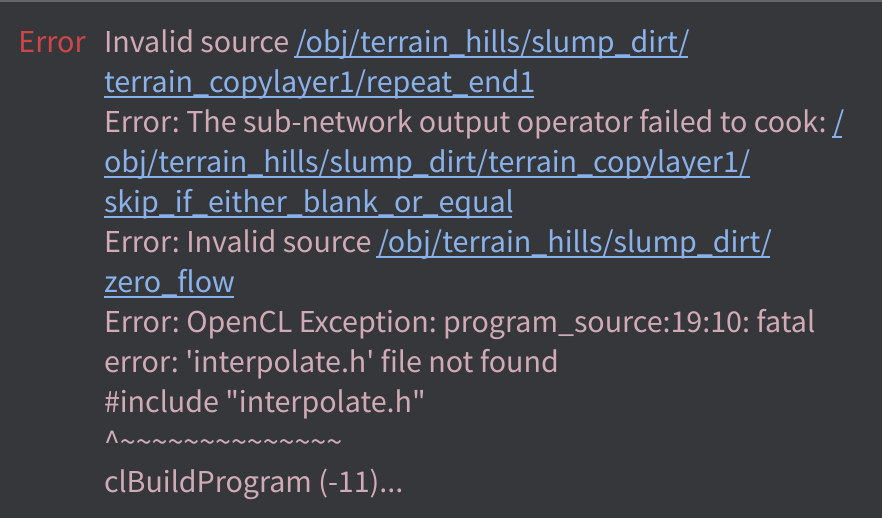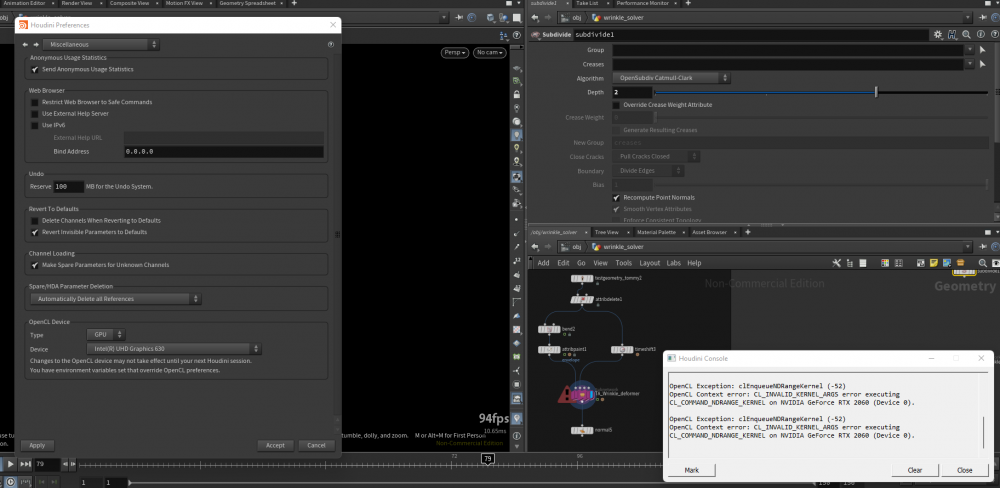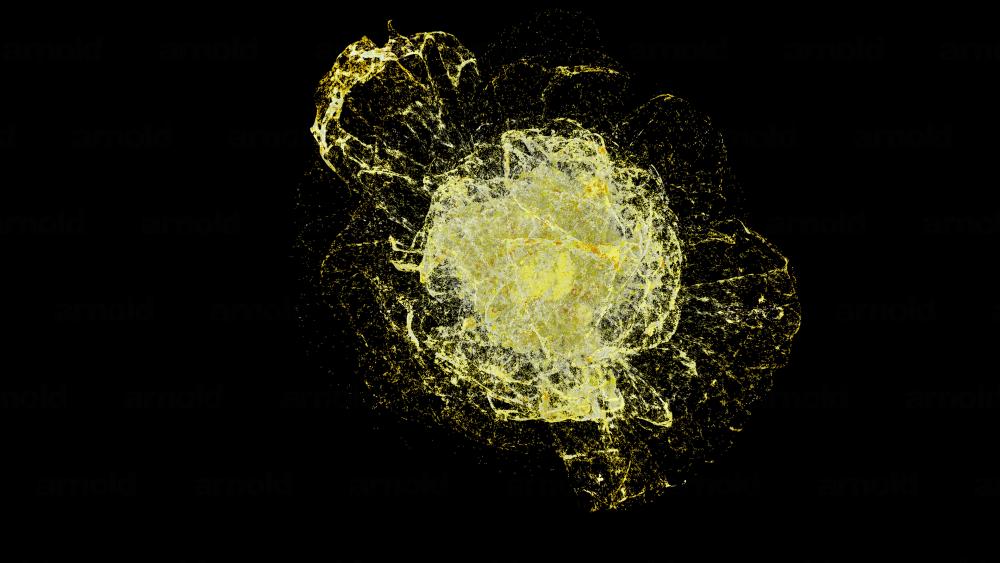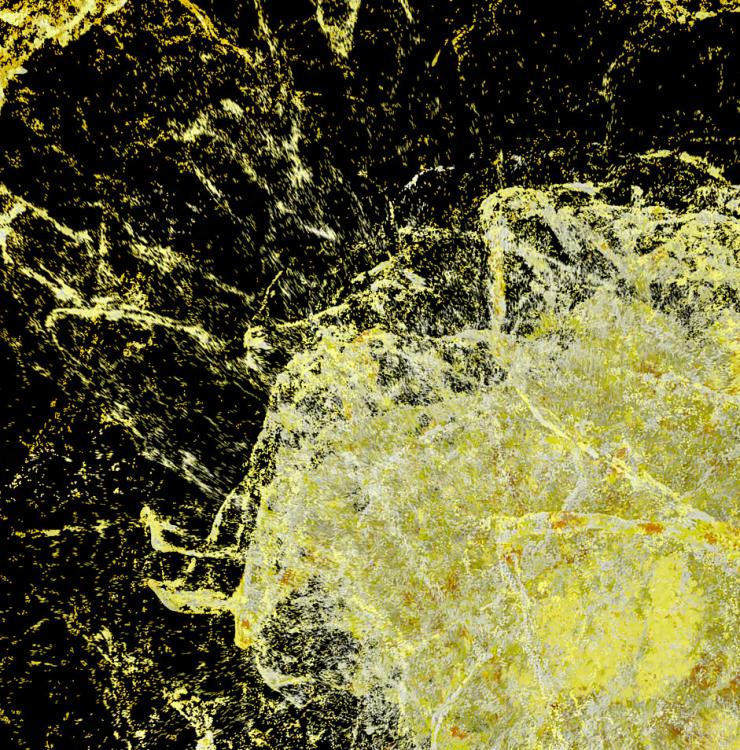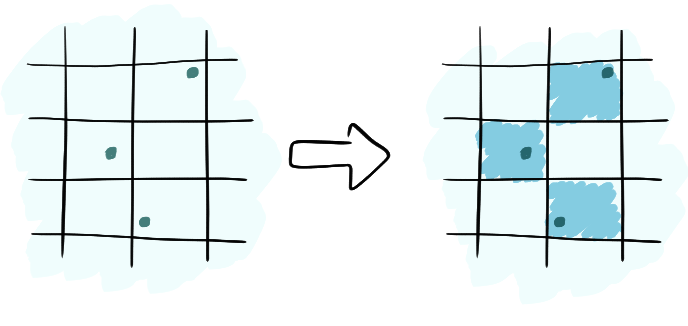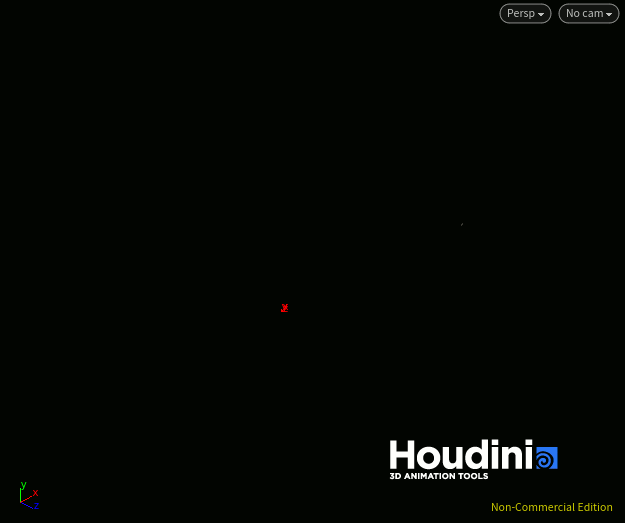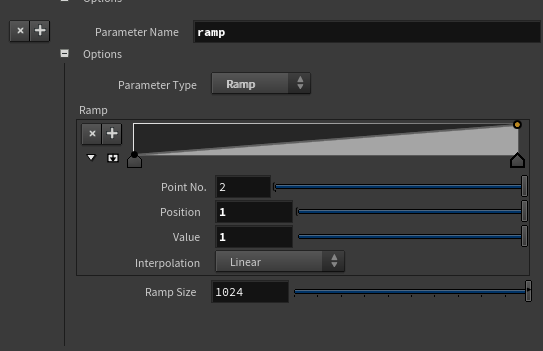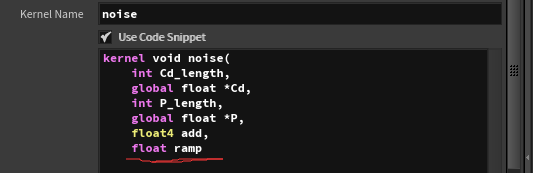Search the Community
Showing results for tags 'openCL'.
-
OPENCL is initially meant for GPU, right? But when the vram of the GPU can't handle the simulation, one can resort to the CPU by adding a line to the houdini environment file HOUDINI_OCL_DEVICETYPE=CPU If I add that line, What is the point of checking opencl in the solver, if It's using CPU by default? is using OPENCL with CPU any different than simulating without OPENCL?
- 1 reply
-
- simulation
- opencl
-
(and 1 more)
Tagged with:
-
issue Help with OpenCL fatal error please!
FocalCarnivore posted a topic in General Houdini Questions
Hey all! I have Houdini Indie Steam 19.5.435 Py 3.9 , and when I'm trying to use vellum simulations or take a Terrain from the shelfs I'm getting this errors (see screenshots). I have MacBook M1 Pro. Tried to use HOUDINI_OCL_DEVICETYPE="GPU" and HOUDINI_OCL_VENDOR="Apple" in houdini.env, but it doesnt work. I also tried to change version, reinstall current version and dance with monkeys but it doesnt help too. I can only hope for your help. -
Hello Houdini Wizards! I'm currently facing an issue with openCL. I'm working on a tool using openCL, being pretty happy with it, I was testing it after a vellum simulation, everything was working well, no errors at all. I shut down my computer for the night, and when I come back this morning I get this error. The issue appears even doing a simple deformation as you can see on the image Here is few things that I checked before writing this thread: - The preferences of the openCL seems correct, changing it to CPU doesn't fix the issue. - my houdini.env file is set with the following argument: HOUDINI_OCL_DEVICETYPE=GPU HOUDINI_OCL_VENDOR=NVIDIA Corporation - My graphic drivers are up to date (running with NVIDIA GeForce RTX2060). - I tried to revert to houdini 19 to see if it would fix it but I still get the error. Here is the issue from the console: OpenCL Exception: clEnqueueNDRangeKernel (-52)OpenCL Context error: CL_INVALID_KERNEL_ARGS error executing CL_COMMAND_NDRANGE_KERNEL on NVIDIA GeForce RTX 2060 (Device 0). Did anyone faced that issue working with openCL previously or found a solution? Cheers!
-
Is there an existing workflow to run a pop sim on the gpu?
-
Hi My understanding is that VEX runs entirely on the CPU. But with the right hardware (ie latest Pascal based GPU) the same functionality in OpenCl could be magnitudes faster. Is anyone aware of any OTL or other project which have converted VEX code to OpenCL?
-
Getting an error when trying to run a pyro sim with openCL: "gasturbulence1: Error: compute_turbulence_cl: Error: smokeobject1 - /obj/geo1/dopnet1/pyrosolver1/gasturbulence1/compute_turbulence_cl: Fields must be matching for OpenCL " Any ideas?
-
having some fun with particles.... birth of a massive star. for my little #astrophysics exploration, i’ve created a star simulation using openCL in houdini. its based on nbody #physics model, only driven by #gravity. using #nvidia #quadro rtx 5000 #arnoldrender. the colours are not quite right, I am trying to integrate kelvin colour temperature. the current colour is based on density and speed. In this simulation, I assumed 48% amount of negative gravity to fill the mystery of dark matter. I used 1 million nbodies for the simulation. for the steps, I am planning to add finer particle streams to get more details. fast particle rendering with path tracer is hard !
-
Hello! I'm trying to use an OpenCL node and the console pope up with the error in the subject line as soon as I click on it. Googling didn't help me--I updated my GPU drivers to no avail. I also added "HOUDINI_OCL_DEVICETYPE=GPU" to my .env file (per another forum), which didn't help. When I open the nVidia control panel to turn on OpenCL, it doesn't appear in any of the device manager settings, just OpenGL (and for the program-specific settings, Houdini doesn't appear at all). I'm running Windows 10 on a computer with decent horsepower and an RTX 2070 SUPER graphics card, so computer beefiness or up-to-date-ness shouldn't be a problem. I'm also running Houdini Indie (the latest build--18.5.499). Thanks for any help!
-
Hello, I am trying to work with OpenCL but as soon I enable them on few nodes, like the gas disturb, gas turbulence, it stops working. I just get a mushroom smoke effect. Does openCL not work on these fields? I have attached some screenshots. The first image is without OpenCL, the second one is with smoke disturb disabled and the third image is with openCL enabled on Smoke disturb.
- 2 replies
-
- houdini
- simulation
- (and 7 more)
-
Hi everyone, I'm testing the new 18.5 and after doing a pretty basic vellum sphere, I've this error, clBuildProgram (-5) OpenCL Exception: clEnqueueWriteBuffer (-5) OpenCL Exception: clEnqueueWriteBuffer (-5) OpenCL Exception: clEnqueueWriteBuffer (-5) OpenCL Exception: clEnqueueWriteBuffer (-5) OpenCL Exception: clEnqueueWriteBuffer (-5) OpenCL Exception: clEnqueueWriteBuffer (-5) OpenCL Exception: clBuildProgram (-5) OpenCL Exception: clEnqueueWriteBuffer (-5) OpenCL Exception: clEnqueueWriteBuffer (-5) OpenCL Exception: clEnqueueWriteBuffer (-5) OpenCL Context error: CL_OUT_OF_RESOURCES error executing CL_COMMAND_READ_BUFFER on GeForce RTX 2080 Ti (Device 0). OpenCL Exception: clEnqueueReadBuffer (-5) OpenCL Context error: CL_OUT_OF_RESOURCES error executing CL_COMMAND_READ_BUFFER on GeForce RTX 2080 Ti (Device 0). OpenCL Exception: clEnqueueReadBuffer (-5) OpenCL Context error: CL_OUT_OF_RESOURCES error executing CL_COMMAND_READ_BUFFER on GeForce RTX 2080 Ti (Device 0). OpenCL Exception: clEnqueueReadBuffer (-5)
-
Hi! I'm actually trying to get trough the tutorial series of Houdini "Destruction FX", and I need to use the Minimal OpenCl Solve for a Pyro Sim. But as soon as I turn it on, my console pops up with tons of errors showing up! I couldn't find something talking abt it on the internet as it is a pretty new feature, so if anyone knows how I could solve that it would be perfect. Here is the massive error message: In file included from C:/PROGRA~1/SIDEEF~1/HOUDIN~1.351/houdini/ocl/include\CVDBUtil.h:31: C:/PROGRA~1/SIDEEF~1/HOUDIN~1.351/houdini/ocl/include/CSampleFromVoxels.h:22:41: warning: double precision constant requires cl_khr_fp64, casting to single precision coord->mVec[0] = floor(xyz->mVec[0]+0.5); ^ C:/PROGRA~1/SIDEEF~1/HOUDIN~1.351/houdini/ocl/include/CSampleFromVoxels.h:23:41: warning: double precision constant requires cl_khr_fp64, casting to single precision coord->mVec[1] = floor(xyz->mVec[1]+0.5); ^ C:/PROGRA~1/SIDEEF~1/HOUDIN~1.351/houdini/ocl/include/CSampleFromVoxels.h:24:41: warning: double precision constant requires cl_khr_fp64, casting to single precision coord->mVec[2] = floor(xyz->mVec[2]+0.5); ^ C:/PROGRA~1/SIDEEF~1/HOUDIN~1.351/houdini/ocl/include/CSampleFromVoxels.h:124:19: error: use of type 'double' requires cl_khr_fp64 extension to be enabled CREATE_LERPSIMPLE(double, D) ^ C:/PROGRA~1/SIDEEF~1/HOUDIN~1.351/houdini/ocl/include/CSampleFromVoxels.h:117:23: note: expanded from macro 'CREATE_LERPSIMPLE' cnanovdb_lerp##SUFFIX(VALUETYPE a, VALUETYPE b, float w) \ ^ C:/PROGRA~1/SIDEEF~1/HOUDIN~1.351/houdini/ocl/include/CSampleFromVoxels.h:124:19: error: use of type 'double' requires cl_khr_fp64 extension to be enabled CREATE_LERPSIMPLE(double, D) ^ C:/PROGRA~1/SIDEEF~1/HOUDIN~1.351/houdini/ocl/include/CSampleFromVoxels.h:117:36: note: expanded from macro 'CREATE_LERPSIMPLE' cnanovdb_lerp##SUFFIX(VALUETYPE a, VALUETYPE b, float w) \ ^ C:/PROGRA~1/SIDEEF~1/HOUDIN~1.351/houdini/ocl/include/CSampleFromVoxels.h:124:19: error: use of type 'double' requires cl_khr_fp64 extension to be enabled CREATE_LERPSIMPLE(double, D) ^ C:/PROGRA~1/SIDEEF~1/HOUDIN~1.351/houdini/ocl/include/CSampleFromVoxels.h:115:46: note: expanded from macro 'CREATE_LERPSIMPLE' #define CREATE_LERPSIMPLE(VALUETYPE, SUFFIX) \ ^ C:/PROGRA~1/SIDEEF~1/HOUDIN~1.351/houdini/ocl/include/CSampleFromVoxels.h:234:25: warning: double precision constant requires cl_khr_fp64, casting to single precision qxyz.mVec -= 0.5; ^ C:/PROGRA~1/SIDEEF~1/HOUDIN~1.351/houdini/ocl/include/CSampleFromVoxels.h:236:25: warning: double precision constant requires cl_khr_fp64, casting to single precision qxyz.mVec += 1.0; ^ C:/PROGRA~1/SIDEEF~1/HOUDIN~1.351/houdini/ocl/include/CSampleFromVoxels.h:238:25: warning: double precision constant requires cl_khr_fp64, casting to single precision qxyz.mVec -= 0.5; ^ error: front end compiler failed build.clBuildProgram (-11) OpenCL Exception: In file included from :1: In file included from C:/PROGRA~1/SIDEEF~1/HOUDIN~1.351/houdini/ocl/include\CVDBUtil.h:30: C:/PROGRA~1/SIDEEF~1/HOUDIN~1.351/houdini/ocl/include/CNanoVDB.h:84:5: error: use of type 'double' requires cl_khr_fp64 extension to be enabled double mMatD[9]; // r,c = 3*r + c ^ C:/PROGRA~1/SIDEEF~1/HOUDIN~1.351/houdini/ocl/include/CNanoVDB.h:85:5: error: use of type 'double' requires cl_khr_fp64 extension to be enabled double mInvMatD[9]; // r,c = 3*r + c ^ C:/PROGRA~1/SIDEEF~1/HOUDIN~1.351/houdini/ocl/include/CNanoVDB.h:86:5: error: use of type 'double' requires cl_khr_fp64 extension to be enabled double mVecD[3]; ^ C:/PROGRA~1/SIDEEF~1/HOUDIN~1.351/houdini/ocl/include/CNanoVDB.h:87:5: error: use of type 'double' requires cl_khr_fp64 extension to be enabled double mTaperD; ^ C:/PROGRA~1/SIDEEF~1/HOUDIN~1.351/houdini/ocl/include/CNanoVDB.h:221:5: error: use of type 'double' requires cl_khr_fp64 extension to be enabled double mBBox[6]; // 48B. floating-point bounds of active values in WORLD SPACE ^ C:/PROGRA~1/SIDEEF~1/HOUDIN~1.351/houdini/ocl/include/CNanoVDB.h:222:5: error: use of type 'double' requires cl_khr_fp64 extension to be enabled double mVoxelSize[3]; // 24B. size of a voxel in world units ^ In file included from :1: In file included from C:/PROGRA~1/SIDEEF~1/HOUDIN~1.351/houdini/ocl/include\CVDBUtil.h:31: C:/PROGRA~1/SIDEEF~1/HOUDIN~1.351/houdini/ocl/include/CSampleFromVoxels.h:22:41: warning: double precision constant requires cl_khr_fp64, casting to single precision coord->mVec[0] = floor(xyz->mVec[0]+0.5); ^ C:/PROGRA~1/SIDEEF~1/HOUDIN~1.351/houdini/ocl/include/CSampleFromVoxels.h:23:41: warning: double precision constant requires cl_khr_fp64, casting to single precision coord->mVec[1] = floor(xyz->mVec[1]+0.5); ^ C:/PROGRA~1/SIDEEF~1/HOUDIN~1.351/houdini/ocl/include/CSampleFromVoxels.h:24:41: warning: double precision constant requires cl_khr_fp64, casting to single precision coord->mVec[2] = floor(xyz->mVec[2]+0.5); ^ C:/PROGRA~1/SIDEEF~1/HOUDIN~1.351/houdini/ocl/include/CSampleFromVoxels.h:124:19: error: use of type 'double' requires cl_khr_fp64 extension to be enabled CREATE_LERPSIMPLE(double, D) ^ C:/PROGRA~1/SIDEEF~1/HOUDIN~1.351/houdini/ocl/include/CSampleFromVoxels.h:117:23: note: expanded from macro 'CREATE_LERPSIMPLE' cnanovdb_lerp##SUFFIX(VALUETYPE a, VALUETYPE b, float w) \ ^ C:/PROGRA~1/SIDEEF~1/HOUDIN~1.351/houdini/ocl/include/CSampleFromVoxels.h:124:19: error: use of type 'double' requires cl_khr_fp64 extension to be enabled CREATE_LERPSIMPLE(double, D) ^ C:/PROGRA~1/SIDEEF~1/HOUDIN~1.351/houdini/ocl/include/CSampleFromVoxels.h:117:36: note: expanded from macro 'CREATE_LERPSIMPLE' cnanovdb_lerp##SUFFIX(VALUETYPE a, VALUETYPE b, float w) \ ^ C:/PROGRA~1/SIDEEF~1/HOUDIN~1.351/houdini/ocl/include/CSampleFromVoxels.h:124:19: error: use of type 'double' requires cl_khr_fp64 extension to be enabled CREATE_LERPSIMPLE(double, D) ^ C:/PROGRA~1/SIDEEF~1/HOUDIN~1.351/houdini/ocl/include/CSampleFromVoxels.h:115:46: note: expanded from macro 'CREATE_LERPSIMPLE' #define CREATE_LERPSIMPLE(VALUETYPE, SUFFIX) \ ^ C:/PROGRA~1/SIDEEF~1/HOUDIN~1.351/houdini/ocl/include/CSampleFromVoxels.h:234:25: warning: double precision constant requires cl_khr_fp64, casting to single precision qxyz.mVec -= 0.5; ^ C:/PROGRA~1/SIDEEF~1/HOUDIN~1.351/houdini/ocl/include/CSampleFromVoxels.h:236:25: warning: double precision constant requires cl_khr_fp64, casting to single precision qxyz.mVec += 1.0; ^ C:/PROGRA~1/SIDEEF~1/HOUDIN~1.351/houdini/ocl/include/CSampleFromVoxels.h:238:25: warning: double precision constant requires cl_khr_fp64, casting to single precision qxyz.mVec -= 0.5; ^ error: front end compiler failed build.clBuildProgram (-11) OpenCL Exception: In file included from :1: In file included from C:/PROGRA~1/SIDEEF~1/HOUDIN~1.351/houdini/ocl/include\CVDBUtil.h:30: C:/PROGRA~1/SIDEEF~1/HOUDIN~1.351/houdini/ocl/include/CNanoVDB.h:84:5: error: use of type 'double' requires cl_khr_fp64 extension to be enabled double mMatD[9]; // r,c = 3*r + c ^ C:/PROGRA~1/SIDEEF~1/HOUDIN~1.351/houdini/ocl/include/CNanoVDB.h:85:5: error: use of type 'double' requires cl_khr_fp64 extension to be enabled double mInvMatD[9]; // r,c = 3*r + c ^ C:/PROGRA~1/SIDEEF~1/HOUDIN~1.351/houdini/ocl/include/CNanoVDB.h:86:5: error: use of type 'double' requires cl_khr_fp64 extension to be enabled double mVecD[3]; ^ C:/PROGRA~1/SIDEEF~1/HOUDIN~1.351/houdini/ocl/include/CNanoVDB.h:87:5: error: use of type 'double' requires cl_khr_fp64 extension to be enabled double mTaperD; ^ C:/PROGRA~1/SIDEEF~1/HOUDIN~1.351/houdini/ocl/include/CNanoVDB.h:221:5: error: use of type 'double' requires cl_khr_fp64 extension to be enabled double mBBox[6]; // 48B. floating-point bounds of active values in WORLD SPACE ^ C:/PROGRA~1/SIDEEF~1/HOUDIN~1.351/houdini/ocl/include/CNanoVDB.h:222:5: error: use of type 'double' requires cl_khr_fp64 extension to be enabled double mVoxelSize[3]; // 24B. size of a voxel in world units ^ In file included from :1: In file included from C:/PROGRA~1/SIDEEF~1/HOUDIN~1.351/houdini/ocl/include\CVDBUtil.h:31: C:/PROGRA~1/SIDEEF~1/HOUDIN~1.351/houdini/ocl/include/CSampleFromVoxels.h:22:41: warning: double precision constant requires cl_khr_fp64, casting to single precision coord->mVec[0] = floor(xyz->mVec[0]+0.5); ^ C:/PROGRA~1/SIDEEF~1/HOUDIN~1.351/houdini/ocl/include/CSampleFromVoxels.h:23:41: warning: double precision constant requires cl_khr_fp64, casting to single precision coord->mVec[1] = floor(xyz->mVec[1]+0.5); ^ C:/PROGRA~1/SIDEEF~1/HOUDIN~1.351/houdini/ocl/include/CSampleFromVoxels.h:24:41: warning: double precision constant requires cl_khr_fp64, casting to single precision coord->mVec[2] = floor(xyz->mVec[2]+0.5); ^ C:/PROGRA~1/SIDEEF~1/HOUDIN~1.351/houdini/ocl/include/CSampleFromVoxels.h:124:19: error: use of type 'double' requires cl_khr_fp64 extension to be enabled CREATE_LERPSIMPLE(double, D) ^ C:/PROGRA~1/SIDEEF~1/HOUDIN~1.351/houdini/ocl/include/CSampleFromVoxels.h:117:23: note: expanded from macro 'CREATE_LERPSIMPLE' cnanovdb_lerp##SUFFIX(VALUETYPE a, VALUETYPE b, float w) \ ^ C:/PROGRA~1/SIDEEF~1/HOUDIN~1.351/houdini/ocl/include/CSampleFromVoxels.h:124:19: error: use of type 'double' requires cl_khr_fp64 extension to be enabled CREATE_LERPSIMPLE(double, D) ^ C:/PROGRA~1/SIDEEF~1/HOUDIN~1.351/houdini/ocl/include/CSampleFromVoxels.h:117:36: note: expanded from macro 'CREATE_LERPSIMPLE' cnanovdb_lerp##SUFFIX(VALUETYPE a, VALUETYPE b, float w) \ ^ C:/PROGRA~1/SIDEEF~1/HOUDIN~1.351/houdini/ocl/include/CSampleFromVoxels.h:124:19: error: use of type 'double' requires cl_khr_fp64 extension to be enabled CREATE_LERPSIMPLE(double, D) ^ C:/PROGRA~1/SIDEEF~1/HOUDIN~1.351/houdini/ocl/include/CSampleFromVoxels.h:115:46: note: expanded from macro 'CREATE_LERPSIMPLE' #define CREATE_LERPSIMPLE(VALUETYPE, SUFFIX) \ ^ C:/PROGRA~1/SIDEEF~1/HOUDIN~1.351/houdini/ocl/include/CSampleFromVoxels.h:234:25: warning: double precision constant requires cl_khr_fp64, casting to single precision qxyz.mVec -= 0.5; ^ C:/PROGRA~1/SIDEEF~1/HOUDIN~1.351/houdini/ocl/include/CSampleFromVoxels.h:236:25: warning: double precision constant requires cl_khr_fp64, casting to single precision qxyz.mVec += 1.0; ^ C:/PROGRA~1/SIDEEF~1/HOUDIN~1.351/houdini/ocl/include/CSampleFromVoxels.h:238:25: warning: double precision constant requires cl_khr_fp64, casting to single precision qxyz.mVec -= 0.5; ^ :103:19: warning: double precision constant requires cl_khr_fp64, casting to single precision if (s_speed < V_EPSILON && t_speed < V_EPSILON) ^ :90:19: note: expanded from macro 'V_EPSILON' #define V_EPSILON 1e-10 ^ :103:42: warning: double precision constant requires cl_khr_fp64, casting to single precision if (s_speed < V_EPSILON && t_speed < V_EPSILON) ^ :90:19: note: expanded from macro 'V_EPSILON' #define V_EPSILON 1e-10 ^ :106:24: warning: double precision constant requires cl_khr_fp64, casting to single precision else if (s_speed < V_EPSILON) ^ :90:19: note: expanded from macro 'V_EPSILON' #define V_EPSILON 1e-10 ^ :108:24: warning: double precision constant requires cl_khr_fp64, casting to single precision else if (t_speed < V_EPSILON) ^ :90:19: note: expanded from macro 'V_EPSILON' #define V_EPSILON 1e-10 ^ :118:22: warning: double precision constant requires cl_khr_fp64, casting to single precision if (dp > 1 - A_EPSILON) ^ :91:19: note: expanded from macro 'A_EPSILON' #define A_EPSILON 1e-5 ^ :124:22: warning: double precision constant requires cl_khr_fp64, casting to single precision if (dp < A_EPSILON - 1) ^ :91:19: note: expanded from macro 'A_EPSILON' #define A_EPSILON 1e-5 ^ error: front end compiler failed build.clBuildProgram (-11)
-
Hello, I'm trying to implement an OpenCL node that loops over "scatter1" node's points and changes density at the volume A's nearest voxel of every point. However, I can't figure out how to calculate the nearest voxel's index value. So I'd like to know how to calculate the voxel's index value. Also, in the "merge1" node, there is one point added by the volume A(Points count is increased by one after merging). Is there a way to exclude that point when looping over points? I attached my node setup and "opencl1" node's bindings setup below. Thank you.
-
Have Fun.. thanx + @t_hasegawa Twitter file +read In second example make attributes like in first ..it works For me https://github.com/d3/d3-force https://observablehq.com/@d3/force-directed-tree ForceDirectedGraph_v002t03(1).hipnc
-
Hi, I am trying to make a cellular automata sim a la John Conway. The vex version works fine and I think it is true to the original; it runs the same each time for a given set of initial conditions, as you would expect. However, when I try to use the code in openCL there is some variation, from the first frame or whenever I 'Reset Simulation'. I can't work out where this variation comes from and why the algorithm doesn't run as you would expect. I have tried using int, and float for the parameters with 32 bit and 64 bit precision, this doesn't fix the problem. Is there some kind of rounding which happens in Open CL but not vex? Ideally I would like the VEX and Open CL versions to be the same - is that possible? Please see attached hip. Thanks so much. GOL_openCL_vex.hipnc
-
Hi all, is it possible or a way to enable all my GPUs for OpenCL? i have 3x titan-x and a quadro m4000 total of 4 cards. thanks
-
Hey : ) I have (as you can see in my signature) a old 4790k cpu, but a much newer rtx 2060. I just ran a pyro sim with openCL of 90 frames and it finished very quickly at 4 mins 30 seconds. When I use my cpu only (openCL off) it takes over 30 minutes to finish. Before I had my 2060, I was running a 970. OpenCL sims were faster than the cpu on that card too, but not that much faster. Is this just sign my I need to replace my cpu? The only reason I am hesitant is that I would also have to buy a new mother board and ram to go along with it. Thanks-------
-
This operator allows you to call a collection of nodes on any data or simply no data (generators). It gives you full control over how the lambda function should be run.
- 3 replies
-
- 6
-

-
- workflow
- productivity
-
(and 5 more)
Tagged with:
-
Hey, I would like to do some work with audio file analysis and find chops very alien, limited and annoying, so wonder what would be involved if I'd want to do this without them. The elements of what I have in mind would be: Open a stereo wave file as raw data somehow. Analyse it using a FFT. The latter maybe in openCL for speed. Create geometry from the results. I'm looking for a direction on how to best tackle this in Houdini with the least unneeded overhead possible, so using existing libraries/examples would be preferred, adapting them to what I need... Thanks for any pointers! Cheers, Tom
-
Hi, is there anyway to cache my pyro sim in opencl with my 4 gpu (4xgt1080)? i couldn't find any preferences on houdini or topic in search. Thank you.
-
what is the file: C:\Program Files\Side Effects Software\Houdini 16.0.633\bin\OpenCL\bin\x64\cl.cfg used for? Its just CL_CONFIG_GL_DIRECTX_INTEROP = False inside. What would happen if I set it to "True"? Maybe it s a solution for my problem on a dualgraphic Laptop, one Intel one Nviia, that just the Intel is used for OpenCL....
-
I know GPU renderers take advantage of multiple GPU's, but does H16 OpenCL performance also benefit?
-
During testing Dual Rest Fields in Smoke solver found out that "Gas Advect CL" (in OpenCL mode) doesn't want to advect "rest rest2" fields. Microsolver just shows warning: The same in H15.5 and 16 Google said nothing..
-
In the opencl sop ,I just can't find the right data type for the ramp parameter. who can't help me !!