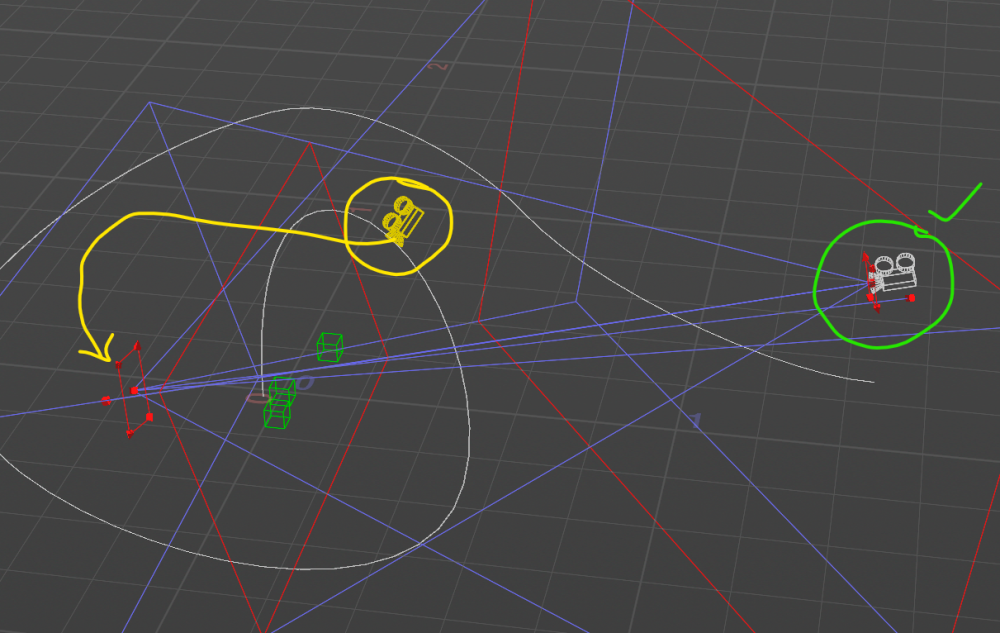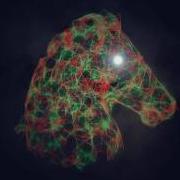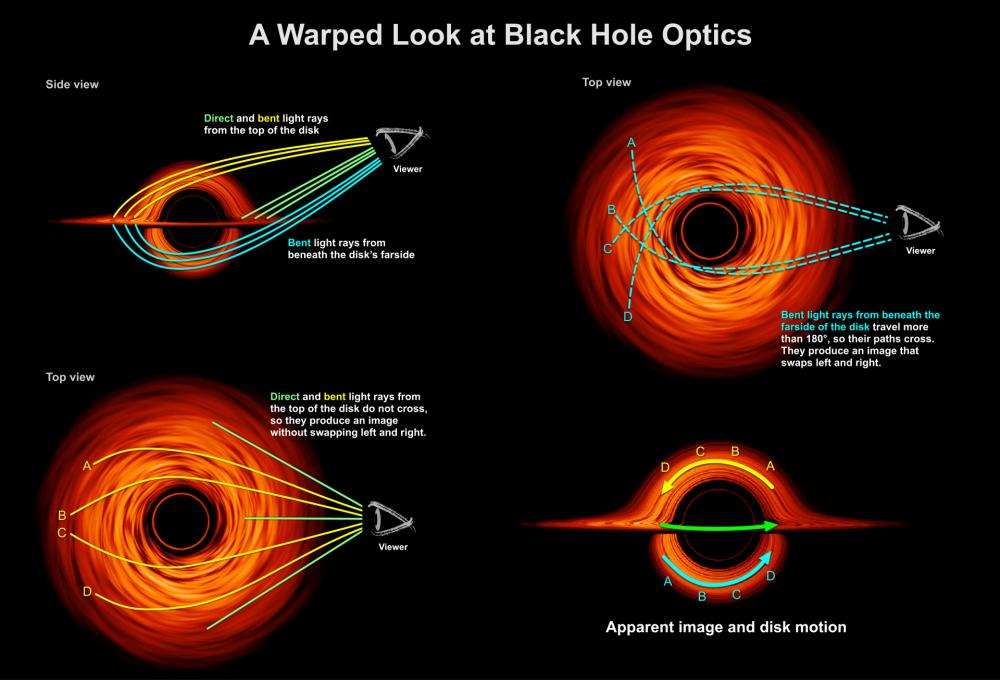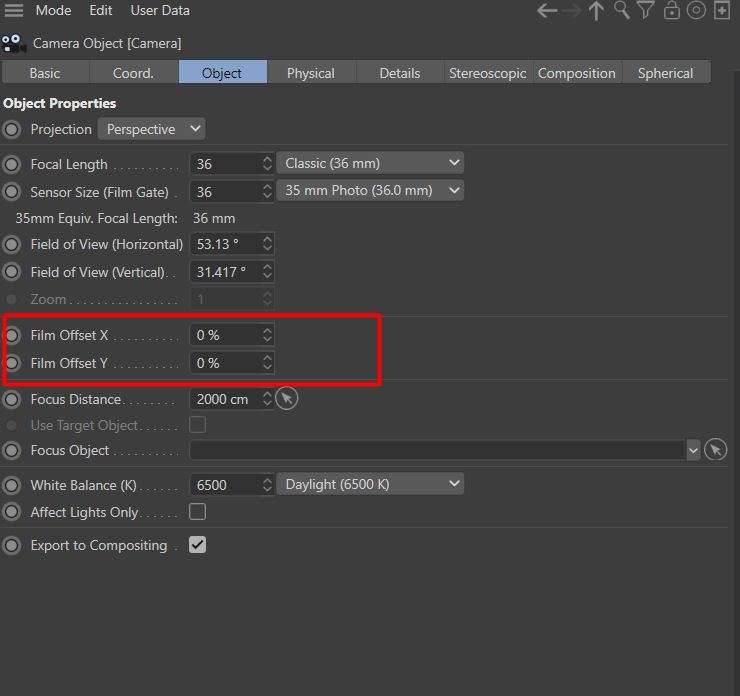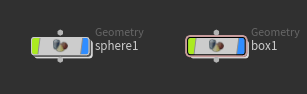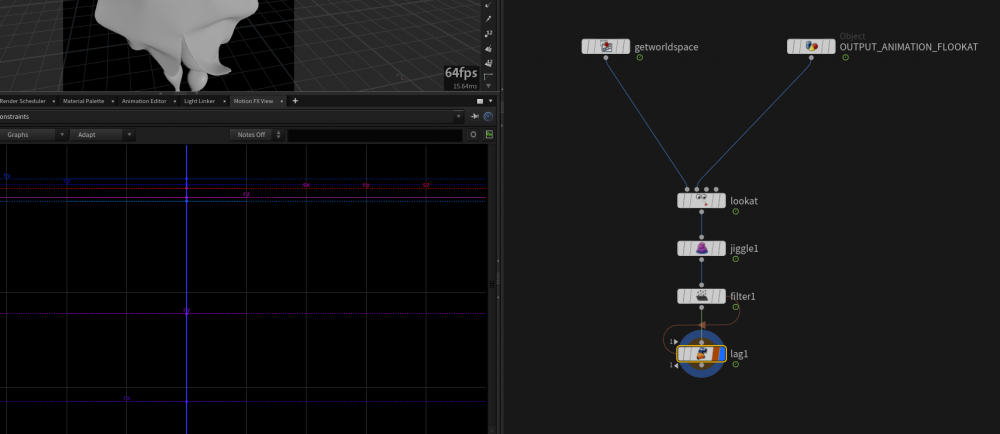Search the Community
Showing results for tags 'camera'.
-
Hello, I am currently trying to build a asset turntable tool, most things are fine, but now i am looking for a way to automatically move the camera for and back in z to make sure, that the framing of the object is good (not too far away and not too close to avoid any clipping). The camera has no rotation. using the center of the bounding box of my asset as y position and the focal length is also fixed. whats the best approach to calculate the distance in z ? thank you for the help!
-
attached to a motion path (path constrained) camera's handles seems to be broken, while regular (not attached to a constrained to a path) seems to display handles fine - bug? or i am doing something wrong anyone has any work around or fix?
-
- camera
- animations
-
(and 1 more)
Tagged with:
-
Hi there, I have a camera from the alembic scene and I will transfer the same properties on the camera of Houdini, but locked in specific frames. That operation should be done for more cameras and I try to do it automatically without "copy/paste" a channel and then deleted every time, I try with a chop network and with a timeshift/warp/time range, without success. Any idea? Thanks and have a good day Matteo
-
Hey everyone, Can I get somehow the position of the current look view when I'm in `no cam` mode in the viewport?
-
-
Hello, I am trying to understand how to match a real camera on a drone with a 3D camera inside Houdini. I am not a photographer so only know basics about cameras and I have found previous posts here and the SideFX documentation - https://www.sidefx.com/docs/houdini/ref/cameralenses.html - listing various formulas for calculations but those confused things even more: " You can obtain a good fit between the Houdini camera and a real world camera by matching a measured lens’s horizontal angle of view, and deriving a Houdini focal length value that reproduces it with the default aperture 41.4214." I have the real camera specifications: it has a 20 mm lens, a f/2.8 aperture and a dimension of 4056 x 3040 - how does that apply? Their "basic mathematics" formulas are pretty much over my head - I really wish they would include examples of things like this in the documentation I see a few blender and maya tutorials online for similar questions so I guess I'll see if those help but if anyone can offer clearer instructions than the "help" documentation did I would be really grateful! Thanks
-
Hi, I am looking for how to bake camera motion blur in SOP level. For instance, there is a spark or simple pop sim. After siming, I can create spline sparks with trail SOP as baked motion blur looking. However, I am not sure how to bake camera motion blur on the top. I guess we will use NDC transform which I know how to do it, but also still need $F+1's camera and $-1's camera's positions to calculate differences. If anyone knows how to bake camMB to spark/spline trails, I appreciate it, thank you.
-
as you can see in the image below, the massive gravitational energy of the black hole bend the fabric of universe, on of the way to create such a phenomena is to bend the rays that emit from camera to produce something link black hole effect. are there any vex function or vop node that can manipulate the camera rays in mantra? I was thinking about creating some curve and assign their tangent attribute to camera rays. is that possible? or I can create a fake geometry.
-
Hi, I'm trying to export the camera from the Unreal to Houdini, the coordinate system is different in houdini(Y-up) and unreal(Z-up), I tried to get the translations correct which is camera should move towards X in houdini, but local rotation for the camera is still wrong, can we shuffle axis here? Scene file and camera file are attatched below Thank You. camera_import_problem.hip camera_v003.fbx
-
Hi, I'm searching for a way to apply some motion to a camera that already have a constraint. Just to clarify, my camera have a lookat constraint and I want to apply a "camera shake" after the lookat. I tried to use a noise and add it to my rotation xyz, and it to get applied, but due to the lookat happening just after, it doesn't do anything. Is there a thing that I'm missing or is it just impossible to combine both (wich seams weird to me) and I should animate my camera and recreate the "lookat" effect by hand just so I can apply my noise ? I hope that I'm understandable enough Here is my project setup, The camera is the SCENE_1_Cam_1 with the constraint in it and the noise is in the "motionfx" CHOP Network, in the network box also named "SCENE_1_Cam_1" Animatic.hiplc
-
In C4D there is a camera offset option and I'm looking for the same function in Houdini. Does someone know how to create it or where to find it?
-
Hi, I'm looking for a way to fine-tune exactly what visible OBJ nodes appear in a certain camera. I'm working on a Wrap-like tool similar to what Pixar show here: In terms of having the two camera views side by side, they have two separate obj networks for the source and destination meshes. I would like to contain the process in one network. If I have a simple OBJ network like so : And two cameras pointing to it, is there a way for Camera_A to only show sphere1 in the viewport, and hide box1, despite the fact that both are marked visible? I don't believe it's an option to collect the specific obj nodes together in a Geometry node via obj merges or similar, and just point the camera to that, since the OBJ transforms need to be directly interactible from the camera. Thanks for your help
-
Hi everyone, Can you please share your most efficient way of loading an alembic camera? I'm working with 2 alembic files (animated object and camera) and I'm trying to Object merge them in a new Geometry node so I can use the Timeshift node to offset their animations. I can see that it's working in the viewport(I'm seeing the camera and objects move at my specified time) , but I can't think of a way to look through the "camera" from the object merge. The goal is to control the time offset of many assets using 1 node. I guess I'm generally asking for the best practices while working with alembic cameras. I'm currently learning Houdini and I realize my questions can be disoriented,but any help would be appreciated, there's not much about alembic cameras in the documentation. Cheers!
-
I'm trying to render a flipbook with motion blur resulting from camera's motion (not object's motion), but I never get any motion blur. In flipbook settings, I enabled Motion Blur, 5 (sub-)frames. On the camera, I added/enabled all motion-blur-related rendering options: Allow Motion Blur, Enable Motion Blur, Xform Time Motion Samples (5) Geo Time Samples (5). Shutter time is 0.5. I have non-integer frames in the playbar. Any ideas how to get blur from camera motion in a flipbook?
-
Hello, I have a camera with a lookat constraint targeted at the extracted centroid of my simulation (OUTPUT ANIM LOOKAT) I am trying the play around with some chops nodes to smooth the movement of my camera (the output animation is a bit shaky) but this is doing nothing at all. What am I doing wrong? Thanks a lot
-
hi, anyone knows how to see camera bound outlines? I wonder what kind of settings I need to set up to solve this problem.
-
Hey Everyone, Can anyone give me information about baking a texture onto an object? So I projected camera footage onto an object however I'm making the object disintegrate like paper and need the projected texture to remain on the object after it has disintegrated. I can't seem to find any resources about this? Many thanks in advance
-
Houdini Solaris - Shot merging camera problem
JanK posted a topic in Lighting & Rendering + Solaris!
Hello I would like to ask about merging of the shots content of in LOPs. I am trying to bring only lights from the shot002 into the shot003 but when I try to prune the camera and merge, it gets rid of shot03_cam too which I obviously want to keep. Any idea why that one gots pruned too please? Thanks in advance! -
Motion Path and Camera handles visible simeltenously
demoan666 posted a topic in Animation & Rigging
Hi everyone, I am trying to get to see the camera handles and motion path at the same time, unfortunately seems i can not do it, this is very helpful while animating the camera however it seems i am doing somrthing wrong in this regard here is what i mean exactly: please see attachment grab01.mkv in addition to that a few more "whys": 1. why the motion path doesnt show first and last keyframe's tangents 2. why the camera frustrum handle moves to the "not visible" motion path @1:19 mark on the attached srenngrab 3. why do i have an alleged "orphan keyframe" on the motion path on frame "49" while there is no keyframe on that frame PS: that being said i must admit i do not understand the hudini handles' full potential yet, still studying it. I hope someone magical has the answers/ solutions thanks in advance!-
- houdini handle
- camera handle
-
(and 4 more)
Tagged with:
-
I want boolean outside camera area. How can i do?
-
Hey folk, I'm trying to export a camera and nulls from Houdini to AE. I installed this, but since the last update was 2017, I'm guessing it doesn't work with Houdini 18. I'm getting this error when I try to run it: Traceback (most recent call last):Traceback (most recent call last): File "<stdin>", line 1, in <module> File "houdini_2_ae", line 1104, in show File "houdini_2_ae", line 470, in __init__ AttributeError: 'NoneType' object has no attribute 'group' File "<stdin>", line 1, in <module> File "houdini_2_ae", line 1104, in show File "houdini_2_ae", line 470, in __init__ AttributeError: 'NoneType' object has no attribute 'group' Does anyone know how to fix this or if there are other methods to export the camera?
-
- after effects
- ae
-
(and 2 more)
Tagged with:
-
Hey All - I have an ocean in Houdini with a boat floating on it. I'd like to attach a camera to the mast, but can't figure out how to do it. Any ideas? Thanks!