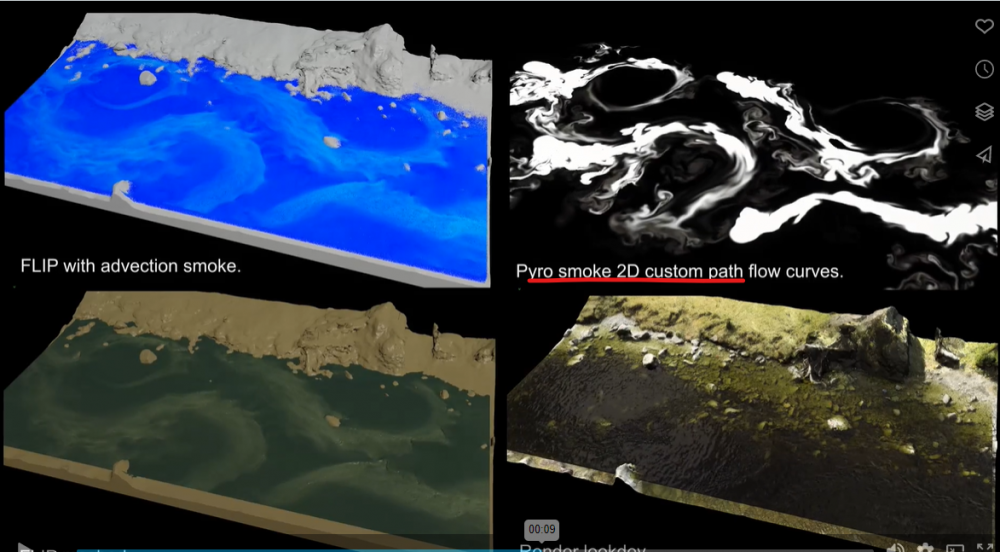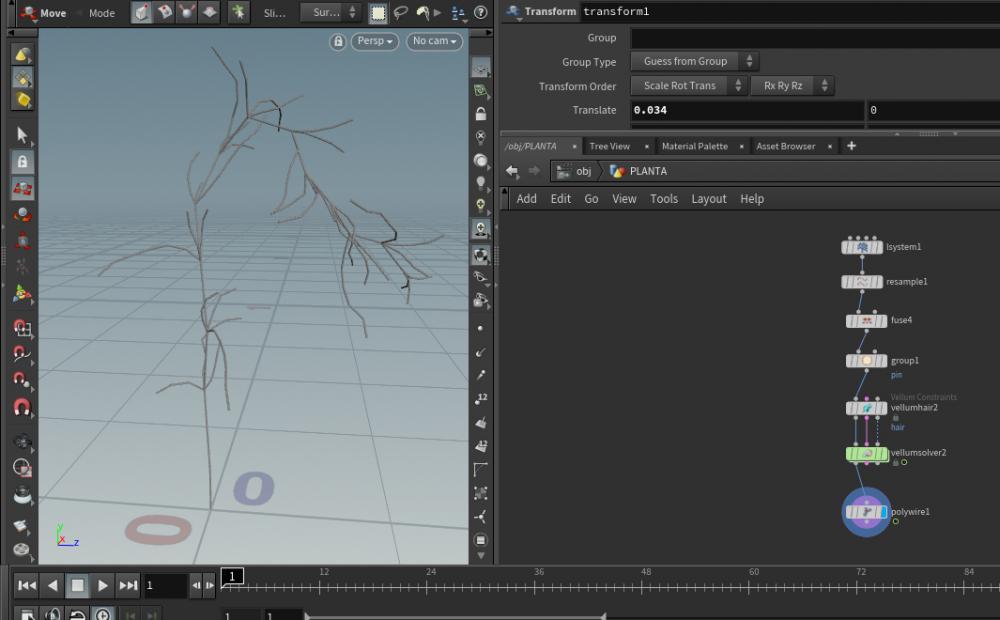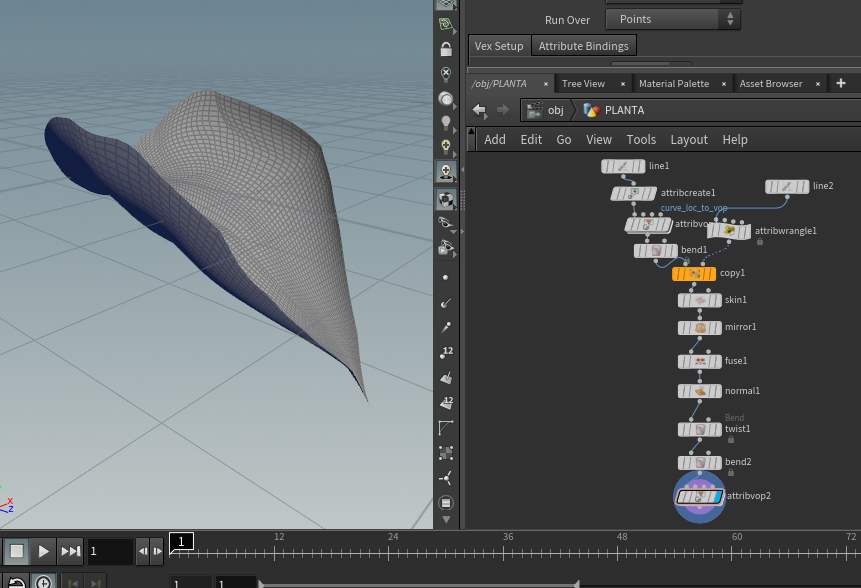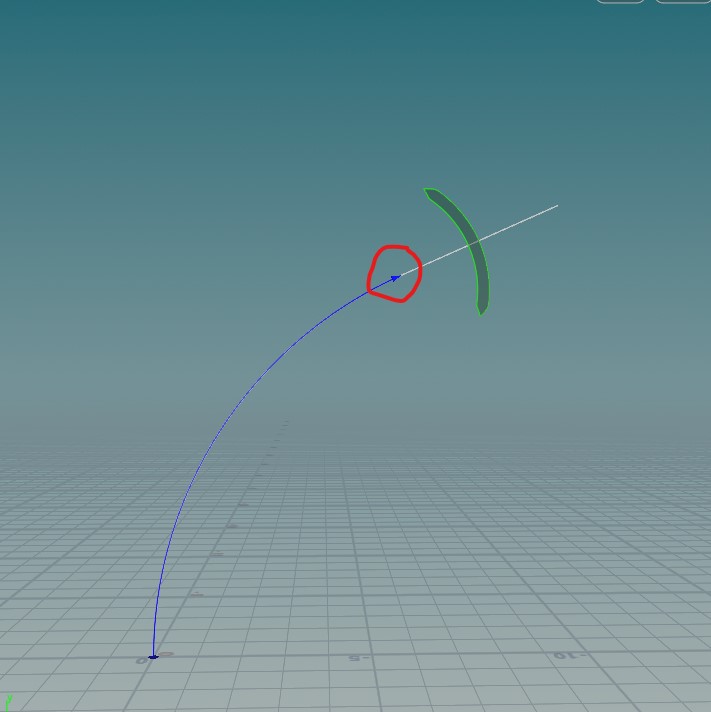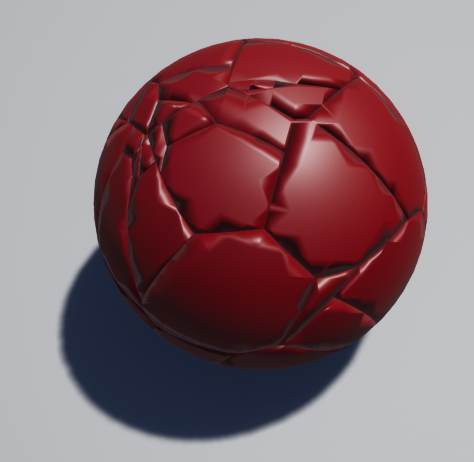Search the Community
Showing results for tags 'HELP'.
-
Hello frens, I'm trying to create attached animation video. But I couldn't do it with my limited knowledge. It is just for my curiosity. I wanna know how to do this really really. Everything is random or not, I don't know. Or it can be depend on Boltzmann's entropy formula as below information. If someone help me about to create this animation. I would be happy really. Best regards. fyi: it is a NFT art made by PAK. On the art's description " S = k log W " https://www.sothebys.com/en/digital-catalogues/the-fungible-collection-by-pak https://www.niftygateway.com/itemdetail/primary/0xc7cc3e8c6b69dc272ccf64cbff4b7503cbf7c1c5/3/ Complexity.mp4
-
Hello, I'm currently modeling some large architecture stuff (like bridge and buidlings with high level details) with Houdini. And of course, I'm using procedural modeling to the maximum I can. But now come the UV part and it's not my main skill at all... So, what's the best way to do that?? Using nodes like "uvtexture", "labsautouv", "uvunwrap" and manage the result inside another software like Adobe Painter, RizomUV or anything else? Or manage everything "at hand" with custom seams, uvlayout and Copernicus module ?? If you can give me some good advices about this subject, it will be very (very!) cool! Thanks a lot in advance!
-
Hi, i'm new to houdini moving from blender and i'm trying to melt an animated fbx character like this but more viscous, so i used this similar tutorial but it only works for static object, then i used attributecopy to animate the points and pyro spread but once imported into the dopnet it only stays on initial frame and doesn't move. i looked a lot of tutorials and asked AIs but get nothing so far. any help would be appreicated. start.hip
-
I have made a simple emitter of vellum cloth spheres. I now want to randomize the pscale of each sphere. I thought the best method would be to actually just randomize the pressure/ rest length of each sphere but im having no luck 2025-04-25 22-14-38.mp4 It looks like its working on the very first sphere somehow Thanks so much for any help testing random pressure restlength.hip
-
So here's my geometry : And then after appending the convert line SOP : Now i want to basically "undo" this and go back to having faces (for context i'm feeding these primitives into a grain simulation to tear it). So i tried with the Polyfill set to triangles but it outputs an error. I've tried using the ends SOP, fuse SOP, polydoctor SOP, etc to fix it but it still won't patch the open triangles. Any advice on filling in the faces would be greatly appreciated. Thank you!
-
flip Need help with improving this flip simulation.
1Necro1 posted a topic in General Houdini Questions
This is the simulation I'm currently working on, where the character interacts with a flip object as if entering it. The larger middle section represents the character's head, and the other two sections are the hands. Unfortunately, due to an NDA, I can't provide the flipbook with the character included. However, I'm encountering some challenges due to the animation's nature. I've tried increasing the character's velocities and believe I've made some progress. My main issue right now is the hole tearing in the mesh (see second image). Can you tell me why the mesh is tearing and what's causing the square artifacts in the middle (third image)? Besides this, any feedback on the overall flip simulation, including creative suggestions, would be greatly appreciated! flip_test_v01.mp4 -
Hey guys. Ive an hair guides on a sphere, It has a curl noise offset on X on the guides. In order to stick the root of the hair on the primitive I used curveu to mix the amount of noise, but the tip goes inside the geometry naturally. I not using dop, is there a way "collide"/offset these guides when they goes inside? my first shot was create a group using to geometry itself and wrangle a minpos if the group is on. or displace points using gradient field, but it just doesnt work. Im clueless please help. will upload an simple scene. collide_test_v00.hipnc
-
Hi everyone! Houdini noob here. Hopefully i can get some help hehe i know this is the forum of Houdini pros. Thank you so much in advance for any help/guidance you can give. I'm trying to make some vellum cloth floating, but i want to do an animation where it just loops floating. This is what i tried. It's practically working fine BUT after i use Labs make loop some parts of the geometry starts intercepting it self, i guess it kind of makes sense, but i was wondering if there's any way to prevent this from happening or there's is different way of achieving this that doesn't produce that problem? Thank you so much!! fingers crossed hehe there's a hip attached in case it's helpful Cloth Test3.hiplc
-
Hello all, I've been working on this setup for camera-space object silhouettes that will be used to conform/cull objects outside of them. While my setup is functional, it is sluggish...despite me trying to be quite performance conscious. I've prepared a simple example scene for you all to show where I'm at. The main sticking points here are Triangulate2D (slow, but faster than any alternative I've tried), and the group from bounding object (not too bad in the example file, but terrible with more complex silhouettes). I'd also love some help with conforming the points outside the silhouette back into it– the file I attached just does a simple minpos() to the silhouette because it's hard to do better without sacrificing performance. As a result, it fails when limbs get close together or if the geo to be conformed is too low-res. Hopefully that all makes sense! silhouette_setup.hip
-
Hello guys. As title says, I'm created an grayscale procedural texture in Cops network. I'm made it work as displace map, however it comes as huge cost, needing an ultra high detailed grid. I'm would like to use it as bump, since the ideia it's to use that as fine details. I'm couldnt make it work by writing the path of copy into texture path in Bump & Normals tab. Not clue what's suppoed to do. Please help me. bump_v00.hipnc
-
I have attached my Houdini file, containing my simulation for a paint along my logo. I am using FLIP Fluids and multiple collision objects. I don't think this is the best way, manually key-framing multiple objects against a flow object, and I don't know how to achieve a constant flow. Please give suggestions. Many thanks! https://drive.google.com/drive/folders/1nStkBKHvVOi8k6e8A_uOLiCwCafBLvBY?usp=share_link
-
Not sure if there’s something I’m missing, but with each new version I find myself having to configure my settings all over again. Is there an easy way to transfer all settings to the new version like in Blender? I’m talking global settings, node presets, etc. Thanks!
-
Hi! This is my first post to this wonderful forum, my teacher recommended it to me since I'm the only one in my CG-course to want to work with Houdini and the autodidactic approach can be harsh sometimes I was following the classic "vex isn't scary"-tutorial on for loops and decided I wanted to try to make the "infected" points also move into a new position within the foreach-loop after they've become infected, which worked fine. But then I tried to create a float parameter that blended the initial position of each point and the new position, so that you are able to see them moving towards the center as they became infected, and got completely lost in the sauce. Anyone know how to write that in VEX? I attached the file with directions. Looking forward to spending time within this community, you guys are awesome! FORLOOPS_VEX.hipnc
-
Hey guys i tought that the pop collision detect sop would work in both pop solder and rigid bodies solver. i want that the rbd pieces sticky/stop when collide in a geomtry. however i have no ideia how to build that in rigid bodies. please help me stop_at_collision.hip
-
Hey guys, i messing a few days to achieve an fire spreading through a ceilling. like this reference: https://www.actionvfx.com/collections/ceiling-fire-stock-footage At first i thought that it would be easy, after a few days trying to reach the look, all my attemps were dull. i have no clue how to achieve this smooth/billowy flames behavior. i made an density source like cells. and an velocity field as vel field to "pull" the heat and try to give this blooby chambers. it just gives an messy/noisy result. Does anyone have an clue how approch this effect?? ceiling_flames_v00.hip
-
Hi all, so I am kind of new to rendering with karma and have come across an issue where the light interaction with the geo is looking weird. Have tried retopo of the geo which hasn't worked. Any help would be amazing
-
Hello guys. i creating an group to activate the pieces to start to fly. im using an sop solver in the pre-solve input to create those pieces active=1 However while move outside the region bound. it loss this attribute and simple stop. i tried to "hold" the attribute 1 using an max function, but i didnt work. please help me thanks in advance. ps: i uploading an simples setup of this hold_active_att.hip
-
Hello, My aim is to be able to recreate an explosion made of objects (in this case pills), which collide with each other and move away and float without gravity in the opposite direction from the central point of origin "of the explosion. Does anyone have any idea how to recreate this effect? My thought was to simulate an explosion or growth effect and then replace the latter with an instance of objects. Any help would be welcome thank you very much in advance!
-
- houdini
- simulation
-
(and 1 more)
Tagged with:
-
Hi! First, I would like to say that I have a very basic knowledge of the program's tools, I have a very superficial knowledge of the whole. Maybe I don't really have the ability to do what I want yet but I decided to ask for help here! My intention is to make a tree simulation using Lsystem and 3 more leaves that I developed, I have some doubts in this whole process. I'll start with the part I got with the help of the forum, I managed to do the trunk simulation with the following formula: After that I developed 3 types of leafs with the following formula: What is my problem: within Lsystem I developed rules that have these leafs in the size, angle and places I want. But when I simulate the trunk they distort and the trunk is no longer stuck in its pin group, besides all the leaves don't turn into a mesh, even using a convert node they "break" when the simulation occurs. So my real problem would be not being able to transform them into solid material and then not being able to use them within Lsystem in the simulation, with their rules. I know that maybe it's very complex to help me with all this but if anyone can give me some light, pass a tutorial that addresses the topic in general I would be very grateful! I'll leave the file here too. planta2.hip
-
- simulation
- tree
-
(and 2 more)
Tagged with:
-
Hi everyone! I recently started working with the HDK and have been trying to set my project up to use an external library, but I don't have a lot of experience with dependency management in C++. It seemed to me like setting something up with a cmake file was the way to go, but I'm having a hard time figuring out the best way to set something up to work with the Houdini environment. Is this something that is even possible, or am I going about this the wrong way? Thanks!
-
I had this problem with my own project and decided to try a simple tutorial if the same problem would occur. It is a simple fracture animation exported as fbx to unreal. This is the tutorial https://www.youtube.com/watch?v=dVgKpOYo-4Q&t=5s and the problem is in the picture. The sphere is smooth in Houdini and as soon as I import it as skeleton mesh animation in Unreal it has these low poly edges. When I import it as static object without the animation the sphere is smooth again. If anyone knows how to fix it or why this might happen, all help is appreciated.
-
Hi guys/ladies, how can I compute a proper vector field that's tangent to any arbitrary mesh in VEX? I used the polyframe SOP but there are some inconsistencies with the vector directions and plus I'd love to know a VEX approach for creating a proper tangent field on arbitrary mesh. Thanks in advance. (I've provided a file with the mesh I'm currently working on; see attached) compute_tangent_field_HELP_01.hip
-
Hey there, So I have been looking around on various posts to try and find out how I take my template scene file and make so whenever I open a version of Houdini that template file is the one that opens. I know very little about scripting and I am not sure what I am meant to change in the 123.cmd file. Anyone ever done this and know how to set it up, please? Thanks


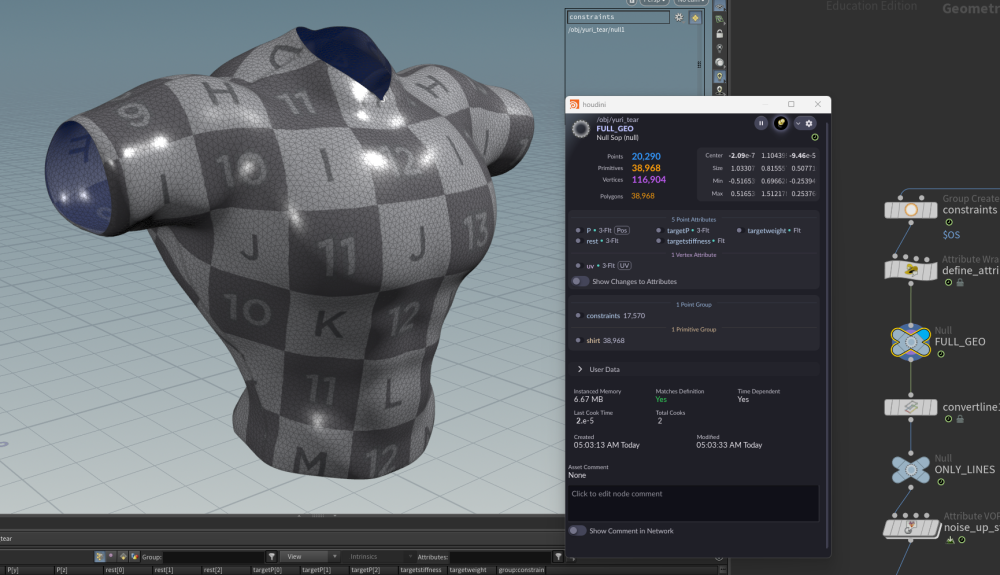
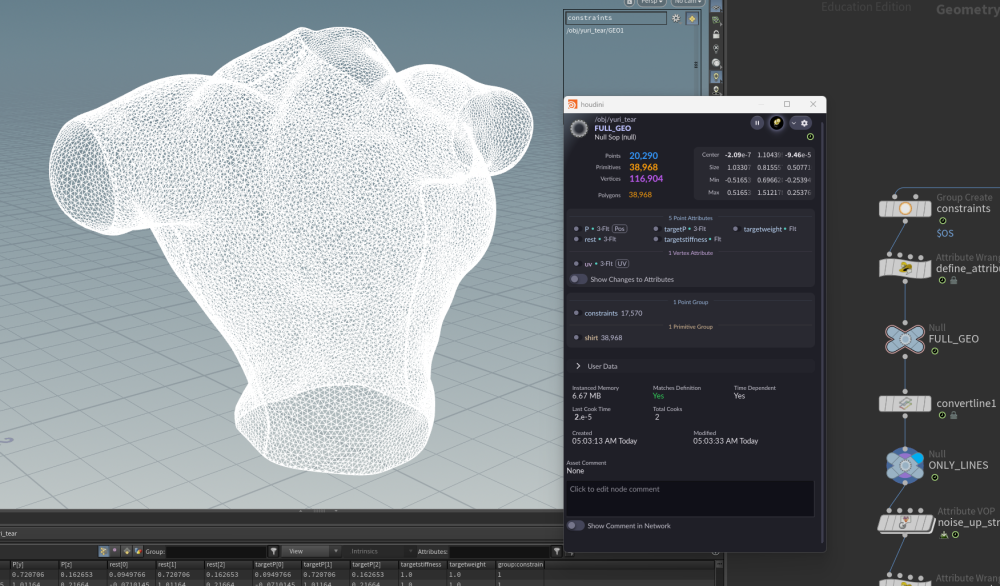
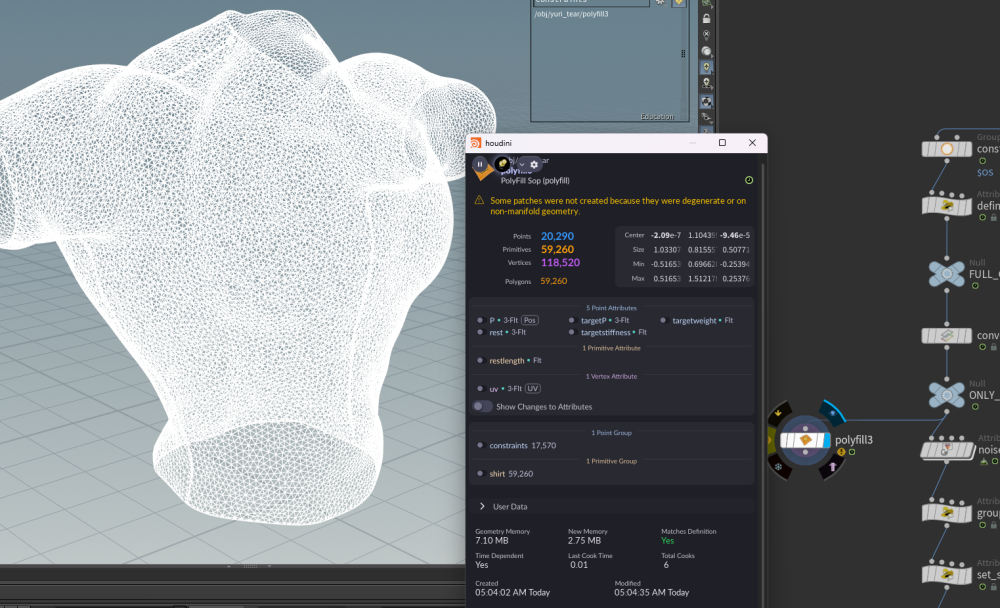
.thumb.png.4b89f96d71fcad477968d81350bb23b9.png)
.thumb.png.b771286e3f5dda153c5024c36f32613e.png)

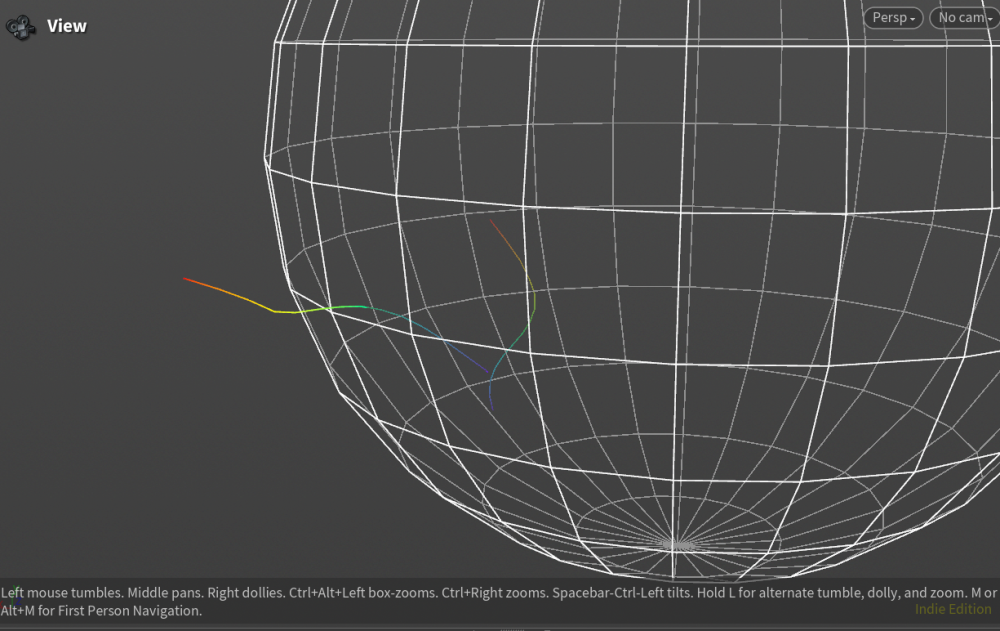


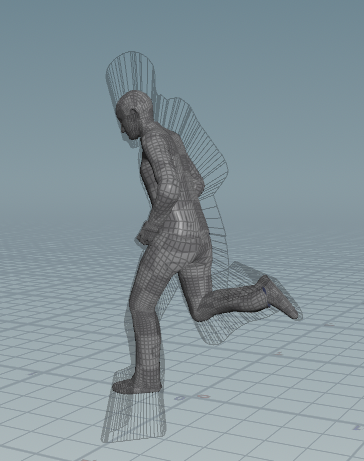
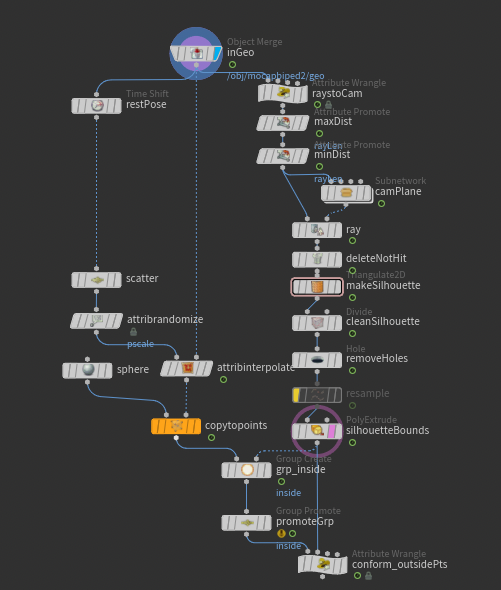

.thumb.png.d72a798ff1fe8e7e64e791d9b1db9cce.png)