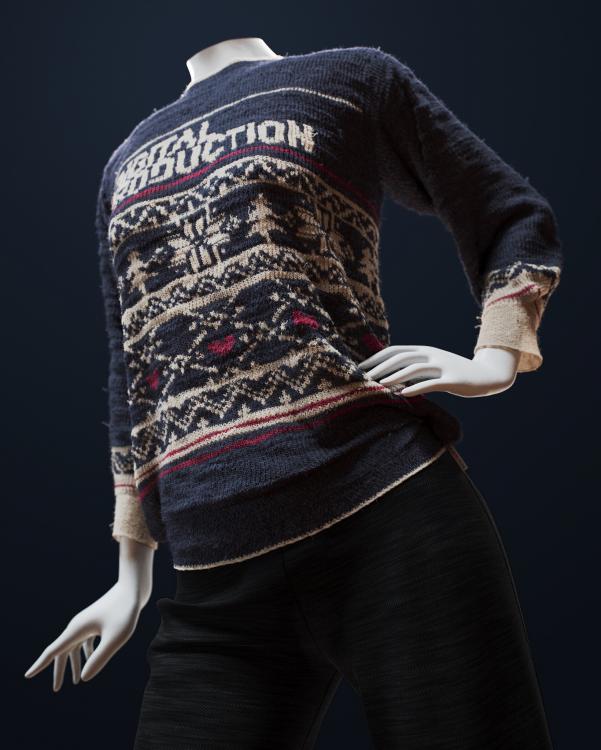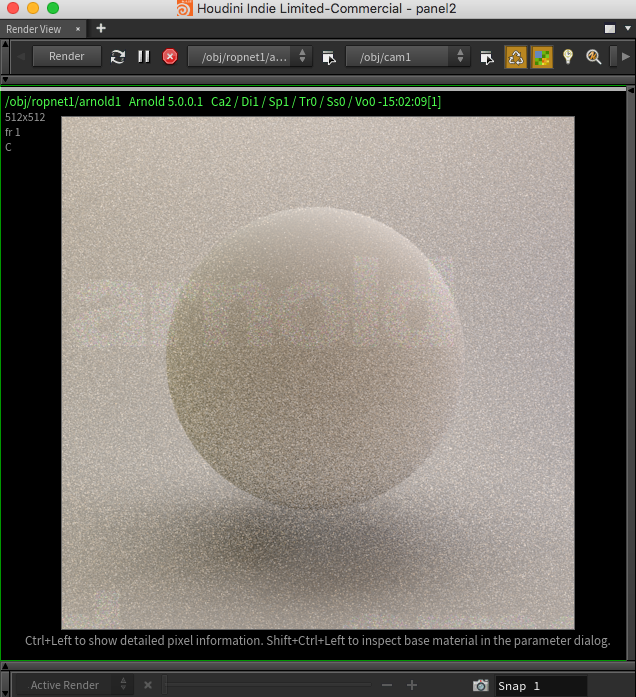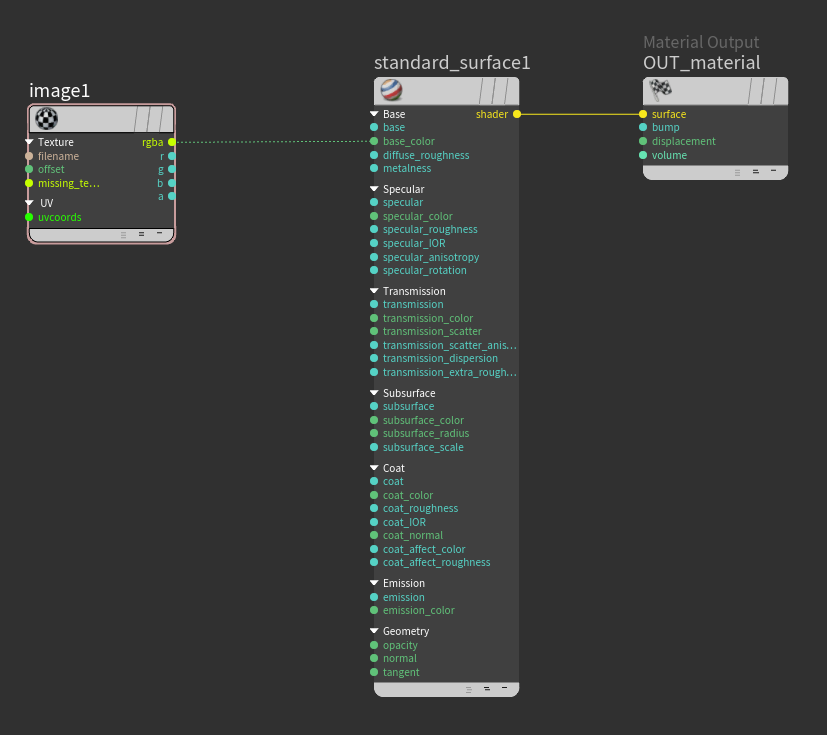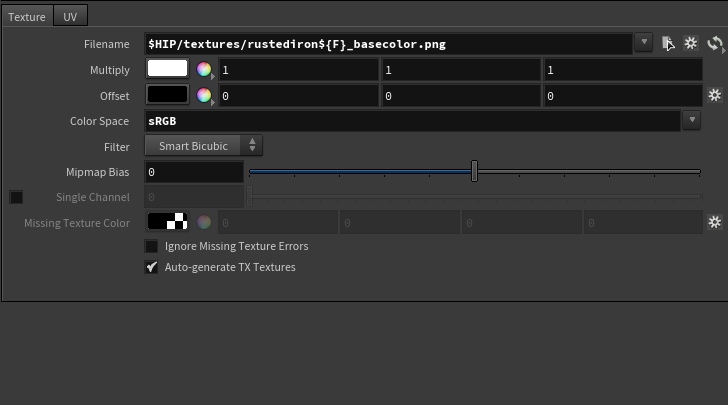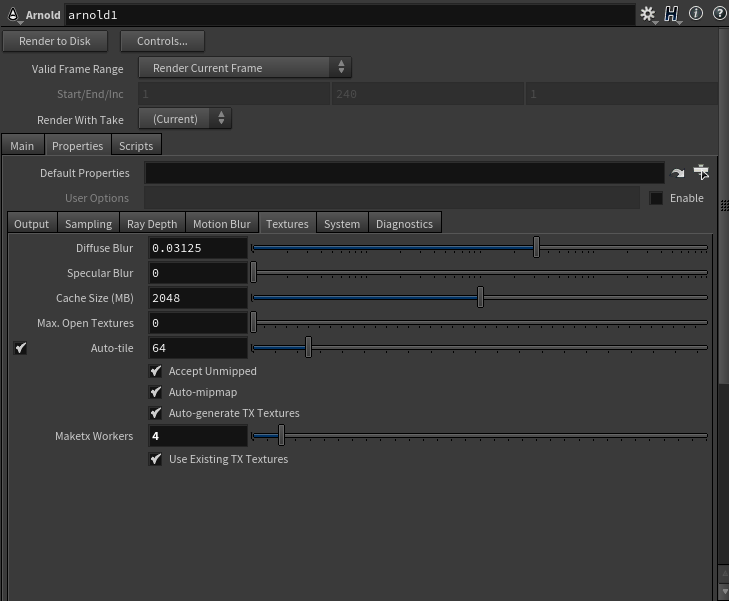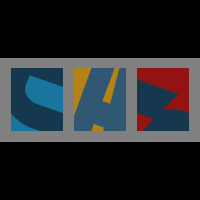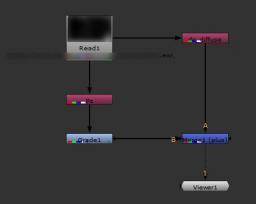Search the Community
Showing results for tags 'Image'.
-
Hey folks, proud to present LYNX Tools, a collection of production proven open source tools to accelerate your workflows! All mentioned tools are free to download via the links below and are licensed with a full HoudiniFX license. All Houdini Assets have complete Houdini native documentation available. Repository: https://github.com/LucaScheller/VFX-LYNX Lastest stable release: https://github.com/LucaScheller/VFX-LYNX/releases Please give them a test drive, so we can improve them further Roadmap | https://github.com/LucaScheller/VFX-LYNX/projects/1 So far there are three tools: LYNX_force_general | Tweak your sims with this all purpose & intuitive force field. Built to mimic force fields in other DCC applications, but with support for more features and a natural Houdini user experience. https://www.lucascheller.de/vfx/2019/03/24/vfx-lynx-houdini-force-general-asset/ LYNX_fabric | Create fabric/weave patterns with ease. Perfect for creating that holiday sweater you never wanted. https://www.lucascheller.de/vfx/2019/03/16/vfx-lynx-houdini-fabric-asset/ LYNX_velocity | Get control of your velocities via an intuitive UI or groom them for absolute fine tuned control. https://www.lucascheller.de/vfx/2018/11/01/vfx-lynx-houdini-velocity-asset/ More info on my website, including full release logs: https://www.lucascheller.de/blog/ Houdini User Group Munich Presentation: https://vimeo.com/334887452
- 13 replies
-
- 10
-

-

-
Hi, thought I'd share this in this section too: I wrote an article for the german “Digital Production” magazine about my free LYNX VFX toolset. For the article I made a couple of renderings using the LYNX fabric tools. Luckily it even made the cover Here are my personal favorites, the rest of the images can be found on Artstation. You can also find the complete scene on GitHub under the Demo Files. So now anyone can design an ugly Christmas Sweater;) Looking forward to seeing what you guys come up with, enjoy! Links: LYNX VFX Toolset Odforce Thread: https://forums.odforce.net/topic/42741-lynx-free-opensource-vfx-pipeline-tools/ LYNX VFX Toolset (Sweater Scene File included): https://github.com/LucaScheller/VFX-LYNX Artstation (HighRes Renderings): https://www.artstation.com/artwork/OyeY6g Digital Production Magazin: https://www.digitalproduction.com/ausgabe/digital-production-01-2020/ Alternatively view the article in my latest blog post: https://www.lucascheller.de/vfx/2019/12/15/ynybp7wpiqtshoy/
-
Hi guys, I am creating an HDA where you put the mesh and textures. What it does is that it saves those files to disk with proper names basically. However, the problem is when the texture has UDIMs. I can't find a way how to export UDIMs from Houdini. Right now the export is happening in COP network which doesn't support UDIMs, only sequences. Is there any way how to export UDIM textures like the baker does but without baking them? Just reexport/renaming? Thank you
-
I'd want to change from Tom Hardy's to Venom's. Can you let me know if you have any good tutorials?
-
- changing image
- grid
-
(and 1 more)
Tagged with:
-
I want to use an ortho-style photo as a correct size reference in a Houdini ortho view. The full width of the image represents 3 cm and I use 1 unit in Houdini as 1 cm (I can change the image's pixel resolution to whatever I want) As far as the size values for the background image, is there a formula that allows scaling the background image so that its width is 3 units wide in a Houdini ortho view? I can fiddle with the size values manually, but I'd prefer if there was a math formula that would get me there quickly and exactly.
-
- background
- image
-
(and 1 more)
Tagged with:
-
Hey guys, Any idea on how can I apply an image sequence on multiple objects? I have this set of grids and a sequence of textures to apply on it but it can't be randomly. My first thought is through stylesheets (like on crowds) but i'm not sure if this is the best approach. (the original setup doesn't have a copysop though, so I can't use stamps) this is the jpg sequence i have: Scene file is a attached Thx RnD_Texture.Sequence_v100.rar
- 14 replies
-
- stylesheet
- image
- (and 4 more)
-
Hey guys, I am new to houdini and i need to know how to project any image on grid in houdini?? I'm working on an ocean scene where i have to set the image of fish on grid over the ocean.
-
Hi, I'm new to both houdini and HDK. Curretnly I'm trying to import some raw image into the houdini. There are no headers in those raw images and each pixel is a 4 byte floating point value. I've tried both plugin way just like what IMG_SAMPLE does and FBio table way but both of them failed. Neither the structure of plugin nor the structure of image loading program used in FBio table was well explained or companied with a good sample. I'm kind stucked, so can someone please help me with it in ways like explaining it in a little bit more detail or informing me any already existing plugin or tools I can use. Thx a lot! Cheers!
-
Hi all, I am quite new to Houdini, but ran into a problem connecting image files/textures to the new Arnold 5.0 Standard Surface Shader. I have a standard studio setup with a sphere and area lights on the sides and on top. When I assign a Arnold Standard Shader, go into the network and remove the Standard node and attach a Standard Surface node all renders out fine. But whenever I attach an image/texture to, for example the Base Color, my scene does not render AT ALL. I noticed it is also not generating .tx textures even though everything is set up correct (i think)...
- 1 reply
-
- solidangle
- arnold 5.0
-
(and 6 more)
Tagged with:
-
Hey guys, I have to create fireworks that turn into some specific shapes. Just like this: I have an workflow idea working with colors. It goes like this: -Simulate standard the fireworks; -Go to a specific frame where the where the starbusrt* is fully formed; -Apply the color at this specific frame; -keep that specific color assigned to individual particles through the whole simulation; (not working) does it make sense? I'm having problems to achieve this last step. what I'm doing is: -caching the simulation; -apply the colors; -add a timeshif to the "rest" frame (89 in this case); -copy the color attributes from this frame (89) to the animated simulation; I guess it happens because the particle count changes during the sim. Any idea on how to proceed? (Scene file is attached) Thank you, Alvaro *starburst is the round shape Fireworks.v1b.rar
-
Ok, the title appears obvious but my question is that I have found that when I render a still above 1920 1080 the picture won't display properly in a standard display application like windows picture viewer. I understand that those other camera options like 2K or 4K resolution are for video format... So my question is, I have HD images that fit standard display in these applications but the pixel resolution is over 3000. How can create images that are of the highest definition but can be viewed in the standard ways. Maybe I'm confusiing 1920 1080 with pixel resolution or I'm I? Thanks for your help..
-
Hello,I'm attempting to create the slitscan/timeshift effect. I'm creating a vector array in a for loop, each loop has an attrib from map and a wrangle that appends Cd to a vector array. It works when the attrib from map is always reading from the same file. When I change the attrib from map file read expression to anything that has to do with $F or the meta nodes iteration Houdini crashes. I have a test scene that has documentation and even nodes setup to create test frames to work with.If it is a matter of the way that multiple files cannot be read at once please let me know. If someone knows of a better way to read from multiple files at once and/or achieve this effect please let me know. I'm aware that after effects has this effect and uses gradients to determine which frame to look up color from. While that method is great, I'd like to be able to write the gradients/lookups in vex to achieve results. Any help greatly appreciated. -T concept_025_slitScan_v001.hiplc
-
Sup guys, I've painted some stuff on an object and now I need to export this object to another software. I've projected UVs properly on it and now I'd like to export this data as a bitmap. I've found some info on sidefx forum saying this (on quote) but i'm quite new to shops and have no idea on what's going on there. Can anyone help me out with this, pls? My main doubts are: Should I do this in Shops? What is the Cf output? Use mantra -u option? wut? Thank you, /Alvaro
-
I tend to remember that there used to be a render attribute to chose between continuous or discrete deep image samples. I can't find it in v15. Has it been removed, or am I mistaken that there was an option? thanks
-
Hello. First thread here, sorry if this is not the proper section. I have a simple question. I was doing a batch render (using hrender) and I forgot to specify the image format. So now I have a bunch of files without an extension. I thought that wouldn't be much of a problem, however, I tried to rename them to exr, tif and png without luck. I can't get Nuke or Photoshop or windows to read them, they look like corrupted files (more precisely, with the wrong extension, I think) If it's any help, the resolution is something like 600x300px and each file has around 5MB (which I figure is pretty big, which is why I thought they were exr, but apparently they aren't) Thanks
-
Hi, I am rendering with Arnold a scene which contains really small portion of frame. Maybe 5%. Rendering of this part is really quick as shaders are just flat colors without shading, GI, glossy etc... But rendering the rest of the frame - empty, or black area takes much more time. Is there a way to render only part of frame which contains geometry and maybe a little padding (for motion blur)? Because it would speed up my renders up to 10x times Thanks, Juraj
-
How to set up video as image plane for the camera. So I can view tracked points with video footage in BG. Somehow background image works only for a single image. When I change it to .mov of IMG seq, I don`t see anything. Thanks in advance Janis
-
Hello guys, I'm working on a scene with some atmospheric fog. The problem is that I can't find in which render layer the fog goes! It does appear in the beauty, but can't find it anywhere else. My theory is that the z-depth pass is used to create the fog in the beauty and thus I've tried to replicate the fog in comp using this theory. With success I might add. In Nuke if I shuffle out the z-depth, grade it and plus it with (for example) the diffuse (just quick and dirty) the same effect shows. Problem is that I can't recreate the exact same image (as if I would shuffle everything out and in again). I would love to create my own fog shader to output it to a render layer, but I don't have the knowhow. Also Houdini doesn't let me dive into the Z-Depth Fog node for examples. Does anyone know which render layer the fog ends up in? If not can someone give me a quick example of how to create my own simple fog shader? Thank you guys in advance, Russle P.S. Included a simple scene for review. Z-Depth.hip
-
Welcome, I have a problem trying to read multi channel EXR files from Houdini into After Effects. The eXtractor plugin in AE does not see any image planes, regardless the setting I try. Changing compression modes of EXR files does not help either. It is a pretty basic functionality. How can I remedy this? Thank you in advance
-
Hi, has someone an idea how to use the IMG_FileTTMap class (Tiled Texture Map)? I just want to load a texture, sample the color by UVs and i want to filter the image. The IMG_File class doesnt provide that and i cannot open the texture like this: IMG_FileTTMap* tex = IMG_FileTTMap::open(filename); So how can i use this class?
-
Hi, i'm trying to save an image or rather a PXL_Raster to a file but there will be no genereted file. IMG_File *tex = IMG_File::open("D:/test.png"); UT_PtrArray<PXL_Raster *> images; tex->readImages(images); // First try if (IMG_File::saveRasterAsFile("D:/new.png", images[0])) cout << "Success!" << endl; // is not called // Second try if (tex->writeImages(images)) cout << "Success!" << endl; // is also not called tex->close(); delete tex; What i'm doing wrong? Has someone a tip for me? Thanks!
-
Hey guys! Just wondering, if I wrote a custom display driver/output image format using the HDK to write to other image files than the standard set, would Mantra automatically support that too or would I need to write a custom one for Mantra too? Thanks, Nhat
- 2 replies
-
- mantra
- output image
-
(and 3 more)
Tagged with: