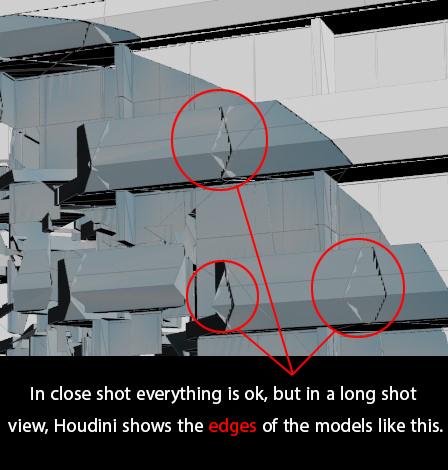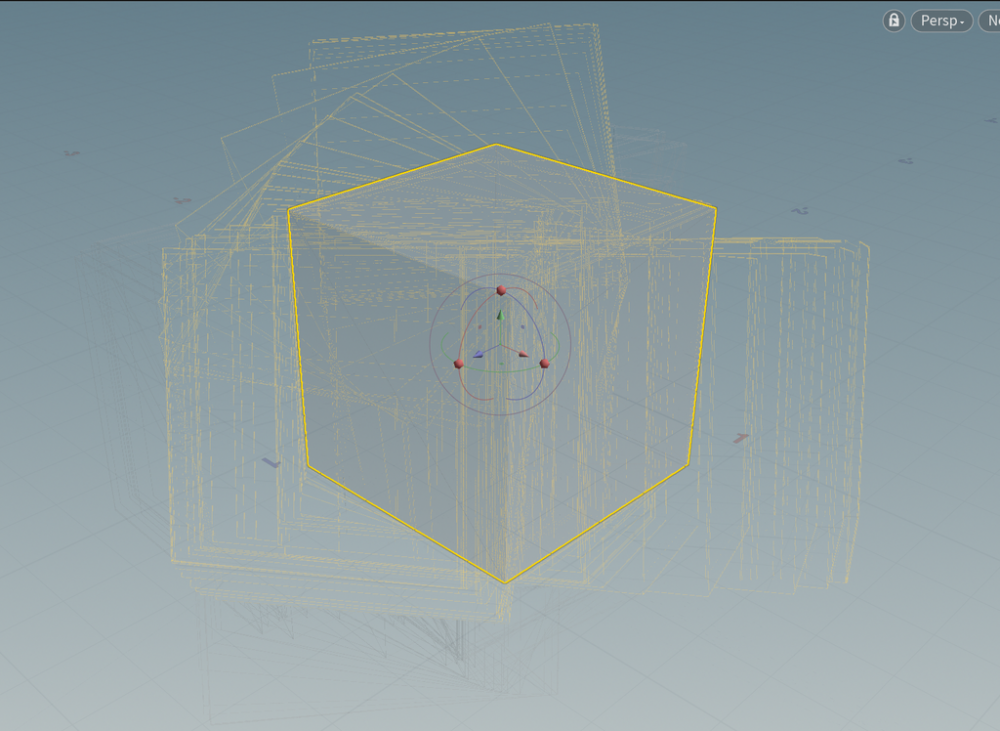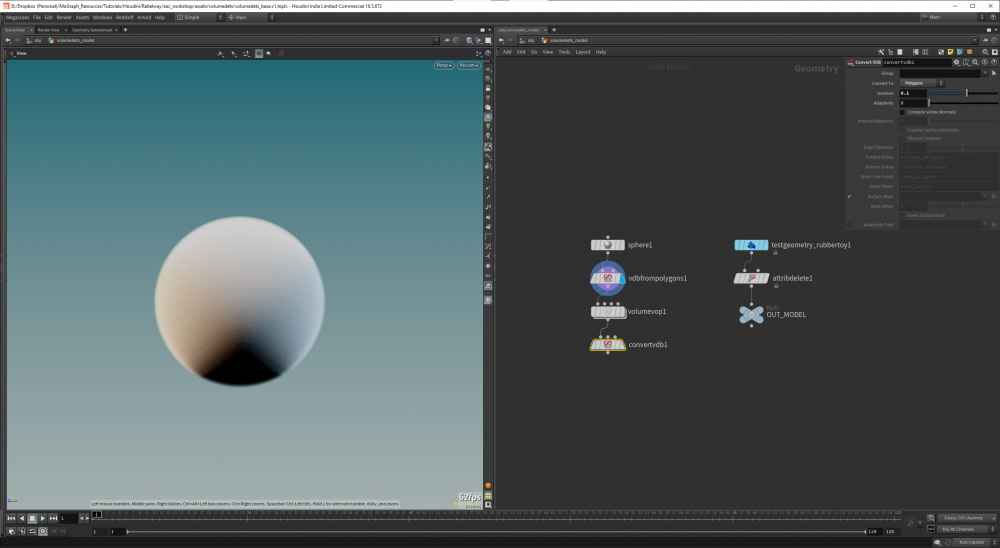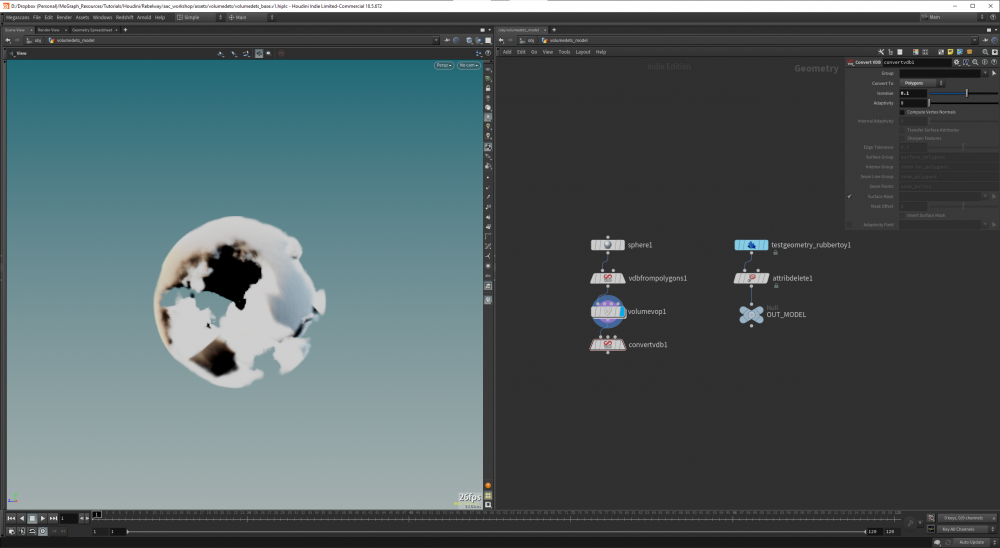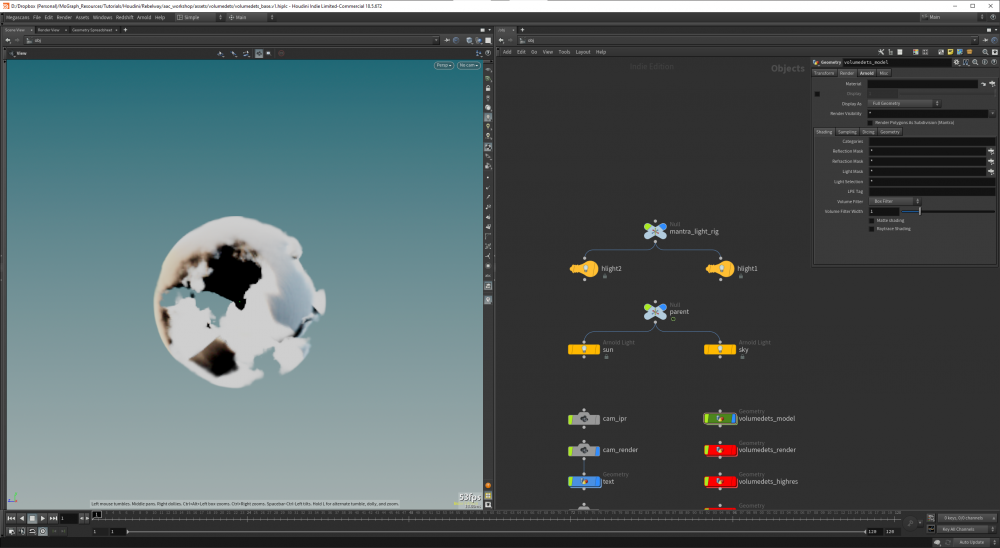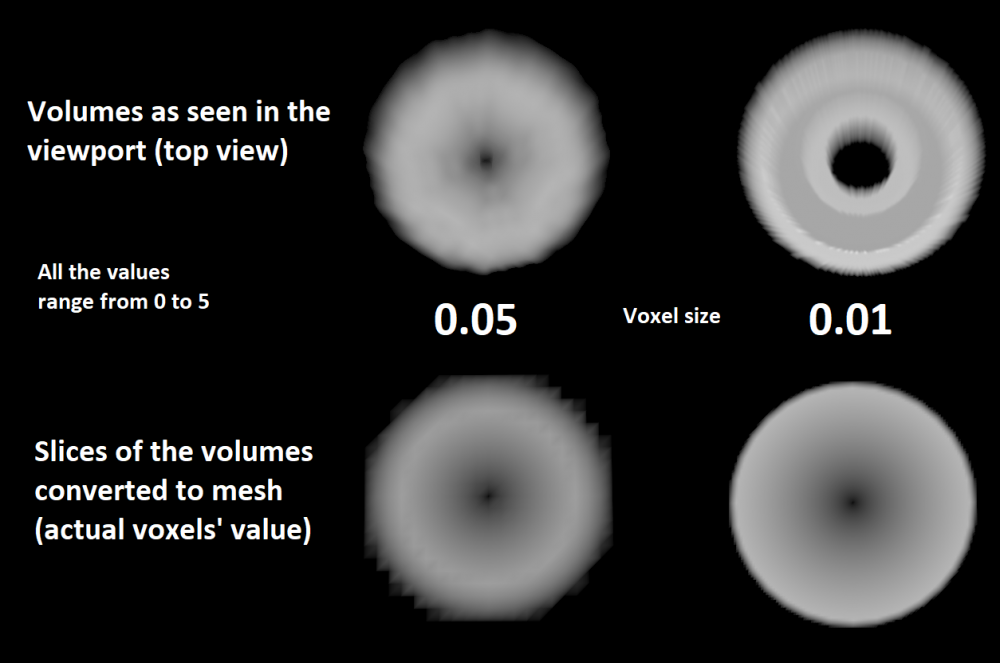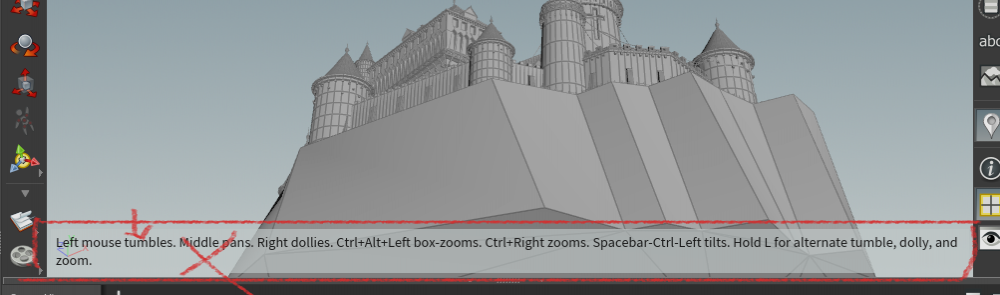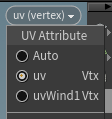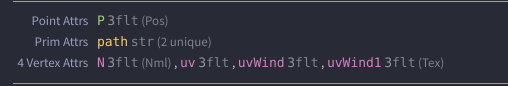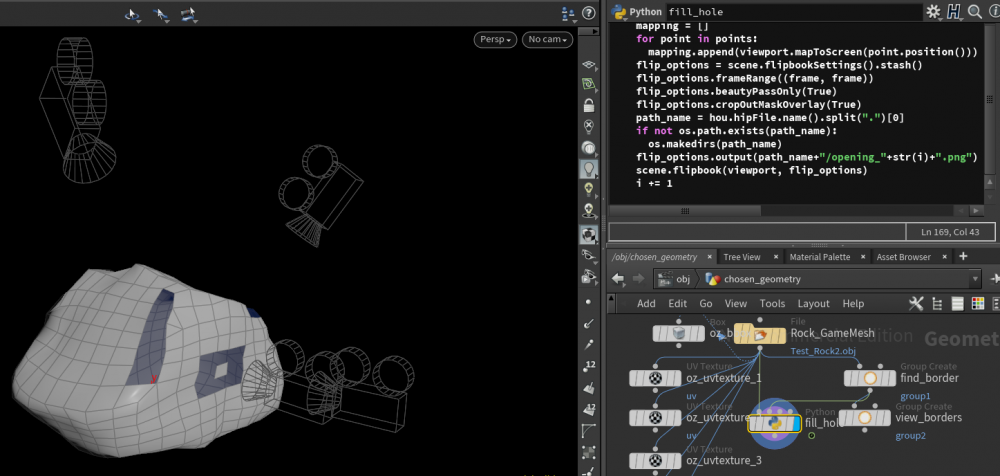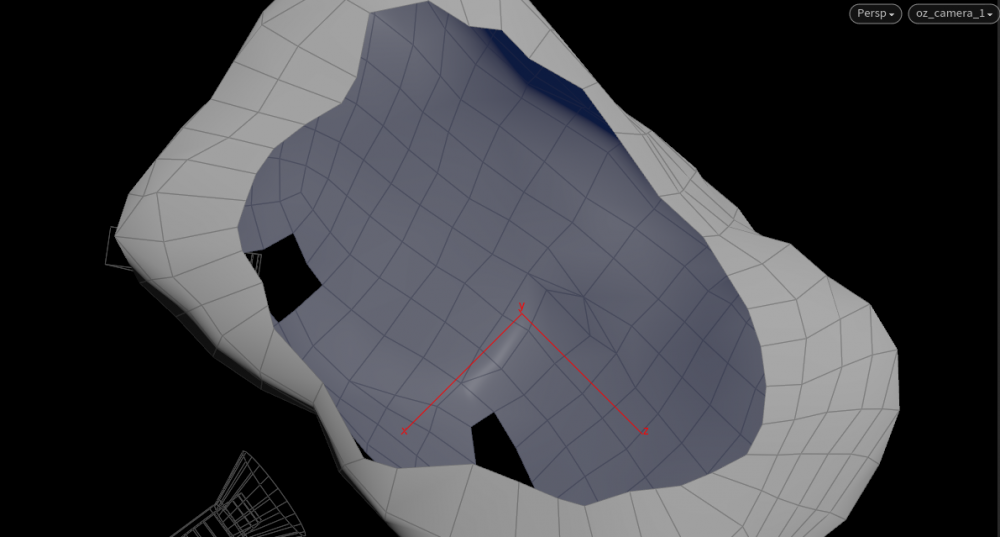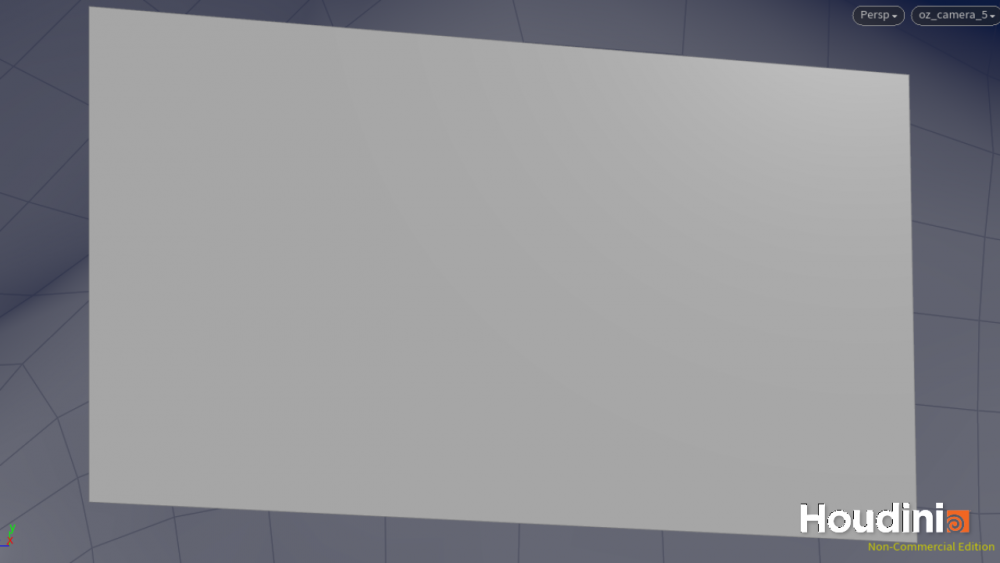Search the Community
Showing results for tags 'Viewport'.
-
Hello everybody, I became tired of dealing with various viewport bugs in Houdini, still hoping it will go away one day. On the other hand, I guess even Houdini has to have something that totally and completely sucks Anyways, my biggest issue is with displaying textures. Sometimes I am unable to display any textures unless I restart Houdini. Other times, textures are sort of displaying but are not updating - I mean if I assign a material to an object, there's no guarantee it will actually display in the viewport. And then it pops up 5 mins later when I'm doing something else. Closing and opening a new viewport only helps sometimes. There is bunch of buttons that promise updating viewport materials and textures but they seem to do nothing. This is SUPER annoying and I'm looking for some workarounds (if there are any at all - I'm trying to figure this out for years with no success). Thanks for any suggestions. cheers.
-
Hi guys, My geometry in a close-shot view seems ok, but in a long-shot view, as you can see in the image below, Houdini shows the edges as triangular. How can I fix it? Thanks for helping.
-
Hey everyone, Can I get somehow the position of the current look view when I'm in `no cam` mode in the viewport?
-
Hello, I am working on a prerendered 360 VR video with Houdini. We are currently builing our pipeline for this and want to implement a feature that allows to connect the Houdini viewport to an HMD like the Oculus Rift or HTC Vive. Realtime playback speeds are not necessarily that important. Does anybody have an idea if this is possible and if how to approach it? Also for proper realtime playback, we want to able to create 360 latlong Flipbooks. The opengl ROP currently does not seem to support this. Any ideas on that? Thanks a lot Adrian FX TD @ Animation Institute - Filmakademie Baden-Württemberg
- 10 replies
-
- opengl rop
- rift
- (and 6 more)
-
This is more of a minor annoyance than anything else, but I'm working through part 3 of that free Rebelway asset creation course and around 9:30 I noticed a different behavior than in the video when trying to shade a VDB fog in the viewport with standard distant lights. It seems like the light gets cut off at the surface of the volume, and as far as I can tell it's not caused by the Arnold lights or anything else in the scene. The set up is super basic, and the same thing happens when building the scene from scratch in new projects. That said, it would be nice to have lights interacting properly with the fog, so I thought I'd ask to see if anyone has any idea what might be causing that. I know that this masterclass was created in a much older version of Houdini, perhaps as early as 16.5, so I imagine it might be a version difference, but it seems like a silly behavior to change. Might it be a bug? It still happens after updating Houdini...
-
Hi folks, So I just tried to use a tangent space normal map in houdini, and I'm getting seams. This is a regular pain getting the baking tool and render engine synced, and I was hoping houdini would work perfectly, but I'm struggling. I'm not a normal map noob, but I still may have missed something. It's not inverted axis or those things - it looks like one of the more subtle issues that can occur. Is there a specification somewhere for what tangent basis houdini uses in the gl viewport? I have googled around for a while and didnt reach any breadcrumbs to lead me further yet. Any help much appreciated. cw
-
I can't get transparency to look right in the viewport (H18.5). My viewport is set to smooth-shaded. Opaque objects with materials/textures look correct. When I try to display transparency, something is always broken. If I set "Alpha" on the points and don't use any material, the object's transparency is shown correctly, but the color is black-and-white (as if Alpha replaced the color), ignoring the point color values. The various transparency "quality" settings in Display Options do more or less what you'd expect. If I set "Alpha" on the points, assign a material ("Use point Alpha" is on) to the object, I get different visual bugs: the object either vanishes, is only shown in outline, or just a tiny part of the object shows. If I un-assign and re-assign the material, or select the object's node (so that it's "highlighted" in the viewport), the object briefly looks right. But moving/panning in the viewport instantly brings the visual bugs back. The "quality" settings in Display Options have no effect, only "Cutout" shows the object (as solid). The graphics card is Nvidia RTX 2080. Is this purely a Houdini issue or would tweaking some Nvidia's GL settings help?
-
Hi All, for my uni project created this satellite destruction. I have attached the billowy smoke pre-set to the Debris source and it does not show in viewport or render view? But as I don't have any error messages I can't figure out why it won't show... All and any help in the right direction would be appreciated as my deadline is next month! Ill attach both files above. TIA, Calan. Save.16_Smokenotworking.hip Auto_UV_sat.obj
- 1 reply
-
- university
- work
- (and 5 more)
-
Hi everyone, I want to modify some very basic volume (created with a vdbfrompolygons) with a VOP network. I'm very new to this kind of volume manipulation and I'm having difficulties with the visualization of the volume in the viewport. When I decrease the voxel size of the VDB, a stepping appears in the volume viewport visualization. (The mantra render is ok) This bother me because I plan to do A LOT of manipulation in the VOP and it would pain me to do a render at every single modification of the network. Am I missing something obvious? It's hard to explain so I linked a picture that showcases what I mean with the .hip Thx for any help VoxelSizeProblem.hipnc
-
I have a solver (inside a genetic algorithm) that makes changes to a grid image at each step based on an analysis of the previous step's image. At the end of the solver a final image is outputted. I'd like to be able to see the changing images at each solver step. At the moment I can only see the final image because the solver completes all its steps inside a single frame, ie. it steps at a fractional frame rate, whereas the viewport update occurs frame by frame. I've been wondering if I could use something like time shift, time warp or retime but I can't work out how. I've also wondered if I could somehow force a viewport update at a fractional frame rate from inside the solver. Any ideas about how I could display image changes inside a solver or is it not possible?
-
Hi, in Maya we created a new OpenGL viewport which simulated a fisheye lens via Viewport2.0 overrides. Is something like this possible with Houdini? The goal is to simulate a special lens type so that we do not have to render the whole thing to check the result. Any ideas are very welcome, thanks.
-
I need to create a HDA with uisoparm handle which will be show/hide on hotkey, and dynamically tune different parameters in my hda. For example by pressing some hotkey it will tune param0, and after pressing same hotkey it will tune param1, etc... The problem is that I can't understand why uisoparm handle doesn't shows in viewport after its creation. Another handles like circle, xform, vector works fine. template.bindHandle("circle", "my_handle") But uisoparm handle doesn't appear in viewport , and I can't understand why here is example of my code. also I attached a hip file with hda. import hou import viewerstate.utils as su class State(object): def __init__(self, state_name, scene_viewer): self.state_name = state_name self.scene_viewer = scene_viewer self.node = None self.start_pt = None self.end_pt = None self.displayRotHandle = True self.start_handle = hou.Handle(self.scene_viewer, "rotate_start") self.end_handle = hou.Handle(self.scene_viewer, "rotate_end") self.displayCarveHandle = True self.carve0_handle = hou.Handle(self.scene_viewer, "carve_0") self.carve1_handle = hou.Handle(self.scene_viewer, "carve_1") def onEnter(self, kwargs): self.node = kwargs["node"] # rotation handles init self.start_handle.disableParms(["tx", "ty", "tz", "rx", "rz"]) self.end_handle.disableParms(["tx", "ty", "tz", "rx", "rz"]) self.start_handle.show(True) self.end_handle.show(True) self.start_handle.update() self.end_handle.update() self.displayRotHandle = True # carve handles init self.carve0_handle.show(True) self.carve1_handle.show(True) self.carve0_handle.enableParms(["input", "k","onoff"]) self.carve1_handle.enableParms(["input", "k","onoff"]) self.carve0_handle.update() self.carve1_handle.update() self.displayCarveHandle = True self.start_pt = self.node.node("start_pt").geometry() self.end_pt = self.node.node("end_pt").geometry() def onMouseEvent(self, kwargs): """ Find the position of the point to add by intersecting the construction plane. """ ui_event = kwargs["ui_event"] device = ui_event.device() origin, direction = ui_event.ray() return True def onKeyEvent(self, kwargs): ui_device = kwargs["ui_event"].device() self.key_pressed = ui_device.keyString() if self.key_pressed == "a": if self.displayRotHandle == True: self.scene_viewer.showHandle("rotate_start", 0) self.scene_viewer.showHandle("rotate_end", 0) self.scene_viewer.showHandle("carve_0", 0) self.scene_viewer.showHandle("carve_1", 0) self.displayRotHandle = False else : self.displayRotHandle = True self.scene_viewer.showHandle("rotate_start", 1) self.scene_viewer.showHandle("rotate_end", 1) self.scene_viewer.showHandle("carve_0", 1) self.scene_viewer.showHandle("carve_1", 1) return True def onHandleToState(self, kwargs): # Called when the user manipulates a handle handle_name = kwargs["handle"] parms = kwargs["parms"] prev_parms = kwargs["prev_parms"] node = kwargs["node"] if handle_name == self.start_handle.name(): # user manipulates rotation start handle node.parm("rot_start").set(parms["ry"]) if handle_name == self.end_handle.name(): # user manipulates rotation end handle node.parm("rot_end").set(parms["ry"]) if handle_name == self.carve0_handle.name(): # user manipulates carve 0 handle node.parm("carve_0").set(parms["k"]) node.parm("first_u").set(parms["onoff"]) if handle_name == self.carve1_handle.name(): # user manipulates carve 1 handle node.parm("carve_1").set(parms["k"]) node.parm("second_u").set(parms["onoff"]) def onStateToHandle(self, kwargs): # Called when the user changes parameter(s), so you can update dynamic handles if necessary handle = kwargs["handle"] handle_parms = kwargs["parms"] node = kwargs["node"] if self.start_pt != None: pos_start = self.start_pt.point(0).position() else: pos_start = [0.0, 0.0, 0.0] if self.end_pt != None: pos_end = self.end_pt.point(0).position() else: pos_end = [0.0, 0.0, 0.0] if handle == "rotate_start": handle_parms["tx"] = pos_start[0] handle_parms["ty"] = pos_start[1] handle_parms["tz"] = pos_start[2] if handle == "rotate_end": handle_parms["tx"] = pos_end[0] handle_parms["ty"] = pos_end[1] handle_parms["tz"] = pos_end[2] if handle == "carve_0" : handle_parms["k"] = 0 if handle == "carve_1" : handle_parms["k"] = 1 def createViewerStateTemplate(): """ Mandatory entry point to create and return the viewer state template to register. """ state_typename = kwargs["type"].definition().sections()["DefaultState"].contents() state_label = "Denis test dynamic handle" state_cat = hou.sopNodeTypeCategory() template = hou.ViewerStateTemplate(state_typename, state_label, state_cat) template.bindFactory(State) template.bindIcon(kwargs["type"].icon()) template.bindHandle("circle", "rotate_start") template.bindHandle("circle", "rotate_end") template.bindHandle("uisoparm", "carve_0", "ownerop('carve_0') owneropgroup('group')", cache_previous_parms=True, handle_parms=["input", "k","onoff"] ) template.bindHandle("uisoparm", "carve_1", "ownerop('carve_0') owneropgroup('group')", cache_previous_parms=True, handle_parms=["input", "k","onoff"] ) return template carve_python_states_v01.zip
-
Hi all, i'm trying to render volume with redshift but my render look lowres compared with the viewport on the left. Could somebody please help? Thanks! nebulaR&D_v01.hiplc
-
Hi, I'd like to visualize the optical effect of looking through a procedurally generated faceted glass object in the viewport. Karma works but I'm wondering if there is a faster option with OpenGL? I know it's easy to setup a refraction material in Unreal Engine, is there maybe a simple recipe in Houdini too?
-
Hey, I am currently building an HDA with python viewer states and I want to display an image/grid in the upper left corner of the viewport. This is what I currently use to move the grid to the current viewport postion. viewport = hou.ui.curDesktop().paneTabOfType(hou.paneTabType.SceneViewer).curViewport() cam = viewport.viewTransform() hou.parmTuple('/obj/geo1/transform1/t').set(cam.extractTranslates()) hou.parmTuple('/obj/geo1/transform1/r').set(cam.extractRotates()) I also transform the grid in the negative z direction afterwards. This results in the image beeing in the center of the viewport. But I'm not sure how I can move the image to the corner of the viewport and keep it in the correct postion when the viewport is beeing resized. Maybe with the viewport.viewportToNDCTransform() or viewport.mapToWorld() methods. But I couldnt figure out how. I found a promising vex based result here:https://youtu.be/7UuVhbTRcew?t=1890 string cam = chs("camera"); vector bb = relbbox(0,@P); vector4 crop = chp("crop"); bb.x = fit(bb.x, 0, 1, crop.x, crop.y); bb.y = fit(bb.y, 0, 1, crop.z, crop.w); bb.z = chf("zoffset"); @P = fromNDC(cam,bb); But this one requires a camera node and I'd rather have this logic in the python states if possible. Thanks
-
I'm trying to view an additional UV map. uv (a 3flt) views just fine. However uvWind (also a 3flt) refused to appear in the UV Viewport dropdown. I created a third with the UV Texture node - uvWind1 - and that show up just fine. Though I notice that as well as being a 3 channel float like the others Houdini has tagged it a Tex. How can you tag an attribute as a Tex so Houdini treats it as a UV channel in the viewport? Thanks!
-
Guys, I guess it might be a veeery silly question but I just can't do it. How do I display textures on viewport? In this case I have this ramp applied (not an image texture) Thx! Alvaro
-
scene = hou.ui.curDesktop().paneTabOfType(hou.paneTabType.SceneViewer) viewport = scene.curViewport() frame = hou.frame() # cameras = list of scene cameras i = 0 for camera in cameras: viewport.setCamera(camera) flip_options = scene.flipbookSettings().stash() flip_options.frameRange((frame, frame)) #flip_options.beautyPassOnly(True) flip_options.cropOutMaskOverlay(True) path_name = hou.hipFile.name().split(".")[0] if not os.path.exists(path_name): os.makedirs(path_name) flip_options.output(path_name+"/opening_"+str(i)+".png") scene.flipbook(viewport, flip_options) i+=1 Hello all, I have a list of cameras. The goal is to view the scene through the cameras, take a screenshot and save them. I expect to get results like this, where I am looking through a specific camera, saved. However, though the UI shows us to be looking through the correct viewport, we only ever save out the view from the last ever camera: Any advice would be greatly appreciated! I have been unable to find a similar problem online. Thank You
-
- viewporttocamera
- viewport
-
(and 3 more)
Tagged with:
-
I didn't understand that person's comment. I want to set the color scheme as a hotkey. Or, you want to use the icon on the right side of the viewport by clicking on it. Please tell me how.
-
- hotkey
- background color
-
(and 1 more)
Tagged with:
-
https://www.sidefx.com/forum/topic/52186/ Oct. 19, 2017 4:14 P.M. Is it not possible to enable the lock view to camera button via python/hscript? experimenting w/python on this in Apprentice 16.5.634 (_old_ PC) and running into issue(s) https://www.sidefx.com/docs/houdini/hom/hou/GeometryViewport.html ... showed me several things which DO seem to work using the following syntax : import hou, toolutils myCam = hou.node('/obj/').createNode('cam', 'myCam') hou.ui.paneTabOfType(hou.paneTabType.SceneViewer).curViewport().setCamera(myCam) # hou.hscript('viewhome -s *.*.world.persp1') hou.ui.paneTabOfType(hou.paneTabType.SceneViewer).curViewport().homeAll() hou.ui.paneTabOfType(hou.paneTabType.SceneViewer).curViewport().saveViewToCamera(myCam) # ... HOWEVER, when I try something similar, I just get an Error on : >>> hou.ui.paneTabOfType(hou.paneTabType.SceneViewer).curViewport().lockCameraToView() Traceback (most recent call last): File "<console>", line 1, in <module> AttributeError: 'GeometryViewport' object has no attribute 'lockCameraToView' # ... and I have Not found any way to do this using hscript either. Anyone have advice on this?
-
Hello guys, I'm new to Houdini and to writing python scripts for Houdini. I'm currently working on a project where I want to change the Rotation, Scale or Transformation of a geometry node by moving physical rotary encoders, which are connected to an Arduino Uno. The serial connection between Houdini and the Arduino works fine. In my script, which I save as a custom shelf tool, I change the parameters of the node by using the set() function of the Parm object. The amount of change comes from the encoders. For example: node.parm('tx').set(change) The problem for me is that while the script is running and I change, for example, the rotation of a cube, like node.parm('rx').set(25), the cube is not rotating in the viewport. The cube is only changing once the script has finished and stopped running. Basically, the viewport is only updated with the new, for example, rotation parameters once the script has finished running. The geometry node is not moving in the viewport while the script is running. My goal would have been to have the script running in the background while working on Houdini like usual, and when changing the rotation of a node via set(), the node is also rotating in the viewport. Therefore, my main question: Is there a way with the hou object to force the viewport to display all the currently new set parameters of a node (like Scale, Rotation and Transformation) while a python script from the shelf is running. Thank you for your help.