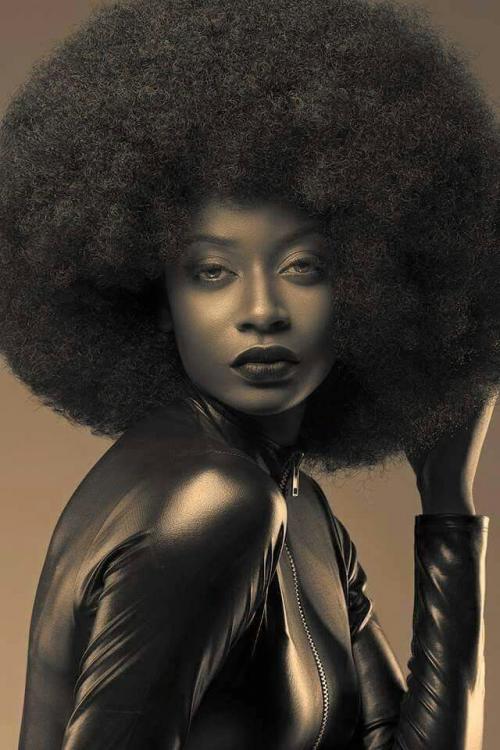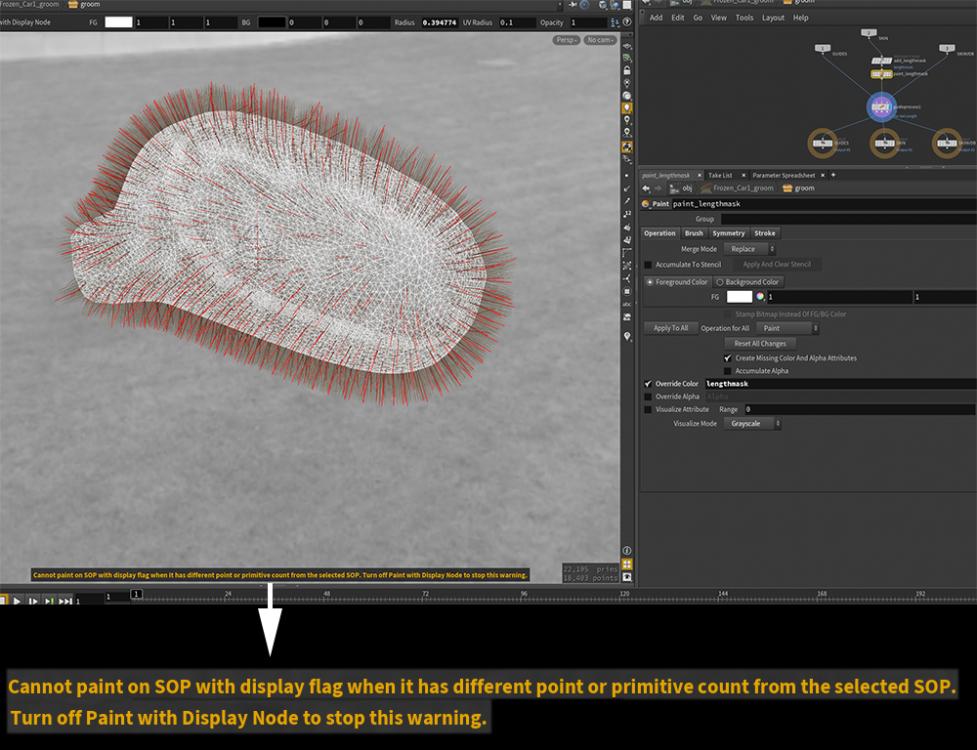Search the Community
Showing results for tags 'groom'.
-
I have a project where I need to have a sharp texture like a text or in my case a QR code on fur I plugged a texture on a flat grid with fur and it kinda working but once I add some guide processes like a frizz or a bend something to randomize the look of the fur or use a model of course colors starts to bleed into the shape I was wondering if there's a way to kinda project this texture on the final fur somehow to make it as sharp and flat as possible?
-
- guide groom
- groom
-
(and 1 more)
Tagged with:
-
Hi! Corgi the Bentley. Personal artwork. Everything done by me, and blendshapes helped Roman Zabludovsky. Houdini, KineFx, Stock houdini tools for groom, Vellum for sim, Karma for rendering. Originally inspired by works of Vipin Jacob, Eric Guillon and the mood of JB Vendamme portfolio. Personal research of Houdini pipeline here, and 1st full-scale work made on Linux smiley (after all my life on Win) With help & strong support from Roman Zabludovsky, Andrey Belichenko. hi.balbobia@gmail.com — for contact.
-
- 3
-

-
- team
- freelancer
-
(and 8 more)
Tagged with:
-
I'm trying to apply this tiger's UV'd texture to fur/hair. I'm going round in circles and sure i'm being stupid, grooming is new to me. Any pointers appreciated:) Rendering w redshift.
-
Hey folks, proud to present LYNX Tools, a collection of production proven open source tools to accelerate your workflows! All mentioned tools are free to download via the links below and are licensed with a full HoudiniFX license. All Houdini Assets have complete Houdini native documentation available. Repository: https://github.com/LucaScheller/VFX-LYNX Lastest stable release: https://github.com/LucaScheller/VFX-LYNX/releases Please give them a test drive, so we can improve them further Roadmap | https://github.com/LucaScheller/VFX-LYNX/projects/1 So far there are three tools: LYNX_force_general | Tweak your sims with this all purpose & intuitive force field. Built to mimic force fields in other DCC applications, but with support for more features and a natural Houdini user experience. https://www.lucascheller.de/vfx/2019/03/24/vfx-lynx-houdini-force-general-asset/ LYNX_fabric | Create fabric/weave patterns with ease. Perfect for creating that holiday sweater you never wanted. https://www.lucascheller.de/vfx/2019/03/16/vfx-lynx-houdini-fabric-asset/ LYNX_velocity | Get control of your velocities via an intuitive UI or groom them for absolute fine tuned control. https://www.lucascheller.de/vfx/2018/11/01/vfx-lynx-houdini-velocity-asset/ More info on my website, including full release logs: https://www.lucascheller.de/blog/ Houdini User Group Munich Presentation: https://vimeo.com/334887452
- 13 replies
-
- 10
-

-

-
Thanks for reading. I'm now creating creature hair & far grooms in houdini with tutorial. But, I have the problem I have not solved yet. About guide groom node in geometory, in this tutorial, my guide groom node looks like different from tutorial. I have done by following steps it, so I don't know why... You must be very busy, but it would be great if you could let me know your thoughts on the 2 questiions. Thank you. Ryu
-
Hi Magicians, I'm trying to solve an issue, need to get Yeti grooming on Houdini, but seems Yeti only export guides as curves, not the full grooming. Tried with the curves as input for houdini grooming guides, but I can't get the exact result so far, so wondering if anybody knows a pipeline for this. Saw Vray for houdini got a node for importing yeti caches, but I'm on redshift. Thank you!
-
Hi, Anyone knows a good way to deform groom using sim curves? as guidegroom deform doesn`t seem to work for me and pointdeform has some other issues. Do I really have to sim low res curves and then apply hairgen for full res? Problem is that i have my groom done already and want to sim approx 10% of curves and only the long ones and deform my groom by those curves. Obviously I can`t acces Furtility, so is there any other good way using Houdini to do it? Thanks Here is the simple example of what I`m talking about: groomDeform.hip
-
Im trying to render a fur project using arnold, but im having a 'fatal error segmetation fault' randomly when playing with the hair generator or rendering, I am unable to render more than 10 frames, sometimes not even one... I simulated my guides with vellum, cache them, and did the usual clump, frizz process, merge every groom node together in my render geometry node.. everthying is moving correctly following the simulated guides, i also added rest position to the skin and guides but still get the error, what am i doing wrong? Thanks in advance crashlog: Traceback from 17548 ThreadId=0x00002304 CURRENT THREAD 8964 +0x7ffa75a85f31 [strlen] C:\Windows\System32\ucrtbase.dll +0x7ffa0b2f58fe [AiCreateAtStringData_private] C:\Users\pchoudini\htoa\htoa-5.6.0.0_r370661f_houdini-18.5.462\htoa-5.6.0.0_r370661f_houdini-18.5.462\scripts\bin\ai.dll +0x7ffa151bc47e [std::_Vector_alloc<std::_Vec_base_types<OP_Context,std::allocator<OP_Context> > >::_Get_data] C:\Users\pchoudini\htoa\htoa-5.6.0.0_r370661f_houdini-18.5.462\htoa-5.6.0.0_r370661f_houdini-18.5.462\scripts\bin\htoa_geo.dll +0x7ffa151ac40c [htoa::geo::Object::instanceFile] C:\Users\pchoudini\htoa\htoa-5.6.0.0_r370661f_houdini-18.5.462\htoa-5.6.0.0_r370661f_houdini-18.5.462\scripts\bin\htoa_geo.dll +0x7ffa1519d106 [htoa::geo::Object::instanceFile] C:\Users\pchoudini\htoa\htoa-5.6.0.0_r370661f_houdini-18.5.462\htoa-5.6.0.0_r370661f_houdini-18.5.462\scripts\bin\htoa_geo.dll +0x7ffa151c4118 [HtoAConvertPrimVdbToArnold] C:\Users\pchoudini\htoa\htoa-5.6.0.0_r370661f_houdini-18.5.462\htoa-5.6.0.0_r370661f_houdini-18.5.462\scripts\bin\htoa_geo.dll +0x7ffa151c6258 [HtoAConvertPrimVdbToArnold] C:\Users\pchoudini\htoa\htoa-5.6.0.0_r370661f_houdini-18.5.462\htoa-5.6.0.0_r370661f_houdini-18.5.462\scripts\bin\htoa_geo.dll +0x7ffa151c5414 [HtoAConvertPrimVdbToArnold] C:\Users\pchoudini\htoa\htoa-5.6.0.0_r370661f_houdini-18.5.462\htoa-5.6.0.0_r370661f_houdini-18.5.462\scripts\bin\htoa_geo.dll +0x7ffa15180433 [htoa::geo::Object::build] C:\Users\pchoudini\htoa\htoa-5.6.0.0_r370661f_houdini-18.5.462\htoa-5.6.0.0_r370661f_houdini-18.5.462\scripts\bin\htoa_geo.dll +0x7ffa1638762d [htoa::geo::Detail::gdp] C:\Users\pchoudini\htoa\htoa-5.6.0.0_r370661f_houdini-18.5.462\htoa-5.6.0.0_r370661f_houdini-18.5.462\python2.7libs\_htoa_pygeo.pyd +0x7ffa1638a596 [htoa::geo::Detail::velAttr] C:\Users\pchoudini\htoa\htoa-5.6.0.0_r370661f_houdini-18.5.462\htoa-5.6.0.0_r370661f_houdini-18.5.462\python2.7libs\_htoa_pygeo.pyd +0x7691aed9 [PyCFunction_Call] C:\Program Files\Side Effects Software\Houdini 18.5.462\bin\python27.dll +0x769822a3 [PyEval_GetFuncDesc] C:\Program Files\Side Effects Software\Houdini 18.5.462\bin\python27.dll +0x7697fbb9 [PyEval_EvalFrameEx] C:\Program Files\Side Effects Software\Houdini 18.5.462\bin\python27.dll +0x769823a8 [PyEval_GetFuncDesc] C:\Program Files\Side Effects Software\Houdini 18.5.462\bin\python27.dll +0x7697fbb9 [PyEval_EvalFrameEx] C:\Program Files\Side Effects Software\Houdini 18.5.462\bin\python27.dll +0x76980f50 [PyEval_EvalCodeEx] C:\Program Files\Side Effects Software\Houdini 18.5.462\bin\python27.dll +0x7698240e [PyEval_GetFuncDesc] C:\Program Files\Side Effects Software\Houdini 18.5.462\bin\python27.dll +0x7697fbb9 [PyEval_EvalFrameEx] C:\Program Files\Side Effects Software\Houdini 18.5.462\bin\python27.dll +0x76980f50 [PyEval_EvalCodeEx] C:\Program Files\Side Effects Software\Houdini 18.5.462\bin\python27.dll +0x7698240e [PyEval_GetFuncDesc] C:\Program Files\Side Effects Software\Houdini 18.5.462\bin\python27.dll +0x7697fbb9 [PyEval_EvalFrameEx] C:\Program Files\Side Effects Software\Houdini 18.5.462\bin\python27.dll +0x76980f50 [PyEval_EvalCodeEx] C:\Program Files\Side Effects Software\Houdini 18.5.462\bin\python27.dll +0x7698240e [PyEval_GetFuncDesc] C:\Program Files\Side Effects Software\Houdini 18.5.462\bin\python27.dll +0x7697fbb9 [PyEval_EvalFrameEx] C:\Program Files\Side Effects Software\Houdini 18.5.462\bin\python27.dll +0x769823a8 [PyEval_GetFuncDesc] C:\Program Files\Side Effects Software\Houdini 18.5.462\bin\python27.dll +0x7697fbb9 [PyEval_EvalFrameEx] C:\Program Files\Side Effects Software\Houdini 18.5.462\bin\python27.dll +0x769823a8 [PyEval_GetFuncDesc] C:\Program Files\Side Effects Software\Houdini 18.5.462\bin\python27.dll +0x7697fbb9 [PyEval_EvalFrameEx] C:\Program Files\Side Effects Software\Houdini 18.5.462\bin\python27.dll +0x76980f50 [PyEval_EvalCodeEx] C:\Program Files\Side Effects Software\Houdini 18.5.462\bin\python27.dll +0x7697cea9 [PyEval_EvalCode] C:\Program Files\Side Effects Software\Houdini 18.5.462\bin\python27.dll +0x129c3fd0 [PY_CompiledCode::evaluateUsingDicts] C:\Program Files\Side Effects Software\Houdini 18.5.462\bin\libPY.dll +0x129d196c [PYsetPythonTracebackDisplayCallback] C:\Program Files\Side Effects Software\Houdini 18.5.462\bin\libPY.dll +0x129cef59 [PYrunPythonStatementsFromFile] C:\Program Files\Side Effects Software\Houdini 18.5.462\bin\libPY.dll +0x129ced31 [PYrunPythonStatementsFromFile] C:\Program Files\Side Effects Software\Houdini 18.5.462\bin\libPY.dll +0x25b7c87a [ROP_SohoOp::runScript] C:\Program Files\Side Effects Software\Houdini 18.5.462\bin\libROP.dll +0x25b7d5ce [ROP_SohoOp::spoolScript] C:\Program Files\Side Effects Software\Houdini 18.5.462\bin\libROP.dll +0x25b79d9d [ROP_SohoOp::callSoho] C:\Program Files\Side Effects Software\Houdini 18.5.462\bin\libROP.dll +0x25b7c047 [ROP_SohoOp::renderFrame] C:\Program Files\Side Effects Software\Houdini 18.5.462\bin\libROP.dll +0x25b4e294 [ROP_Node::nextExecute] C:\Program Files\Side Effects Software\Houdini 18.5.462\bin\libROP.dll +0x25b49d4f [ROP_Node::execute] C:\Program Files\Side Effects Software\Houdini 18.5.462\bin\libROP.dll +0x25b54d7b [ROP_RenderItem::render] C:\Program Files\Side Effects Software\Houdini 18.5.462\bin\libROP.dll +0x25b59348 [ROP_RenderManager::renderOrder] C:\Program Files\Side Effects Software\Houdini 18.5.462\bin\libROP.dll +0x25b58c5b [ROP_RenderManager::render] C:\Program Files\Side Effects Software\Houdini 18.5.462\bin\libROP.dll +0x25b44be1 [ROP_Node::renderCommand] C:\Program Files\Side Effects Software\Houdini 18.5.462\bin\libROP.dll +0x25b442a8 [ROP_Node::doRenderCommand] C:\Program Files\Side Effects Software\Houdini 18.5.462\bin\libROP.dll +0x25b43c40 [ROP_Node::cmdRender] C:\Program Files\Side Effects Software\Houdini 18.5.462\bin\libROP.dll +0x26dcec8a [CMD_Manager::runCommand] C:\Program Files\Side Effects Software\Houdini 18.5.462\bin\libCMD.dll +0x26dbb1e5 [CMD_Manager::internalExecute] C:\Program Files\Side Effects Software\Houdini 18.5.462\bin\libCMD.dll +0x26dcd4fa [CMD_Manager::processInput] C:\Program Files\Side Effects Software\Houdini 18.5.462\bin\libCMD.dll +0x26dcbf90 [CMD_Manager::internalSendInput] C:\Program Files\Side Effects Software\Houdini 18.5.462\bin\libCMD.dll +0x26dcf20d [CMD_Manager::sendInputNoLock] C:\Program Files\Side Effects Software\Houdini 18.5.462\bin\libCMD.dll +0x26dca115 [CMD_Manager::executeNoLock] C:\Program Files\Side Effects Software\Houdini 18.5.462\bin\libCMD.dll +0x26dc5825 [CMD_Loop::setupForStart] C:\Program Files\Side Effects Software\Houdini 18.5.462\bin\libCMD.dll +0x288a5561 [tbb::interface7::internal::task_arena_base::internal_execute] C:\Program Files\Side Effects Software\Houdini 18.5.462\bin\tbb.dll +0x4d611175 [TBBPROXY_TaskArenaExecute] C:\Program Files\Side Effects Software\Houdini 18.5.462\bin\libTBBPROXY.dll +0x26dc9fb5 [CMD_Manager::execute] C:\Program Files\Side Effects Software\Houdini 18.5.462\bin\libCMD.dll +0x11be9bbd [OPUI_RenderDialog::launch] C:\Program Files\Side Effects Software\Houdini 18.5.462\bin\libOPUI.dll +0x25b49970 [ROP_Node::doRenderCback] C:\Program Files\Side Effects Software\Houdini 18.5.462\bin\libROP.dll +0x1248ead2 [OP_Node::triggerParmCallback] C:\Program Files\Side Effects Software\Houdini 18.5.462\bin\libOP.dll +0x145926ed [PSI2_DialogPRM::performParmCallback] C:\Program Files\Side Effects Software\Houdini 18.5.462\bin\libPSI2.dll +0x11ab00a5 [OPUI_DialogPRM2::performParmCallback] C:\Program Files\Side Effects Software\Houdini 18.5.462\bin\libOPUI.dll +0x1458b8c4 [PSI2_Dialog::triggerParmCallback] C:\Program Files\Side Effects Software\Houdini 18.5.462\bin\libPSI2.dll +0x14587d99 [PSI2_Dialog::parmChanged] C:\Program Files\Side Effects Software\Houdini 18.5.462\bin\libPSI2.dll +0x145b7a43 [PSI2_Vector::changed] C:\Program Files\Side Effects Software\Houdini 18.5.462\bin\libPSI2.dll +0x10ce49ef [UI_Button::buttonTriggered] C:\Program Files\Side Effects Software\Houdini 18.5.462\bin\libUI.dll +0x10e007b4 [UI_TriggerButton::buttonTriggered] C:\Program Files\Side Effects Software\Houdini 18.5.462\bin\libUI.dll +0x10ce4b82 [UI_Button::endSelect] C:\Program Files\Side Effects Software\Houdini 18.5.462\bin\libUI.dll +0x10ab032e [SI_ParmButton::endSelect] C:\Program Files\Side Effects Software\Houdini 18.5.462\bin\libSI.dll +0x10e1b99a [UI_Window::handleEvent] C:\Program Files\Side Effects Software\Houdini 18.5.462\bin\libUI.dll +0x10db6654 [UI_Queue::processNextEvent] C:\Program Files\Side Effects Software\Houdini 18.5.462\bin\libUI.dll +0x10db41f9 [UI_Queue::drain] C:\Program Files\Side Effects Software\Houdini 18.5.462\bin\libUI.dll +0x10db4608 [UI_Queue::eventLoop] C:\Program Files\Side Effects Software\Houdini 18.5.462\bin\libUI.dll +0x10b2b546 [AP_Interface::loadWindowGeometry] C:\Program Files\Side Effects Software\Houdini 18.5.462\bin\libSI.dll +0x10b2bf7d [myWinMain] C:\Program Files\Side Effects Software\Houdini 18.5.462\bin\libSI.dll +0x1400019ce C:\Program Files\Side Effects Software\Houdini 18.5.462\bin\houdinifx.exe +0x14000232a C:\Program Files\Side Effects Software\Houdini 18.5.462\bin\houdinifx.exe +0x7ffa77e77034 [BaseThreadInitThunk] C:\Windows\System32\KERNEL32.DLL +0x7ffa78222651 [RtlUserThreadStart] C:\Windows\SYSTEM32\ntdll.dll
-
Hi, thought I'd share this in this section too: I wrote an article for the german “Digital Production” magazine about my free LYNX VFX toolset. For the article I made a couple of renderings using the LYNX fabric tools. Luckily it even made the cover Here are my personal favorites, the rest of the images can be found on Artstation. You can also find the complete scene on GitHub under the Demo Files. So now anyone can design an ugly Christmas Sweater;) Looking forward to seeing what you guys come up with, enjoy! Links: LYNX VFX Toolset Odforce Thread: https://forums.odforce.net/topic/42741-lynx-free-opensource-vfx-pipeline-tools/ LYNX VFX Toolset (Sweater Scene File included): https://github.com/LucaScheller/VFX-LYNX Artstation (HighRes Renderings): https://www.artstation.com/artwork/OyeY6g Digital Production Magazin: https://www.digitalproduction.com/ausgabe/digital-production-01-2020/ Alternatively view the article in my latest blog post: https://www.lucascheller.de/vfx/2019/12/15/ynybp7wpiqtshoy/
-
Hey guys, I'm basically using the guideGroom sop inside of a regular Geometry object. But if i use the radial menus or shelf to switch to screen brush or plant guides it pops me out of SOPs and now im at OBJ level and puts me into select mode. It works just fine if i use a Guide OBJ but I want to do this inside a regular Geometry OBJ. What would i need to add to the shelf scripts to do this? I took a look at the furtoolutils def startGrooming(kwargs, tool=None): active_pane = toolutils.activePane(kwargs) if isinstance(active_pane, hou.SceneViewer): groomobject = getGroomObject( active_pane, 'Select an object to groom and press Enter to complete.', acceptlegacyfurobject=True) Not sure how to edit this so that it will accept regualr OBJ nodes. The workflow i currently use is with the guide groom node active, hit select, grab a couple curves, then radial menu what brush i want.... but if this is done in an OBJ node, it pops me out wanting me to select a groom object. Im trying to not use a Guide Groom node, because its quite heavy there is an extra subnet full of unnecessary calculations. cheers Andrew
-
Free video tutorial can be watched at any of these websites: Fendra Fx Vimeo Side Fx Project file can be purchased at Gumroad here: https://gumroad.com/davidtorno?sort=newest
-
- mardini
- video tutorial
-
(and 5 more)
Tagged with:
-
Hi, i've been trying to export my fur from Houdini to be rendered into maya with redshift through rop alembic, but when I cache the nurbs they don't render at all, so I tried to convert the fur with a polywire and exported in fbx. It works, but it's still a polywire, what am I supposed to do to maintain the original fur? (Tried to install redshift in Houdini for a proxy export, checked the .env file with the correct path installation, but the plug-in won't show off in the houdini shelf). Should I try to cache in bgeo and make the hairgen a digital asset with Houdini engine or there are other ways to make this work? I'm using Houdini v. 18.5.408 and redshift v. 3.0.31.
-
Hello, I have a rigged character in H 18 and my Groom is not following the characters animation. This only occurs once I have placed a guidegroom modifier in the Groom node. If I bypass the guidegroom the animation works and the hair deforms properly. Of course, without the guidegroom the hair simply stands up and looks incorrect. I have attached a sample file highlighting the problem. How can I fix this? Test_Rig_hair_NoShaders.hiplc
-
Hey Guys i need your help. I created a Guided Groom for a little wing i worked on and now i want to export mylowres planes and my hires Curves from Houdini to Maya The Problem is that Maya can't load my Feather Curves correctly without loading a million hours and ive a lot of problems with my alembic export. Its important for me to find a way because the animator i worked with only works with Maya and im not good in animating. Many Thanks for all the tips you can give me Ps: in the picture below you can see my curves unconverted as polygon curves and thats only the Main feathers of the Wing
-
Hi, I am new to houdini For some weeks now I have been attempting to use the grooming tools in Houdini. Can someone guide me on how to create an old school afro hair? The hair tool does not seem to create the curls and I cannot get variation as well. I am new with not a lot of knowledge any help would be deeply appreciated.
-
Hi everyone, im new to houdini but have a question as i really cant seem to find the answer anywhere. I was wondering how you would keep a groom once you have added simulation to it? As in how do you stop the groom from just flopping down with gravity? Is there a way that the simulation will try keep the groom ? hope this makes sense. Thanks in advance.
-
Hi; In groom "Guide Process", and in masking tab, I add a mask attribute. Now when I try to paint, it shows this message in view port. What is this? : Thanks.
-
Hi everyone MPC London is looking for a Groom Artists with Houdini experience for an initial contract over the summer. Please get in touch if you are available, or can recommend someone who is… paul -at- mpc.jobs This is an in-house role so unfortunatly we can only consider candidates able to work in London without the requirment for a visa. Paul Wilkes Global Head of Talent MPC
-
1) Is there a way to only affect the tip of your guide curves when using the groom brush? It’s easy to grab the center of the guide curve which ends up bending them in an odd way that’s counter to the direction I’m attempting to brush the curves in. If I make my brush small enough and position my camera strategically I can of course just graze the very top of the curve but it becomes difficult when there’s a lot of guide hairs. Additionally, If I use the curve advect tool I notice that all of the guide curves that have been advected have a concave bend to them similar to if I had used the screen brush on the center of the curve instead of the tip as I mentioned above. 2) Is there a way to pop hairs out that have flipped through the other side of the surface? If I do a simple fur setup on a grid it’s very easy for this to happen with a few strokes of the screen brush. 3) Are there recommended ways to optimize the viewport when grooming? It seems really sluggish even with a modest amount of guide hairs once you start adding a few guide process nodes. My hair generate node is off of course. 4) After I place a guide groom node and use the plant guides tool to create a few custom guides the guide groom density no longer has an effect if a raise or lower the value. If I disable the planted guides, it works again. Actually I’m realizing now that even doing a groom with the screen brush seems to lock that initial guide count into place. Is this the intended behavior? 5) When using the Hair Clump node it seems like mixing the blend value to 0 doesn’t actually turn the effect off entirely. With default settings and blend set to 0 I still see very obvious clumping. It’s not until I set the fractal clumping iterations to 0 does it act as if I disabled the node entirely. With fractal clumping set to 0 and the blend set back to 1 though, the settings in the general tab (clump size, crossover rate, etc) do absolutely nothing. 6) Is there a trick to setting the influence radius and decay values in relation to both the guide curve and hair generation density? It seems heavily dependent upon how many guide curves I have of course but I’m finding that’s easy for me to end up with a look that’s too clump-y without actually having a clump node in my setup. If I raise the influence radius higher to move away from the clump-y look it starts to lose any variation I may have added to length, bend and frizz. If I come up with something that's look pretty promising with a low hair generation density I'm usually surprised at how different feeling it looks once I start to really crank the density values. Cheers!
-
**CALLING ALL SENIOR GROOM TD's** Short 4 week Contract Available at Outpost VFX to work on something mammoth... . Fur experience using Houdini is essential! If you are looking for a short term gig to squeeze in before Xmas then drop me an email on talent(at)outpostvfx(dot)co(dot)uk or message me direct. All applicants must be eligible to work in the UK, Remote work is not possible for this role.
-
TRIXTER is currently looking for a Senior Hair & Fur Groomer for our next feature film project to start as soon as possible. Location: Trixter Berlin or Munich, Germany Groom TD's are responsible for delivering high quality hair, fur, feathers and organic elements for our 3D characters and environments. Description: Grooming Hair/Fur styles for CG characters in Yeti to a photorealistic level of finish. Ability to light hair/fur assets in Arnold a major plus. Organic Modeling skills a major plus Requirements: Minimum of 3 years feature film or equivalent high-res (2K) experience Extensive production experience using Yeti for grooming Strong artistic and technical background Great communication and problem solving skills Ability to work well within a team Good English language skills EU citizenship or an existing German work permit. Please send your application with CV, link to your demoreel and earliest commencement by email to jobs@trixter.de We are very much looking forward to meeting you! www.trixter.de
-
Hi Odforcers, Im working on a project where I have to tear up a lawn using bullet rbd's and hair to generate grass. Ive come into a problem, or maybe a bug where the grass in the deforming rbd patches becomes very long either when moving through space, or even at rest. I cant seem to find any other topic where this has happened before. Has anybody encountered this kind of problem with H16's hair and deform groom? Any incite would be appreciated. Id love to attach a screen shot however the content is under NDA. All I can say is imagine a bunch of curves spidering out from underneath a few selected skin patches. Cheers!
-
TRIXTER is one of Germany’s leading animation projects and visual effects studios, offering a wide range of high quality services in digital production for motion pictures and TV. We are proud to have worked on international feature films and series such as Marvel’s The Avengers, Iron Man 3, Captain America, Ant-Man, White House Down, Cloud Atlas and Wolfblood. We are currently looking for a Hair & Fur Groomer for our next feature film project to start as soon as possible. Location: Munich, Germany Groom TD's are responsible for delivering high quality hair, fur, feathers and organic elements for our 3D characters and environments. Description: Grooming Hair/Fur styles for CG characters in Yeti to a photorealistic level of finish. Ability to light hair/fur assets in Arnold a major plus. Organic Modeling skills a major plus Requirements: Minimum of 3 years feature film or equivalent high-res (2K) experience Extensive production experience using Yeti for grooming Strong artistic and technical background Great communication and problem solving skills Ability to work well within a team Good English language skills EU citizenship or an existing German work permit. Please send your application by email to jobs@trixter.de We are very much looking forward to meeting you! www.trixter.de
-
Hi Odforce FXers, Has anybody dealt with the houdini 16 hair shader (not hair shader core). Is there a way to promote the layer parameter in the shader so I can have the option to mix in a second hair shader. The current shader, when I dive in to the node, has the layer attribute discontinue after it is output from the hairshadercore node into the compute lighting. If I attempt to promote it, the layer comes out as an error. Thanks.
-
Hello my Houdini Folks, I hope you guys are doing well and creating A class Sims. I am tasked with creating Houdini fur for a talking animal, We are replacing the mouth with the animated one on the live action puppet. So basically my task is to match the groom with the plate. We first were looking at the Xgen Approach given its in Maya and we can render from Maya itself. But because Xgen is a pain and very buggy i transferred the task to be done in Houdini and rendered out in Mantra. I have the groom which looks if not the same, close to the puppet. But now the issue is to transfer the same fur over multiple shots with different camera info for continuity sake. I exported the camera and animating geo in Houdini. But with each shot, the geo is at different location in space because each shot is tracked separately. For transferring the fur over accurately, the geo needs to be in close proximity, with slight change in positions. I tried the recache strokes and transfer based on UV approach. But still, to get the groom match accurately it has to have same position as the fur geo we are transferring from. Did anyone in the community have worked with Houdini fur and transported the fur over multiple shots with different camera and geo positions? Any input will be appreciated. Thanks Harsh



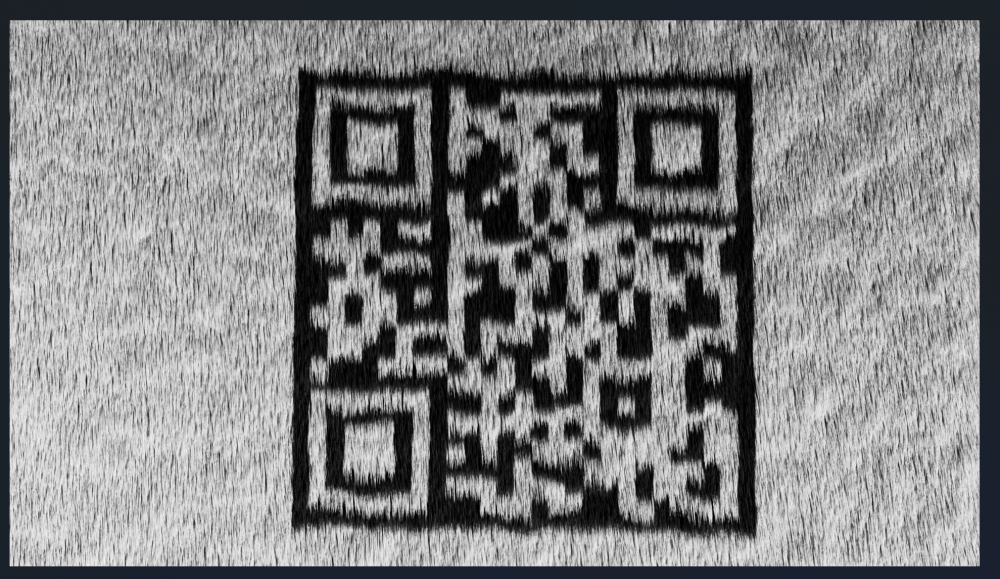
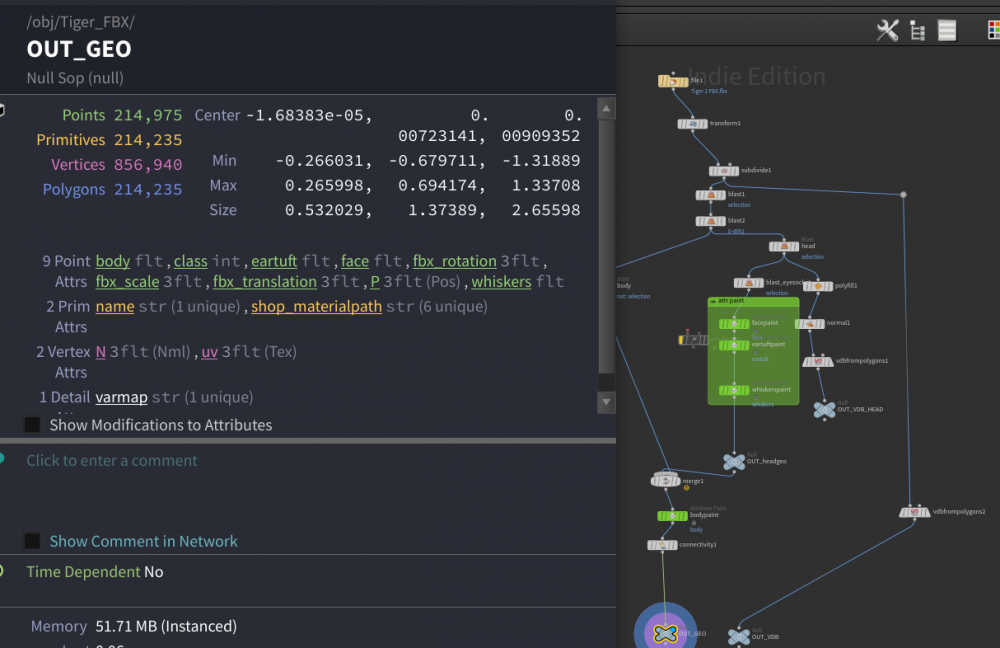
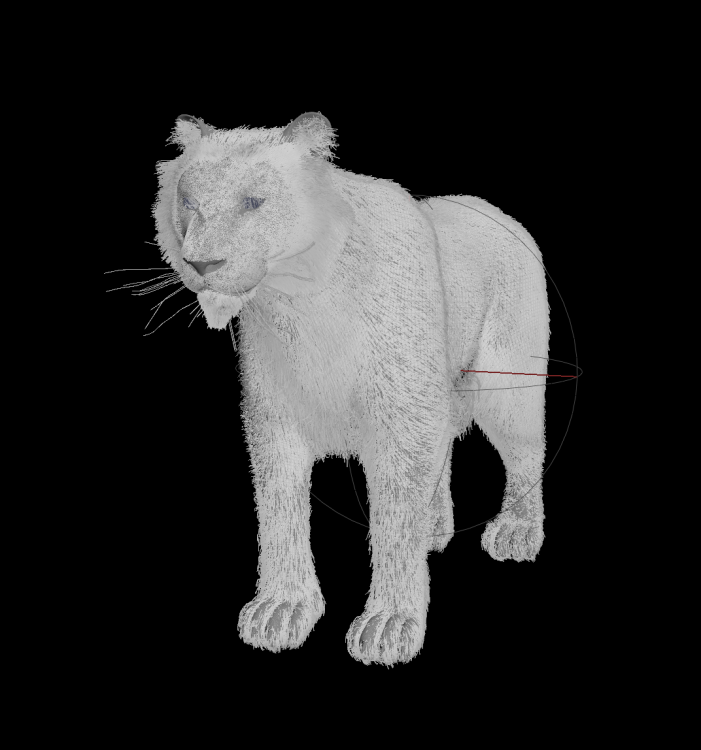
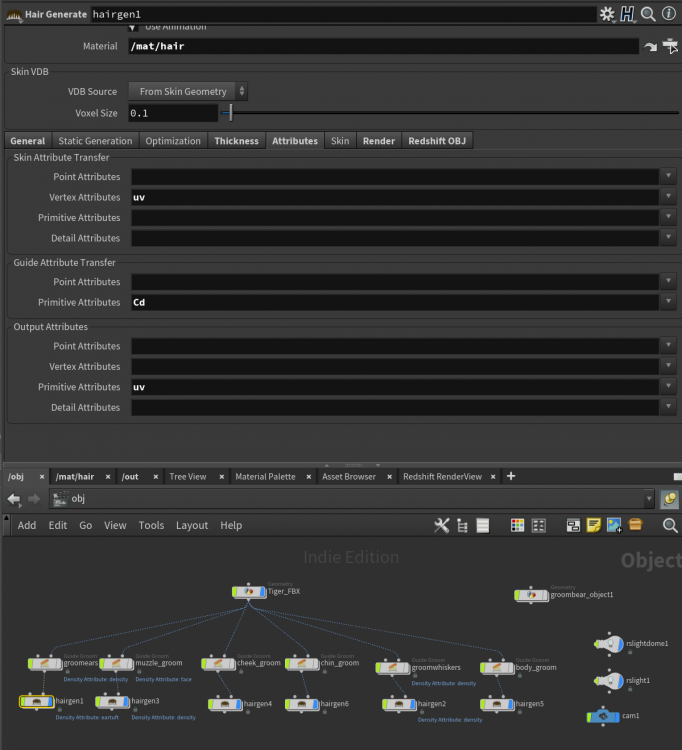


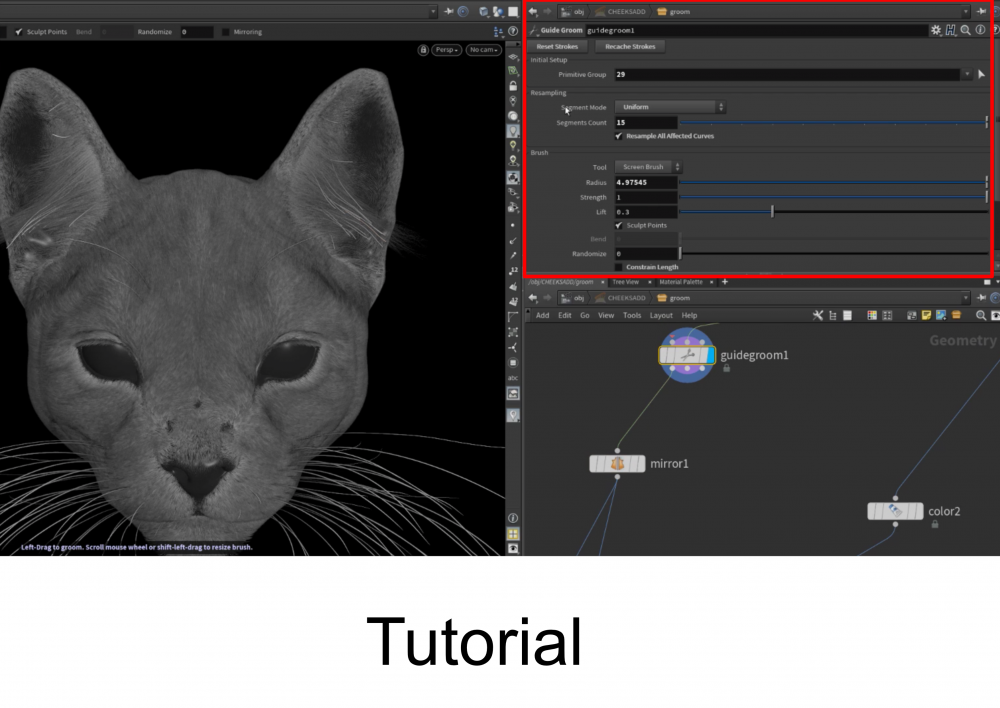
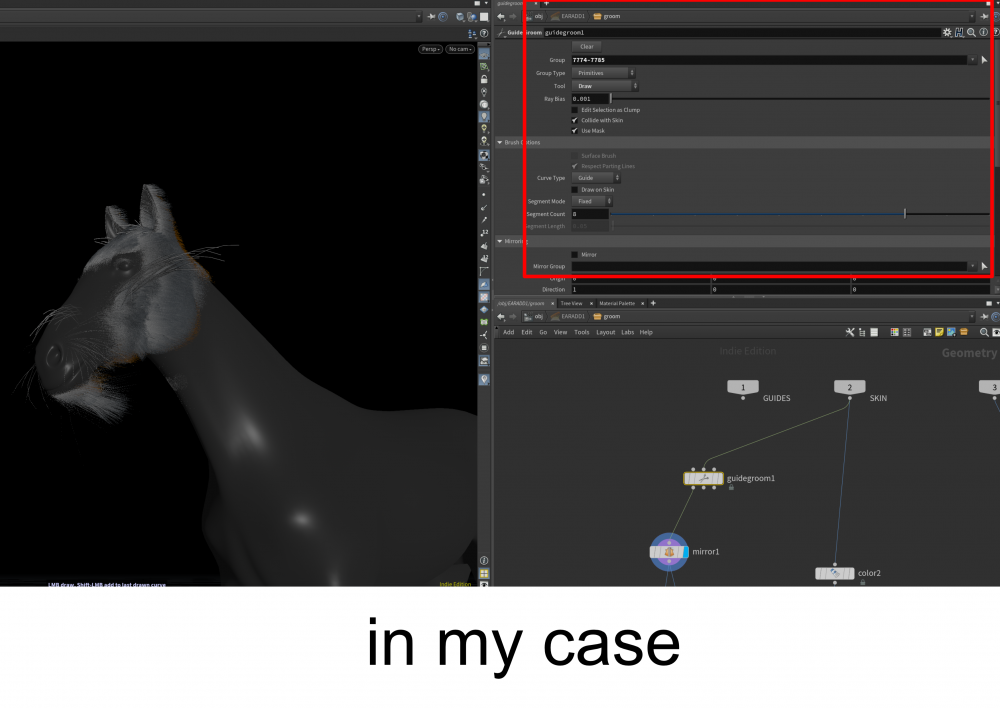



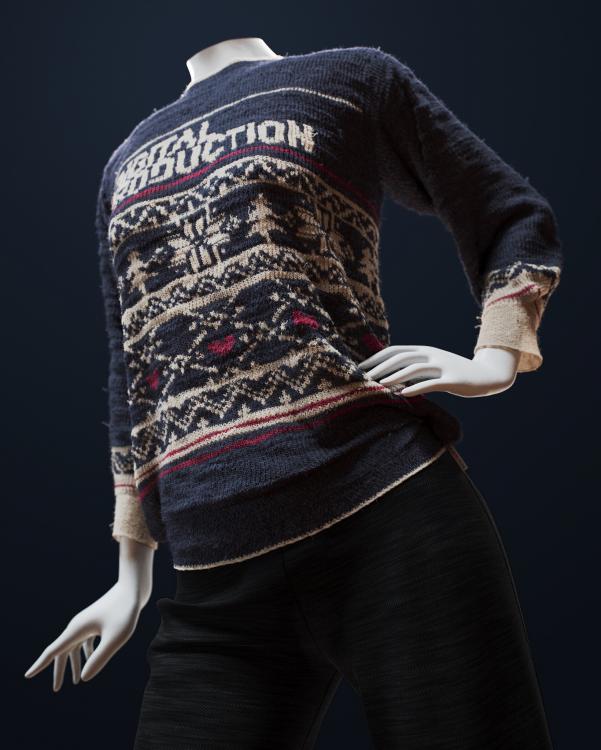






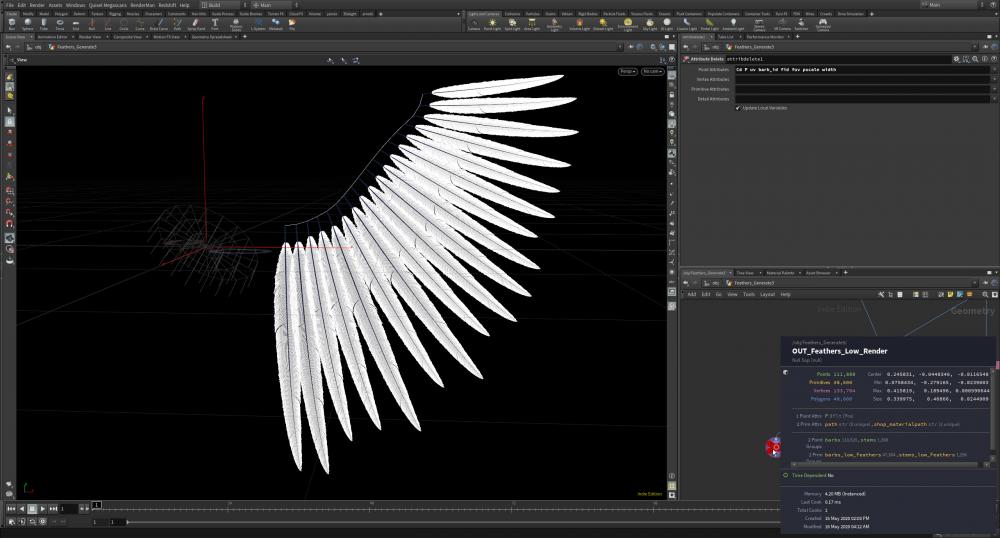
.jpg.b88e43275217b804cbd50936835e45ff.jpg)