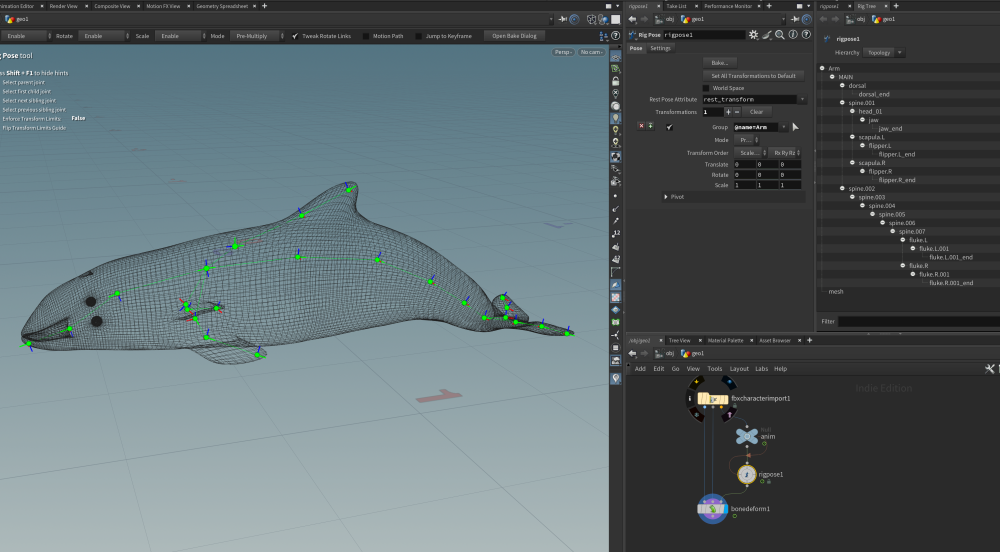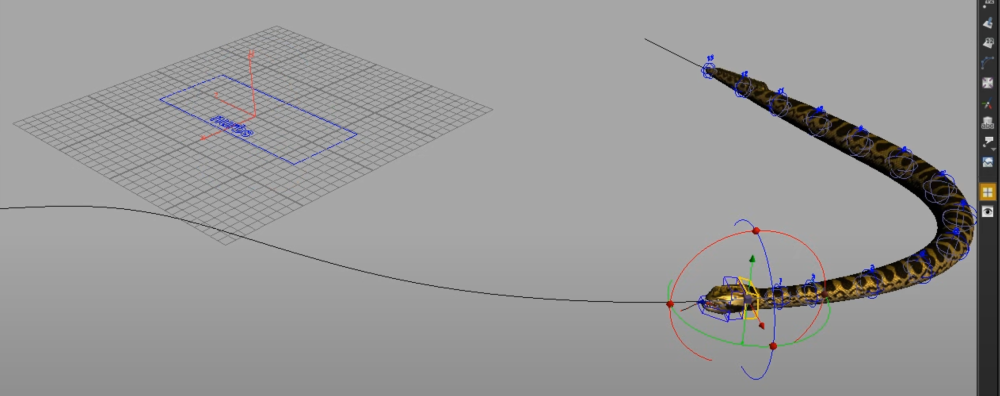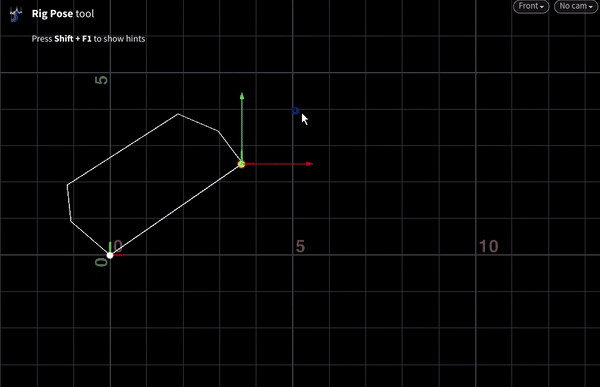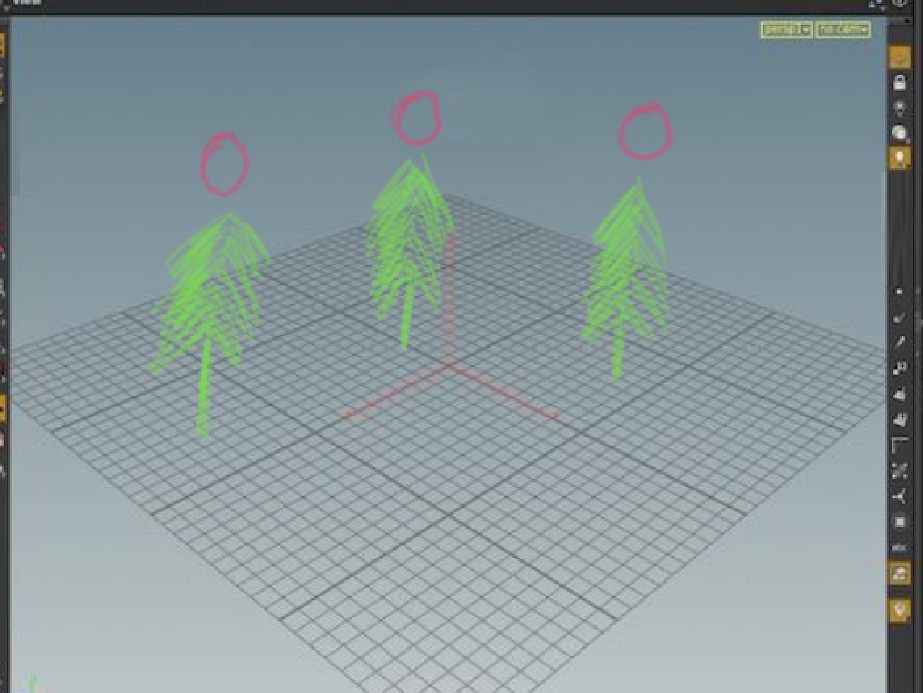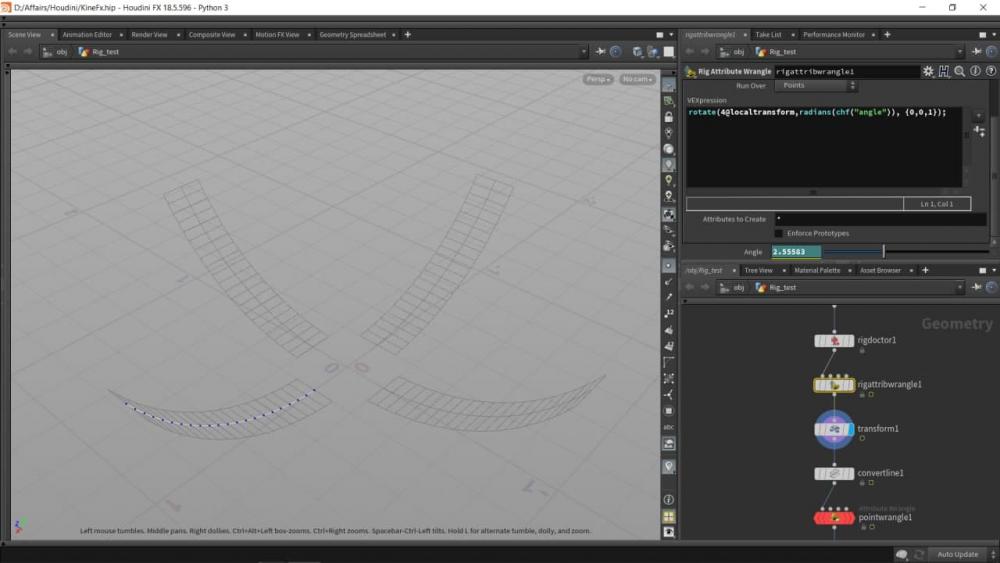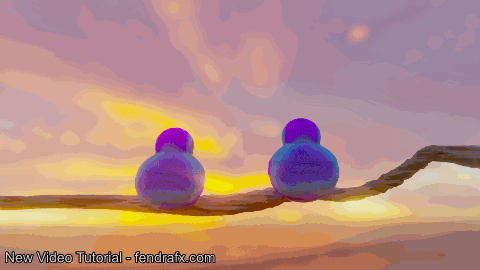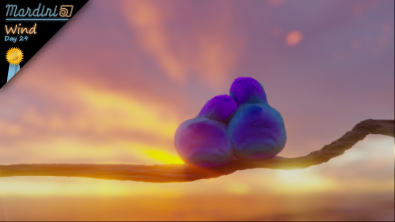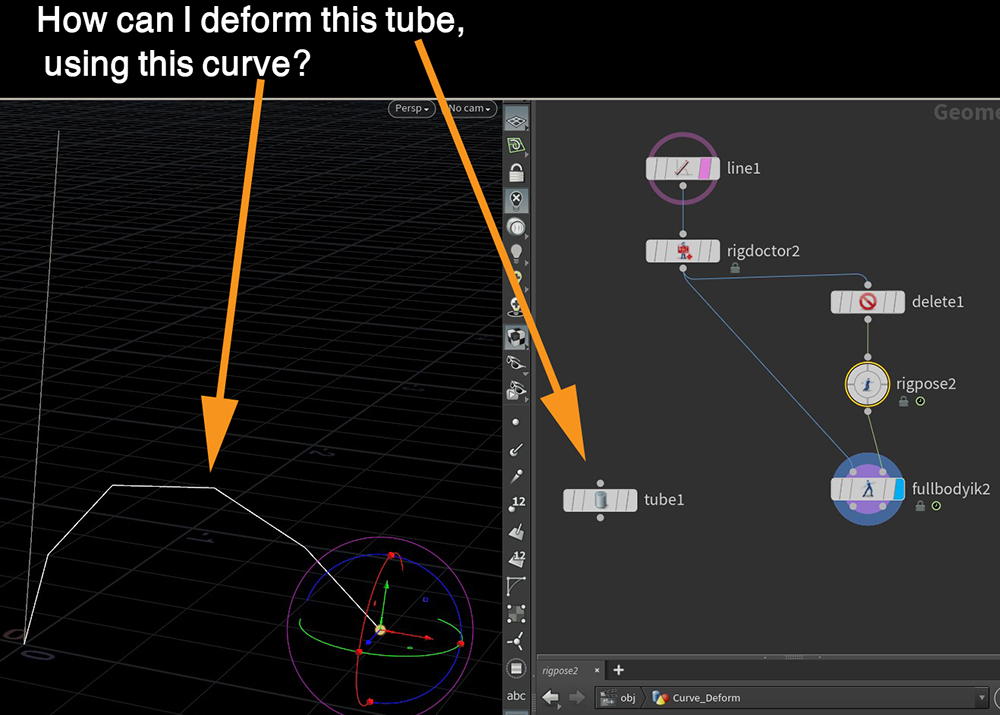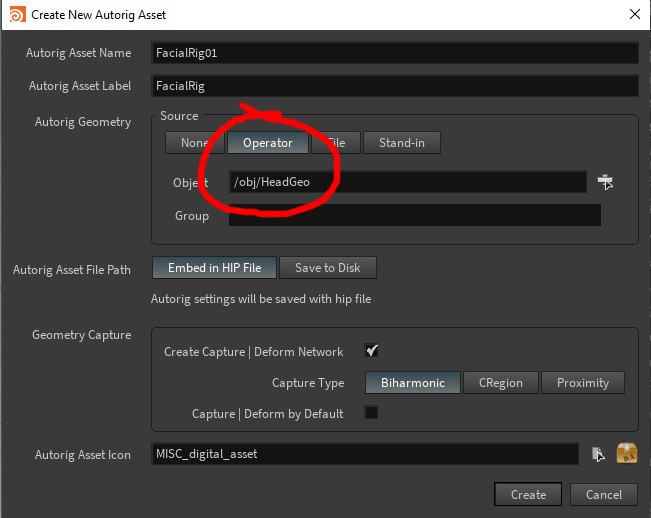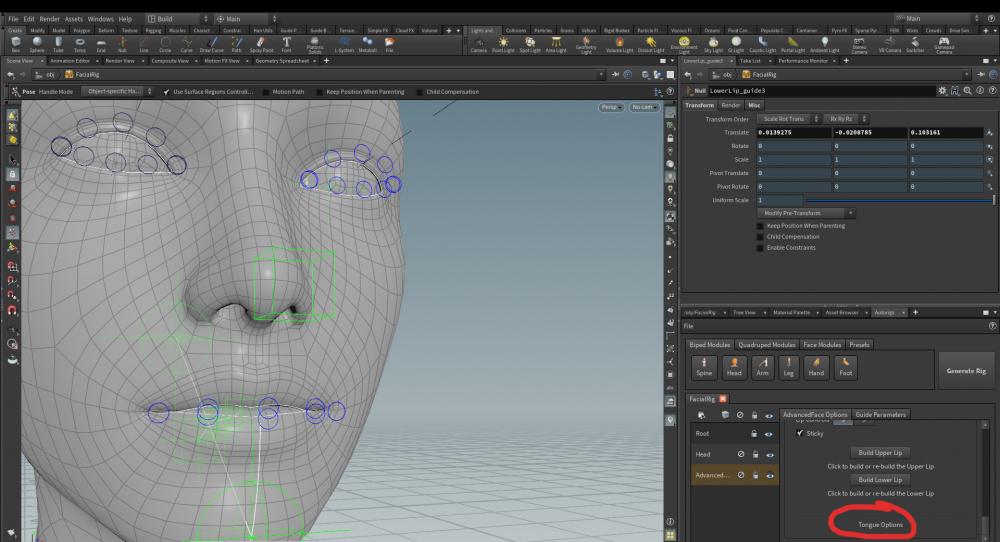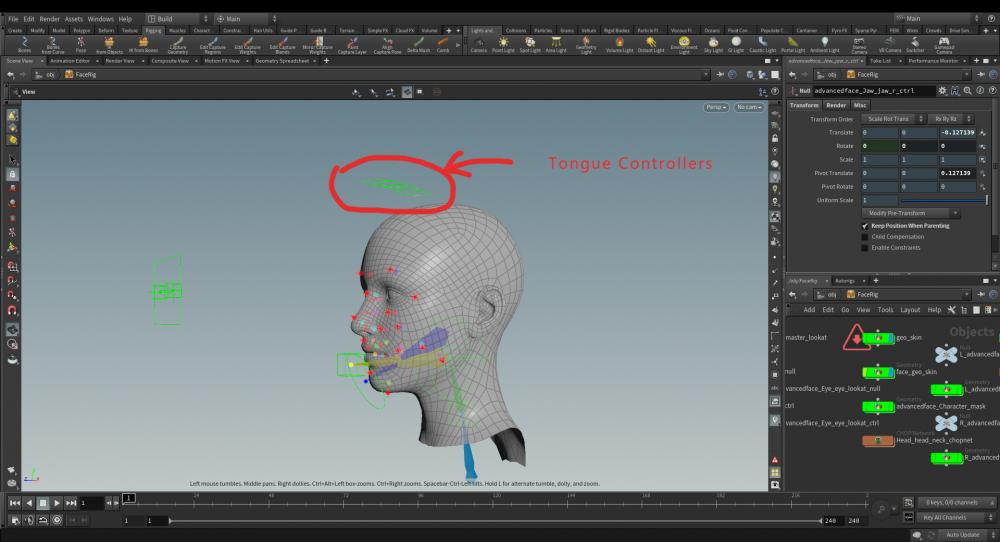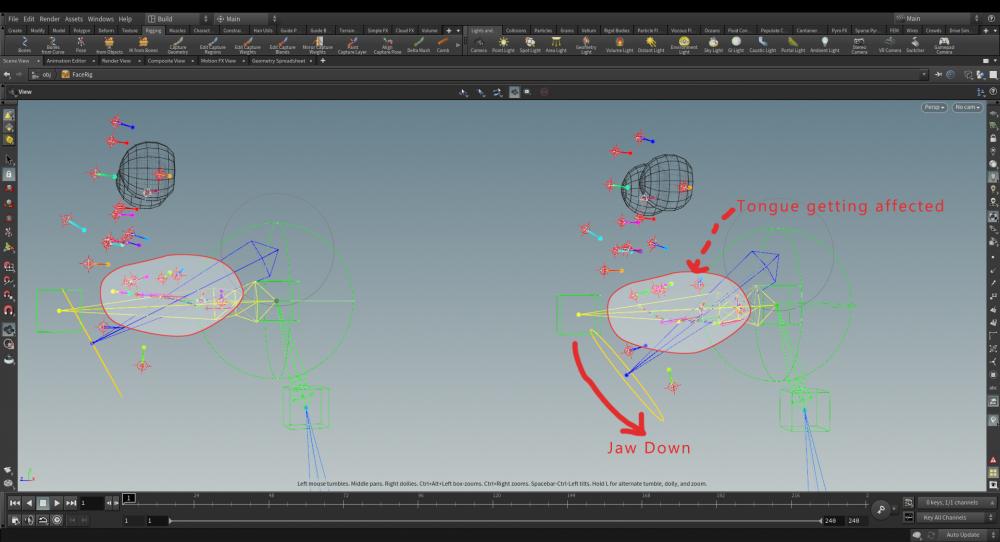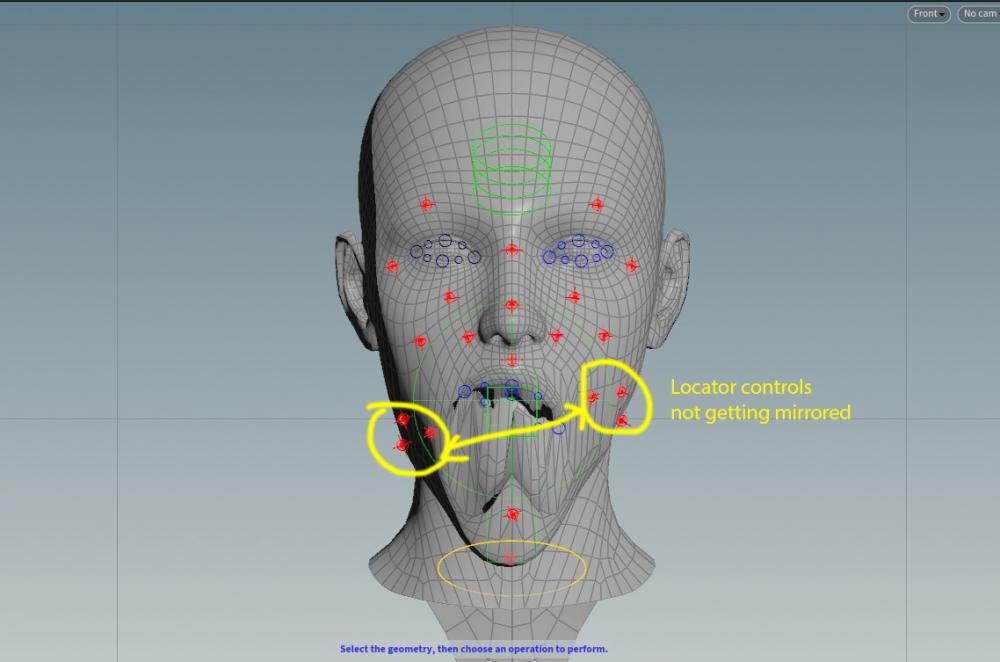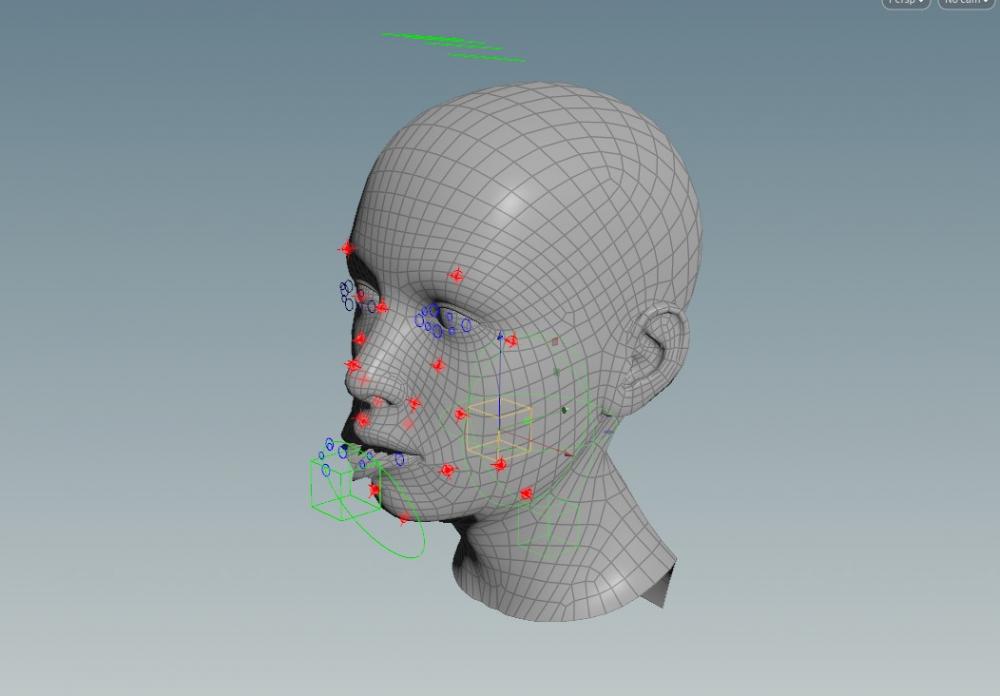Search the Community
Showing results for tags 'rig'.
-
Hello. I'm learning how to rig a porpoise using KineFX/APEX. I want to rig it so that the body follows a curve in the shape of a sine wave, mimicking the porpoise's repeated "porpoising" in and out of the water. Here is video reference of the swimming behavior I want to mimic: https://youtu.be/Y6SFPsRfSRA?si=w0rYgXskxCe37B6C [youtu.be] I found this ancient Houdini snake rig tutorial that shows the functionality I'm looking for. https://youtu.be/Eo6Lue1TMZU?si=-EILM4iKgUK5zkim [youtu.be] Can someone point me to an example of how to do this in KineFX/APEX? Thanks
-
Hello guys, I tried to rig a curve using KineFX and as you can see in the image below, the root joint does not fully rotate. How can I fix it? Thanks for helping. fullbodyik.hip
-
Hey guys. I'm trying to test new APEX rigging system. And as a starting point, I decided to make a ball rig. Also, I'm not a rigger at all, although I really want to learn rigging. Here is the hip file for your judgement:)BallRig_APEX.hipnc As i understand with autorig components i can make general setup, but for squash and stretch I had to make it manually through APEX Edit Graph node. Frankly speaking, at first i thought APEX is a good step toward procedural rigging, but considering how many times I had to restash the inputs in APEX Edit Graph node, and remake all my squash and stretch setup, I feel a bit frustrated, although i understand APEX is still in beta. Also the thing that u need to rename some of the nodes or some input parameters is very confusing. So what do u think of this new APEX rigging system in general?
-
Getting closer to a new surreal idea I had in mind for a long time...Walls with Eyes! Here is my initial test for a small section of the wall. hoping to add in more detail and deformations to the rig the wall skin rig. I made the entire model and rig process combined into a single HDA. May need to optimize the HDA further to speed up things. Instead of using deformers to the bend the grids I started off with using curves and a combination of ray intersects and vex to create the eyelids, after creating the initial shape I was able to skin the curves using the Skin SOP, this gave me more control on how I can design the character, without worrying about intersection polygons and normals. The curves also acted as representatives for each loop on the wall and so I was able to control them in wrangles through multiple technics in vex.
-
LookAt Setup in SOPs, VEX, VOPs. Having used the Houdini default tools several times, I wanted to achieve the same effect in SOPs. Here is a detailed post to understand better how the LookAt works and how it can be used in creative ways https://www.sharanvaswani.com/single-post/2020/09/27/Using-VEX-and-SOPs-to-make-a-LookAt-Setup
-
Hello, I'm in the process of building my own crowd pipeline and one of the things that's really giving me a headache(matrix math isn't my strong area) is doing some raw retargeting where it's just a one to one offset from a clip to a new rig (with same naming convention and base skel structure). I've nearly cracked it but the final orientation is off causing the joints when converted into a motion clip and applied to the agent to not be orientated towards the child joint due to the transform offset node messing with the final orientation and i've ran out of ideas on how to correctly fix it. Here's an example file I made of the best result i've gotten so far, I've provided 2 agents, one is a very drastic case which I would probably retarget using Full Body IK but it's easier to see the issues with it compared to the other agent I've provided which is much closer in proportion to the original clip. retarget_example_help.hip
-
Hi All, Im creating geo with a primitive wrangle, each primitive used as a base to create a complex assembly (nothing new for houdini ) However, I would like to create a (handle/container/Null) object (floating on-top the assemble that's non-render'able, im thinking anim/rig like control) the final artist can select to override one of the assemblies attributes ,thus changing its properties. My current concept was to see if any bone ( kinefx) or other primitive could be ceated in VEX/SOP and used as a GUI selectable node, this would mean that each generated primitive would have a user selectable area to hold attributes the user can set/override. ...Basically a user control surface ( Primitive/Bone) generated in VEX to hold user attributes , think forest, with a controller for each tree so the user can change and attrubut on the tree (how maney leaves) Hopfully others have come across a solution to solve such a problem Any input thankful.. RED/pink would be the user selectable widget so the object attributes can be changed C
-
Hi. I have basic polyline. Turned into the rig with RigDoctor and animated via Rig Wrangle. I would like to export animation to fbx beacause as far as I understood in order to export fbx animation one needs to use rig system. But nothing works(((. Second question is how to export to fbx copy to points animation. In general I wasn't expecting exorting fbx animation to be so complex. Thanks in advance
-
Hello all, I try to make a centipede rig that is based on this tutorial from side fx https://www.sidefx.com/gallery/kinefx-spider/ But rather than having only one point for the hip, I have a curve that I copied the pair of legs, so I have multiple hips, everything works perfect except the animation part that he passes the rig from a rig attribute node and then from a transform from path to set point transform, I tried for each loops, I tried wildcards, I tried to run the vop in points and detail, but nothing seems to work for multiple pair of legs, is there a way to pass to set point transform each one of the legs? Thanks a lot
-
I have been stuck for a couple of days trying to work out how to apply corrective shapes to a houdini kinefx rig. I have a rig set up with multiple rig pose nodes including IK. I would like to get a value at the end of posing of some joints, like thigh x/y/z rotation. I can then say if thigh is rotated in the x by a certain amount, apply this corrective blend shape. However I run into gimble lock issues when I get the rotation of the joint from "localtransform" attribute supplied by the rig pose node. I have read that pose space deformations can be used but I cannot for the life of me figure out how to use it and there doesn't seem to be any tutorials on it either. How would a professional go about applying corrective blend shapes to a kinefx rig? Thanks.
-
Hi all, I've got a motion editing setup happening, but it gets really slow heavy at certain nodes. I was wondering if anyone here could have a look and point out any efficiency gains I could be making? I've been figuring out a workflow for doing motion editing (animation) of my mocap that gets transferred to a metahuman. (Because of issues I was having with Houdini'd retargetting, I ended up doing the basic retargetting in Maya. But I'm doing the motion editing in Houdini) It's all working well - Thanks to madebygeoff for getting me started - I have all the basics in there; fingers and posture correction. I've also got a constraint setup for locking/controlling the right hand. But when I start using it - by turning the blend from 0% - 100%, my framerate drops a great deal - The arm constraint is very heavy when I do use it. Hoping someone here could have a look and make a suggestion or two. I've attached my hip file, plus an example fbx to plug in to the top. 'cheers, Sim MotionEditing_TEST.hip seq_01_t3_Sup.fbx
- 1 reply
-
- rig
- constraints
-
(and 3 more)
Tagged with:
-
HI, my first time to rig a human figure, and using [tetconform] & [bone capture biharmonic] nodes, but it shows error - "No tetrahedrons in reference geometry". Any ideas on how to fix it? (attached file) Thanks, Nelson Rig_figure.hiplc
-
I use Houdini for effects, I don't know much about character rigs. I have a human skeleton (Houdini bone objects), no geometry. I need to create a simple stand-in geometry for the skeleton (put some simple "flesh" on the bones). My plan: go through each bone, and assign either a tube or a "capsule" (a soft tube, like the one used for capturing geometry), that matches the bone's transform/scale. I can write a Python script, but I thought I'd ask first, in case there's a Houdini tool that can do it, or someone has an existing solution (basically I want the opposite of an "auto-rig", where you start with geometry and create a skeleton for it)
-
Hey guys. On my "life goals" list there is this insane task of creating a dynamic car rig that is fully customizable for different shapes and sizes of cars (normal road cars, 4x4, race cars, etc) It should be something like the videos below. The reason behind this is I love cars (obviously) and I want to create a ton of car related stuff in houdini to learn dynamics, pyro, flip, grains but I don't want to spend too much time with setting up a vehicle and meticulously keyframe animate every aspect of it. The videos below look very realistic in terms of physics and they look like they're ready to be lit and rendered, and all these extra elements to be added. Needless to say that my intention is to share the setup if it ever gets this good. So what do you think would be the best way to approach this complex task? Is there already something out there that can be used for this? Ps: in the meantime I'm already downloading every hip and hda that is even remotely related to this topic
-
Hello, How can I modify the mesh (or skin) of my agent, I did some modification but I don't know how to integrate them...to the agent setup. https://i.gyazo.com/a2b5ef75d58494087bb1ae142ff7a941.png Thank you for your help. Séba
-
Free video tutorial can be watched at any of these websites: Fendra Fx Vimeo SideFx Project file can be purchased at Gumroad here: https://gumroad.com/davidtorno?sort=newest
-
- redshift3d
- character
- (and 9 more)
-
So I recently stumbled onto the Motion Path Handles Tool which allows you to visualize your animation curves in 3d space and also edit your keyframes in 3d space as well. I absolutely love this feature but from what i've read and experimented with it only seems you can get this Motion Path Handle UI tool at the OBJ level as it requires you to have the Pose mode selected on the left hand side of the Viewport. I was hoping someone could help me find a way to use this Motion Path Handle tool at the SOP level for a kineFX rig on say a rig pose node or something. If nothing like this exists at the SOPs level yet maybe we could brainstorm a way to either get something similar working at SOPs level, or how to procedurally import joints up to the OBJ level to be controlled with Nulls and therefor could use the Pose tool and the Motion Path Handle animation UI at OBJ level still. Motion Path Handles: https://www.sidefx.com/docs/houdini/basics/motionpath.html
- 2 replies
-
- pose
- motion path handles
- (and 9 more)
-
Hi there, I’m importing a rigged Character Creator 3 model into Houdini using the fbxcharacterimport node in Kinefx. The model has shape keys used to control facial expressions. In the geometry spreadsheet, these are showing up as primitive attributes. However, when I select the Rig Pose node, these each become detail attributes. My question is, how can I go about accessing these attributes, and using sliders on them to animate them in Kinefx? Or do I need to use chops in some way?
-
Hi guys, As you can see here, I deformed a curve using "Full Body IK" and "RigPose" nodes. How can I deform a geometry (Tube) with that deformed curve? Thanks for helping. CurveDeformationRig_01.hip
- 3 replies
-
- full body ik
- rigpose
-
(and 2 more)
Tagged with:
-
Hi all, I've started to learn Facial Rig. Please help me to solve the issues of what I'm facing. First I've started the autorig settings with image “Pic01”. After adding the advanced face module, have placed all the guides, there is no option for the tongue “Pic02”. Then the tongue controllers have got generated in the wrong positions “Pic03” and while rotating the jaw, the tongue gets bending “Pic04”. Then the newly generated locator controls not getting mirrored “Pic05” & also gets affect when the Neck gets translates “Pic06” Have attached the newly HDA “Facial01.hda” Have also created another post in the sidefx forum in the below link https://www.sidefx.com/forum/topic/76576/?page=1#post-328264 Someone please help me to solve this issue and thanks in advance Facial01.hda
-
Hello, I am wondering how i can take an object that i have fractured with glue constraints and sim'd and have Houdini automatically create a bone for each fractured object and skin weight it and bake the sim animation into the bones. I tried searching this forum and the interwebs and i'm not finding what i want. thanks!
-
Hi! This is like a mixture of rigging and effects. I'm trying to add some cool dynamic parenting behavior to a working system that I have (the inputs from the locked null) but I hit a wall and I can't figure out how to solve my problem with all the attribs that I have (I created custom attribs for the Transforms). The problem is that I cant get the parenting to work with my current logic, I failed I used a dirty trick that gives me what I want but its just for that geometry with that size and distribution, so yeah its not really useful but at least it gave me a clue, but I'm still lost. Maybe some magician can help me out with this! Thanks! I'll share the file. PolyTransforms_Problem.hip
- 10 replies
-
Hello everyone, (This is copied from my post at Sidefx's Forum: https://www.sidefx.com/forum/topic/69881/) I have created a rig (and character). I'm trying to use the Pose Library to save my walk-cylce and other animations. Sadly the captured data is all wrong. Parameters like the FK/IK Sliders in my HDA get captured wrong. Several Sliders that don't have any values for some reason get all assignes values. I feel like it tries to capture more than the parameters of my HDA. I have already tried the different capture settings from the Pose Library. It only works when I bake the keyframes, but that would be problematic to work with. I'm on Windows 10 with Version 17.5.391 I sometimes get these Warnings in the Console: Qt Warn: QSortFilterProxyModel: invalid inserted rows reported by source model Qt Warn: QWindowsContext::windowsProc: No Qt Window found for event 0x1c (WM_ACTIVATEAPP), hwnd=0x0x70070. Qt Warn: QWindowsContext::windowsProc: No Qt Window found for event 0x1c (WM_ACTIVATEAPP), hwnd=0x0x3100be. I attached a file with the animated bones. Thank you all very much! (Since this is my first rig in Houdini, I also appreciate every other improvement you might want to add) Rig_Sharable.hiplc
-
Hello everyone, this is a centipide rig I made to learn a rigging. Cheers!
-
Hi All, I have a vellum setup which involves a rigged character which I will be animating and part of this character uses vellum clothing on the model. I'm currently testing a few keyframe positions to see how the vellum cloth follows the rig, but the cloth is not following my bones at all. Everything welds into place correctly on the character, however when I animate after the weld sim nothing happens. Anyone know what the trick is to get this to work?