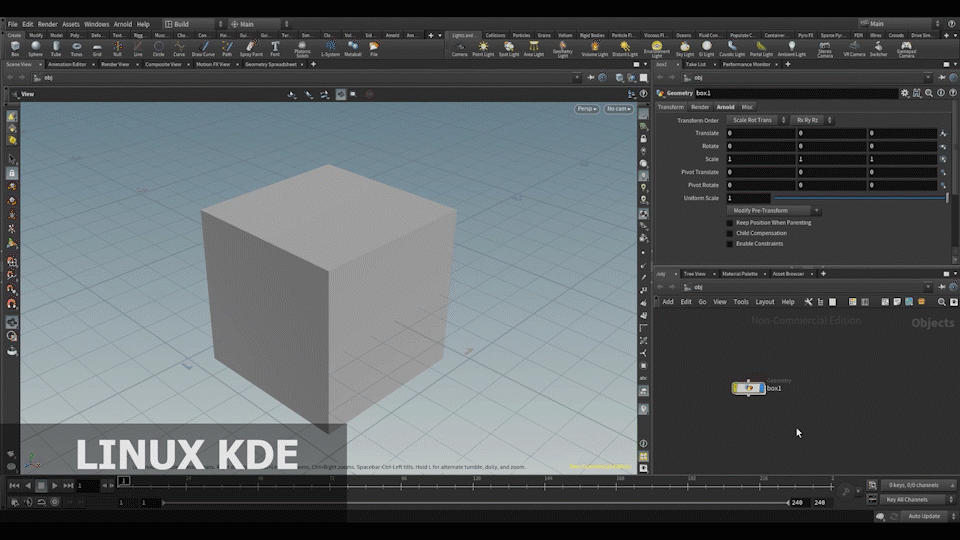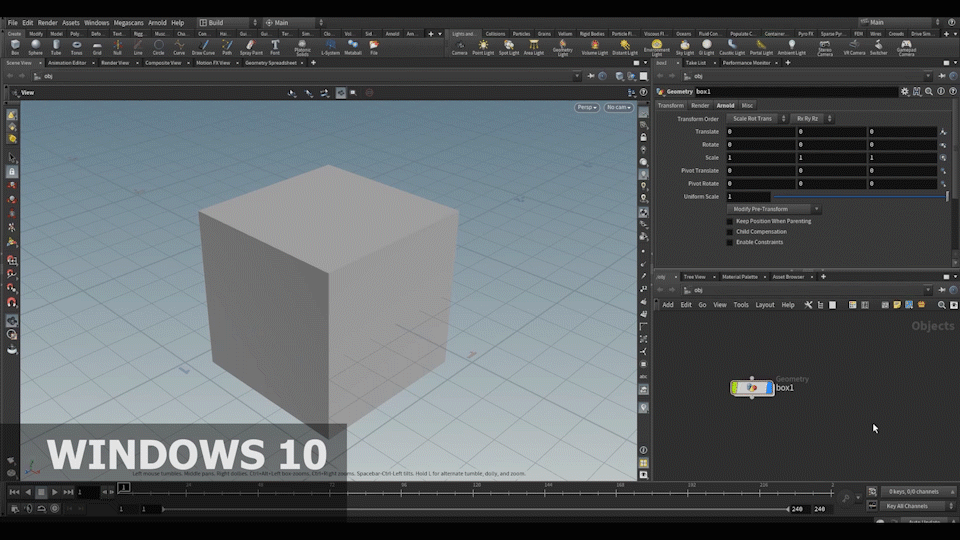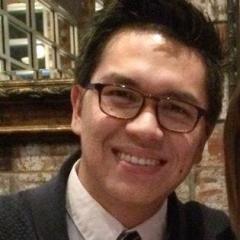Search the Community
Showing results for tags 'Linux'.
-
Hello fellow Houdini users. We need a sys admin to help us create pixels for science! Help support the Visualization Studio in producing planetarium shows that communicate the California Academy of Sciences' mission: to regenerate the natural world through science, learning, and collaboration! https://www.calacademy.org/exhibits/morrison-planetarium If you have technical experience maintaining artist's workstations, DCC tools, render farm support, etc, please consider applying here: https://lnkd.in/gJA8zXQk Sincerely, Jeroen Lapré Senior Technical Director Visualization Studio California Academy of Sciences Mobile: 415 299 9540
-
- 1
-

-
- employment
- linux
-
(and 8 more)
Tagged with:
-
Any Linux Mint users? I would like to ask you opinion about whick kernel to use in general or if you have any specific recommendations about Houdini, NVIDIA etc. I am on 5.4 and thinking switching 5.8. I am having various instabilities suddenly and stupid stuff like cant copy+paste on the explorer. Thank you.
-
Apologies for cross-posting, but this is driving me nuts and I can't believe I cannot find any information regarding this online. I'm getting lots of "ModuleNotFoundError: No module named 'viewerstate'" type errors on Ubuntu. Full details at https://www.sidefx.com/forum/topic/79385/?page=1#post-341733 but TLDR version is: I installed houdini (18.532, on Ubuntu 18.04) and licensed (Indie) exactly following instructions at https://www.sidefx.com/faq/question/install-linux/ and then this doesn't work: cd /opt/hfs18.5 source houdini_setup => The Houdini 18.5.532 environment has been initialized. hscript => gives all of the errors in the linked thread but this does work: sudo /opt/hfs18.5/bin/hscript and so does this: sudo su cd /opt/hfs18.5 source houdini_setup => The Houdini 18.5.532 environment has been initialized. hscript => works Is this normal behaviour? Can I not run houdini without root privileges? If I source houdini_setup in my .profile, then none of that env gets carried on over to my sudo, so I'd need to source it as root.
-
Hello, How delete Keys License Houdini in Linux? Windows 10 I know how to delete keys where to specify the file "C:\Windows\Keys\" but linux do not know how to delete keys.
-
I have been working with Ubuntu 18 and no issues. I did a clean install with these partitions on my 1TB NVME2 m.2. I want to make my 1TB nvme my Ubuntu partition. When i did the clean install with these partitions i ran into some issues. not sure if it a hardware issue or what. When i got to the desktop the first time without needing a PW or having to log in no issues just that the app/software store was saying snap was missing when i tried to click install for things like VLC OBS or visual studio. i did a reboot and this time it would require a PW. when i enter my PW correctly, it take me back to the screen where i need to click on the user and enter PW again. i did this 10-15 times and no luck. never ran into this with Ubuntu 18. not sure what the problem is. maybe you can advise if my partitions are off, if i need to create them in gpart or if i should leave it up to the installer to make the partitions. Maybe i only create the swap and thats the only one then install. or maybe i only have root on the NVME and the rest on a HDD like swap and /tmp to make the nvme last longer since it will contain my houdini files for fast read and write speeds. what do you advise and how can i fix the problem? /root 30GB physical ex4 Swap 64GB logical /root/var 30GB logical ex4 /boot 2048 MB logical ex4 /tmp 64GB logical ex4 /home rest of the space think 820GB logical ex4 system: 128GB ddr4 3000 ryzen 1980x 3.6ghz kraken x62 liquid cooling x2 Nvidia GTX 1080 TI hybrid 1000 Watt PSU x1 nvme2 1TB x1 NVME2 500GB (windows Primary) x1 HDD 500 GB (windows Secondary) x2 HDD 4TB (External storage)
-
We are working in a Linux environment, and used to have our HOUDINI_USER_PREF_DIR located on in our /home/DOMAIN/USER/ folder on a per machine level. We just changed it so that each user has it now has it in their user folder on the network, where as before it was on that specific machine. This was done by changing the HOUDINI_USER_PREF_DIR in the 123.py script on startup using the following code. prefsPath = '/mnt/warehouse6/cask1/users/%s/%s%s' % ("USER", hou.applicationName(), ".".join(hou.applicationVersionString().split(".")[:-1])) hou.putenv("HOUDINI_USER_PREF_DIR", prefsPath) This somewhat works, we get a new user folder for each version on our network, located at /mnt/warehouse6/cask1/users/USER/, and it seems to use what is put in there. $HOUDINI_USER_PREF_DIR also returns the correct folder if you print it inside Houdini. However, the older default /home/DOMAIN/USER/ prefs folder is still being created and used when Houdini starts up, even though I am changing the prefs directory in the startup script. Is there something else that I need to change? I would think altering it in the 123.py would disregard the older default location that Houdini sets up.
- 3 replies
-
- houdini_user_pref_dir
- houdini
-
(and 3 more)
Tagged with:
-
Hi ! I've got hqueue farm set up on linux machines. i use it only for simulations Sometimes i get hip files for simulation that contain various number of operators which are not needed for sim (i.e. some custom ROPs, materials etc.) BUT ! when a client loads this hip file it warns that it can not load specific OTL and refuses to load hip. Let's say i have a scene with geo node that has reference to some Redshift material in its 'material' parameter. but i don't want to render this. i just want to simulate and write geometry to disk. But hqueue refuses to do that because it can not find redshift otls .... Is there a way to force houdini to ignore things like this....????? So you can not find otl!!!!....nevermind. just simulate...you do not need redshift to simulate dop network.... upd: when i connect to client via ssh and start hbatch in terminal - it works.....it loads file, claims that can not recognize node types...but simulation works when i start it with the command manually (render -V rop_node).. why hqueue can not do that and just fail the job ???
- 1 reply
-
- missing otls
- linux
-
(and 2 more)
Tagged with:
-
Hi, I'm using Gigabyte z370m d3h, running with intel i7 8700k and RTX 2070 ... can I use linux latest version on my desktop, I didn't find any proper answer in Google for this question... Please let me known if any one is using and wanted to known if any Cons they are facing.... Thank You,
-
What is the proper way to install the latest Nvidia drivers and CUDA stuff in Ubuntu? I'm currently running Ubuntu 16.04 with GTX 970. I installed 430 version using PPA but the Houdini keep crashing on startup. Then I downloaded the latest NVIDIA-Linux-x86_64-430.40.run from Nvidia site and ran but the computer started having black screen after that. Now I purged the the drivers and rollbacked to 384. I need the latest nvidia drivers because I wanted to test the arnold GPU rendering. i would greatly appreciate any help.
-
Hello everyone, My Houdini crashes when I launch a Flipbook. No idea what is happening... I have a dual boot machine. On the other Disk I have windows, and Flipbook is fine there. My OS: Ubuntu 18.0.4 LTS. My Houdini version: 17.5.295.
-
Hello everyone, I am trying to speed up surfacing tasks using this simple method from Entagma (https://vimeo.com/323270525). I am on Centos 7 and when I monitor CPU usage, it goes maximum at 35% and doesn't use all cores. Is anyone experiencing similar behavior or have any info to share about Houdini and CPU usage at Linux?. Thank you.
-
Hi everyone, I've been thinking about migrating Houdini from Win10 to Linux for a long time (because in some sense I think is more of its natural environment and of course because of performance reasons) and I think I'll finally do it next days. I'm also learning Resolve / Fusion and Renderman, so the safe bet seems to be CentOS 7, as it's directly supported by these three sets of applications. BUT i have read terror stories about CentOS regarding nvidia/amd drivers installation hell, old software, not so user-friendly as Mint, bad desktop experiencie because it is server oriented, etc. I have to say I had Linux on my main machine for a couple of years a decade ago I finally removed it because I really didn't enjoy losing time fixing things after each update (I'm not implying is always like that or anymore, lots of years have passed since then). Also, I think is worth saying this machine is meant to be used only for 3D. What do you think? Any of you working with Houdini on CentOS? Thanks!
-
Hello, I just installed Linux Kubuntu18.04 and so far, everything is going well in Houdini. However, all my 3D files are on a secondary internal hard drive and i can't see it inside Houdini. In Linux, i can see it normally in the "Devices" section. How can i make the second HD visible inside Houdini? Thanks.
-
Greetings, I'm an old time Houdini user, but never posted here before. I'm currently facing issues on getting Houdini working at home, where I updated an old HD 6950 to a RX 560. I used the closed source fglrx driver and the setup worked perfectly, but now, I'm at a loss on how to deal with the new amdgpu driver. The closed source amdgpu-pro seems impossible to work, it requires a special kernel, which I was able to build, a special version of mesa, which again I managed to build, and manual editing of the PKGBUILD, because it refers to a version of the driver that is no longer available. Even after all the steps, I still can't get OpenGL to work, glxinfo fails to find anything at all. On the other hand, Houdini doesn't seem to work with the open source driver, so I ask if anyone is able to use Houdini with an AMD board on Arch, and if you can provide any assistance. Thank you.
-
Currently running Ubuntu Mate 16.04. Quite happy with it but keep coming across other Houdini users using Mint. There is a Mate flavor of Mint as well but my understanding is that in general, Ubuntu is more 'Mac like' and Mint more 'Windows like'. Other than that Mint apparently handles PPA's better than Ubuntu. Any other reasons why Mint might be a better option for Houdini users?
-
Hi! We're using Linux at work and when using floating windows they aren't "attached". I have my scene/context view on one monitor and the network view on my second monitor. When I use programs like Nuke with a similar setup they still act like the same program, so if I alt tab to nuke both windows show up. When I alt tab to Houdini I have to alt tab to both the network view floating window and the general Houdini window. This becomes very frustrating when having multiple Houdini instances open as it's very easy to lose track of which floating window is attached to which Houdini instance. Any tips on this? I suppose I could create a desktop which spans over two monitors but that makes the time line and a few other things a bit hard to use. Thanks in advance.
-
Thought I'd post here as I don't seem to have much luck on the foundry's 'new' forums. Post a couple times this past year and not a single answer! Trying to simply install a demo version of PG Bokeh to Nuke 11 NC on a Linux (Ubuntu) system. Conflicting information. First tried simply copying to home directory,keeping original directory name and renaming to simply 'pgBokeh' /home/jim/Nuke11.0v2/plugins/pgBokeh Then in my node graph tabbed and enterer selected 'Update' then return No Bokeh or PG Bokeh is available! Further googling came across this page on the Foundry's website https://www.thefoundry.co.uk/products/nuke/developers/110/ndkdevguide/intro/pluginbuildinginstallation.html#intro-building which suggest I should have a directory as follows /usr/local/NUKE/x.x/plugins/ Sorry, there is NO directory labelled /NUKE/x.x/plugins/ in my setup. Can anyone help?
-
HI! I'm on Xubuntu and can't find the file Houdini starts from. Don't get me wrong, I know how to run the application, I just want to find the specific file that starts Houdini. I thought it were somewhere in the /opt/hfs16.0.671/, but I cant find it. Does someone know?
-
hi Just wanted some confirmation on best practices while rendering on a single desktop machine. Is it ok to be running and even rendering in a 2nd session(instance) of Houdini when you are already rendering on the same machine? I have 2 recurring problems(redshift renderer) 1- simulations don't match if I stop and then restart a render the next day. This is after quitting and rebooting my machine 2- part way thru a render some geometry renders extremely dark for no apparent reason I theorize that my 1st issue may be due to inadequate or no caching of my simulation and will do further tests. But the 2nd issue has me baffled. Just wondering if its possible to utilize too much of either CPU or GPU resources and cause 'flaws' in your primary render to happen...
-
Linux> add external device as a favorite under File>Open
art3mis posted a topic in Operating Systems
Hi Can anyone tell me how to add an external drive as a favorite? This is any drive under /media/<username>/ -
hey all, Ubuntu newbie here, I keep getting this error when i launch H16 with Ubuntu 16.04. (please see attached pic) Coincidentally when i try to render anything or do a flipbook (of even just a sphere) the screen fades to super dark, not all the way black for a few minutes then resumes the session with no render, or flipbook. I can play in the viewport just fine, and i can render with the IPR but the above does not work. Also I have no clue how to setup my save files on Ubuntu, i have a second HDD for houdini stuff specifically and I have no idea how to navigate to it for saves. Any help would be very much appreciated.
-
Not sure if it effects other distros, but there is an annoying default behavior when you ALT-Left Mouse button click in Ubuntu. It moves the entire application Window. This is a common question but no universal solution it seems I've tried the most common solution, modifying the Mouse setting in dconf Editor, org>GNOME>desktop>wm>preferences but afaik IT DOES NOT WORK in Ubuntu mate 16.04. Anyone else have a solution that would work or I can at least try?
-
Hi, I'm suffering from using CUDA acceleration when making Houdini custom node. Could you tell me how to use CUDA and HDK both? I'm using Houdini 15.0 and CentOS 7. I'll appreciate if you give some tips for it.
-
Hi Not sure if my problem is Linux wide or just to my particular flavor. New ubuntu-mate install. I've lost all my scene mouse button controls. ie option or alt LEFT-MOUSE should tumble in Scene view, instead it pans my entire IDE window. option or alt RIGHT-MOUSE should zoom my scene, instead it resizes my entire IDE window. Is this a correction from within Houdini, or do I have to dig thru to find how mouse buttons are defined in my desktop?