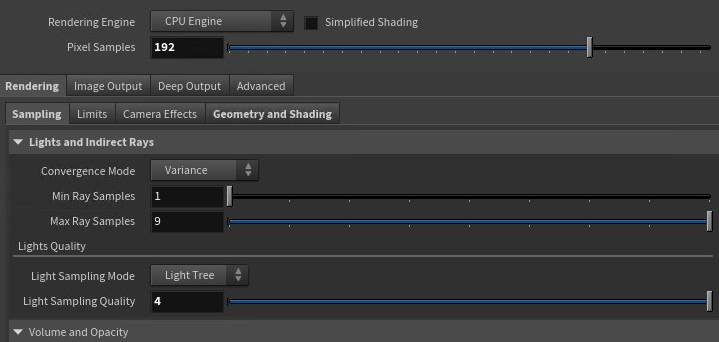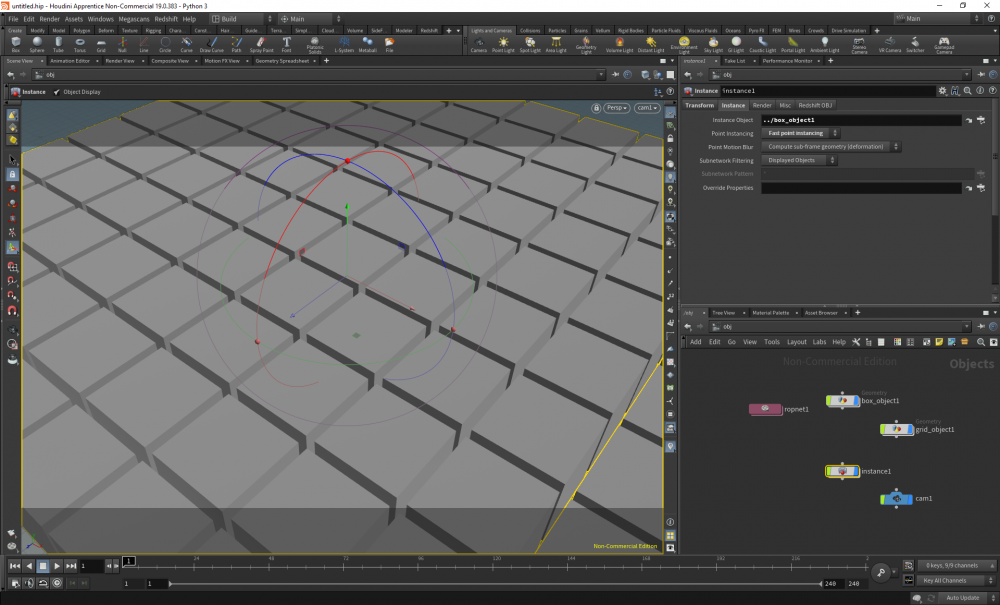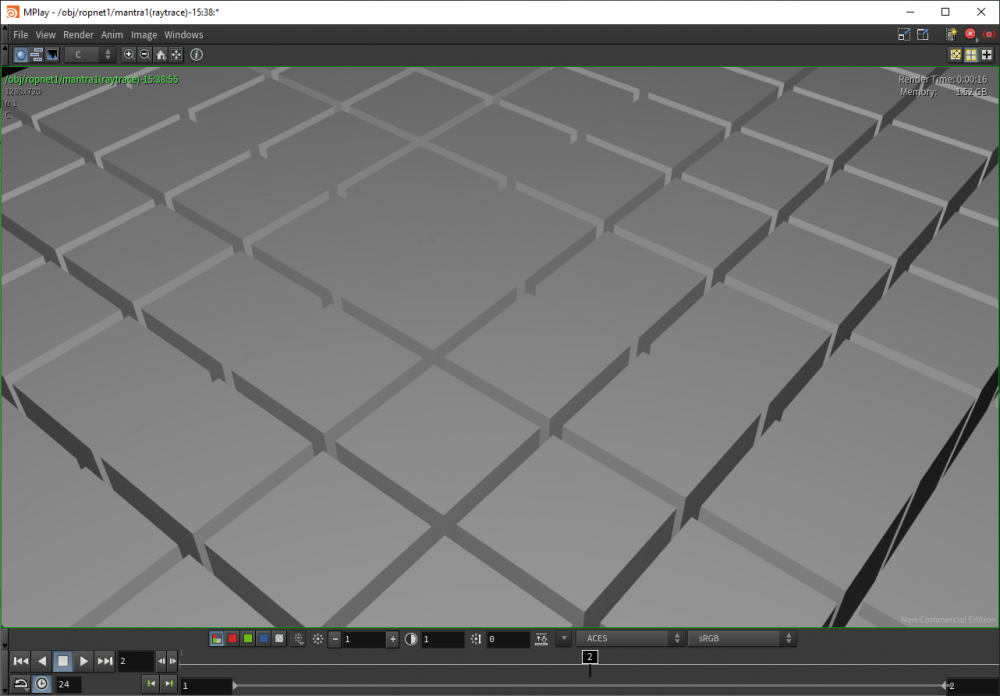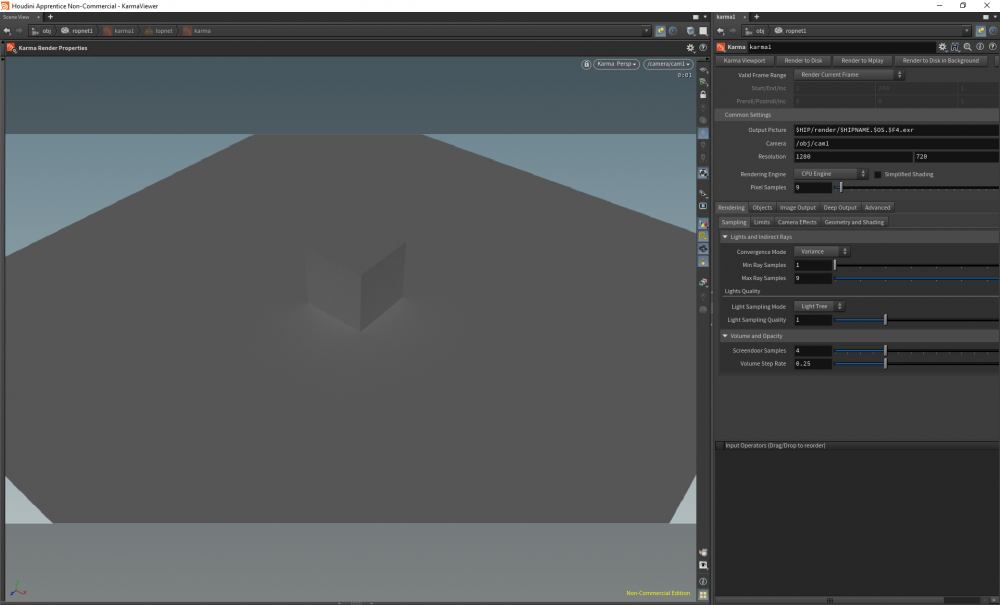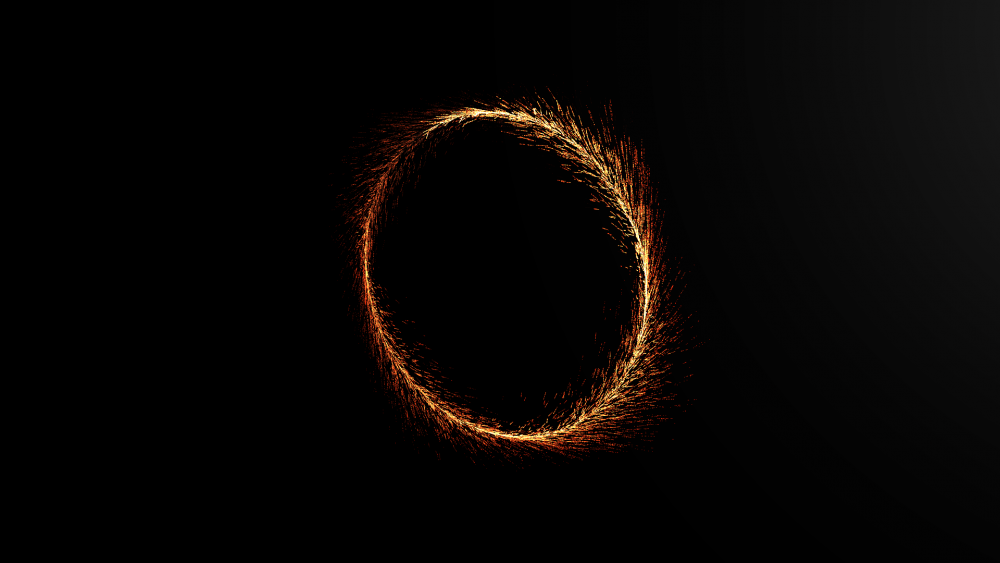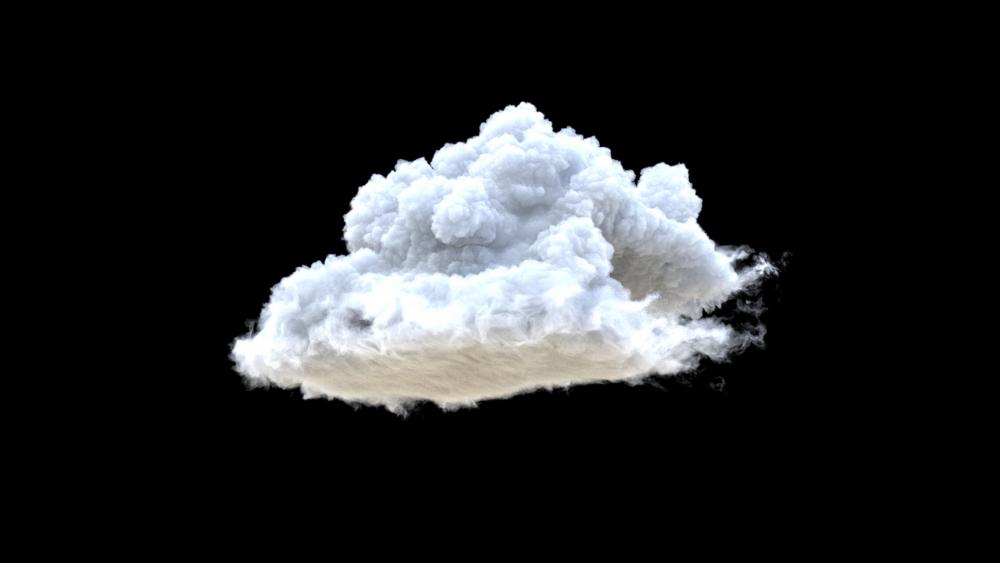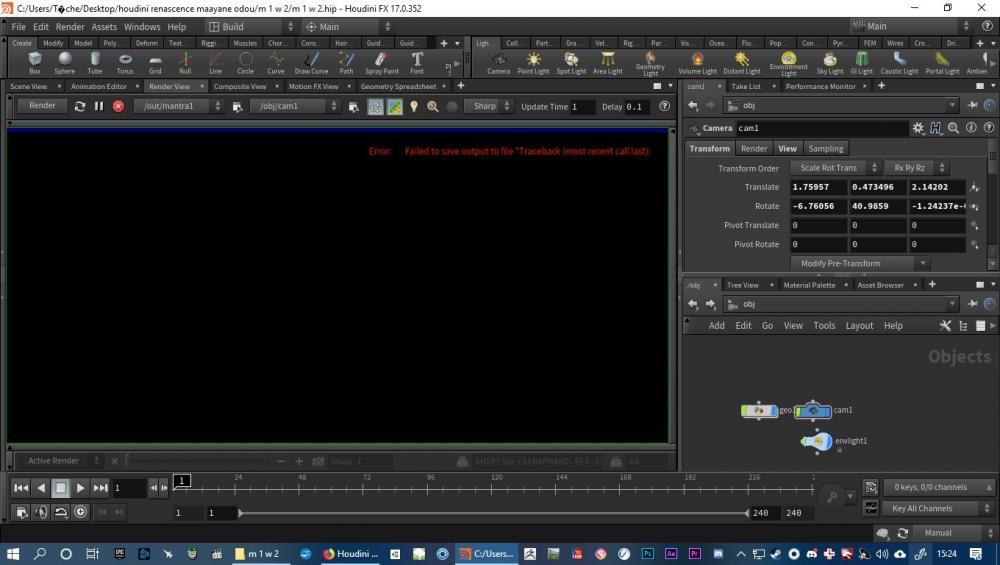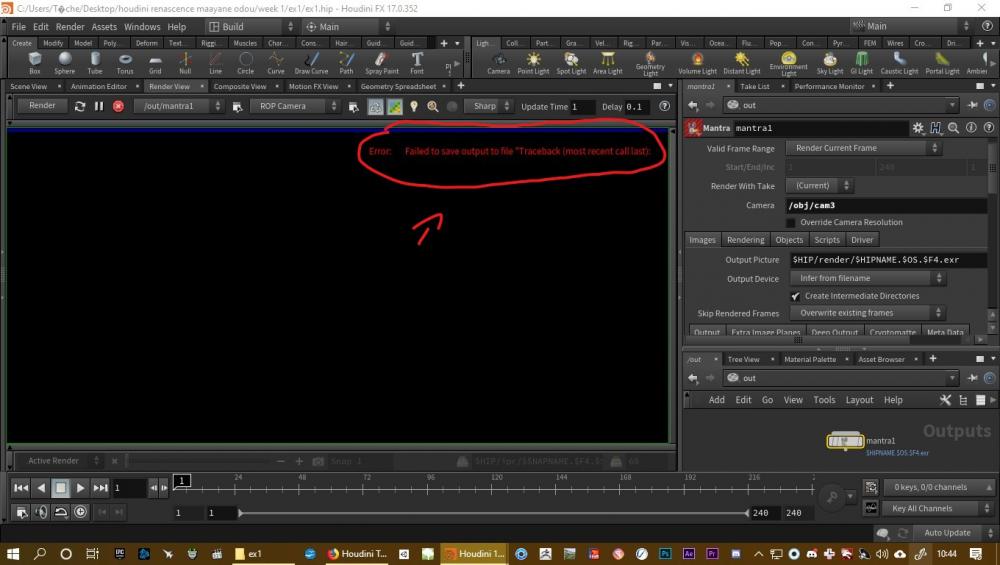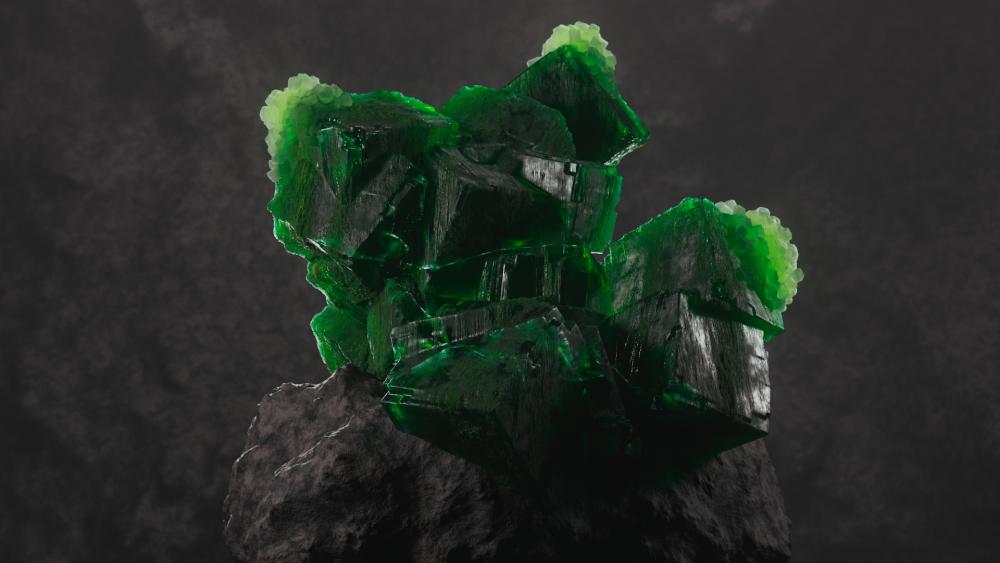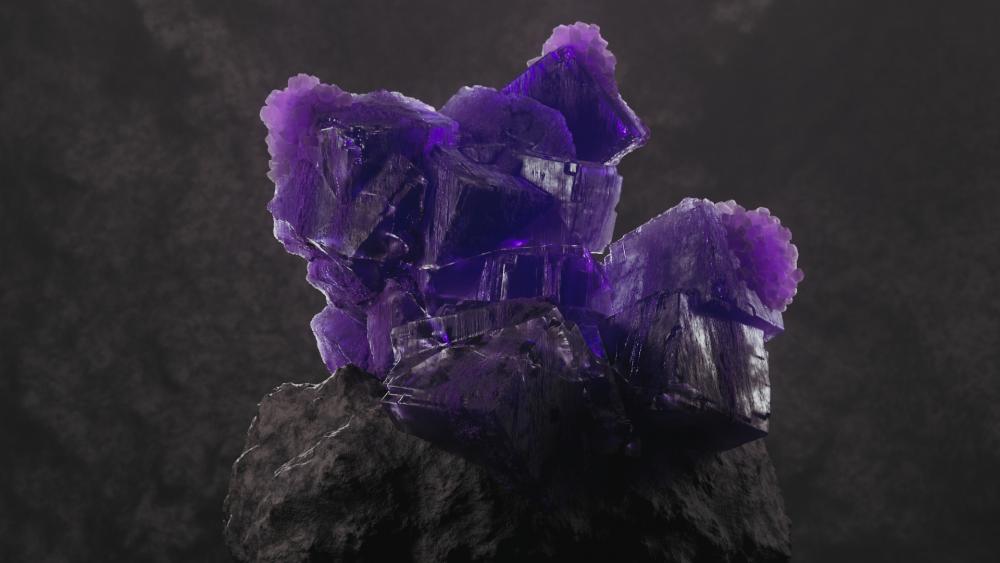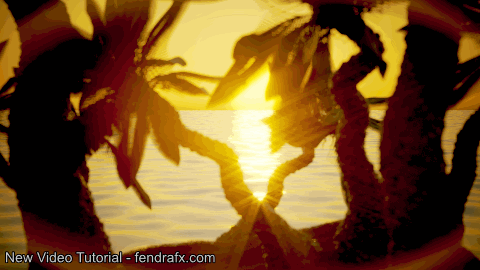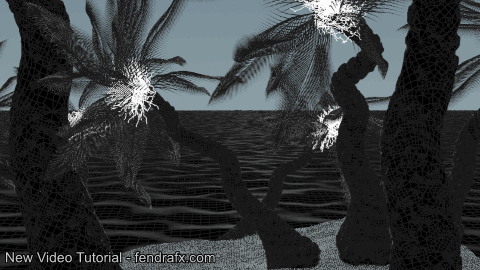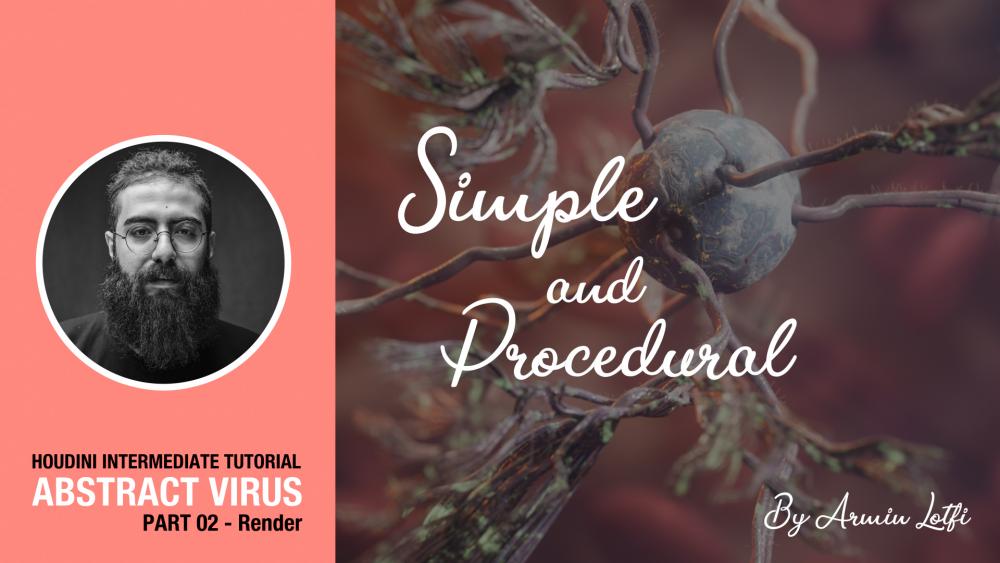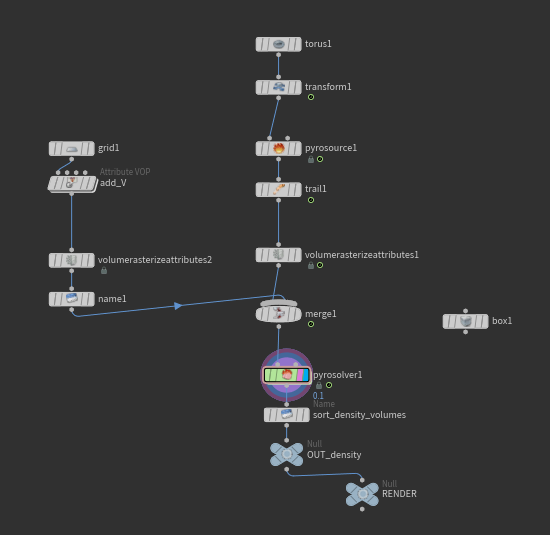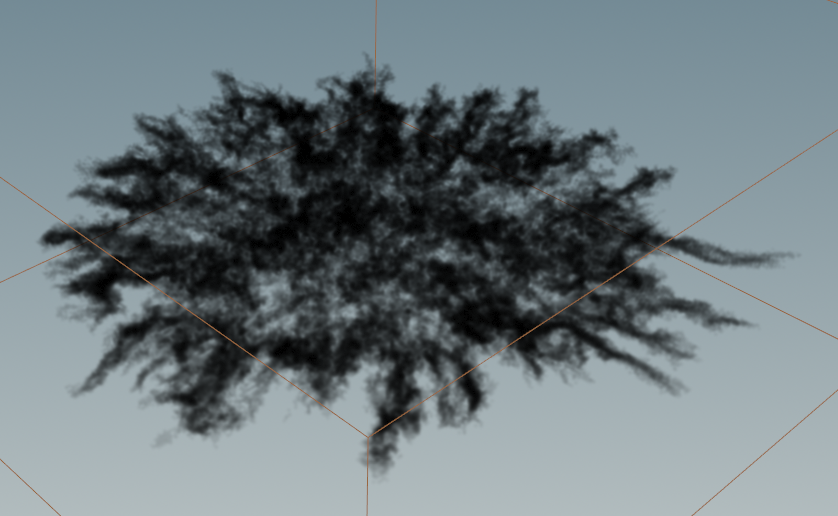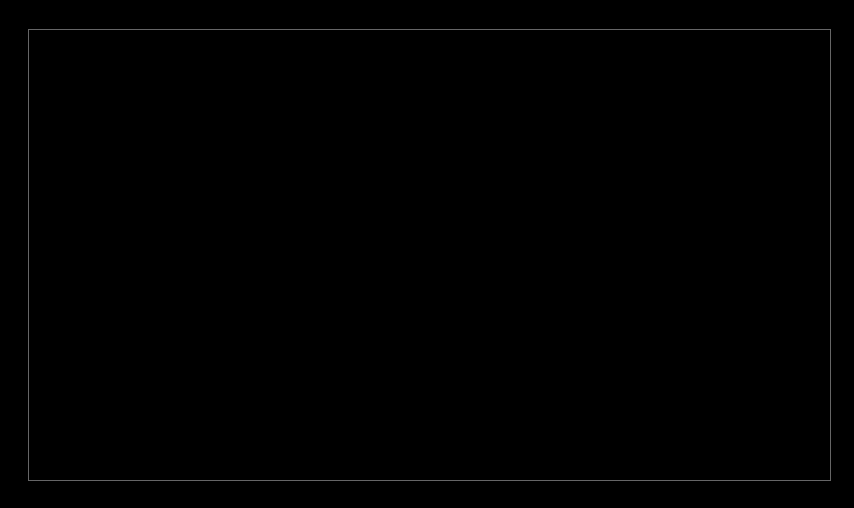Search the Community
Showing results for tags 'Render'.
-
When you start a simulation or a render in Houdini, does the program need, during the simulation, to access the program drive where Houdini is installed? Why am I asking the question? if Houdini rarely reads from the installation files during the simulation or render then I don't mind installing houdini in the slower SSD, and leave the faster M.2 drive for the caches.
-
Is there a way to somehow set up an order for Mantra to render each grid covering the other? Creating a rendering order for example based on ptnum? Or something like this is not possible? sprite_rendering_order.hiplc I'd like to achieve this, see how the grids cover each other, no intersection: (this was made with COPs, just for demonstration)
-
Hello people! I'm currently trying to render pyro exoplosion with the motion blur in Redshift and I didn't succeed with any of my aproaches. I tried Convert to VDB , and then Merge Volume in Velocity mode with the motion blur ON but nothing works yet. I found few HIP examples but they neather don't work. Is there anybody who ever did this? Too bad there's nothing about it in the Redshift official documentation too. Please help
-
Dear Forumers, I need to do a snowstorm blowing around a person. I have the idea for the FX down, but if I end up with a bunch of moving, flowing particles how would I render them best in Karma? Thanks Nick
-
Hello everyone! I have scene with emissive volume and no density rendered in Karma which is being comped over footage. Issue: since its emissive transparent pixels I was unable to replicate the exact look in AE. Currently ignoring the transparency and using screen blend mode. I have read about straight and premul alpha, but couldnt implement these findings. I know its impossible to have volumes emit light, while not blocking any light, but it would save a ton of time to render without density. Anyone stumbled upon this and found elegant simple solution? Essentially I want to have at least some sort of see through edges and full opaque volume inside dense areas. Thank you very much for any help, I might want something impossible, but that's where creativity comes :D
-
- after effects
- exr
-
(and 7 more)
Tagged with:
-
Hi, We are working on setting up and rendering camera motion to an environment we created on Unreal Engine 5. Our scene is foliage-heavy, and there is foliage in/as the background. So, from camera view, the foliage isn't visible - only when we go close to it, it becomes visible. To fix that, we also put 'foliage.MaxTrianglestoRender 50000000000000' and 'foliage.ForceLOD 0' and it isn't rendering a single frame - GPU crashes right when put to render. Our GPU is Nvidia GeForce RTX 4090 on one system and Nvidia GeForce RTX 3090. Please tell us what is the best way forward to render a foliage-heavy sequencer. Ps. We tried breaking our sequencer into parts and that crashed too.
-
Hey, I have a problem with aces in 19.5. I've got blue artifacts. The same config in 19.0 works correct. After a week of conversations with support I understand that they are not use external configs and there is no help. If you have h19.5 with external aces profile can you render my scene and check if you get blue artifacts on render? Thanks! bug.zip
-
Helo houdini nation. Just a simple question. I am rendering animation in mantra, and I just want to know if u guys don't know if there is a possibility to set a render time limit per frame. Like Corona renderer has for example, so I can guess the approximate time rendering of whole animation (all frames)? Thank you very much for any suggestions. corona example: time-limit per fame:
-
Hello Magicians! I was wondering, is it possible to save the deep EXR from render view? Let's say your render works properly locally, but on farm it crashes all the time. Nobody knows why. So, you render the frames locally and save it in to the sequence folder. Problem is, deep is needed as well. How do you do it? Maybe it is super obvious, but I can not find it right now. Thanks for any answers already, wish you low render times. Cheers.
-
Hi all, I have a Karma hair question. I'm using Hair Shader and a hdri light plus area light. What parameters may I have to tweak to get rid of noise? Now I have those parameters: Pixel Samples 192 Min Ray Samples 1 Max Ray Samples 9 Light Sampling Quality 4 The rest as default I tried Pixel Samples 256 and Max Ray Samples 32 but rendertime escalates drastically, also rendered at higher resolution with lower samples. Is there any parameter I'm missing or any more optimized way? Thanks in advance
-
Hi, I have an issue with Karma and instances. I use Karma as a render node in the SOP context in a ROP node (so not in Solaris). The instances I set are showing in the viewport, working properly in Mantra, but not in Karma. Here is a simple example: This is what I get in Mantra: But unfortunately Karma shows no instances: Is there a special way instances can be rendered out with Karma? I hope someone can explain wht I missed. Thank you in advance. PS: sample file is attached. karma_instance_issue.hipnc
-
Hey there. little emergency here going on: can some one tell me how to render in arnold without a background. don´t have a HDRI/background object but it´s still black. tried everything i could think of and tried using a aov with a alpha map but with no success. thank you!
-
Hey hey, a little question. Why I was get this render (1)? How can I get render like this (2), but with transparent background? Thanks
-
Hi everyone, I'm newbie to Houdini and Redshift... I need your help! I failed to render Cryptomatte with correct object ID, and want to re-render only Cryptomatte without rendering main images to save time. Is it possible or is there any way to skip rendering main images? I just don't want to waste time to render the same images again..... I appreciate your help! JK
-
Hi I've been playing around with the wdas data set cloud and I've noticed that we houdini users (who are not lucky enough to have access to shaders dveloped by giant companies) lack an overall dense (almost pyroclastic) cloud shader that shows the distinct features of puffy cumulus clouds. After a through searching both in web and odforce i've seen that a few people also inquired on the same subject but it was inconclusive. I've decided to use this post as an idea dump to possibly implement a new shader or track your opinion on the subject. During the searching i've realized that distinct features of dense clouds are achievable by either using a very high number of internal light bounces or by faking them. I have seen that dark edges are the most prominent feature of the dense clouds since the other effects as transmittance and high forward scattering are already studied and implemented in shaders. To assess the current state of volume rendering other then mantra i've done a couple tests with several renderers in maya and also tried the new terragen 4.2. The most beautiful (simulating a real cloud light) is the hyperion render. Terragen 4 clouds are also very realistic and detailed (http://terragen4.com/first-look/). Arnold seems to be the best commercial option out there and is very good in giving the edge darkening but fails at details in dark areas (which is highly visible in hyperion) but i think these areas can be compansated with additional ligths. Redshift render is blazing fast but no where near the realism. In houdini i have used pbr with 50 volume limit, 5x5 samples, volume quality at 2 with a standart volume cloud shader. I have just started to see dark edges but even rendering a very small portion of 1920x1080 image took me about 10 minutes ( 2xE5-2680 v3, 48 cores total) . For speed comparison, redshift was the fastest with a couple minutes, arnold took about 10 minutes, terragen is said to be around an hour for a very heavy cumulus cloud. No information about hyperion but since wdas has a 50.000 core farm it shouldn't be a problem. Mantra was the worst with a projected couple hours of total render. Below are the sources i found for future reference for myself Oliver also asked about a cloud shader and Mike Lyndon says he has implemented a shader before (https://forums.odforce.net/topic/17900-cloud-shader/) . This is the most prominent one and is the one i will be implementing. The thesis of Antoine Bouthors that Mike says he has implemented (http://evasion.imag.fr/~Antoine.Bouthors/research/phd/thesis/thesis.pdf) . Beautiful mie scattering solution by Matt and the base for my shader (http://mattebb.com/weblog/rendering-clouds-with-the-mie-phase-function/) Odforce user Andrea was also interested in such topic and has some ideas in it (https://forums.odforce.net/topic/24831-cloud-shader/) Modelling aspect of clouds (https://forums.odforce.net/topic/12923-pyroclastic-noise-demystified/?page=2) Siggraph presentation by Magnus Wrenninge (http://magnuswrenninge.com/content/pubs/VolumetricMethodsInVisualEffects2010.pdf) Realtime clouds for horizon zero dawn by guerilla games. realtime but has really nice implementations (horizon zero dawn real time clouds) A hefty paper from Hyperion developer Yining Karl Li (https://blog.yiningkarlli.com/2017/07/spectral-and-decomposition-tracking.html) With the directions i gathered from Mike Lyndon's post i have started implementing the photon map approach. I have already implemented a henyey-greenstein phase function and added the contribution by radiance photons. Now i will try to implement the ideas presented in the thesis of Antoine, with high focus on cumulus cloud rendering (ch. 7). Attached is the current state of shader (cloud_shader.rar) I am also interested in GLSL implementations for viewport and cloud modelling tools but i guess this post wil be mostly about a shop type implementation. anyway here is a simple glsl implementation work and i am open to every feedback https://forums.odforce.net/topic/32197-glsl-pipeline-in-houdini/?tab=comments#comment-190945 I am definitely not an expert on this subject, so all input, ideas, criticsm, and source is welcomed. Thank you. Hyperion Render (wdas_cloud_hyperion_render.png is Copyright 2017 Disney Enterprises, Inc. and are licensed under the Creative Commons Attribution-ShareAlike 3.0 Unported License ) Terragen 4 Render terragen_4_render.tif Houdini Pbr Render (the little part on top took 10 minutes to render so i left it unfinished) Arnold Render Redshift Render
-
Hey everyone, Whenever I go to the render viewport in Houdini 17.0.352 I get the following message "Error : failed to save output to file "traceback (most recent call last):" I joined here both the error message I get when I start Houdini and the Message I get when trying to render using mantra. BUG report.pdf Trying to render a frame manually (save to jpeg) also leads to an error. I tried reinstalling Houdini or even deleting preferences but none of this worked. I believe this is a bug linked to Python, but can't figure out what exactly. -- Could you guys please help me with this situation ?
- 5 replies
-
- render
- troubleshooting
-
(and 2 more)
Tagged with:
-
Let's talk about minerals and crystals In this video I'm gonna talk about doing some simple modeling, shattering and fracturing the crystals, we're also going to take a look at rendering and generation some procedural materials. It's a long video but it might be helpful especially if you are new to Houdini. Also, you can find a lot of great websites for finding reference images for minerals. I mostly use these two. https://www.mindat.org/ https://www.minerals.net/ You can find the tutorial on my youtube channel: https://www.youtube.com/simpleandprocedural I've also included the hip file and here's a download link: https://microverse.art/?smd_process_download=1&download_id=2678
-
Houdini Crash Help (during Redshift Render)
roonie posted a topic in Lighting & Rendering + Solaris!
Hi Guys, Looking for a bit of Win10 / Houdini Help with a couple of annoying crashes I seem to be having while doing a multi-frame rendertodisk out of Redshift ROP Houdini doesn't create a log file for these particular crashes in <user>\Appdata\Local\Temp\Houdini_temp so I've attached the only info I can find from Event Manager and Reliability History. EDIT: Another render crash did produce a log which I've attached Running Win10 64 / Ryzen 5900x / 64gb RAM / 3060Ti / Houdini 18.5.696 / Redshift 3.0.57 Any help from someone who can see anything obvious pop out would be great. Obviously it's a VM issue, but a clear idea of how to resolve it would be great. Sorry for the noob question guys and thanks in advance. crash.charl_29960_log.txt -
Free video tutorial can be watched at any of these websites: Fendra Fx Vimeo Side Fx Project file can be purchased at Gumroad here: https://gumroad.com/davidtorno?sort=newest
-
- mardini
- mardinibeach
- (and 15 more)
-
Mantra Default Rendering to Background
DarshMewada posted a topic in Lighting & Rendering + Solaris!
I don't know why but whenever I try to click on "Render to Disk" in Mantra ROP, it starts background rendering even though I didn't click on "Render to Disk in Background". Does anyone know why is this happening ? I don't want to put rendering in background. -
Houdini Abstract Virus Tutorial - Part 2: Render Download project file: https://microverse.art/?smd_process_download=1&download_id=2655 Check out my website. https://microverse.art/ Sound design: Neema Abolghasemi LinkTree: https://linktr.ee/armin_lotfi Behance: https://www.behance.net/armin_lotfi Artstation: https://www.artstation.com/armin_lotfi Instagram: https://www.instagram.com/armin_lotfi/
-
Hi, my problem is that I cannot create shadows on my tiles. test.01.hip Whenever I render with Arnold and a skydome light, there are no shadows on my tiles. Any help would be appreciated. Thanks.
-
Hi All, for my uni project created this satellite destruction. I have attached the billowy smoke pre-set to the Debris source and it does not show in viewport or render view? But as I don't have any error messages I can't figure out why it won't show... All and any help in the right direction would be appreciated as my deadline is next month! Ill attach both files above. TIA, Calan. Save.16_Smokenotworking.hip Auto_UV_sat.obj
- 1 reply
-
- university
- work
- (and 5 more)
-
Hello, I'm brand new to Houdini and have been working on a "shockwave" effect and I have just looked in the Render View and there was only black screen. Then I tried to actually render it but it would still only show a black screen. I've attached some images below to show the issues that I'm having. This is my Network inside of a Geometry. This is how it looks inside Scene View. This is how it looks in the Render / Render View. Here's the project file. Please help me out if you can learning shockwave.hip Thank you.

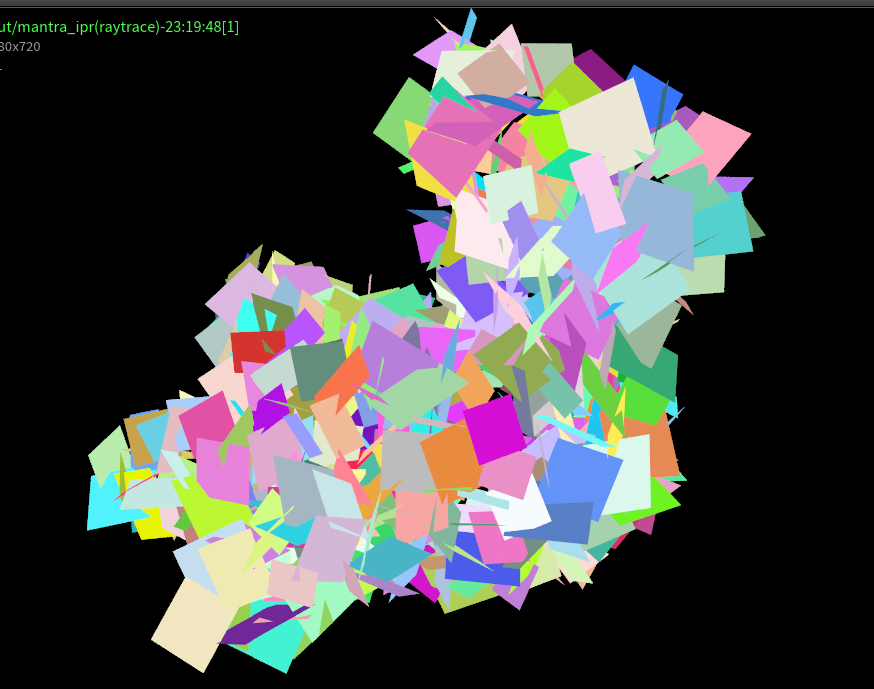
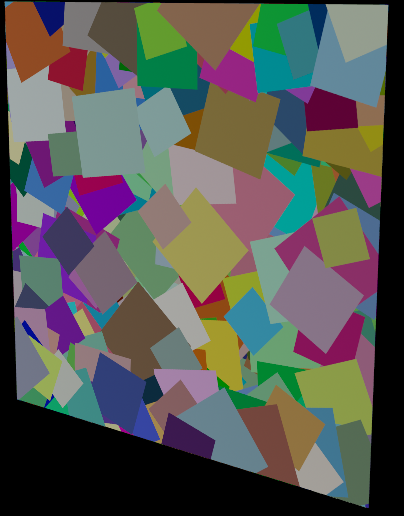


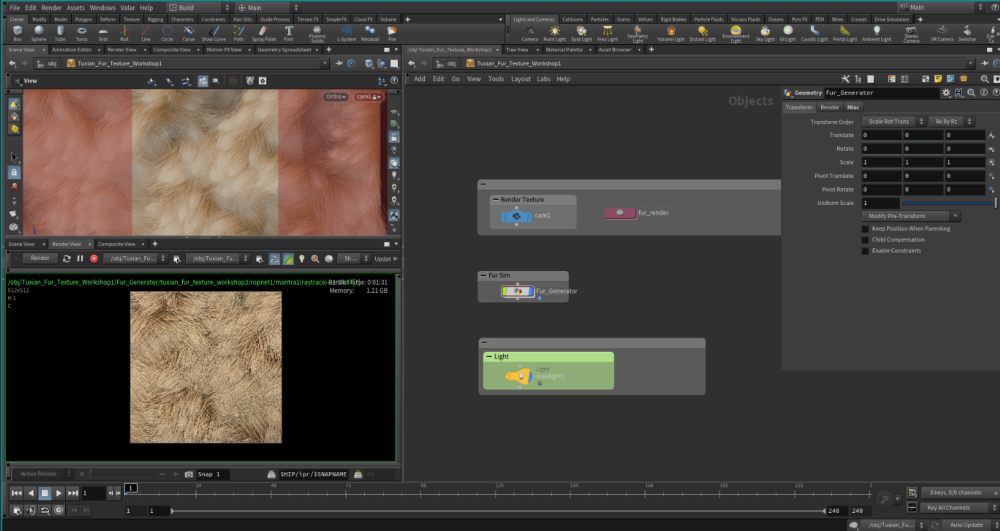
.thumb.jpg.355d623024083e796586bab6cb60760c.jpg)