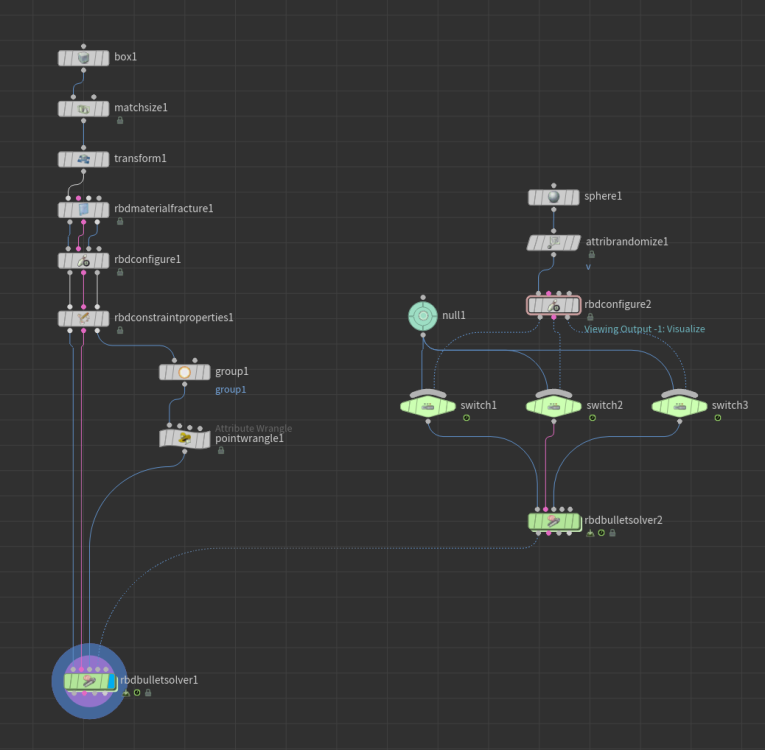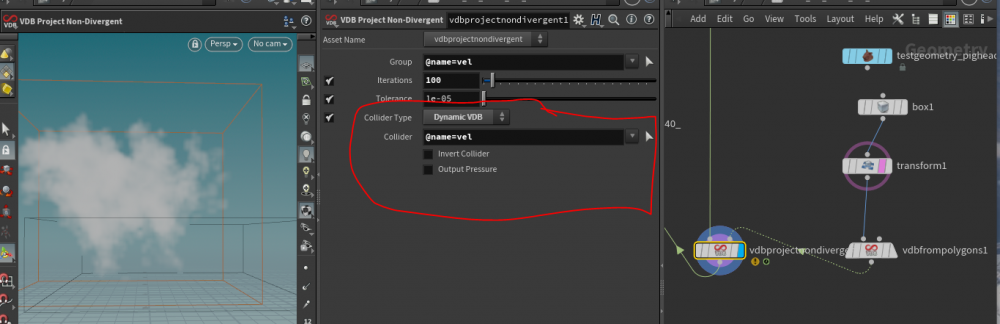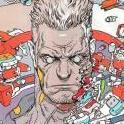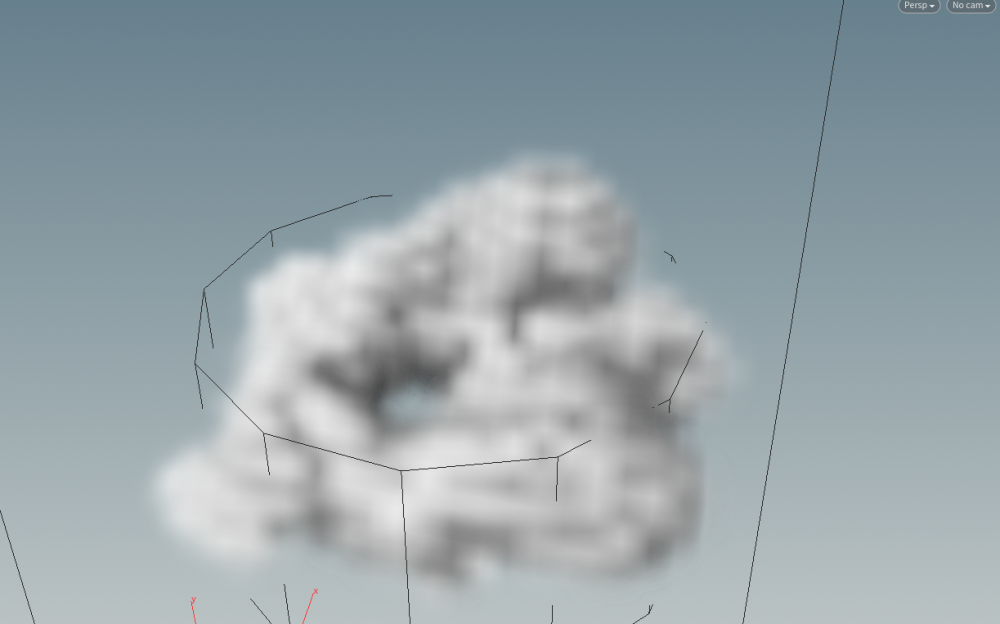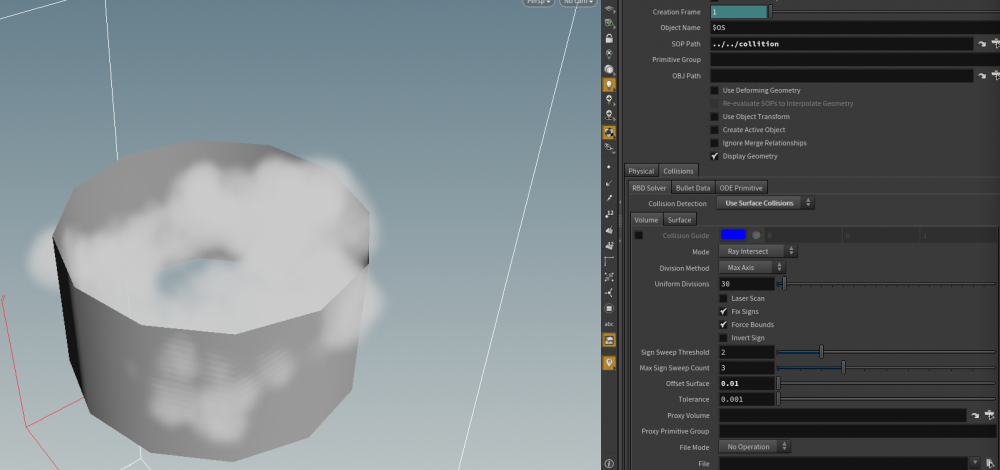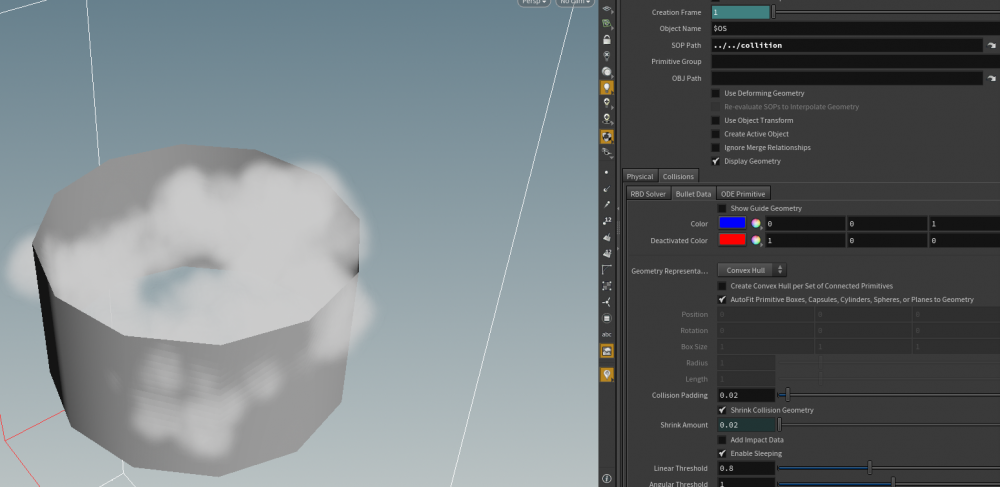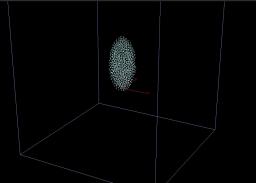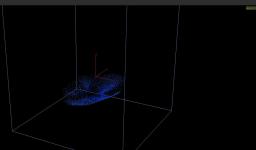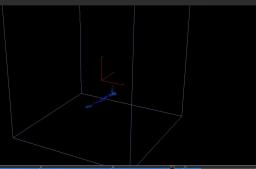Search the Community
Showing results for tags 'collider'.
-
Hello all, Maybe a dumb thing, but I can't figure it out right now. I rebuild a simple setup to understand the issue (you will find the file attached) I have a simple wall that I want to break (RBD SOP) I created a sphere emitter on the other side, with RBD bullet solvers too (RBD SOP), and switches ($FF%20==1). Plugged this one into RBD (wall) for collision. Issue : Only my first sphere is taken in account. 1) Do I need to use DOP ? (didn't figure out the setup yet) 2) I guess as the sphere are spawn over time, the solver can't understand the data ? Let me know your thought. Thank you RBD_Emit.hipnc
- 3 replies
-
- spawn
- simulation
- (and 5 more)
-
Hi, I am having a question about collider type option in vdb projection nondivergent SOP. A basic method is working well, and I try to use input2's optional collider VDB slot with collider type. I am expecting projection of non-divergence should happen only outside of collider or get influence of collider's velocity. However, it's nothing happen or getting error. I am guessing input2 should have a certain format to plug in object. If anyone knows how to use that feature properly, I would appreciate it, thanks!
-
- collider in vdb project non divergent
- collider
- (and 7 more)
-
Howdie, my volume colider in a flip sim doesnt behave as expected. Would you mind to hava a look at it? Thanks in advance. paint_smear.hip
- 2 replies
-
- 19.0.498 flip collider
- flip
-
(and 2 more)
Tagged with:
-
Hi all, I have a question about exporting collision using V2 of the unreal plugin: How do I process simple collision from Unreal in an HDA? I have 2 scene objects that I import using Object Merge. I have ticked "Export Colliders" in Unreal. I want to take those colliders and do something with them like transform or delete and then replace the results. I only want to make the change to the collision, not the rendered polys. (Is this even possible?) I assume I need to get the collision group name like "collision_geo_simple_sphere" and loop over the contents but I'm not sure how to do that. Any help is greatly appreciated.
-
Hey there, I've encountered imo strange behaviour with my flip Sim. I got Liquid running down stairs. The Liquid should be a bit viscous so I introduced the attribute on SOP Level. For the collider I used volume collisions and a pretty high-res (.002 voxel soze on a 5m Stair) VDB to which I am pointing in my Static Object. When I simulated the liquid with f.e. 100000 viscosity (I tried values from low to super high) its just behaving like water. As soon as I decrease the resolution of my collider it works as expected, or If I increase the resolution of my Flip Sim while leaving the high-res collider as it is it also works as expected. My Question would be: Is there a dependecy between the resolution of the collider and the fluid? does a low res fluid not work properly with a high-res collider? I thought the more resolution on my collider (not too much to keep it efficient) the better. But it seems like that is causing issues -- in my case the solver ignoring the viscosity and the fluid splashing like water while showing correct viscosity values in the GEO Spreadsheet... Thanks in advance and stay safe!
-
Hello, I would like to have some objects bouncing around inside a sphere. Is it possible to have the sphere geometry transparent but still act as RBD collider ? thanks!
- 4 replies
-
- rbd
- simulation
-
(and 1 more)
Tagged with:
-
Hi everyone, I am trying to get an animated collider to contain the smoke I am emmiting inside a tube. I am deleting some polygons over time to let the smoke gradually escape from my tube. The problem is my geometry collider doesn't update even if I turn on "use deforming geometry". So I just have smoke inside my container, but nothing go out from it. If someone hasa clue it could be awesome <3 (you can find the hip file in the post) Thanks Smoke_Animated_Collider.hip
-
Hey everybody, Hope you're all doing fine. I'm a Houdini rookie and got a question about the VDB from particles fluid node. Here is the case: I've got a particles emitter as a texture mapped on a distorted sphere. At the end of my POP node, when I plug a Particle Fluid Surface node, I get only the particles meshed and not the emitter. This is the result I want. But Particle fluid Surface result is poor. I would prefer using a VDB from particle fluid, but when I plug this node after my POP node, I get my emitter "meshed" in my VDB and not only my particles :(. Can anyone help please, getting mad on that s*"t since a few days now. Thank you very much <3 popfluid2.hip
-
Hello, guys! I'm new in houdini. There is a simple question: how to activate particles using a moving collision object in vellum solver? When I activate the Enable Auto Sleep (inside the Vellum Solver), the collision disappears. I tried to add a popcollisiondetect in vellumsolver/dopnet/forces, and somehow connect Cd from there with the attribute doautosleep (from Sleeping) but nothing happened. http://prntscr.com/lqbfyr And one more question: why the popcollisiondetect invert my colliders in the space (blue spheres)? http://prntscr.com/lqbi76 I would be grateful for any advice
-
Hi there. I've got a basic thick viscous flip fluid simulation, problem is when it interacts with an Alembic with many holes the fluid seems to jitter alot and the sim seems to splash outwards. I reckon this is because of the change in the polygon count? This is my Hip file and the Alembic (hopefully not to big to be on this forum) if so I can upload it to dropbox. Hope you can help me out with this one. (also added a clip) Thanks, Y Fluid_sim_Test7.hip testAlembic3.abc JitterProblem_01.mp4
-
Hi, I have a very simple DOP network with 2 static object colliders. (Houdini 16.5) In my scene, I'm instancing sphere on the particles from the DOP simulation. The spheres are instanced perfectly to the particles of the dynamic sim, but they are also wrongly getting instanced on each verts/points of my collider objects (the 2 staticobjects on the top left). My instancer node in the scene is set to "full point instancing" (in the point instancing option), which could be the problem, but that is the only option that instances the spheres to my partciles. Any tip would be greatly appreciated. Thanks
-
smoke Basic smoke moves through collision geometry
cybor09 posted a topic in General Houdini Questions
Hi people! I'm learning some things in Houdini to create HDA's for cinema 4d or export vdb's simulations to render in c4d. In this case, I want to make a smoke simulation but I have one basic issue that I'm sure it solves with a simple way. I have one torus emitter inside of a tube but the smoke doesn't respect the tube geometry, It moves through it. How can I fix it? Thanks!!- 3 replies
-
- houdini
- simulation
- (and 6 more)
-
Hi everyone, I'm currently working on a blast/pyro effect, and I need some advices about fast colliders. I've fast moving collider that doesn't affect correctly my pyro. the solver seems to be unable to correctly evaluate the motion of my object. Any idea about how to solve this problem. I've a simple animated VDB collider (2 fileds vel and collisionvel) Cheers Bertrand
- 7 replies
-
- pyro
- fast collider
-
(and 6 more)
Tagged with:
-
Hey guys, What is the best way to make FLIP reaaally stick to an object? Right now I'm using only the "Stick on Collision" option but it doesn't work as I expected. I've crancked up the normal value to make it move more drastically but It's getting unstalble. I guess this setup from Dave Stewart works better than the Stick on Collision only (i guess he's using both). It doens't stick like mud the the object but I'd like to know how it works as well, he says: "Grabbed the Pressure field values (Gas Field to Particle) and ran them through a POP VOP, also using the surface distance to reinforce the outer shell of the toy." how can I use the Gas Field to Particle? I know what it does but i have no idea on how to connect it with the object and trasnfer this velocities using a VOP POP. Well, any tips are welcome Thank's - Alvaro
-
Hey, I'm simply trying to fill up a cup (alembic file) with flip fluids. However when filling it up the fluid doesn't gain volume no matter what. I've increased resolution and collision resolution, a thicker geo is made for collision, volume collision with concave, reseeding is off, particle separation is on, substeps have been increased, different scales also been attempe, importing it as a rbd object instead of static didn't work either, radius scale was also increased. Here's the HIP file and there's a flipbook included of the issue inside the folder. Any help would be greatly appreciated! HIP File: https://1drv.ms/f/s!AgYVf5muAZXZ0QicYjQ3JzDI2hsN Flipbook: https://1drv.ms/v/s!AgYVf5muAZXZ0QxnGxP5OcFdS2QH (A side note, I can't increase the thickness of the collider even more as I'm also trying to get fluid near the cup which would interfere as increasing the thickness would interfere with that.)
-
Hi! I'm starting with Houdini, and I would like to know how to combine a cached animation and Houdini's RBD. I know that this question has already been asked on this forum, but as I said, I am a beginer, and I would need reaaaaly basics answers. (I don't know any one who uses Houdini so sometimes I have simple problems that I can not solve). So my problem would be : - I receive an animation made with maya. I export an alembic (or a cache, FBX? Is there a best way?). I import it into Houdini. -The animation works, but when I set it as a RBD solver (or FEM, or anything that has something to do with gravity), the animation doesn't work any more. -I heard on this forum about a RBD keyframe node, about "Use geometry Transform", but I'm really too new to be able to use these informations. For exemple, if I want to use this alembic (attached file) : it is a little sword, I want it to be breakable, and to keep its animation. How would you do this? I hope somebody will find the time to answer to my questions, thank you! petite epee.abc
-
Hello I need to deactivate a passive collider at some point in my sim, and I can't figure out a simple way to deactivate it. I've tried groups, affectors, 'active value'. It's probably a simple fix, but the only 'hack' that I've found is to use a merge under my static object (merge with a null) and keyframe its activation between 1 and 0 Thanks in advance Bernie
-
Hello. I'm having a problem trying to make viscous FLIP fluids collide with an alembic mesh. When the geometry approaches the fluid, the fluid collides with some kind of "bounding box" instead of the object itself. I've tried different collision approaches, proxy volume, surface, ray intersect... I've also tried changing the Collision Detection method on the FLIP solver, and reducing the surface extrapolation. I can't attach example but I hope the question is self explanatory. Thanks in advance.
-
Hi! I have a RBD question. I have a sculpture covered with a thin plaster layer, and this layer has to fall. I have a sculpture as a concave collider, and the plaster layer as a concave fractured object. The problem is, during the simulation, some plaster pieces interpenetrating the sculpture. In the initial state, the geometries (sculpture and plaster layer) don't overlap, but it seems that some plaster pieces don't respect the collision geometry. I tried to subdivide all and increase substeps until 10 without solution. Any ideas to fix this problem? Thanks in advance! PD: I attach a simplified example. Prova_01.hip
- 6 replies
-
- RBD
- packed geometry
-
(and 4 more)
Tagged with:
-
Hi, I'm having this issue with FLIP sim... one emitter, one thin collision object... and when the particles stay on top of the object they start to vanish I've enabled particle separation and stick on colision and also tried increasing substeps... The only way to reduce is just increasing the colider thickness... but It doesnt help me if I want for example a spoon, and the fluid to flow from top to bottom... flip_strange_behaviour.hiplc