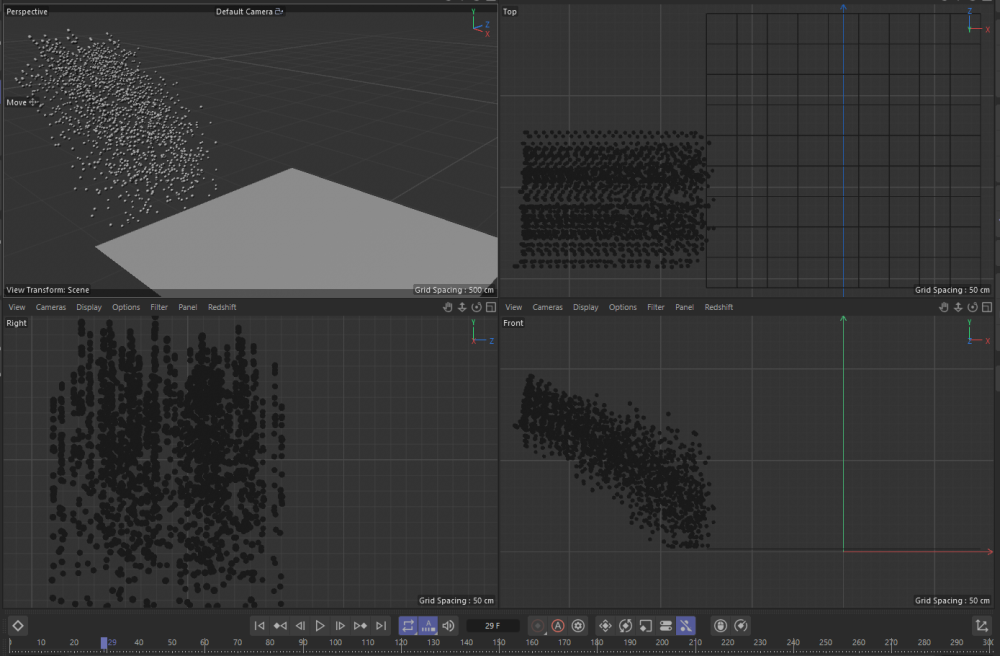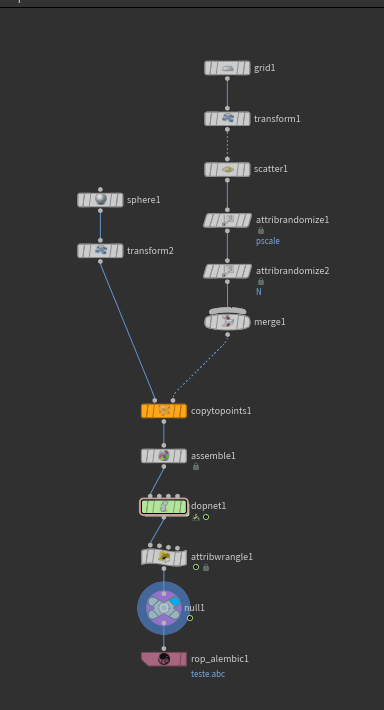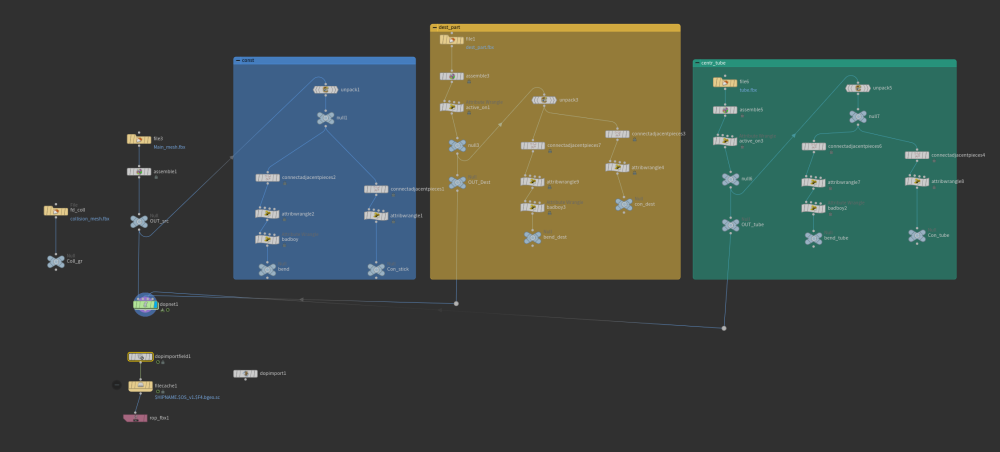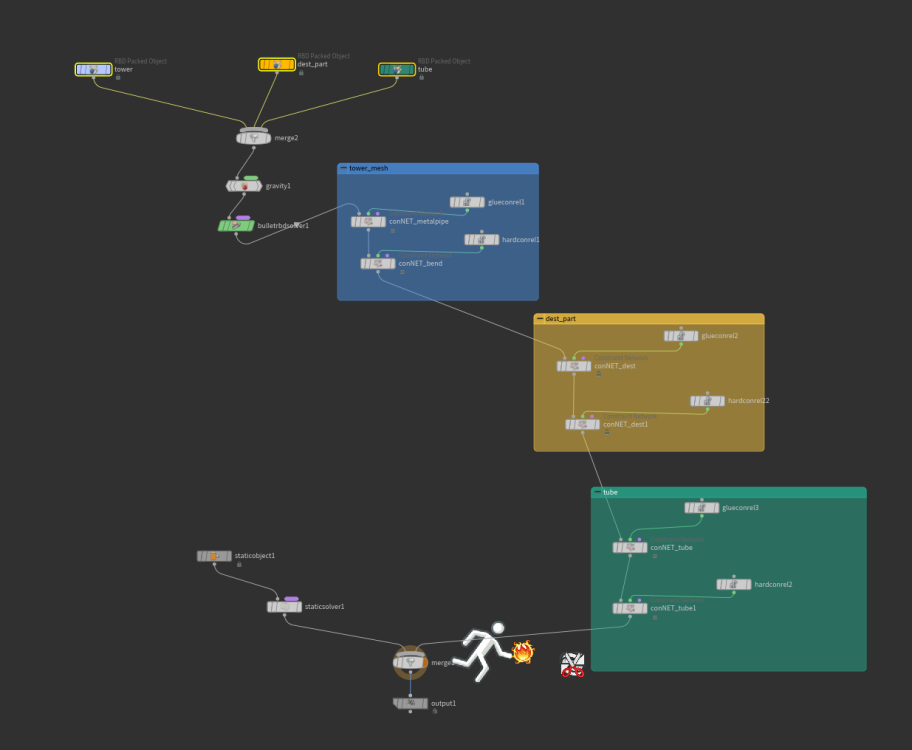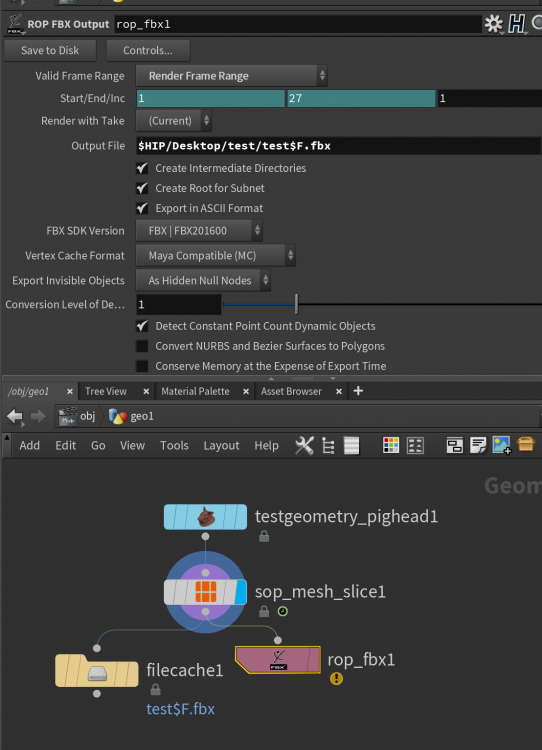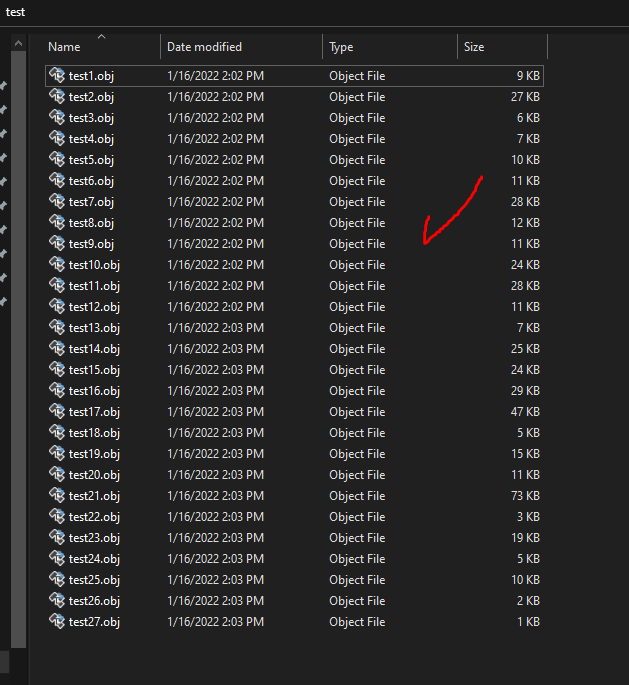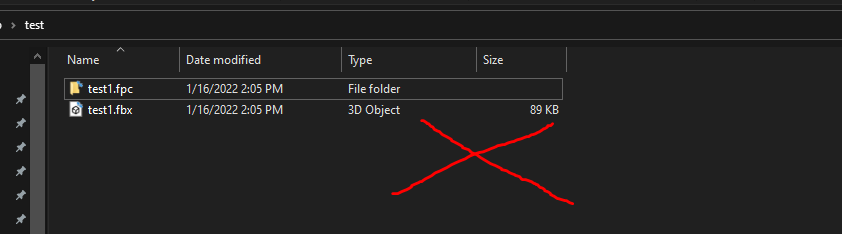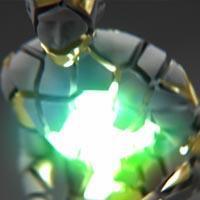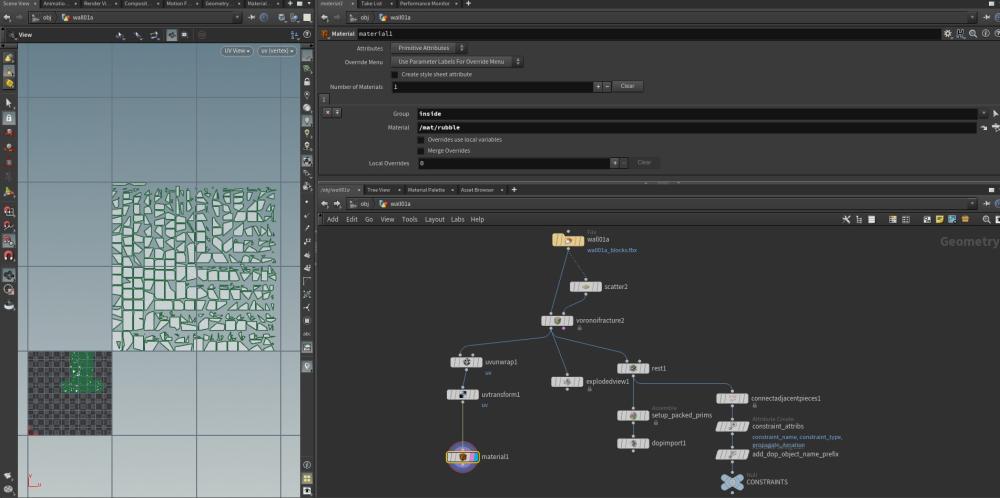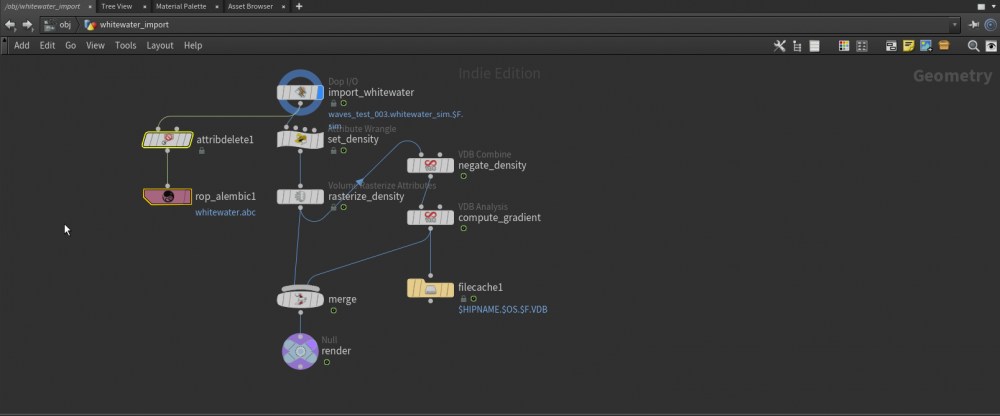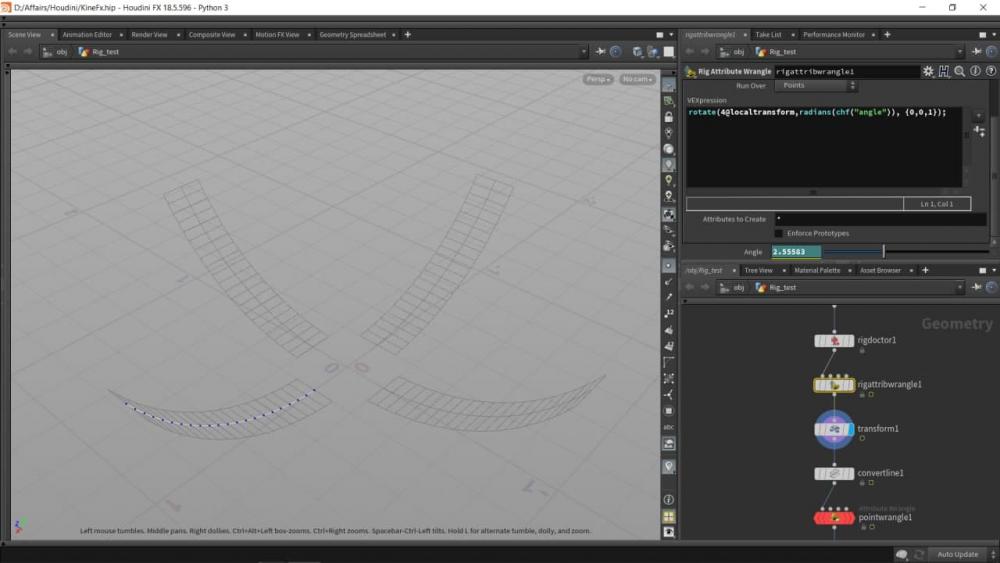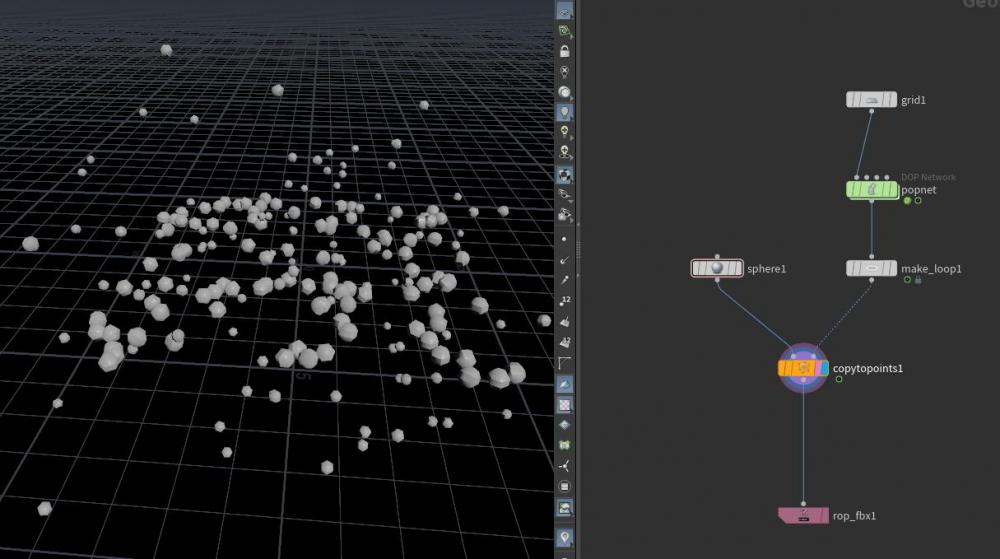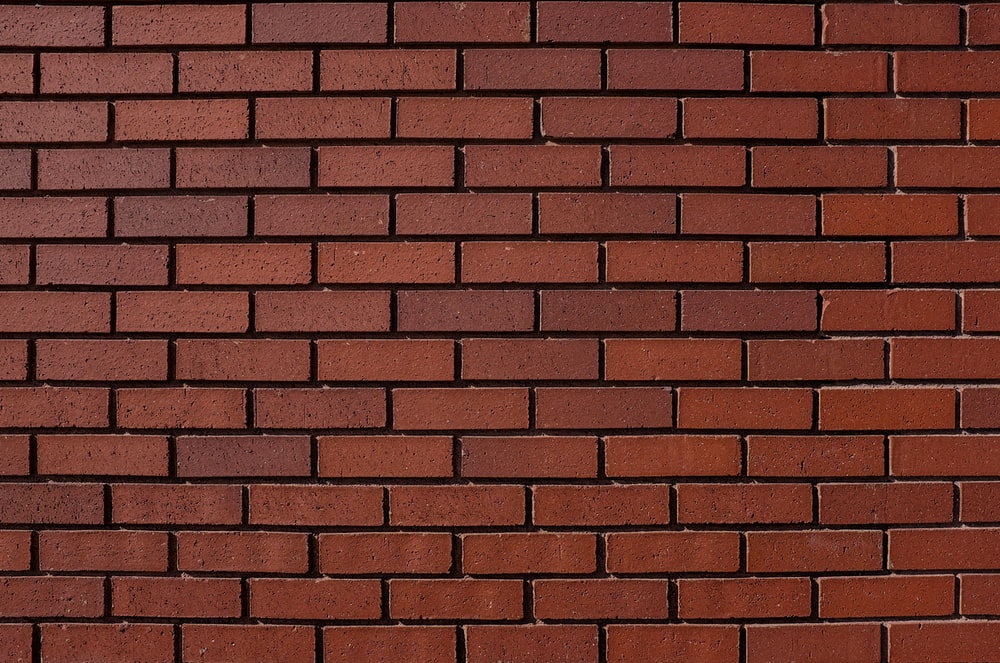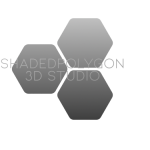Search the Community
Showing results for tags 'export'.
-
So, I’m trying to make an RBD simulation with scatter/copy to points. The problem is that when exporting to C4D, the geometry comes along, making the rest of the process too complicated. How do I transfer the points with attributes? I’m providing the .hip file, the node setup, and some screenshots related to the issues. Thanks! ive already tried using the tttribute wrangle, but it didn’t work. export_to_c4d.hip
-
Hi everyone! I have a problem with exporting the assembled animation to Maya in fbx format The animation of the tower itself was built using this tutorial The main problem with outputting animations in fbx format: -The animations are in the cache and not cached with the keys exposed as I have done before through the SOP of the network -And for some reason the model is broken into separate pieces that were triangulated Maybe someone has encountered a similar problem and can tell you how to solve it Attached screenshots and source of my project
-
Hi brains ! Need help! I've got a mesh (as an example I'll use pig head) and I'm using a "mesh slice" node to split it in different parts, using $F as index, basically every frame I see a different slice of the pig. Tried to export in fbx using rop fbx but can't find a way to create a different file for each frame. I can export in obj and it works by saving each frame in a separate file "test$F.obj" but does not work with FBX rop, I always get only one FBX file.. Any idea ? Thanks in advance, happy houdiniiiing ! MeshSliceFBX.hip
-
having a bit of a nightmare with this one... this is my shot... hulk swinging a log at thanos lol (sorry for the 6mb gif!) so i want the log to explode on impact so my log geo was created and uv'd in maya... i exported as a cache with the animation as alembic... it all seems to come into Houdini nicely... I then set it up with rbdmaterialfracture and then some uv nodes to texture the inner pieces.. i just use a simple sphere for collision that i then shrink after impact and move down through the floor to get it out of the way lol!... I have my uv's on the log and it looks fairly nice overall i think... i'm using the rbdconfigure to switch between deforming and active ....thanks to @rohandalvi for his little video tutorial on youtube Here's where it gets tricky in maya... I'm exporting the cache as alembic but its not bringing the uvs in correctly... some parts seem to be nicely textured but then a bunch of chunks aren't working... this is the log geo in Maya viewport and when rendered it doesn't texture those parts as needed... Sorry for the longwinded post i just like to use pics to help it be more clear I've included the log abc cache and a the hip file incase anyone wants to take a look and point out where i could be going wrong? Thanks everyone! Ant shot_MIND_0110_log_v01.abc shot_MIND_0110_setup_v001_clean.hip
-

Packed Primitives to Maya - Best Practices
ParticleSkull posted a topic in General Houdini Questions
Hey guys, I have a scene with one object copied into thousands of points (particles). Since I'm using packed primitives, the scene gets super fast on Houdini but it's impossible to export it out. Does anyone knows what would be the best way to send it to Maya? Is there a way to, maybe, export it as a placeholder (a box for example) and, inside of maya, replace the box with the original object, maintaining it's matrix (pos, rotation, scale..)? Thx, Alvaro -
Hi. I have a fractured object. It's newly created faces along the fracture lines are uv'd in Houdini but do not export. I imported into Maya and only the original uv's are there. See screen shot. I appreciate the help.
-
When I import alembic into Unreal, I get an unknown file format and cannot import it. Below are the Unreal preferences Unreal Preferences:Ver5.1.1 plug-in:Groom/Alembic Groom importer(validity) Any help would be very much appreciated! Thank you hair_export.hiplc
-
I've merged 2 skeletons together but I must have missed something because when I import to C4D the hands are in the complete wrong place in world space. Thought if I edited the path attribute it would fix the hierarchy, but it did not. Works fine in Houdini. What am I missing? RigTemp.zip
-
Is there a way to reduce the filesize of this animation considering i am only transforming geo not deforming. Ideally the rop file would just save the geo just one time and then only changes in the transforms. Also can i do this with an FBX alembic.rar
-
Hi evryone, Does somebody have any experiences on crowd simulation export in usd file? I did a basic work around trying with: agent pack but it doesn't work unpack agent works well but to brut force for me If somebody have any idea? I gonna continue to workaround, hoping finding a way, even if not so confident. If any advices can be helpfull. Best Regards Mathieu
-
Hi everyone! I am doing a fluid simulation in houdini that I then want to export in blender. I already achieved something, but I think I am in need of a couple of advices and I hope someone can help me here. This is the result so far after I exported all the elements in blender: VA_WaveTest_Houdini_002.mp4 Question1: how do I export whitewater separating spray from the foam and the bubbles? I am exporting whitewater using alembic to blender and it works great... However at the moment it's all in the same file, foam, bubbles and spray. While the former two I think can be rendered together, I would like to have the spray on a separate alembic or even better VDB so I can render it as a volume. How can I do so? Here you can see my current setup... I see that in the whitewater_IMPORT node group houdini extract some volume info from the whitewater particles so I tried to export those as a VDB but once I imported in blender I think that ALL the whitewater has been exported in the VDB not only the spray. I guess I would have to isolate some part of the whitewater based on some attribute, but I am a bit lost here... Can anyone give me a hand please? Question2: Is there a way to automate all the steps of the simulation caching process? So far I've been doing R&D but when the time for the final simulation come I would like to automate a bit the baking process. At the moment I cache in sequence: flip sim, whitewater sim, mesh and then I export the mesh and the white water to VDB. I would like to know if I can create some kind of BATCH of those actions so that I can leave the computer to crunch overnight and it will automatically start the next step after finishing baking the previous one. Thanks everyone for any help in advance!
-
Hi. I have basic polyline. Turned into the rig with RigDoctor and animated via Rig Wrangle. I would like to export animation to fbx beacause as far as I understood in order to export fbx animation one needs to use rig system. But nothing works(((. Second question is how to export to fbx copy to points animation. In general I wasn't expecting exorting fbx animation to be so complex. Thanks in advance
-
Hi there, I want share for free my HDA for combine and export the cache of fluid from cluster system and convert it in VDB. Download here It's a open HDA so you can edit it if you want, please let me know if you do/did it and let me know if you use it in production. It's free, but a little donation is grateful Have a nice day Matteo video demo https://youtu.be/dLj2CaWam7Q
-
Diving inside the network i can see the rop fbx responsible for exporting the low res fbx geo. I am trying to do the same thing in an other setup but i cant figure out how does it get triggered. Usually you have to press the Save button or build a TOP network. i dont see any TOP networks inside the HDA
-
So i have a very simple destruction sim and i am trying to take it to maya. I had got the obj from maya with the uv. Now when i go to export the alembic sim, the uv doesnt show in maya. Even in houdini i have to unpack the alembic file to see the uv. Could someone help me with this? brick_wall.obj brick.hip
-
Hey wizards I have problems with exporting instanced scattered VDB clouds( they build a cloudscape). When i try to put a ROP geometry or a ROP alembic node at the end of the chain it doesnt work... My Goal is to export the "cloudscape" as a single vdb file to use that in 3ds max with vray for Production. Can anyone explain how to properly do that? Thanks in advance ;-) Cheers, Marcel
-
Free video tutorial can be watched at any of these websites: Fendra Fx Vimeo Side Fx Project file can be purchased at Gumroad here: https://gumroad.com/davidtorno?sort=newest
-
- mardini
- mardinibuzz
- (and 13 more)
-
I want to import a Houdini mesh into Unity via FBX. In Houdini, the object has vertex normals which define hard/soft edges. I export with the FBX ROP. No matter which FBX options I try, I can't pass this hard/soft edge info on to Unity. I can re-define normals in Unity by face angle, but I'd prefer to read in Houdini vertex info directly. Unity expects "smoothing groups", which don't exist in Houdini. I don't see any "smoothing" related options in the FBX ROP. Someone else, when exporting to Unreal, fixed this by adding a string prim attribute in Houdini to define "smoothing groups". But this prim attribute is Unreal-specific (1st link). I'm not the first having trouble importing hard/soft edges into Unity (2nd link). https://www.sidefx.com/forum/attachment/f7125ef24d8648354a6623078f76b2015c14066d/ https://polycount.com/discussion/92226/fbx-and-vertex-normals-of-a-skinned-mesh
-
Hi folks, I have searched around, but similar questions are either unresolved or unanswered. Hopefully now in 2019 we have a simple solution to this simple issue. I have used the Extract Transform node in Houdini, which gave me the position and rotation of my object. Prior to that, I have simmed a Rigid Body object, and used this node to replace it with a higher-resolution version for my render. Now I wish to do the same in Maya. I have a high-res model of my rigid body, and it would be a waste to export each frame in alembic. It would be great to export a simple Null with a position and rotation attribute or something like that, and constraint my object to it in Maya. It sounds simple, but I can't do it. Attaching a ROP FBX or alembic to the ExtractTransform node produces the files, but they're just a locator without any attributes in Maya. How can I get this set-up to work, or what are the alternatives? Thank you.
-
Hi guys, I am creating an HDA where you put the mesh and textures. What it does is that it saves those files to disk with proper names basically. However, the problem is when the texture has UDIMs. I can't find a way how to export UDIMs from Houdini. Right now the export is happening in COP network which doesn't support UDIMs, only sequences. Is there any way how to export UDIM textures like the baker does but without baking them? Just reexport/renaming? Thank you
-
Hi, I try to export objects from houdini and paint them in substance painter. However, importing object to substance painter is working, but something not work as I expect. Curvature and particle rain don't work properly with object exported by houdini. Curvature mask seems nothing work, and particle rain should move down in world space, but it looks move to one direction of UV space. I tried exactly same way with an example object 'JadeToad.spp', then operation was working as I expect. Therefore, I guess my Houdini objects are something wrong with format or missing vertex info. I tried it with the both of original UV and auto UV, but did not work properly. I attached object files. Please let me know what's wrong with it. Or what requires to painting objects. Thanks! building1_destruction_asset_testB_v015.abc RnD_000_001_fx-rbdBld_v013.obj
-
- export
- substance painter
-
(and 1 more)
Tagged with:
-
I recently ran into a bunch of issues in getting fbx animation out of houdini and into unreal so I thought I'd share the process so that hopefully noone else needs to run into the same issues. Quick version: Use the ROP FBX Output in sops, don't bother with the labs RBD to FBX ROP Turn on "build heirarchy from path" on the FBX Output All intrinsic pivots should be zero
-
Hi, i've been trying to export my fur from Houdini to be rendered into maya with redshift through rop alembic, but when I cache the nurbs they don't render at all, so I tried to convert the fur with a polywire and exported in fbx. It works, but it's still a polywire, what am I supposed to do to maintain the original fur? (Tried to install redshift in Houdini for a proxy export, checked the .env file with the correct path installation, but the plug-in won't show off in the houdini shelf). Should I try to cache in bgeo and make the hairgen a digital asset with Houdini engine or there are other ways to make this work? I'm using Houdini v. 18.5.408 and redshift v. 3.0.31.
-
Hi Guys ! I would like to know if there is a simple way to create hierarchy in Houdini and Export them into a FBX ? It seams that a subnet in OBJECT working fine of one level but if i want multiple level ? Box_1 Box_2 Box3 Box_4 ... I find this : i'm gonna study it : https://sondreutheim.com/post/houdini__hierarchical_fbx_export But maybe there is an easier way now ? Have a nice day all !