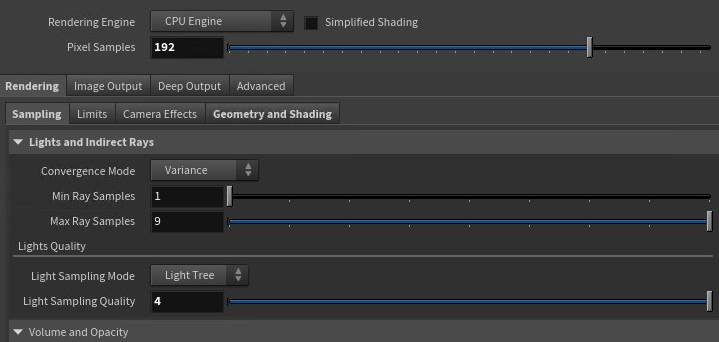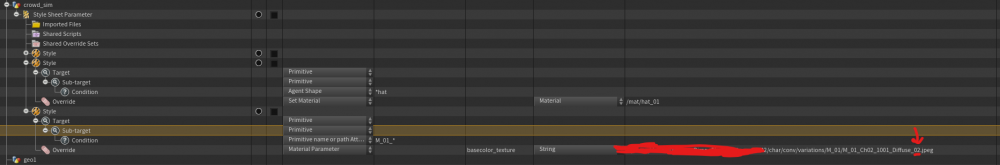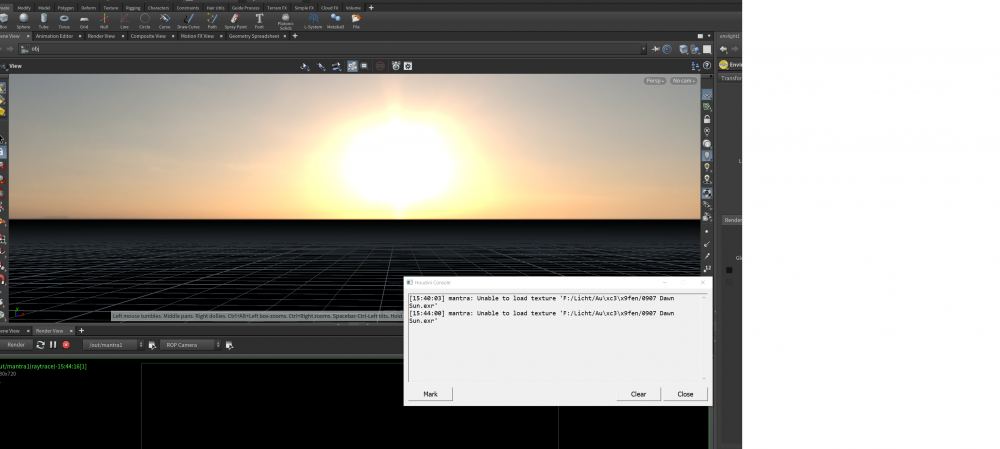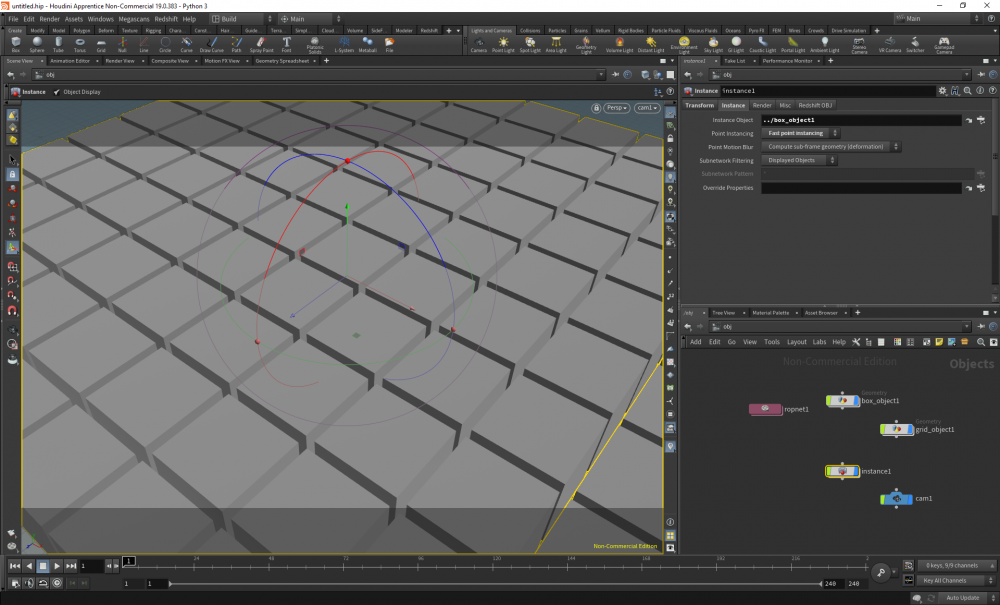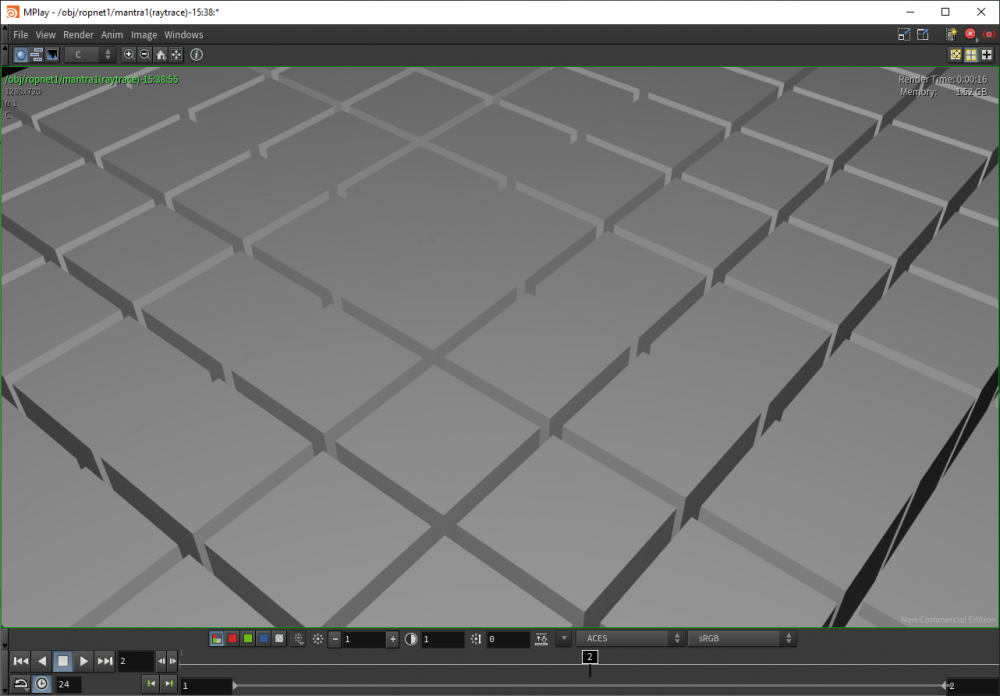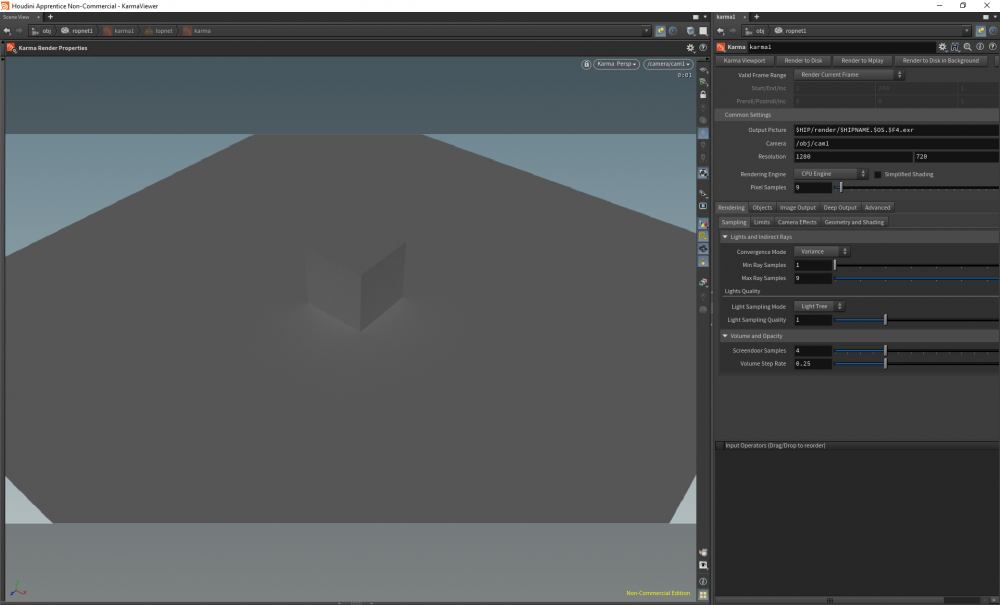Search the Community
Showing results for tags 'mantra', 'render', 'problem' or 'difference'.
-
When you start a simulation or a render in Houdini, does the program need, during the simulation, to access the program drive where Houdini is installed? Why am I asking the question? if Houdini rarely reads from the installation files during the simulation or render then I don't mind installing houdini in the slower SSD, and leave the faster M.2 drive for the caches.
-
CamRig Pro A dynamic camera system for Houdini, designed for fast setups, flexible rig modes, and multi-renderer DOF management. Get it here: https://shirmanor.gumroad.com/l/camrigpro Promo_2.mp4 Features One-click creation of a complete camera hierarchy 13 Lens Presets 3 Render Engines - Redshift, Mantra & Karma Supports both OBJ and SOP-based look-at targets Preserves camera orientation and position when switching targets Three rig modes: Rig – dolly, truck, pedestal, pan, tilt, roll Manual – direct XYZ transforms with the CamRig Pro null Orient to Path – align and animate the camera along curves All rig modes support look-at targets and focus nulls Rig mode has an added Parent to Target mode for camerawork base around a moving target DOF controls for Redshift, Karma, and Mantra (focus distance, aperture for Karma/Mantra Only) Generates renderer-specific ROPs when selected (Redshift, Karma, or Mantra) Import to Solaris Auto-assigns the camera to the scene viewport Supports multiple rigs with auto-numbering and non-destructive setup Utility buttons: reset transforms or clear objects using Zero All & Clear Target/Focus + Global Reset buttons Fully written in native Python — no HDAs or external dependencies making it easy to share Shelf/Tab menu integration for one-click access inside Houdini Includes 2 optional custom node shapes, CamRig Pro node and a minimal connecter Requirements Houdini 20.5+ Python 3.11 Included CamRig Pro Python tool Instructions for use inside Houdini Compatible with Redshift, Karma, and Mantra
-
Is there a way to somehow set up an order for Mantra to render each grid covering the other? Creating a rendering order for example based on ptnum? Or something like this is not possible? sprite_rendering_order.hiplc I'd like to achieve this, see how the grids cover each other, no intersection: (this was made with COPs, just for demonstration)
-
It's my first time using Houdini and when i go to render view and press render nothing shows up but a black screen and on the top right it just says "generating scene..." I left it for several hours still nothing changed. Device - Nvidia rtx 4070 and ryzen 9 Help !!
-
Hi Guys. I downloaded this FBX file a while back and it's been great. It's a Mark VI ship that's textured. I brought it into Houdini and mantra reads it well. The only problem is I'm using Redshift for the scene with water and I'm not sure how to get redshift to read the shaders or how to connect them. I can't seem to find any useful tutorials on this either. A couple years ago Grand Master Atom was amazingly helpful with a script that he wrote for redshift to read downloaded shaders but I can't get that to work anymore. I think the recent updates over the years broke that script or something. Anyone know how to connect so redshift reads the shaders? Pierre Mark_VI_Patrol_Boat_Dirty.hiplc
-
I don't do a lot with shaders, so I am not really sure what is possible and what is not, but I am attempting to sample details of one object from a shader applied to another. For instance, I place a curve on top of a grid, then have the shader sample the shortest distance to the curve to drive the shader. Is this possible? Or do I 100% have to use an obscenely dense geometry to sample it into an attribute so a shader can use it? I technically don't mind, but I was really hoping I could avoid that step and just have the shader do the work. I have tried using a nearpoint VOP in the shader, both with op:/obj/mySOP, exporting the points to disk and then targeting the file, as well as the same methods for using a point cloud. I know exactly how to do this with attributes on the mesh, it would just be cleaner to be able to do it as a shader.
-
Hello people! I'm currently trying to render pyro exoplosion with the motion blur in Redshift and I didn't succeed with any of my aproaches. I tried Convert to VDB , and then Merge Volume in Velocity mode with the motion blur ON but nothing works yet. I found few HIP examples but they neather don't work. Is there anybody who ever did this? Too bad there's nothing about it in the Redshift official documentation too. Please help
-
Dear Forumers, I need to do a snowstorm blowing around a person. I have the idea for the FX down, but if I end up with a bunch of moving, flowing particles how would I render them best in Karma? Thanks Nick
-
Dear Forumers, I need a layer to comp for my shot where the floor is lit by a pyro sim that gets REALLY close to it (actually touching). I am using Karma for this project, but understand I MAY have to use Mantra????? Thanks in advance for help =) Nick
-
[Solved] How to get interaction between Vellum Hair and Grain
underscoreus posted a topic in Effects
Howdy folks! I've recently started looking into Vellum and I am currently trying to create interaction/collision between Vellum grains and Vellum Hair however it does not seem to come as easy as interaction between grains and cloth. I've used the same setup that worked with my grains and cloth example to make this setup however as mentioned above so far I've had no luck in making it work. I am sure that there is something very basic that I am missing here but I can't seem to find it. Any ideas? Screenshots of the setup(Sorry for less than optimal/clean node layout): Scene file as well as base model too if you'd rather dig into it. Vellum_Hair_Grain_Test.zip -
Hello everyone! I have scene with emissive volume and no density rendered in Karma which is being comped over footage. Issue: since its emissive transparent pixels I was unable to replicate the exact look in AE. Currently ignoring the transparency and using screen blend mode. I have read about straight and premul alpha, but couldnt implement these findings. I know its impossible to have volumes emit light, while not blocking any light, but it would save a ton of time to render without density. Anyone stumbled upon this and found elegant simple solution? Essentially I want to have at least some sort of see through edges and full opaque volume inside dense areas. Thank you very much for any help, I might want something impossible, but that's where creativity comes :D
-
- after effects
- exr
-
(and 7 more)
Tagged with:
-
Hello, everyone! I'm very excited to share my Procedural Lake Houses tutorial series, where I show how to generate the houses all the way from base silhouette to final shading. Example of the Generated Content: Link to cmiVFX page: https://cmivfx.com/products/494-procedural-lake-house-building-creation-in-houdini-volume-1 Thank you for watching and have a good day!
- 46 replies
-
- 7
-

-
- procedural modeling
- mantra
-
(and 4 more)
Tagged with:
-
Hello guys. As title says, I'm created an grayscale procedural texture in Cops network. I'm made it work as displace map, however it comes as huge cost, needing an ultra high detailed grid. I'm would like to use it as bump, since the ideia it's to use that as fine details. I'm couldnt make it work by writing the path of copy into texture path in Bump & Normals tab. Not clue what's suppoed to do. Please help me. bump_v00.hipnc
-
Hi, We are working on setting up and rendering camera motion to an environment we created on Unreal Engine 5. Our scene is foliage-heavy, and there is foliage in/as the background. So, from camera view, the foliage isn't visible - only when we go close to it, it becomes visible. To fix that, we also put 'foliage.MaxTrianglestoRender 50000000000000' and 'foliage.ForceLOD 0' and it isn't rendering a single frame - GPU crashes right when put to render. Our GPU is Nvidia GeForce RTX 4090 on one system and Nvidia GeForce RTX 3090. Please tell us what is the best way forward to render a foliage-heavy sequencer. Ps. We tried breaking our sequencer into parts and that crashed too.
-
Hey, I have a problem with aces in 19.5. I've got blue artifacts. The same config in 19.0 works correct. After a week of conversations with support I understand that they are not use external configs and there is no help. If you have h19.5 with external aces profile can you render my scene and check if you get blue artifacts on render? Thanks! bug.zip
-
Helo houdini nation. Just a simple question. I am rendering animation in mantra, and I just want to know if u guys don't know if there is a possibility to set a render time limit per frame. Like Corona renderer has for example, so I can guess the approximate time rendering of whole animation (all frames)? Thank you very much for any suggestions. corona example: time-limit per fame:
-
Hello Magicians! I was wondering, is it possible to save the deep EXR from render view? Let's say your render works properly locally, but on farm it crashes all the time. Nobody knows why. So, you render the frames locally and save it in to the sequence folder. Problem is, deep is needed as well. How do you do it? Maybe it is super obvious, but I can not find it right now. Thanks for any answers already, wish you low render times. Cheers.
-
Hi all, I have a Karma hair question. I'm using Hair Shader and a hdri light plus area light. What parameters may I have to tweak to get rid of noise? Now I have those parameters: Pixel Samples 192 Min Ray Samples 1 Max Ray Samples 9 Light Sampling Quality 4 The rest as default I tried Pixel Samples 256 and Max Ray Samples 32 but rendertime escalates drastically, also rendered at higher resolution with lower samples. Is there any parameter I'm missing or any more optimized way? Thanks in advance
-
Hey all, I'm trying to render out a crowd in mantra, and while my hair and hat styles are working, I'd like to add some variation to the crowd agent itself. I've already baked out maps for each agent via COPs ( 8 each) and the idea is to create a style for each agent, in this case M_01_*. I'm Trying to randomize the highlighted number in the img attached and fit it 00-07 based on @primnum or @ptnum if possible? Or can you directly use an attribute value in Material style sheets? I could just create an integer value per agent via vex then somehow use it in the style sheet? Thanks in advance!
-
- mantra
- material style sheet
-
(and 1 more)
Tagged with:
-
Hey Everyone, I'm setting up a pretty basic vellum cloth simulation > a pop wind and a pop force as gravity only operating on one group and that group grows over time. now, when I let it run the solver seems to delete primitives as some kind of tearing effect (ripping apart the cloth under stress) I don't know. some primitives turn black and then they disappear. It's a kind of tearing effect that I want to avoid or disable, I just seem to not find the setting. I do have welds in the setup but breaking is disabled. I really don't want no tearing at all. It would be great if someone can push me in the right direction. Cheers captue_0002.mp4
- 1 reply
-
- vellumcloth
- vellum
-
(and 3 more)
Tagged with:
-
Hey everyone with the newest Houdini I seem having an issue with the environment light, rendering with mantra. When I insert an HDR or EXR it will be shown in the viewport correctly, but when I hit the render button I get the message prompted seen in the image attached. Help would highly be appreciated!
-
Hey there, after years I finally decide to study Houdini more seriously. I'm starting again with the Particles course from Applied Houdini, I just finish my first run with the 2nd vol. and I'm really interested in GPU rendering because of rendering time. It's not that I don't like Mantra (actually sounds super interesting to have a native renderer so robust), but for example the last scene I worked, with like 50M particles, took me more than 10 hours to render like 4 seconds at 1280x720. So I would like to take some advices from you: since I'm just a beginner, is it interesting to already try to work with a GPU renderer, like Redshift, so my rendering time will be faster and I'll be able to explore and study more things quickly as well? Or should be better to keep with Mantra and get more knowledge about it? Thank you!
-
Hey everyone, basically what I have is this: and what I want is this: Obviously, it looks like I could just move the pig head up in space haha. But I have a more specific case that requires the pig head to be visible through the plane giving the ILLUSION that it's on top of it. Put simply, I want the pig head to always be drawn/rendered on top of the plane, regardless of depth/occlusion. It's really easy to achieve this with compositing, but I'm hoping to pull this off at render time using materials in Mantra. I'm open to some complicated node setups (maybe turning the plane transparent wherever the pig head is behind it???) But hopefully it's just an easy setting that I've missed. Thanks so much in advance!
-
Hi, I have an issue with Karma and instances. I use Karma as a render node in the SOP context in a ROP node (so not in Solaris). The instances I set are showing in the viewport, working properly in Mantra, but not in Karma. Here is a simple example: This is what I get in Mantra: But unfortunately Karma shows no instances: Is there a special way instances can be rendered out with Karma? I hope someone can explain wht I missed. Thank you in advance. PS: sample file is attached. karma_instance_issue.hipnc



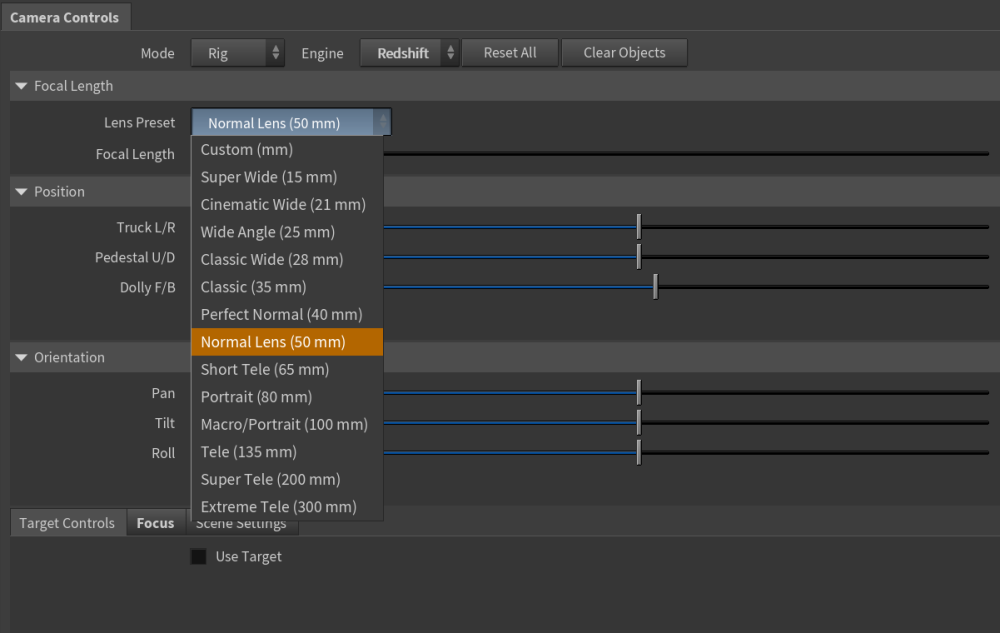
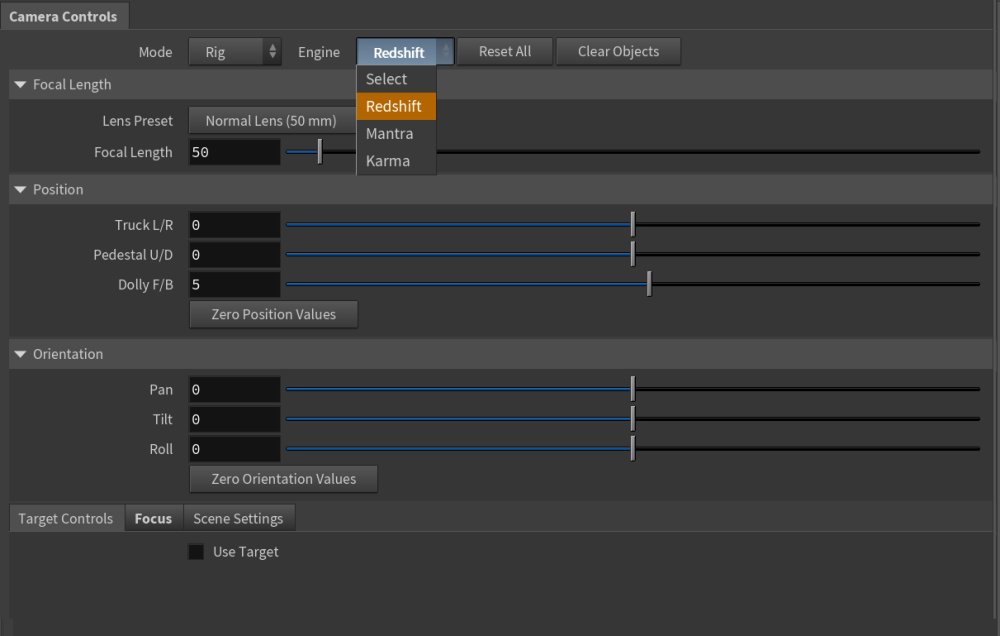
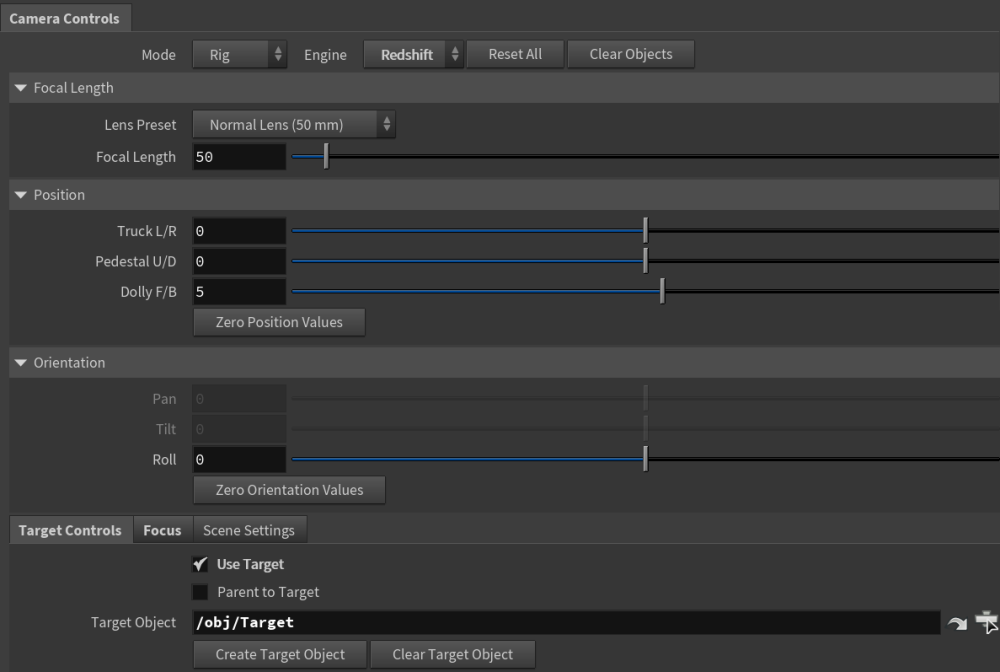

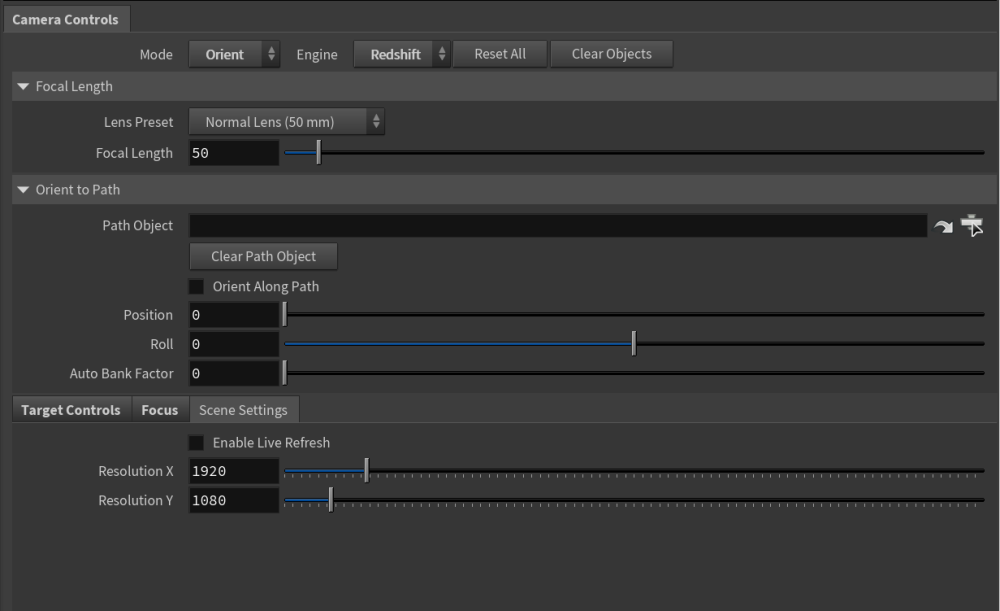

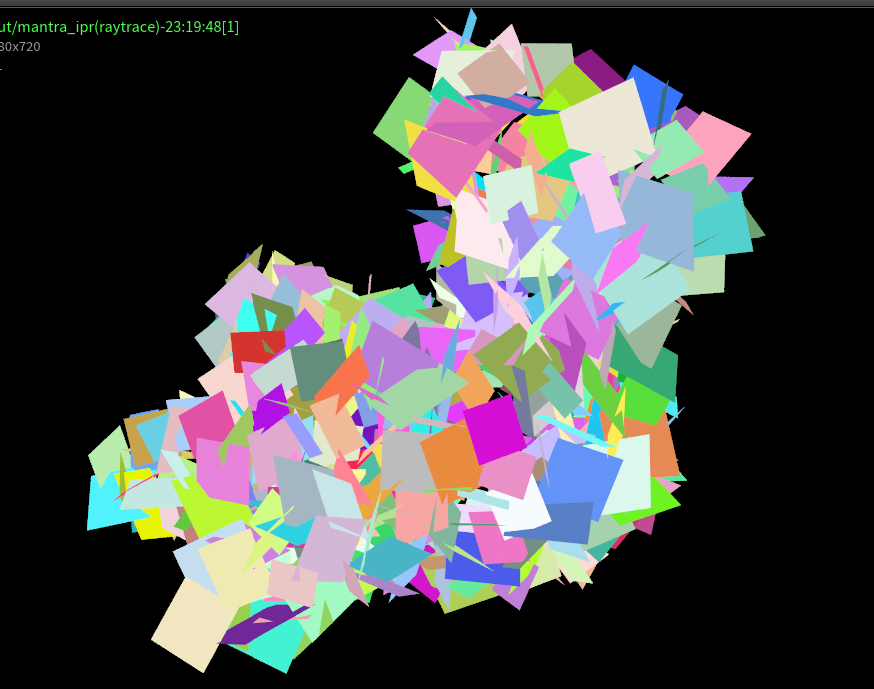
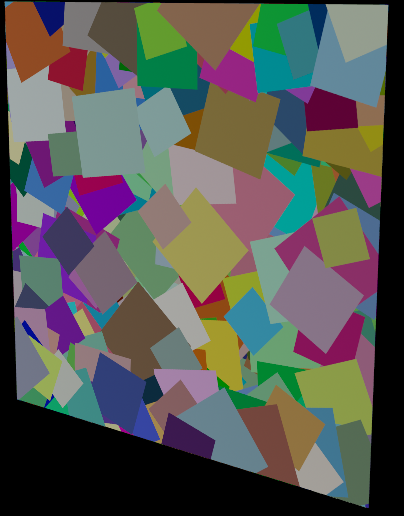


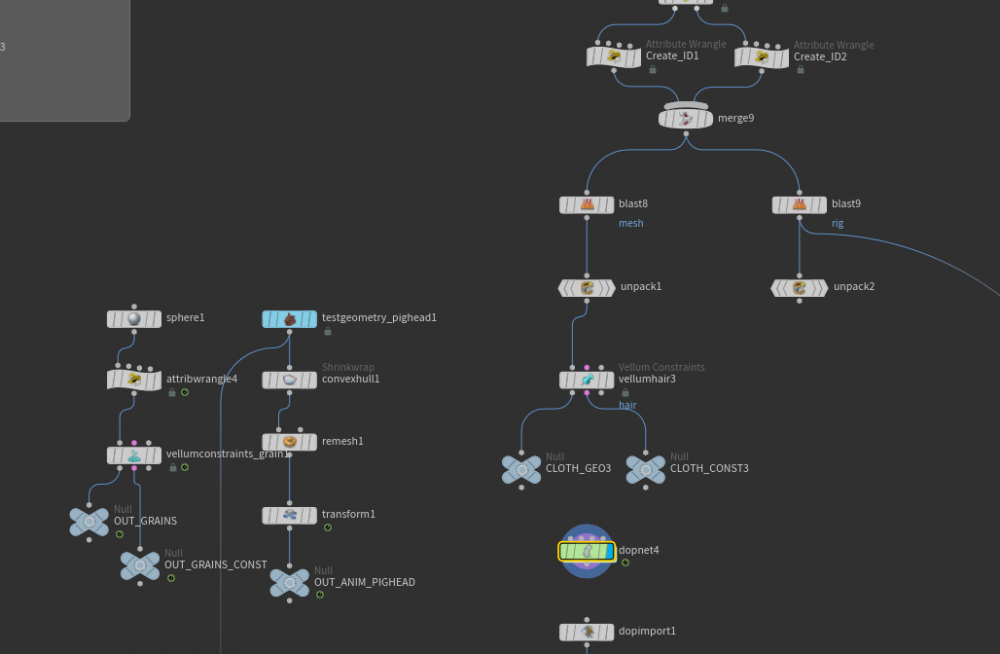
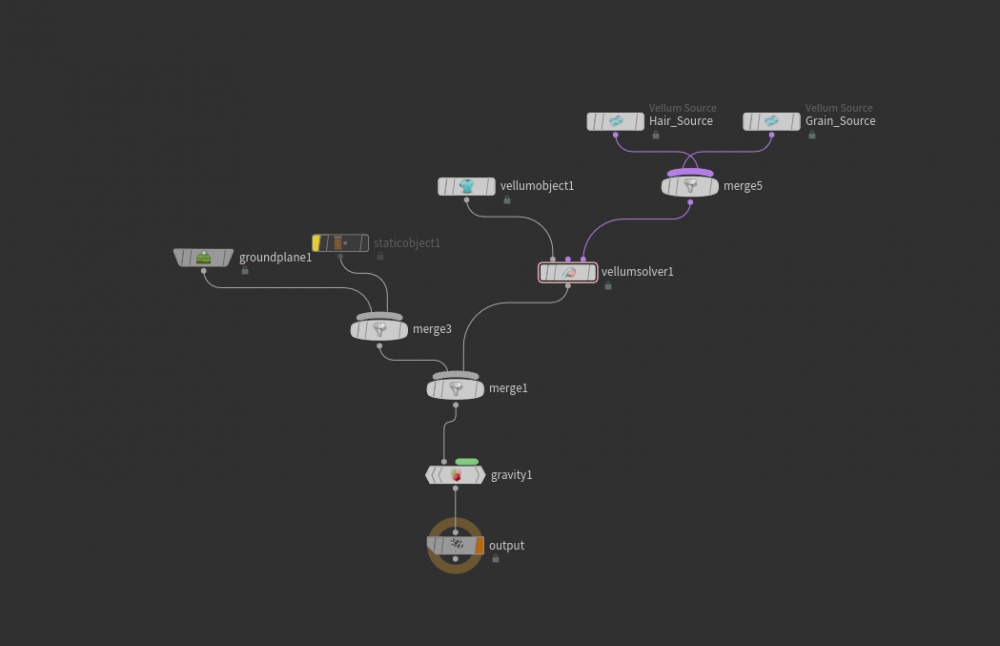
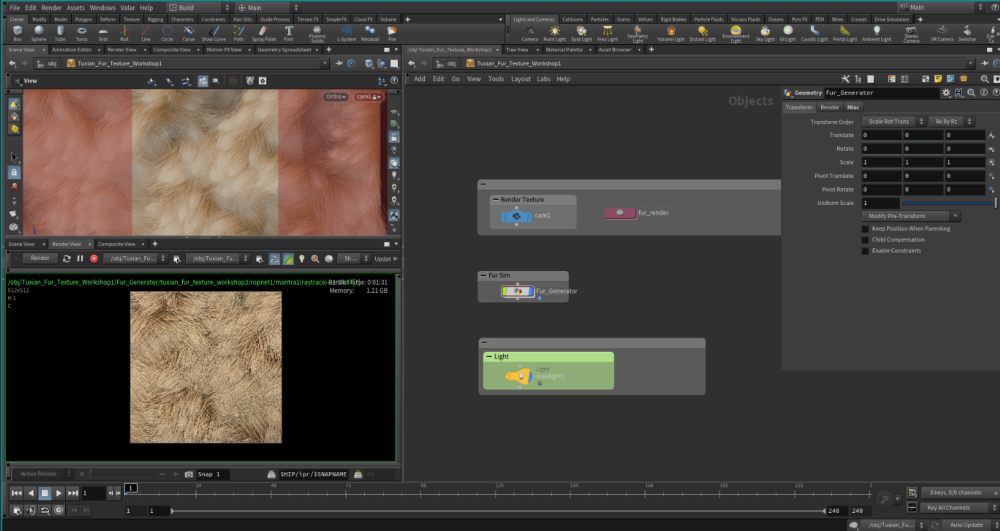
.thumb.jpg.355d623024083e796586bab6cb60760c.jpg)