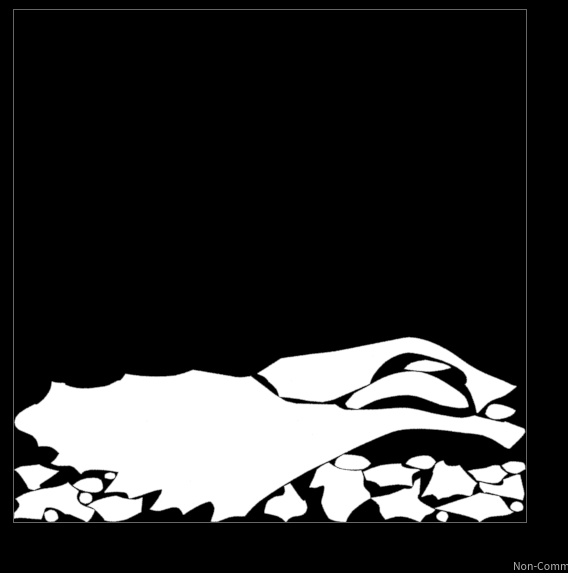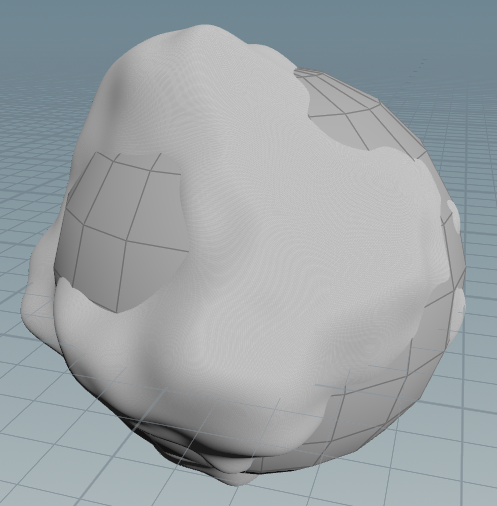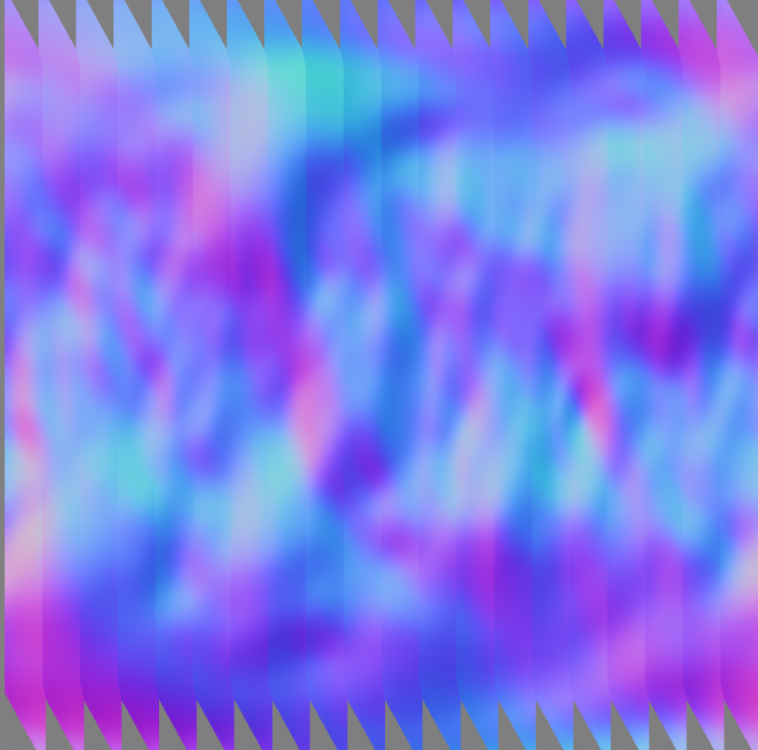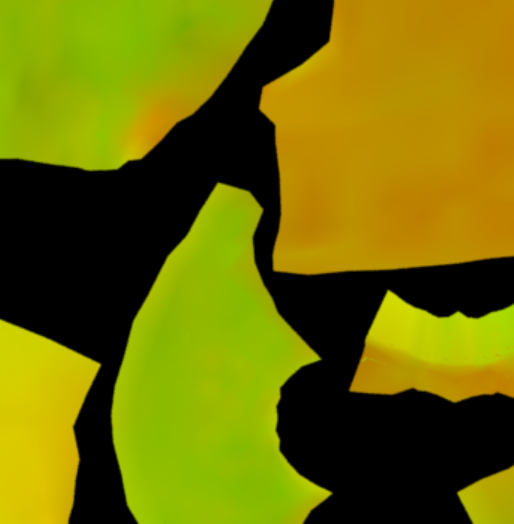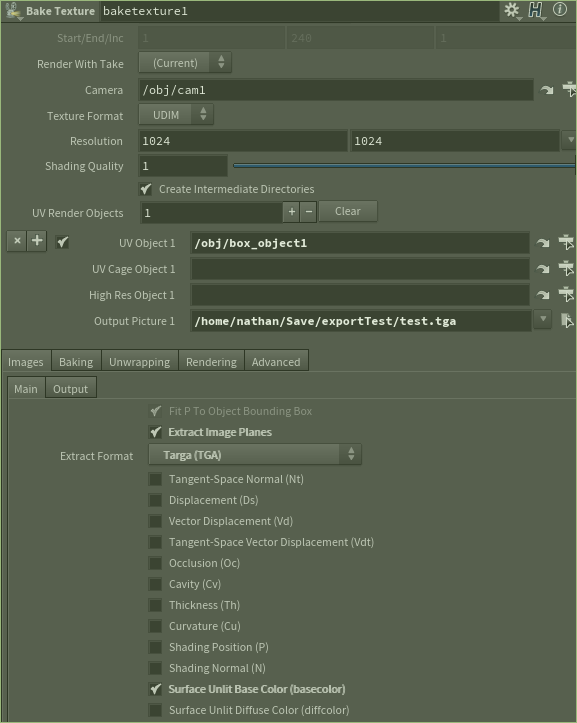Search the Community
Showing results for tags 'Bake'.
-
i have animated some packed primitives using MOPs, can i bake their animation to keyframes? Cinema 4d and Blender have this functionality as far as i know. How would i do this in Houdini? Any articles, topics, tutorials or example scenes available? i have only found examples to get keyframes if you have an expression generating your animation. I have a bunch of packed prims moving around as a result of various MOPS operators and all that ends up in a Null. How can bake my prims translations to keyframes? bake.rar
-
Hi, I am looking for how to bake camera motion blur in SOP level. For instance, there is a spark or simple pop sim. After siming, I can create spline sparks with trail SOP as baked motion blur looking. However, I am not sure how to bake camera motion blur on the top. I guess we will use NDC transform which I know how to do it, but also still need $F+1's camera and $-1's camera's positions to calculate differences. If anyone knows how to bake camMB to spark/spline trails, I appreciate it, thank you.
-
Sounds simple but i've never done this before. How can i bake particle positions into a texture sequence? the point count is the same through out the animation their position is always on XZ plane and 0 to 1 space
-
I have a a scene i want to bake lightmaps for, but for some assets i need the resolution of the bake to be higher or lower based on a primitive attribute. Also i need the name primitive attribute to appear on the final jpg file. i have already put together a small test scene using tops but its too slow and a bit of a hacky setup. i am sure there must be a better way. I also made a simple bake setup without PDG to compare the render time and even if i have only one wedge, setting the resolution to 256 for all UDIMS, so only one final workitem that gets sent to the bake texture rop, the cook time is 3 times slower than if i just did a simple bake texture without using PDG and just setting the bake texture resolution to 256. Which i find weird Any ideas? baketextures.hip
- 1 reply
-
- bake
- resolution
-
(and 2 more)
Tagged with:
-
Is there a way to export just one jpg of the "direct" channel for each UDIM? So far i have managed to export an exr with the final rendered texture, the direct illumination. If i export as jpg the result are really funny colors i guess because both channels are merged? How can i export only one channel?
-
Hi Guys, Im struggeling alot with getting some simple vector displacement to work. for testing purpose I created a simple grid with UVs and displaced a inner part upwards (1 unit) and some twist. Now when I reimport this and try to re-visualize it after baking its not getting the same result. Also tried in other application but something isn't just right. I know there are two ways off displacing objects (object/tangent) but both dont seems to get good results I guess VectorDisplacement which Im almost sure off is in object space. and is (vector displaced = P + Cd) where Cd is the vector baked output color no tangent. can someone help me? trying to get this to work for hours now...
-
Hi everyone, I'm trying to bake to texture a bunch of curves running along a surface. I'm wondering if someone can suggest a more effective solution than the rough one I've already figured it out. I basically made a color attribute transfer form the curves to a very high subdivided mesh, but the results I get are not clean at all and because of the very high subdivision level the system is prone to crashing. (Then I obviously proceeded with a bake texture rop). Am I on the right way? How to get smoother and less jagged lines? I attach a hip file (I turned down the subdivision to 3, I ran at 6) and some screenshot. Cheers curves to texture.hip
-
Hi there, I'm having lot of headaches! I made an extended ocean flip simulation and, once I convert the particles into a mesh, I would like to bake the surface geometry displacement as texture. I tried to transfer velocities to Cd through VOP and use COPs for bake out the color map, but I wasn't able to do it. Basically I'd like to achieve the same result of Ocean Evaluate node in which I can export texture and choose the Cusp to be in alpha. Do you think is it possible to do that?
-
Hi everybody, when i'm using Rop/ bake texture or GameDev Sop_simple_baker I'm getting blurry maps , for exemple this one is a white sphere on a black tube: Click to choose files this is really annoying And a bonus question : does anybody knows how to get a B&W bake of the UVS with Gamedev tools baker, Sop_maps_baker or sop_simple_baker? thanks for your help , Greetings, Fred
- 1 reply
-
- simple baker
- maps baker
-
(and 3 more)
Tagged with:
-
Hey, Houdini has a node called bake volume. It works really well, but it only lets you bake lighting from the built in point light. Is it possible to bake the lighting from my scene lights? Thanks
-
Hi there! I have quite stupid problem with attributes baking to texture... I need to bake high poly on low rez: I am using the "old school" way by using bake texure operator, not game tools (because the pipeline must be stable without any beta tools involved. Result is good enough except edges sharp edges on Normal map: I wouldn't make a flat source as Rohan advised here: http://www.rohandalvi.net/baking Can you advise me please how to avoid that "tiling"? This is my scene: ProceduralBaking.hip Thank you in advance!
-
I am trying to bake into one texture mesh, which has multiple materials (applied with 'sop_quickmaterial'). However, it outputs just the first one correctly - the other materials are all black. Example: https://drive.google.com/open?id=1pT5VAtQkUEL7Oc9QY4ypt4xKS5Ux9iB_ This is also a follow-up to this thread: https://www.sidefx.com/forum/topic/66020/?page=1#post-282159
- 1 reply
-
- bake
- multiple materials
-
(and 1 more)
Tagged with:
-
I am trying to bake textures into a new uv layout. I created uv2 attribute on vertices, but don't know how to tell baker to use it. An example of this in blender: https://www.youtube.com/watch?v=h880hxH-BC8
-
Hi There, I am trying to set up a initial state for a grains sim(that has constraints). I saw those two tutorials about people having similar problem: https://lesterbanks.com/2018/03/initial-state-houdini-simulations/ [lesterbanks.com] https://forums.odforce.net/topic/21727-set-initial-state/ [forums.odforce.net] It seems like that method works for grains/particles that are with out the constraints though…. Has anyone idea how I can solve that ? Thanks a lot for help! Grains_Initial_State_Test_v01.hiplc
-
- grains
- constraints
-
(and 2 more)
Tagged with:
-
Hey everyone! I recently finished up a tutorial on creating game ready procedural rocks assets for UE4 Hopefully you can learn a thing or two on my process and feel free to let me know if you have any suggestions, critique, or questions about anything you see! Video preview Free Demo version: https://gum.co/rocksue4demo Full version: https://gum.co/rocksue4 Includes: 8 Video Chapters Project file (.hip) Hi/lowres meshes+maps Tools: Houdini 16.5+, Unreal Engine 4 Introduction: Chapter_1_Base_Shape 26 min Chapter_2_VDB_Setup 4 min Chapter_3_Detailing 12 min Chapter_4_Texturing 21 min Chapter_5_Remesh 10 min Chapter_6_LOD's 9 min Chapter_7_Save_File 15 min Chapter_8_Bake 4 min Difficulty : Intermediate-Advanced Format: Recorded video chapters
-
i am trying to baking displacement map from high poly object to low poly object but it gives me almost completely white image and tangent-spacenormal map is gray image
- 1 reply
-
- bake
- displacement
-
(and 1 more)
Tagged with:
-
Recently I check Rohan Dalvi Procedural texturing and baking lessons and it really useful for learning Texture Baking. But the reason I bought this tutorial series was to get a better understanding behind the concept on baking. What I really want to learn is, how to bake lightmaps using Redshift, but there is little information on the subject. I check the documentation on the redshift website (https://docs.redshift3d.com/display/RSDOCS/Baking), but honestly, I don't understand anything even after I learned how to do texture baking. The process goes like this: 1. Creating an appropriate unwrapped UV channel that will be used by baking 2. Creating and configuring one or more bake sets 3. Setting up the AOVs 4. Executing the bake It starts for me at step 2, do I need to use the bake texture note? 3. Why do I need to set up AOV and how is this connected to the bake texture note. Am I missing some important information here? If somebody could explain to me step by step how do to create a Lightmap using Redshift? Currently, I'm using Houdini 16 and Redshift 2.5.32.
-
- baking lightmaps redshift
- bake
-
(and 3 more)
Tagged with:
-
Hello everyone! I was wondering if it's possible to temporarely activate one side of a node-tree to do some texture baking via a button on the UI of a digital asset? Once the baking is done, this part of the tree should stop cooking. In a nutshell, i wanna be able to create a procedural model and once it's done, just hit a button to bake out textures (depending on the model) I'd like to try this in Unreal so my idea was to have digital asset in UE4, adjust some parameters to create a variation of my model and hit a button to generate the textures (curvature, normals from HP/LP, you name it..) which i can then import into the engine and use on materials. If i need to change the model I wanna do adjustments, rebake textures and refresh them in UE4. Is this possible? And if yes, can someone point me in the right direction? Thanks in advance! Ron
-
Hello! When I try to use the "Border Expansion" post process UDIM function, the edges are super bright. When I render with no border expansion, the edges are fine, so it doesn't seem to be an issue with the texture being rendered. Has anyone encountered this before? Am I doing something wrong? Thanks a lot!
-
Hello all, So I'm using the gamedev-Games-Baker to bake out maps. But my tangent space normal is always rendering flat, whether I bake using the game dev tool to disk or extract a Normal image plan in a standard render using a camera . So I'm making the assumption I need another attribute or my normal are incorrect or my setup is - anyone ideas on what I'm missing or going wrong? Side notes; If I bake out the 'world normal' rather than standard or (tangent space normal) I do get a result but not with the standard normal. Any help and explanations would be great Thanks C.
-
I'm trying, with out success to create an Id map to use in substance painter. something like the quixel colors plugin. I assigned two principled shaders, with different base colors with a material sop at geometry level based on primitive groups (see Attached image). I set up a baketexture rop to export a basecolor image plane, see attached image. The exported image is white. I want uv rendering of the colors in the textures. There is something i don't understand called a uvlense shader. do I need to use this? I didn't add any lights to the scene I don't think i need them. I got this warning: A head-light was automatically added to the scene. If the soho_autoheadlight parameter cannot be found in the Objects tab, add the rendering property to control this behaviour. I would appreciate if someone would point me in the right direction. Thanks
- 3 replies
-
- uv rendering
- id map
-
(and 2 more)
Tagged with:
-
Hello ! I'm learning houdini and tries to bake a simple position make texture using either the bake texture rop or the game baker shelf tool. Either way I get both error when rendering to disk. I'm using pighead geometry . Everything goes just fine when rendering to Mplay strangely. Here are the errors I get : Baketexture ROP : Error Command Exit Code: 1 [15:36:16] mantra: Mantra tile imager open failure: Tiled Image File: 0 file [] File: C:/temp/H16TextureBake/test.tga File: C:/temp/H16TextureBake/test.tga [15:36:16] mantra: Could not open imager [15:36:16] mantra: UV rendering failed for object /obj/geo1 Using rop_game_baker Error Error rendering child: /out/rop_games_baker1/baketexture Error Error rendering child: /out/rop_games_baker1/pre_bake0 Does anybody have clues about it ? Where I could get more information about texture baking ? Thanks PS : I'm using Houdini apprentice
-
Hey guys, anybody noticed baking textures with baketexture ROP takes HUGE amout of memory? I mean... right now I'm trying to bake 7 udims at 4k and every single udim takes up to 40 gigs to render (!!!). So with 64 gigs of ram I can only do one udim at a time. That is ridiculous. This happens every time with any model, with no bitmaps used in the shader. I could understand baking complex shader may take a lot but this really looks like some sort of memory bug. On top of it, render cache is not flushed after each frame (udim) so it keeps accumulating. I don't believe this is normal.
-
- bake
- baketexture
-
(and 1 more)
Tagged with:
-
Hi all! Are there any variants for baking the texture in Houdini with Arnold? I can't find any solution how to do that.(
-
hey guys, I did this test scene with a low poly and a high poly spheres (I also did a cage but it made no difference) the most important problems are: - (i think) it looks wrong if the high poly faces are outside the low poly surface (i think it's the darker areas on the map) - I can clearly see the low poly faces check it out, here's what I get using the bake texture rop: this is the Tangent-Space Normal (Nt) (displacement have the same problem) and that's how it looks like rendered with tangent normals applied. I will alse need to bake a procedural diffuse color but I'd like to focus on those other problems first. Once again, thank you /Alvaro Bake.rar
-
- bake texture rop
- textures
- (and 5 more)



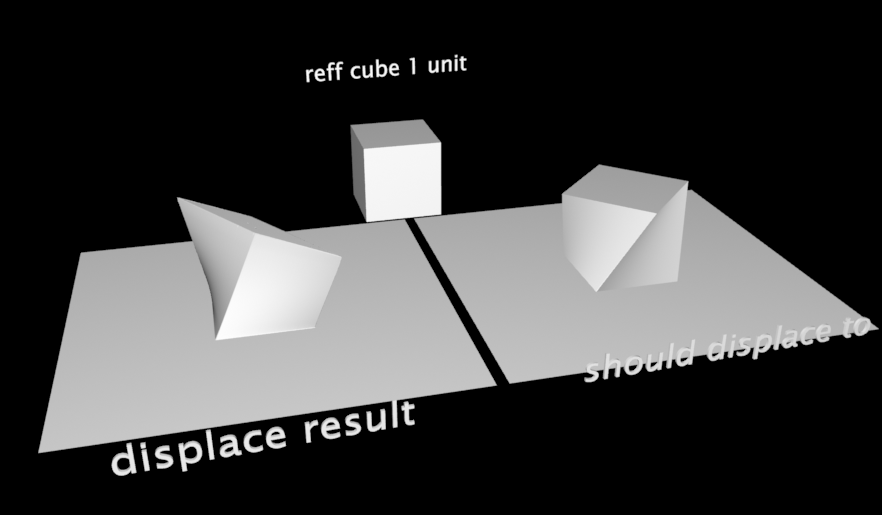
.thumb.png.e04aec71ea57e474f08800c0ce741047.png)
.thumb.png.9dc2692f758bb593c42ecbb23525f2cf.png)
.thumb.png.1b74061df595ee11581aee5859d3fa43.png)
.thumb.png.25b239a1b8c87635f3e9a0042bbc9c89.png)