Search the Community
Showing results for tags 'FX'.
-
Hi everyone, I'm excited to announce the release of IPOPs (Intelligent Production Operators)! This is a set of 70+ HDAs (Houdini Digital Assets) designed as operator workflows to radically simplify and standardize shaders, AOVs, Mattes, and utility features for rendering in Houdini. If you are looking to increase efficiency and creativity by streamlining your render passes, the IPOPs ecosystem is built for you. Store Link: chakshuvfx.gumroad.com Key Features & Compatibility 70+ HDAs across various libraries and bundles. Compatibility: Renders in Karma (CPU & XPU), Mantra VEX, and MaterialX. Accessibility: Full support for Houdini Apprentice & Houdini Indie. Workflow: Standardise your networks and access specially developed nodes for various renderers and presets. The IPOPs Toolset The HDAs are organised into four core libraries/bundles: 1. The Standard Library The foundation of the IPOPs toolset, offering quick shaders, AOVs, and over 70+ essential utility nodes. Highlights include: Fresnel VOPs: Powerful Thin Film Fresnel, standard Fresnel, and XRay VOPs for Karma/MaterialX (CPU & XPU), complete with an Index of Refraction Library preset. Mask Falloff VOP: Generate quick, SDF-based masks directly within your shaders (Mantra & Karma CPU). Edge Detect & Front Face VOPs: For outlines and camera-facing normal detection (Karma/MaterialX). 2. Geometry, Particles, & Volumes AOVs Bundles A dedicated set of remade, production-ready AOVs, Mattes, and Utility Passes tailored for different geometry types. Unique Workflow Feature: Each AOV bundle includes a SOP-level Bundle Maker tool. This allows you to: Preview AOVs directly in the viewport. Override material settings using attributes, which is perfect for reusing the same shader on multiple objects while generating dynamic AOVs based on the current context. Featured Utility Tools We’ve also released powerful standalone utility shaders as part of the IPOPs ecosystem: Tool Description Compatibility Motion Vector VOP Shader & SOPs Generate quick motion vectors on the fly for geometry, particles, & volumes. Uses both forward frame (Mantra) and velocity-based methods. Mantra & Karma CPU (VEX Based) Mask Falloff VOP Shader & SOPs Generate quick, SDF-based masks inside shaders for shading maps, similar to an Attribute Transfer SOP but running in VOPs. Mantra & Karma CPU (VEX Based) Demos & Previews See the IPOPs in action with these demonstration videos: Volume AOVs Bundle Demo (Karma Materials): https://www.youtube.com/watch?v=jxsof1ogU_A Geometry AOVs Bundle Demo (Karma Materials): https://www.youtube.com/watch?v=UNdxYFrXUbU Particles AOVs Bundle Demo (Karma Materials): https://www.youtube.com/watch?v=lhJFfNks8H8 Advanced Fresnel VOPs Demo (Karma/MaterialX): https://www.youtube.com/watch?v=cVM18pTLnJA&t=1s Get the IPOPs! Explore our store for various bundles tailored for Houdini Apprentice & Indie, including the IPOPs Master bundle and dedicated Geometry, Particles, or Volumes AOV bundles. Store Link: chakshuvfx.gumroad.com For any enquiries, please email: support@chakshuvfx.com We will be posting constant updates and developments here!
-
Hi, everyone! I have a question about pyro, explosion. https://youtu.be/4F0nUJ0MHHk?si=VQizfyPu6oElzb_b&t=10 I am currently attempting to fully reproduce this reference. However, I cannot control the shape of the explosion. I'd like to know how you all control explosions when aiming for specific shapes and forms, rather than just creating cool explosions like this time. I'm creating explosions using classic methods such as pyro burst sources. Thanks, Kaito Ishikawa
-
Dear Forumers, I need to do a snowstorm blowing around a person. I have the idea for the FX down, but if I end up with a bunch of moving, flowing particles how would I render them best in Karma? Thanks Nick
-
Hello, I'm new here. I'm curious and would like to know how to achieve simulation results like the ones in this reference video using Houdini. I've been experimenting with the flip SOP and smoke for other purposes, but I'm not sure how to replicate the results shown in the video. https://www.istockphoto.com/video/ld-a-thick-amber-coloured-liquid-poured-into-water-gm1304200068-395422812 If you guys have an idea please help me, Thank you so much.
-
Hey everyone! Finally finished my newest personal Houdini project and thought it was time to post it places! This was probably my most render time heavy project so far but happy with how it turned out
-
Hi, I made a rbd simulation of a glass building and I am trying to remove the inner faces as they show up in the render before any force gets applied to the building. The issue is that when I am applying the dop import after the rbd connected faces, the prim distance doesn't change for each inner face and therefore the faces at frame 1 don't get deleted. I created a simple file with a fractured cube with both a rbd bullet solver (which works) and a dop import connecting a dop net containing a rigid body solver (which doesn't work). I am sure that the dop import settings is the node that has the issue but I am unsure how to solve it. If someone knows how to make the distanceprim attribute work pls help. test19.mov test_int_faces.hipnc
-
Hello all, I've been working on this setup for camera-space object silhouettes that will be used to conform/cull objects outside of them. While my setup is functional, it is sluggish...despite me trying to be quite performance conscious. I've prepared a simple example scene for you all to show where I'm at. The main sticking points here are Triangulate2D (slow, but faster than any alternative I've tried), and the group from bounding object (not too bad in the example file, but terrible with more complex silhouettes). I'd also love some help with conforming the points outside the silhouette back into it– the file I attached just does a simple minpos() to the silhouette because it's hard to do better without sacrificing performance. As a result, it fails when limbs get close together or if the geo to be conformed is too low-res. Hopefully that all makes sense! silhouette_setup.hip
-
I need to create an effect of the glow passing through as in the reference video. I tried to use torus to animate it through but it doesn't really seem to give off the effect. does anyone have other methods to share? ref.mp4
-
- houdini19.5
- glow
-
(and 3 more)
Tagged with:
-
does anyone know how am I able to create the black space in the middle of the beam in the image attached? the final outcome that i need to make is attached in the video. i used scatter and point vop to create the beam but can't seem to recreate the inner part of it Beamfx.mp4 TestSim_V01.mp4
-
Dear ODForcers, I have a question regarding increasing sub-steps to increase quality and accuracy of ANY dynamic sim [NB: this ALWAYS seems to be suggested by tutorials]. Obviously having less is helpful for iteration testing speed, however I find whenever I increase them I nearly always get dramatically different results, whether RBD, FLIP, PYRO, etc (or combos of these). Having had a bit of a think about this I was wondering what issues there are with cranking the sub-steps. I imagine 2 things may affect it: 1. Vector and Scalar quantities scaling differently (although maybe there's tricks in the solvers to get around this) (and surface stuff, 2D?) 2. [and I imagine this is the most important] Chaos Theory Anyway, trying to learn to be an FX TD from home and any advice and chat is MUCH appreciated. Thanks 5D
-
Hi all I'm stuck with this. What is the best way to mix two fluids that have different parameters (i.e viscosity)? Both will have different shadings. Any ideas. Attached reference scene. Thank you very much to all Mix_flips_RnD.hipnc
-
Dear ODForcers, I am (being generous maybe?) at an intermediate level in Houdini. I want to make a laser, but have no idea how to either "hack" a light, or create this asset. I could find no tutorial either. How hard is this going to be? Does anyone have some suggestions for me please? [not really sure where to begin] Thanks 5D PS: I need a kind of medium-range (I mean distance to the camera) laser, not a hero one. Ideally, it needs to mostly look like a very thin red, maybe slightly glowing, kinda cylinder. But obviously the dream is to have it act like light, and bounce as the ray trace rays would (reflect refract etc) [i have lots of these materials in a confined space]
-
hi, facing a very wierd issue in rbd material Fracture . i am trying to export uvs with the fractured geo but only inside geo UVs are getting exported. and this is happening only in wood fracture. concerete and glass exporting both (outside and inside) uvs. is there any solution to it. please help me out if anybody has faced or solved this kind of issue. in houdini when u look at the uvs its there but when exporting to maya only inside is getting exported.
-
- sideeffects
- wood fracture
- (and 6 more)
-
How please, is the best way to go about colliding 3 liquids? What is important is that each can be rendered differently. Thanks in advance, 5D
-
- flip
- collisions
-
(and 1 more)
Tagged with:
-
http://www.patreon.com/posts/31506335 Carves out polygons using a point attribute with the ability to define the carve values per primitive using primitive attributes. Pure VEX implementation, 10x faster than the default Carve SOP (compiled). It preserves all available attributes. It supports both open and closed polygons.
- 16 replies
-
- 3
-

-
- procedural
- fx
- (and 9 more)
-
Hello folks, I have a picture from the recent DART satellite impact from NASA (see below). I wonder, if there is a way to recreate this impact-streaks-effect in Houdini. What I already tried: - created a particles simulation (tried to drive a smoke sim on those particles, then use this pyro sim to drive the same particle sim ontop of it - by using the node: "pop advect by volumes") - created jittered lines form a sphere, but here I am stuck on transfering the velocity attribute to the particles, so that they should move along these jittered lines =========================================================================================================================================== Now I am asking this forum to help me recreating this type of effect. How would you do that? Please only explained answers - short answers are useless! so, I would appreciate if you take your time to answer this question. Thanks in Advance
-
Dear ODForce krew, I am doing a bullet through a fish tank in slow mo. I have simmed only a chunk of the water for two reasons. First so I can have more resolution, and second as most of the tank would not be affected by the bullet, saving unnecessary sim time. I also have a procedural cuboid with ripples (frozen of course at this time scale), that becomes the rest of the water). Where the water is coming out (having chopped the FLIP mesh and cuboid down the middle) I can boolean them together, SORTED. However the other side where the water is going in I cannot figure out an operation to leave me with the cuboid's face and the indented water of the FLIP mesh. Any ideas or knowhow? Thanks in advance, 5D. NB: The cuboid is also essential around the parts of the tank that are not being affected by the glass because the interface of the glass and the water needs to be perfectly smooth, as if I use FLIP there and surface it no matter the smoothing it's not totally flat. NB2: Here's a pic of the glass shatter to help anyone understand what is going on.
-
Hey, First time posting on the forums looking for some help with a simulation I'm running. So I'm trying to create an effect similar to the ref video here: The effect is a macro shot of soap bubbles entering frame and sitting on top of a surface with some slight movement at rest. Again nothing has to move through the top surface. My current Idea and set up is to run a flip sim to get the motion, take points from the sim and pin some vellum sphere objects to some of those points at their center to get the soft bubbles "layer" then do some vdb combining of the vellum objects and the base fluid. Am I going down the right lines or is there a better way to mix flip and vellum together? Any input is very welcome along with any tests for similar problems people have faced. Also If this isn't in the right place let me know to move the thread! Can post my hip up if it helps. Thanks in advance! Media1_ref.mp4
-
Hello Everybody! DIGIC PICTURES has some new job openings for FX Artist roles! FX Artist (staff - on site/remote): https://digicpictures.hrfelho.hu/job/30/effect-artist FX Artist (freelance - remote): https://digicpictures.hrfelho.hu/job/47/freelancer-effect-artist Come join us!
-
This is my latest personal work in collaboration with Marco Pallini. We tried to recreate three shots from "The Mandalorian" television series. Hope you like it!
-
Hello, I have been trying to recreate the black hole effect from the film 'Eternals' for a few weeks now for a thesis project I am doing and I am not really getting close. This is the effect in question: Arishem's FInal Judgement The effect happens at 1:17 My approaches was to create some circles with an animation spinning around the circles driven by the curveu attribute and offset by the 'copynum' attribute I got from the copy and transform node. I was driving a smoke sim from this and then I used the curveu as a temperature attribute to drive some scattering in the pyro shader. However this approach has not really gotten me close. I realise its quite a complex effect but any tips on recreating it would be fantastic! Thank you for reading
-
Hey everyone ! I would need your help on a sand simulation that I'm working on. It's a 10m high building which is supposed to crumble as a sand castle. My first thought was to try to do it with vellum grains, but the issue is that I'm getting limited by the amount of particles that I can have. Indeed, my GPU gets full and I've got the classic Kernel issue error in the console, meaning I just can't simulate my thing. I've tried to disable every OpenCL buttons that I could find on the solver (OpenCL Graph Coloring & OpenCL Neighbor Search) thinking it would just disable the use of the GPU for the sim, eventhough I knew it would make it really slow (at least it would have been computed). But it didn't work. Then I tried to use POP Grains cause from what I've understood, it's not using any GPU accelerated system. But I've got the same issue, the sim just can't be cooked. Would you have any suggestion for me ? I'm running this on a Threadripper 3960x and a RTX 3080. test_10.mp4
-
Hi, I'm currently doing a sim of a rocket launch with a pyrosolver and pyrosource. The rocket is dissembling in the sky and I need the smoke trail to stop. The houdini 18 pyro solver doesn't have the frame range tab and when I tried to animate the density the sim just stops. The smoke is visible on frame 1 but not on frame 2, 3, etc.... Does anyone has an idea how I could solve this ? Thank you so much !!
- 1 reply
-
- pyrosolver
- pyro
-
(and 5 more)
Tagged with:
-
El Ranchito is currently looking for a qualified Mid/Senior FX TDs to join us as soon as possible. Location: El Ranchito Madrid or 100% remote Type of contract: Long-term, to start as soon as possible. Primary responsibilities: · Working closely with the FX Supervisor to creatively solve effects challenges and develop final shot look. · Deliver all elements in a structured way that allows efficient integration into the pipeline. · Working with other TD's and artists to create photo-real effects and physically accurate simulations · Working with production management to prioritize tasks. · Creatively solve problems and achieve art direction for a shot. · Anticipate, communicate and troubleshoot any creative and/or technical problems Requirements: · Minimum 3+ years experience in the feature movie and/or television industry. · Expert working knowledge of Houdini Software. · Experience with rigid body and particle dynamics, volume modelling and rendering, procedural geometry generation and fluid dynamics · Proficient knowledge of FX techniques and workflows. · Familiarity with one or more coding /scripting languages (VEX/Python/etc…) · Good knowledge of NUKE and/or other compositing package. · Good communication, organizational, time management and interpersonal skills. · Eligible to work in Spain. If you are interested, fill up the recruiting questionnaire that you can find in our website, and please select Apply for / 3D FX. You can also send us your CV, link to our demoreel and availability to cv@elranchito.es.
-
Does anyone have hints on how to achieve a similar effect as shown in this post by tyflow (an fx tool for 3DS max) : I'm so much in love with the effect, but I want to achieve it in Houdini! Thanks in advance for your wise advice! =)
-
- cloth
- simulation
- (and 5 more)




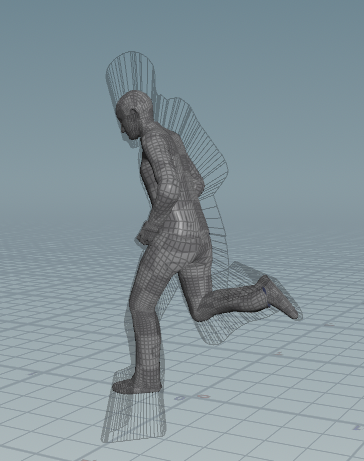
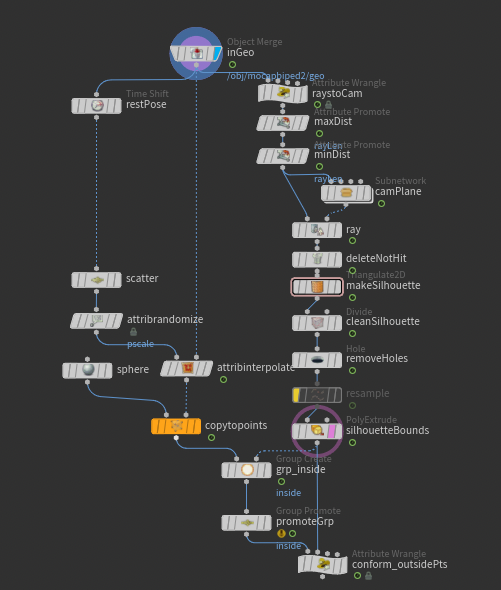

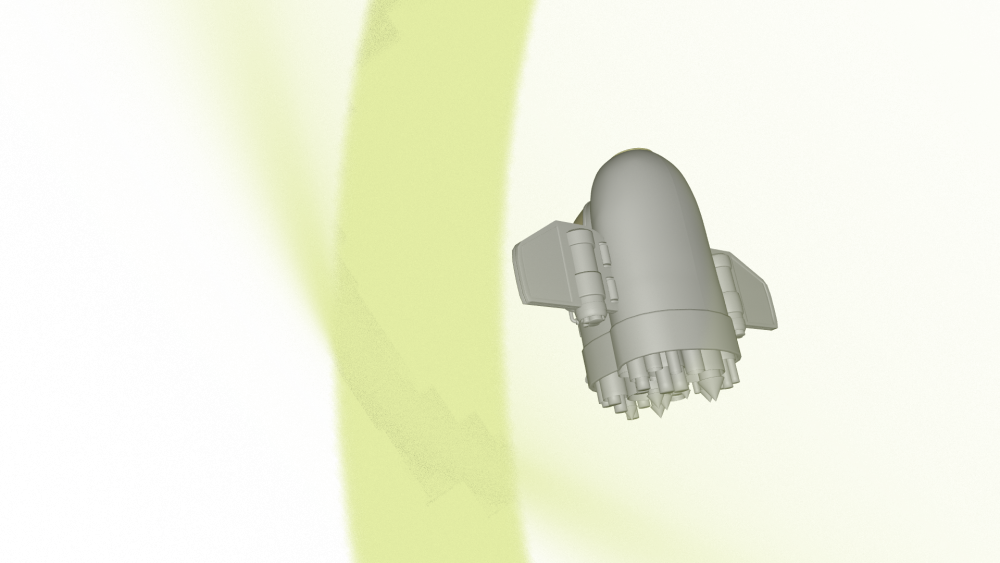
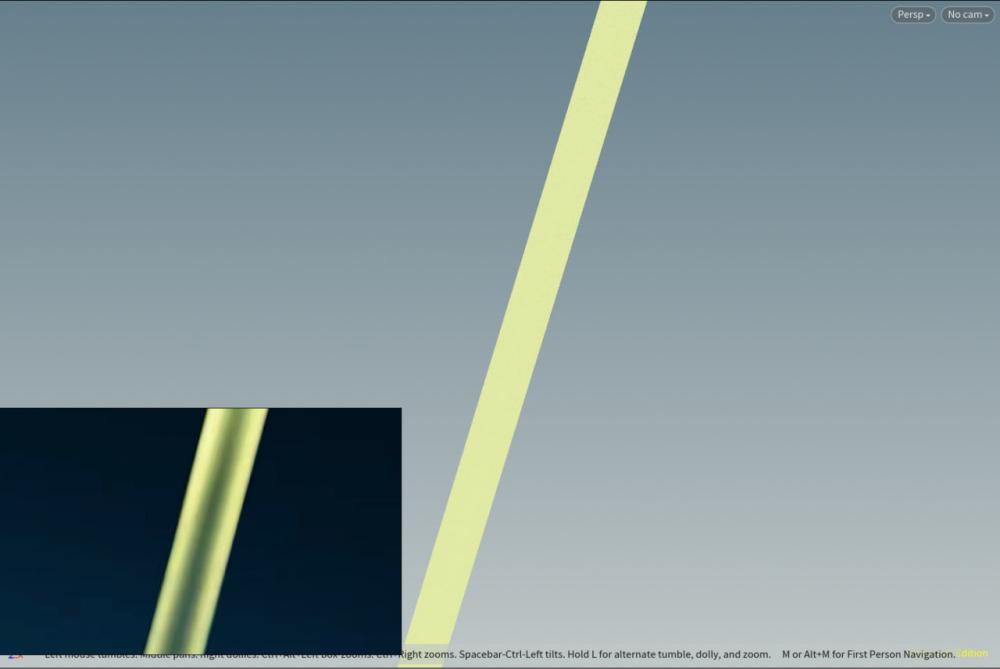


.thumb.png.215da6af24784c8657c64f95757729c2.png)
.thumb.png.686f0b08502d599d009e02a27ecf6d84.png)
.thumb.png.9c734b3a06fdf6b1d2ed380269ce323d.png)
.thumb.png.921f4322230ed5e0b78e445a3a68d39b.png)


