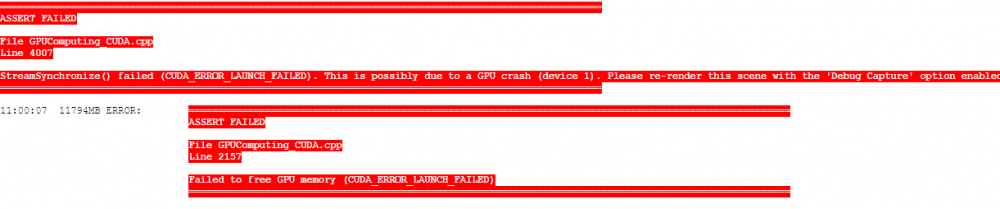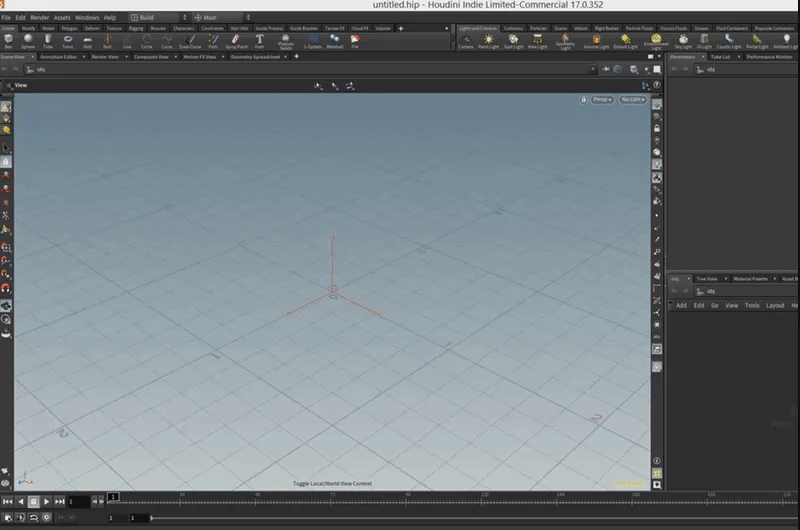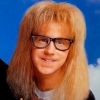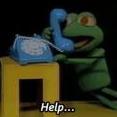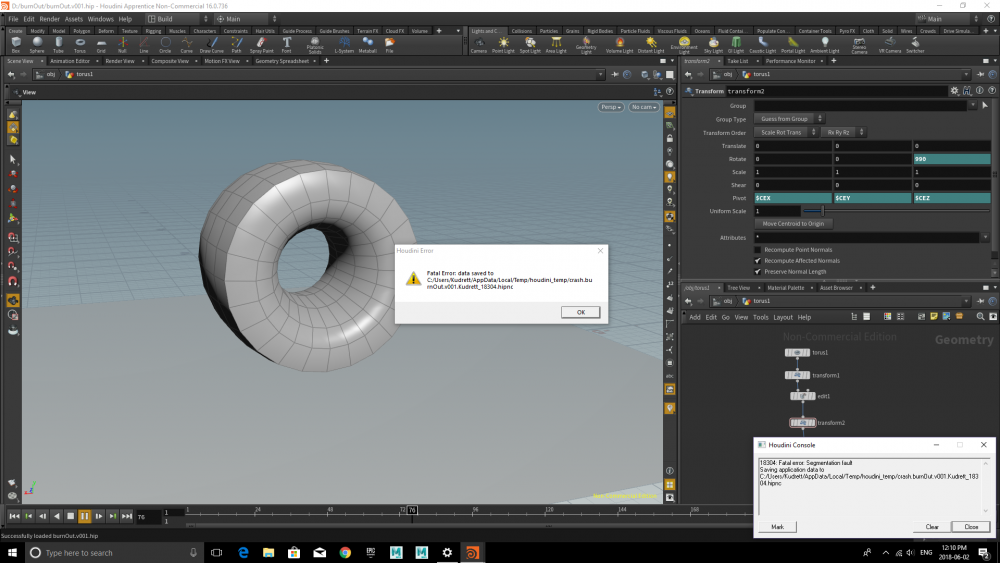Search the Community
Showing results for tags 'crash'.
-
Hi! I'm on windows and Houdini 19.5.435 and installed the open3d python package. When Trying to import it in houdini (doesn't matte if python node or shell) with import open3d as o3d Houdini crashes after a few seconds. I installed the package with Houdini's own python 3.9. quick update: the same happens with Houdini 19.5.569 Any thoughts? Did someone here use open3d inside Houdini before? On Window or Linux? UPDATE: works on Fedora 38 after overcoming a few obstacles. Time to partially move to linux I guess...
-
Hello everyone, I have a very weird issue occuring today. I recently upgraded my PC specs, and went from an Intel core i7 11800 to an AMD Ryzen 5950x, which also implied to change the mother board. I transitioned from a MSI Z370 SLI+ to a MSI X570-A PRO. Since then, I've been experiencing very weird crashes whenever my 32 threads reach 100% for more than 20 seconds. I'm facing this issue while doing voronoi fracture on a pretty basic geo, and the error still occures when I try to use just a cube with a few subdivisions. I'd really like to know if any of you faced the same issue or something similar, Thanks in advance, Yolan GAILLARD
- 4 replies
-
- amd ryzen 5950x
- crash
-
(and 1 more)
Tagged with:
-
Dear Houdiniers, I am doing a heavy FX shot, mostly FLIP colliding with geometry and whitewater from that FLIP. I need to cache multiple .sim and .bgeo.sc sequences for various different SOP and DOP nets. It WAS..... all working fine, but now caching anything it seems, whether "save to disk" or "save to disk in background", doesn't work properly. In save to disk it seems to hang and when in background randomly decides to finish early and jump to 100%. There seems to be no pattern to the amount of $SF it gets to, at least none I can discern. I have tried down rezing it and allowing caching to disk to no sucess. I hope someone can help. This is a shot that may land me my first job in the industry, fingers crossed! Cheers 5D PS: haven't included .hip because it has so much cache all over the place. Should I upload it anyway??
-
Houdini Crash Help (during Redshift Render)
roonie posted a topic in Lighting & Rendering + Solaris!
Hi Guys, Looking for a bit of Win10 / Houdini Help with a couple of annoying crashes I seem to be having while doing a multi-frame rendertodisk out of Redshift ROP Houdini doesn't create a log file for these particular crashes in <user>\Appdata\Local\Temp\Houdini_temp so I've attached the only info I can find from Event Manager and Reliability History. EDIT: Another render crash did produce a log which I've attached Running Win10 64 / Ryzen 5900x / 64gb RAM / 3060Ti / Houdini 18.5.696 / Redshift 3.0.57 Any help from someone who can see anything obvious pop out would be great. Obviously it's a VM issue, but a clear idea of how to resolve it would be great. Sorry for the noob question guys and thanks in advance. crash.charl_29960_log.txt -
Im trying to render a fur project using arnold, but im having a 'fatal error segmetation fault' randomly when playing with the hair generator or rendering, I am unable to render more than 10 frames, sometimes not even one... I simulated my guides with vellum, cache them, and did the usual clump, frizz process, merge every groom node together in my render geometry node.. everthying is moving correctly following the simulated guides, i also added rest position to the skin and guides but still get the error, what am i doing wrong? Thanks in advance crashlog: Traceback from 17548 ThreadId=0x00002304 CURRENT THREAD 8964 +0x7ffa75a85f31 [strlen] C:\Windows\System32\ucrtbase.dll +0x7ffa0b2f58fe [AiCreateAtStringData_private] C:\Users\pchoudini\htoa\htoa-5.6.0.0_r370661f_houdini-18.5.462\htoa-5.6.0.0_r370661f_houdini-18.5.462\scripts\bin\ai.dll +0x7ffa151bc47e [std::_Vector_alloc<std::_Vec_base_types<OP_Context,std::allocator<OP_Context> > >::_Get_data] C:\Users\pchoudini\htoa\htoa-5.6.0.0_r370661f_houdini-18.5.462\htoa-5.6.0.0_r370661f_houdini-18.5.462\scripts\bin\htoa_geo.dll +0x7ffa151ac40c [htoa::geo::Object::instanceFile] C:\Users\pchoudini\htoa\htoa-5.6.0.0_r370661f_houdini-18.5.462\htoa-5.6.0.0_r370661f_houdini-18.5.462\scripts\bin\htoa_geo.dll +0x7ffa1519d106 [htoa::geo::Object::instanceFile] C:\Users\pchoudini\htoa\htoa-5.6.0.0_r370661f_houdini-18.5.462\htoa-5.6.0.0_r370661f_houdini-18.5.462\scripts\bin\htoa_geo.dll +0x7ffa151c4118 [HtoAConvertPrimVdbToArnold] C:\Users\pchoudini\htoa\htoa-5.6.0.0_r370661f_houdini-18.5.462\htoa-5.6.0.0_r370661f_houdini-18.5.462\scripts\bin\htoa_geo.dll +0x7ffa151c6258 [HtoAConvertPrimVdbToArnold] C:\Users\pchoudini\htoa\htoa-5.6.0.0_r370661f_houdini-18.5.462\htoa-5.6.0.0_r370661f_houdini-18.5.462\scripts\bin\htoa_geo.dll +0x7ffa151c5414 [HtoAConvertPrimVdbToArnold] C:\Users\pchoudini\htoa\htoa-5.6.0.0_r370661f_houdini-18.5.462\htoa-5.6.0.0_r370661f_houdini-18.5.462\scripts\bin\htoa_geo.dll +0x7ffa15180433 [htoa::geo::Object::build] C:\Users\pchoudini\htoa\htoa-5.6.0.0_r370661f_houdini-18.5.462\htoa-5.6.0.0_r370661f_houdini-18.5.462\scripts\bin\htoa_geo.dll +0x7ffa1638762d [htoa::geo::Detail::gdp] C:\Users\pchoudini\htoa\htoa-5.6.0.0_r370661f_houdini-18.5.462\htoa-5.6.0.0_r370661f_houdini-18.5.462\python2.7libs\_htoa_pygeo.pyd +0x7ffa1638a596 [htoa::geo::Detail::velAttr] C:\Users\pchoudini\htoa\htoa-5.6.0.0_r370661f_houdini-18.5.462\htoa-5.6.0.0_r370661f_houdini-18.5.462\python2.7libs\_htoa_pygeo.pyd +0x7691aed9 [PyCFunction_Call] C:\Program Files\Side Effects Software\Houdini 18.5.462\bin\python27.dll +0x769822a3 [PyEval_GetFuncDesc] C:\Program Files\Side Effects Software\Houdini 18.5.462\bin\python27.dll +0x7697fbb9 [PyEval_EvalFrameEx] C:\Program Files\Side Effects Software\Houdini 18.5.462\bin\python27.dll +0x769823a8 [PyEval_GetFuncDesc] C:\Program Files\Side Effects Software\Houdini 18.5.462\bin\python27.dll +0x7697fbb9 [PyEval_EvalFrameEx] C:\Program Files\Side Effects Software\Houdini 18.5.462\bin\python27.dll +0x76980f50 [PyEval_EvalCodeEx] C:\Program Files\Side Effects Software\Houdini 18.5.462\bin\python27.dll +0x7698240e [PyEval_GetFuncDesc] C:\Program Files\Side Effects Software\Houdini 18.5.462\bin\python27.dll +0x7697fbb9 [PyEval_EvalFrameEx] C:\Program Files\Side Effects Software\Houdini 18.5.462\bin\python27.dll +0x76980f50 [PyEval_EvalCodeEx] C:\Program Files\Side Effects Software\Houdini 18.5.462\bin\python27.dll +0x7698240e [PyEval_GetFuncDesc] C:\Program Files\Side Effects Software\Houdini 18.5.462\bin\python27.dll +0x7697fbb9 [PyEval_EvalFrameEx] C:\Program Files\Side Effects Software\Houdini 18.5.462\bin\python27.dll +0x76980f50 [PyEval_EvalCodeEx] C:\Program Files\Side Effects Software\Houdini 18.5.462\bin\python27.dll +0x7698240e [PyEval_GetFuncDesc] C:\Program Files\Side Effects Software\Houdini 18.5.462\bin\python27.dll +0x7697fbb9 [PyEval_EvalFrameEx] C:\Program Files\Side Effects Software\Houdini 18.5.462\bin\python27.dll +0x769823a8 [PyEval_GetFuncDesc] C:\Program Files\Side Effects Software\Houdini 18.5.462\bin\python27.dll +0x7697fbb9 [PyEval_EvalFrameEx] C:\Program Files\Side Effects Software\Houdini 18.5.462\bin\python27.dll +0x769823a8 [PyEval_GetFuncDesc] C:\Program Files\Side Effects Software\Houdini 18.5.462\bin\python27.dll +0x7697fbb9 [PyEval_EvalFrameEx] C:\Program Files\Side Effects Software\Houdini 18.5.462\bin\python27.dll +0x76980f50 [PyEval_EvalCodeEx] C:\Program Files\Side Effects Software\Houdini 18.5.462\bin\python27.dll +0x7697cea9 [PyEval_EvalCode] C:\Program Files\Side Effects Software\Houdini 18.5.462\bin\python27.dll +0x129c3fd0 [PY_CompiledCode::evaluateUsingDicts] C:\Program Files\Side Effects Software\Houdini 18.5.462\bin\libPY.dll +0x129d196c [PYsetPythonTracebackDisplayCallback] C:\Program Files\Side Effects Software\Houdini 18.5.462\bin\libPY.dll +0x129cef59 [PYrunPythonStatementsFromFile] C:\Program Files\Side Effects Software\Houdini 18.5.462\bin\libPY.dll +0x129ced31 [PYrunPythonStatementsFromFile] C:\Program Files\Side Effects Software\Houdini 18.5.462\bin\libPY.dll +0x25b7c87a [ROP_SohoOp::runScript] C:\Program Files\Side Effects Software\Houdini 18.5.462\bin\libROP.dll +0x25b7d5ce [ROP_SohoOp::spoolScript] C:\Program Files\Side Effects Software\Houdini 18.5.462\bin\libROP.dll +0x25b79d9d [ROP_SohoOp::callSoho] C:\Program Files\Side Effects Software\Houdini 18.5.462\bin\libROP.dll +0x25b7c047 [ROP_SohoOp::renderFrame] C:\Program Files\Side Effects Software\Houdini 18.5.462\bin\libROP.dll +0x25b4e294 [ROP_Node::nextExecute] C:\Program Files\Side Effects Software\Houdini 18.5.462\bin\libROP.dll +0x25b49d4f [ROP_Node::execute] C:\Program Files\Side Effects Software\Houdini 18.5.462\bin\libROP.dll +0x25b54d7b [ROP_RenderItem::render] C:\Program Files\Side Effects Software\Houdini 18.5.462\bin\libROP.dll +0x25b59348 [ROP_RenderManager::renderOrder] C:\Program Files\Side Effects Software\Houdini 18.5.462\bin\libROP.dll +0x25b58c5b [ROP_RenderManager::render] C:\Program Files\Side Effects Software\Houdini 18.5.462\bin\libROP.dll +0x25b44be1 [ROP_Node::renderCommand] C:\Program Files\Side Effects Software\Houdini 18.5.462\bin\libROP.dll +0x25b442a8 [ROP_Node::doRenderCommand] C:\Program Files\Side Effects Software\Houdini 18.5.462\bin\libROP.dll +0x25b43c40 [ROP_Node::cmdRender] C:\Program Files\Side Effects Software\Houdini 18.5.462\bin\libROP.dll +0x26dcec8a [CMD_Manager::runCommand] C:\Program Files\Side Effects Software\Houdini 18.5.462\bin\libCMD.dll +0x26dbb1e5 [CMD_Manager::internalExecute] C:\Program Files\Side Effects Software\Houdini 18.5.462\bin\libCMD.dll +0x26dcd4fa [CMD_Manager::processInput] C:\Program Files\Side Effects Software\Houdini 18.5.462\bin\libCMD.dll +0x26dcbf90 [CMD_Manager::internalSendInput] C:\Program Files\Side Effects Software\Houdini 18.5.462\bin\libCMD.dll +0x26dcf20d [CMD_Manager::sendInputNoLock] C:\Program Files\Side Effects Software\Houdini 18.5.462\bin\libCMD.dll +0x26dca115 [CMD_Manager::executeNoLock] C:\Program Files\Side Effects Software\Houdini 18.5.462\bin\libCMD.dll +0x26dc5825 [CMD_Loop::setupForStart] C:\Program Files\Side Effects Software\Houdini 18.5.462\bin\libCMD.dll +0x288a5561 [tbb::interface7::internal::task_arena_base::internal_execute] C:\Program Files\Side Effects Software\Houdini 18.5.462\bin\tbb.dll +0x4d611175 [TBBPROXY_TaskArenaExecute] C:\Program Files\Side Effects Software\Houdini 18.5.462\bin\libTBBPROXY.dll +0x26dc9fb5 [CMD_Manager::execute] C:\Program Files\Side Effects Software\Houdini 18.5.462\bin\libCMD.dll +0x11be9bbd [OPUI_RenderDialog::launch] C:\Program Files\Side Effects Software\Houdini 18.5.462\bin\libOPUI.dll +0x25b49970 [ROP_Node::doRenderCback] C:\Program Files\Side Effects Software\Houdini 18.5.462\bin\libROP.dll +0x1248ead2 [OP_Node::triggerParmCallback] C:\Program Files\Side Effects Software\Houdini 18.5.462\bin\libOP.dll +0x145926ed [PSI2_DialogPRM::performParmCallback] C:\Program Files\Side Effects Software\Houdini 18.5.462\bin\libPSI2.dll +0x11ab00a5 [OPUI_DialogPRM2::performParmCallback] C:\Program Files\Side Effects Software\Houdini 18.5.462\bin\libOPUI.dll +0x1458b8c4 [PSI2_Dialog::triggerParmCallback] C:\Program Files\Side Effects Software\Houdini 18.5.462\bin\libPSI2.dll +0x14587d99 [PSI2_Dialog::parmChanged] C:\Program Files\Side Effects Software\Houdini 18.5.462\bin\libPSI2.dll +0x145b7a43 [PSI2_Vector::changed] C:\Program Files\Side Effects Software\Houdini 18.5.462\bin\libPSI2.dll +0x10ce49ef [UI_Button::buttonTriggered] C:\Program Files\Side Effects Software\Houdini 18.5.462\bin\libUI.dll +0x10e007b4 [UI_TriggerButton::buttonTriggered] C:\Program Files\Side Effects Software\Houdini 18.5.462\bin\libUI.dll +0x10ce4b82 [UI_Button::endSelect] C:\Program Files\Side Effects Software\Houdini 18.5.462\bin\libUI.dll +0x10ab032e [SI_ParmButton::endSelect] C:\Program Files\Side Effects Software\Houdini 18.5.462\bin\libSI.dll +0x10e1b99a [UI_Window::handleEvent] C:\Program Files\Side Effects Software\Houdini 18.5.462\bin\libUI.dll +0x10db6654 [UI_Queue::processNextEvent] C:\Program Files\Side Effects Software\Houdini 18.5.462\bin\libUI.dll +0x10db41f9 [UI_Queue::drain] C:\Program Files\Side Effects Software\Houdini 18.5.462\bin\libUI.dll +0x10db4608 [UI_Queue::eventLoop] C:\Program Files\Side Effects Software\Houdini 18.5.462\bin\libUI.dll +0x10b2b546 [AP_Interface::loadWindowGeometry] C:\Program Files\Side Effects Software\Houdini 18.5.462\bin\libSI.dll +0x10b2bf7d [myWinMain] C:\Program Files\Side Effects Software\Houdini 18.5.462\bin\libSI.dll +0x1400019ce C:\Program Files\Side Effects Software\Houdini 18.5.462\bin\houdinifx.exe +0x14000232a C:\Program Files\Side Effects Software\Houdini 18.5.462\bin\houdinifx.exe +0x7ffa77e77034 [BaseThreadInitThunk] C:\Windows\System32\KERNEL32.DLL +0x7ffa78222651 [RtlUserThreadStart] C:\Windows\SYSTEM32\ntdll.dll
-
I cant start houdini apprentice - licence server shows that everything is ok, but after starting app a see only splash screen and nothing after that. No messages, no crashlogs, it just closing. I make clean install of last version of houdini, but nothing changes. Since last time when i runs houdini i don't made any system changes and other stuff, just regular work. I use windows 10, and i don't know what happens with this software, and a need help.
-
Hi all, I'm still pretty new to Houdini, but I offered to do my friend a favor by attempting to sim a spaceship crash for his short sci film. It was more of an excuse to learn RBDs in Houdini than anything else, but now that I've invested this much time I really want to make it work. Anyhow, I started with Steven Knipping's Applied Houdini Rigids III Vehicle Destruction course and once I finished that, I tried replacing the supplied helicopter model with a spaceship that I modeled in C4D using a Kitbash kit, so I imagine the geometry shouldn't be an issue. It would appear that I'm very close to getting a workable sim because I got it crashing and denting with the original animation that I set up for the ship. However, I've been running into a bit of a snag if I change the crash animation. For whatever reason, if I move the ship at all to match any of the tracked alembic cameras I was sent, either by changing the keyframes of the crash itself, or even by simply attaching the entire animation to another null and moving it in the scene, the ship totally blows up. You can see what I mean in the last 3 previews found in VFTV\render of the attached project folder. Maybe I'm missing something very basic, but as far as I can tell this shouldn't be happening, as my understanding is that the hard constraints I'm using on most of the ship aren't supposed to break unless I tell them to in the art directed cuts section of the frac SOP. Anyway, the first preview in the VFTV\render folder shows that the sim more or less works with the camera matching but without denting, and the second shows the crash with denting but with no camera matching. But, for whatever reason I couldn't get the source tracked cameras working directly in Houdini, so I took them into C4D first, changed the resolution and alembic camera scale, and exported them at .01cm from C4D, and after that they seemed to line up in Houdini once I changed the camera view resolution to match. However, my troubleshooting brain is telling me that I might've messed something up during this process and perhaps the explosion is due to mismatching scene/camera scale issues with the alembic cameras that the tracking artist sent causing the sim to be calculated differently. I'm not even sure if the C4D camera scale option affects the sim in Houdini and/or C4D, but scene scale certainly does, and if the imported camera scale is messing with scene scale, then maybe that's the problem. That said, I don't think that's the reason, because if I leave the original animation alone it seems to sim fine even with the new cameras. And, I believe I'm matching the scale correctly and using the right conversion which is supposed to be .01cm from C4D to Houdini. I've also messed around with exporting different camera scales and scene scales out of C4D and importing the alembics back into Houdini using several different methods, all with the same result. But, I realize it might help me to know more about which software each shot was tracked in, so I'm double checking with the guy at Framestore, who did the tracks, regarding the scene scale conversions. I was thinking Syntheyes might be different from Nuke for example. That said, I would be eternally grateful if anyone was willing to look at the project and let me know what they think the problem could be. My hope is it's something stupid on my part, and not some overly complex issue. Here's a Dropbox link to a reduced version of the project with all the assets VFTV_Smoldering_Wreckage_1_200813_v001.hiplc
-
- steven knipping
- rigids iii
- (and 7 more)
-
I've tried caching out a particle sim multiple times each time it crashes at frame 190 of 240 and gives this error. Does anyone have any idea what this could be? crashLog.txt
-
- particle
- simulation
-
(and 1 more)
Tagged with:
-
Hi guy. I had been working with redshift for over a month already and I am in the middle of a proyect. Suddenly when I open the proyect EVERYTHHING failes. There isn´t a single redshift node working: This is my env: PATH = "C:/ProgramData/Redshift/bin;$PATH"<font></font>" HOUDINI_PATH = "C:/ProgramData/Redshift/Plugins/Houdini/17.5.173;&" It looks like it uninstalled itself somehow. I really don´t know what did I do. It just stopped working from one day to another. I tried resenting the pc and reinstalling redshift. I hope you can help me. Thank you
- 2 replies
-
- unknown
- unexpected
-
(and 2 more)
Tagged with:
-
Hey, Anyone else having an issue with 17.5.258, where redshift 17.5.229 rendering works fine... but my flipbooks (Mplay) crash? I can render with Mplay but when I go to flipbook anything it leaks mem and them flipbook crashes saying it can't display images. If I remove the env variable pointing to the taskbar, flipbooks work? if I use an earlier redshift plugin version (i.e. 17.0.506), the self and flipbooks work fine... but there isn't the same functionality. There doesn't seem to have the RS proxy output. Please let me know if you have run into this or an issue similar. Thanks
-
I left a TOPs network rendering some camera angles, but it's stopped with missing frames in one of the sequences (1-112 where it should be 1-144) Dirty and cook returns done. The caveat is I have 'Cook frames as single work item' on for post-processing nodes (ffmpeg and then some python in this case), when I deselect this I get all the frames and it picks up. How can I get it to check the frames, discover which are missing and pick up where it left off? OR would it be better to let it cook individual frames and then group the output by filename and push that into ffmeg?
-
- crash
- missing frames
- (and 4 more)
-
What is the proper way to install the latest Nvidia drivers and CUDA stuff in Ubuntu? I'm currently running Ubuntu 16.04 with GTX 970. I installed 430 version using PPA but the Houdini keep crashing on startup. Then I downloaded the latest NVIDIA-Linux-x86_64-430.40.run from Nvidia site and ran but the computer started having black screen after that. Now I purged the the drivers and rollbacked to 384. I need the latest nvidia drivers because I wanted to test the arnold GPU rendering. i would greatly appreciate any help.
-
Hi, I'm trying to mosaic a seires of 64 textures with 1 image per row, images are 512x1 pixel, the expected output is a 512x64 pixel texture. The problem is as soon as i join my file import node into the mosaic, I get a hard crash to desktop. This only happens with textures over 256 pixels wide. Any assistance is appreciated.
-
Hello everyone, My Houdini crashes when I launch a Flipbook. No idea what is happening... I have a dual boot machine. On the other Disk I have windows, and Flipbook is fine there. My OS: Ubuntu 18.0.4 LTS. My Houdini version: 17.5.295.
-
Hey magicians, I'm having crashes (houdini directly closes without any message) when rendering. This happens in random frames, and in some of the setups. I checked the log and seems to be a GPU issue, I have 3 Geforce 980 Ti. I will contact their support, but posting here just in case anybody knows a solution. Cheers
-
Hello, please help me. I can't get running Houdini 17.0.352 on my laptop (windows 8.1.) After install it was working properly, but after restart, everytime I'll do an object and turn on smooth shaded it will crash immediately (wireframe works). I've tried everything I could: - googling solutions - update all drivers - reinstall houdini - try to install windows 10 (wasn't possible because of my laptop) crash report: Qt Warn: Warning: QT_DEVICE_PIXEL_RATIO is deprecated. Instead use: QT_AUTO_SCREEN_SCALE_FACTOR to enable platform plugin controlled per-screen factors. QT_SCREEN_SCALE_FACTORS to set per-screen factors. QT_SCALE_FACTOR to set the application global scale factor. 4008: Fatal error: Segmentation fault Saving application data to CUsers/KUBAN_~1/AppData/Local/Temp/houdini_temp/crash.untitled.kuban_000_4008.hiplc
-
Hello there. First at all, I'm not English people. So please forgive for my English. I have a problem with Houdini 17 (Apprentice, 17.0.416) . I fail every rendering even on "Render View" rendering. Error message is this. Failed to save output to file "Traceback (most recent call last): File "/Applications/Houdini/Houdini17.0.459/Frameworks/Houdini.framework/Versions/Current/Resources/houdini/soho/python2.7/IFD.py", line 102, in if not soho.initialize(now, camera, options): File "/Applications/Houdini/Houdini17.0.459/Frameworks/Houdini.framework/Versions/Current/Resources/houdini/soho/python2.7/soho.py", line 201, in initialize _registerWranglers() File "/Applications/Houdini/Houdini17.0.459/Frameworks/Houdini.framework/Versions/Current/Resources/houdini/soho/python2.7/soho.py", line 169, in _registerWranglers filelist = glob.glob(unicode(path + '/wranglers/*.py')) UnicodeDecodeError: 'ascii' codec can't decode byte 0xe3 in position 25: ordinal not in range(128) ". I'm using mac, 2.6GHz Core i7, 16GB RAM, Radeon Pro 450 2048MB. This problem doesn't occur at my Windows PC.
-
Hi everyone! I'm kinda new to Houdini and use it with UE4. My Digital Asset crashes all the time though so I thought I'll debug it with the Houdini Engine Debugger. This works well and actually is pretty awesome. When I reproduce my crash in UE4, the connection gets closed and the Houdini Console shows the following errors: Thrift: Mon Oct 29 18:09:38 2018 TPipe ::GetOverlappedResult errored GLE=errno = 109 Thrift: Mon Oct 29 18:09:38 2018 TConnectedClient died: TPipe: GetOverlappedResult failed But where to go from here? Is there a way to find out what node crashed? Or how should i proceed to narrow down the problem? Is there any kind of log file I could check? If you need more information, please let me know! Thanks for you help in advance! best, Ron
-
Hi, I have a problem with running Houdini since I have my new computer. I already contacted support but could't figure out the problem yet. I hope somebody met with this problem or have some idea for a solution. So houdini is crashing after a few second, I cannot do anything with it. I made some test, seems like it crashing mostly when I press tab and start writing a node. any node. When I just open it it doesn't die instantly, but as soon as I try to do something it just crashes. Doesnt matter if I open a clean scene or open a scene I already have. Recently I got the following error message: 6440: Fatal error: segmentation fault. But in the past sometimes it was just quiting without any message. I had the smae problem since I have this laptop, with H 16.5, but somewhy one of the daily built was kind of working, crashing less frequently, but since H 17 came out I tried that, and it do the same thing. I tried the following things: Reinstalled Houdini many times, different versions, different drives, tried it all. Checked and updated videocard drivers, windows updates the latest (win 10, NOT developer/insider version), cleared registry. Checked Rams, videocard with stress test. and anyway all of the other software running without problem. Also tried turn off every other sofware while running houdini but its all the same. The laptop: MSI laptop with 6core i8, 32gb ram, geforce 1070. So that shouldnt be the problem. I clueless now, I have this problem since months. I would really appreciate any help. Thanks!
-
Anyone else feel like 16.5 crashes more frequently than previous builds? One way which can be replicated is hitting esc whilst creating a flipbook. This is quite annoying. 16.5.405, CentOS 7
-
Hey there, Got an interesting crash/not responsive on windows here the other day. Its a fluid sim. Intel Xeon W-2195 Quadro p2000 128GB RAM Crash log: Crash report from ; Houdini FX Version 16.5.268 [Windows 10.0.10586] Uptime 31170 seconds Wed Jul 25 00:04:10 2018 Caught signal 11 Traceback from 11220 ThreadId=0x00002da4 CURRENT THREAD 11684 +0xacffdc69 [GA_ListTypeRef<__int64,__int64,__int64>::ListTypeData::copy] +0xad398b46 [GA_ListType<__int64,__int64,__int64>::harden] +0xad3a23d9 [GA_IndexMap::defragment] +0xad383b0f [GA_Detail::defragment] +0xad383753 [GA_Detail::defragment] +0xa8f9db99 [GAS_SeedMarkers::seedMarkers] +0xa8f9fc33 [GAS_SeedMarkers::solveGasSubclass] +0xa8fc70fc [GAS_SubSolver::solveGas] +0xa8fc7308 [GAS_SubSolver::solveObjectsSubclass] +0xb18323f4 [SIM_Solver::solveObjects] +0xa8eb5ac7 [GAS_IntermittentSolve::solveObjectsSubclass] +0xb18323f4 [SIM_Solver::solveObjects] +0xb1839520 [SIM_SolverEnable::solveObjectsSubclass] +0xb18323f4 [SIM_Solver::solveObjects] +0xb1839520 [SIM_SolverEnable::solveObjectsSubclass] +0xb18323f4 [SIM_Solver::solveObjects] +0xa8fcaac3 [GAS_SubStep::solveObjectsSubclass] +0xb18323f4 [SIM_Solver::solveObjects] +0xb183a4f7 [SIM_SolverMulti::solveObjectsSubclass] +0xb18323f4 [SIM_Solver::solveObjects] +0xb16f9f53 [SIM_Engine::doSimulationStepForMetaObject] +0xb16f9730 [SIM_Engine::doSimulationStep] +0xb16fef11 [SIM_Engine::setSimulationTime] +0xb1a74fd2 [DOP_Parent::setDOPTimeSubclass] +0xb24160d6 [OBJ_DopNet::setDOPTimeSubclass] +0xb1a74db9 [DOP_Parent::setDOPTime] +0xa9a020f2 [SOP_DopImport::getDOPParent] +0xa9a063db [SOP_DopImport::initializeObjectInfo] +0xa9a00e75 [SOP_DopImport::cookMySop] +0xae63af93 [SOP_Node::cookMe] +0xc01d4860 [OP_ConnectorId::operator<] +0xc01cfa3e [OP_NetworkBoxList::saveSingleNetworkBox] +0xc01dff94 [OP_Node::cook] +0xc01f87f2 [OP_Node::internalCookInput] +0xc01fca2a [OP_Node::lockInput] +0xae641520 [SOP_Node::lockInput] +0xc0104bb1 [OP_AutoLockInputs::lockInput] +0xae6394d2 [SOP_Node::cookGuideList] +0xae32278e [SOP_NodeVerb::cookInputs] +0xae63b2ff [SOP_Node::cookMyselfAsVerb] +0xae63af93 [SOP_Node::cookMe] +0xc01d4860 [OP_ConnectorId::operator<] +0xc01cfa3e [OP_NetworkBoxList::saveSingleNetworkBox] +0xc01dff94 [OP_Node::cook] +0xc01f87f2 [OP_Node::internalCookInput] +0xc01fca2a [OP_Node::lockInput] +0xae641520 [SOP_Node::lockInput] +0xae7c03f5 [SOP_Switch::cookMySop] +0xae63af93 [SOP_Node::cookMe] +0xc01d4860 [OP_ConnectorId::operator<] +0xc01cfa3e [OP_NetworkBoxList::saveSingleNetworkBox] +0xc01dff94 [OP_Node::cook] +0xc01f87f2 [OP_Node::internalCookInput] +0xc01fcb1b [OP_Node::lockInputs] +0xae641726 [SOP_Node::lockInputs] +0xae65430b [SOP_Null::cookMySop] +0xae63af93 [SOP_Node::cookMe] +0xc01d4860 [OP_ConnectorId::operator<] +0xc01cfa3e [OP_NetworkBoxList::saveSingleNetworkBox] +0xc01dff94 [OP_Node::cook] +0xae631562 [SOP_UndoModel::operator=] +0xae63e390 [SOP_Node::getCookedGeoHandle] +0xae5a7290 [SOP_ForEach::cookMySop] +0xae63af93 [SOP_Node::cookMe] +0xc01d4860 [OP_ConnectorId::operator<] +0xc01cfa3e [OP_NetworkBoxList::saveSingleNetworkBox] +0xc01dff94 [OP_Node::cook] +0xc01f87f2 [OP_Node::internalCookInput] +0xc01fca2a [OP_Node::lockInput] +0xae641520 [SOP_Node::lockInput] +0xae7c03f5 [SOP_Switch::cookMySop] +0xae63af93 [SOP_Node::cookMe] +0xc01d4860 [OP_ConnectorId::operator<] +0xc01cfa3e [OP_NetworkBoxList::saveSingleNetworkBox] +0xc01dff94 [OP_Node::cook] +0xc01f87f2 [OP_Node::internalCookInput] +0xc01fca2a [OP_Node::lockInput] +0xae641520 [SOP_Node::lockInput] +0xc0104bb1 [OP_AutoLockInputs::lockInput] +0xae6394d2 [SOP_Node::cookGuideList] +0xae32278e [SOP_NodeVerb::cookInputs] +0xae63b2ff [SOP_Node::cookMyselfAsVerb] +0xae63af93 [SOP_Node::cookMe] +0xc01d4860 [OP_ConnectorId::operator<] +0xc01cfa3e [OP_NetworkBoxList::saveSingleNetworkBox] +0xc01dff94 [OP_Node::cook] +0xc01f87f2 [OP_Node::internalCookInput] +0xc01fca2a [OP_Node::lockInput] +0xae641520 [SOP_Node::lockInput] +0xae5a75fa [SOP_ForEach::cookMySop] +0xae63af93 [SOP_Node::cookMe] +0xc01d4860 [OP_ConnectorId::operator<] +0xc01cfa3e [OP_NetworkBoxList::saveSingleNetworkBox] +0xc01dff94 [OP_Node::cook] +0xc01f87f2 [OP_Node::internalCookInput] +0xc01fca2a [OP_Node::lockInput] +0xae641520 [SOP_Node::lockInput] +0xae7c03f5 [SOP_Switch::cookMySop] +0xae63af93 [SOP_Node::cookMe] +0xc01d4860 [OP_ConnectorId::operator<] +0xc01cfa3e [OP_NetworkBoxList::saveSingleNetworkBox] +0xc01dff94 [OP_Node::cook] +0xc01f87f2 [OP_Node::internalCookInput] +0xc01fca2a [OP_Node::lockInput] +0xae641520 [SOP_Node::lockInput] +0xc0104bb1 [OP_AutoLockInputs::lockInput] +0xae6394d2 [SOP_Node::cookGuideList] +0xae32278e [SOP_NodeVerb::cookInputs] +0xae63b2ff [SOP_Node::cookMyselfAsVerb] +0xae63af93 [SOP_Node::cookMe] +0xc01d4860 [OP_ConnectorId::operator<] +0xc01cfa3e [OP_NetworkBoxList::saveSingleNetworkBox] +0xc01dff94 [OP_Node::cook] +0xc01f87f2 [OP_Node::internalCookInput] +0xc01fca2a [OP_Node::lockInput] +0xae641520 [SOP_Node::lockInput] +0xae7c03f5 [SOP_Switch::cookMySop] +0xae63af93 [SOP_Node::cookMe] +0xc01d4860 [OP_ConnectorId::operator<] +0xc01cfa3e [OP_NetworkBoxList::saveSingleNetworkBox] +0xc01dff94 [OP_Node::cook] +0xae631562 [SOP_UndoModel::operator=] +0xae63e390 [SOP_Node::getCookedGeoHandle] +0xae7ba4f1 [SOP_SubNet::cookMySop] +0xae63af93 [SOP_Node::cookMe] +0xc01d4860 [OP_ConnectorId::operator<] +0xc01cfa3e [OP_NetworkBoxList::saveSingleNetworkBox]
-
Hi , I am building currently building an HDA with an important interface (lots of tabs and multiParm list inside multiParm list .. ) so I wanted to use python in "Menu Script" to list a string array stored in the detail attribute to populate on of my ordered menu, after I finally got it to work on a null to experiment then I tried to replace my previous ordered menu with manually typed string with the new one using python script and houdini crashes each time I try. What's weird is that I am able to read the channel and access the value with no problem outside the HDA. Does anyone knows why this is happening, am I missing something here ? Edit : It seems that when I try to return the string inside the HDA, it gives me -1, but even if I just print that value, houdini still crashes and why it return that value only inside the HDA ? Also when I enable "Use Menu Item Token as Value" I am able to return the corresponding ID of my selection without crash, but I want the string value of course. The python script I use : node = hou.pwd() geo = node.geometry() menu = [] data_list = geo.stringListAttribValue("data_list") for data in data_list: menu.append(data) menu.append(data) return menu
-
[SOLVED] Hello. I just got a new motherboard, cpu and ram cards and now Houdini will crash when simulating. Sometimes it's just the program, sometimes I get the blue screen with error codes SYSTEM_SERVICE_EXCEPTION and SYSTEM_THREAD_EXCEPTION_NOT_HANDLED. Everything was working fine with the old hardware and I could play the sim all the way through. The sim is much faster with the new hardware except it will crash eventually. The sim does slow down before crashing, but I'm only using about 40% of my total ram. Everything with the new hardware seems fine otherwise. Here are the hardware specs: Motherboard: From ASUS Z87-K to ASUS Z370-A CPU: i7 3770k to i7 8700k RAM: XPG 16GB DDR3 to PNY 16GB DDR4 PSU: Seasonic M12II-750 Bronze I have the latest drivers for my graphics card installed. I installed the hardware myself and am a total noob, FYI. I wouldn't know if my PSU is good enough for the hardware and I assumed it doesn't matter which slots each hard drive gets plugged into, so I plugged them in somewhat randomly, but it's all working. There's not much else I can think of where I might have screwed up, other than plugging the fans into opposite ports from what they were before (CHA_FAN1 is now in CHA_FAN2) or using too little/too much thermal paste... and the new hardware isn't compatible with any of the old hardware and vise versa so I can't test it that way. Thanks for reading and for any help.
-
Hello Folks, My houdini is keep crashing even if file is empty. Any Thoughts ?:( Thanks Rajwinder Cheema System Model: Alienware Area-51 R5 BIOS: 1.1.10 Processor: Intel(R) Core(TM) i7-7820X CPU @ 3.60GHz (16 CPUs), ~3.6GHz Memory: 32768MB RAM Card name: NVIDIA GeForce GTX 1070 Manufacturer: NVIDIA Chip type: GeForce GTX 1070