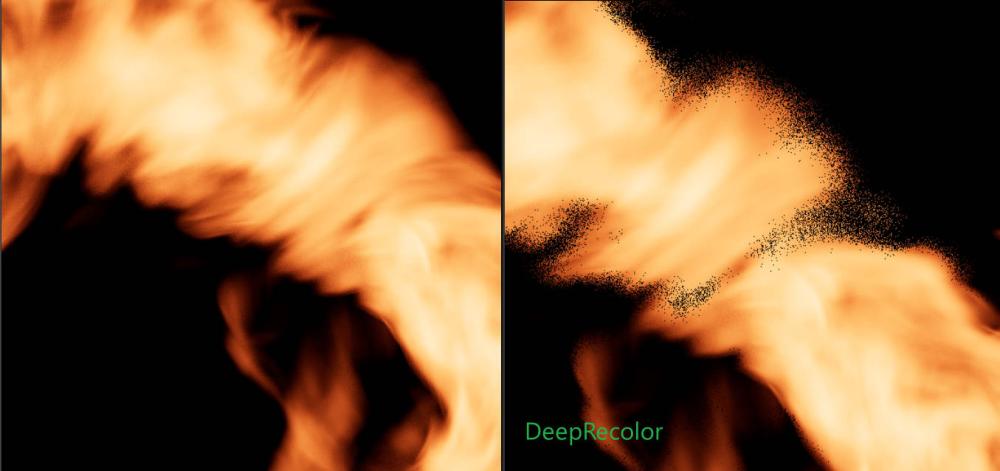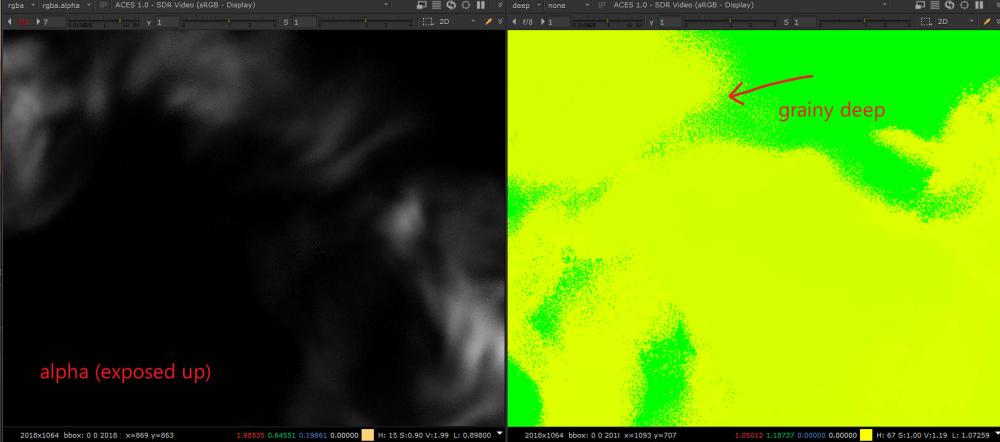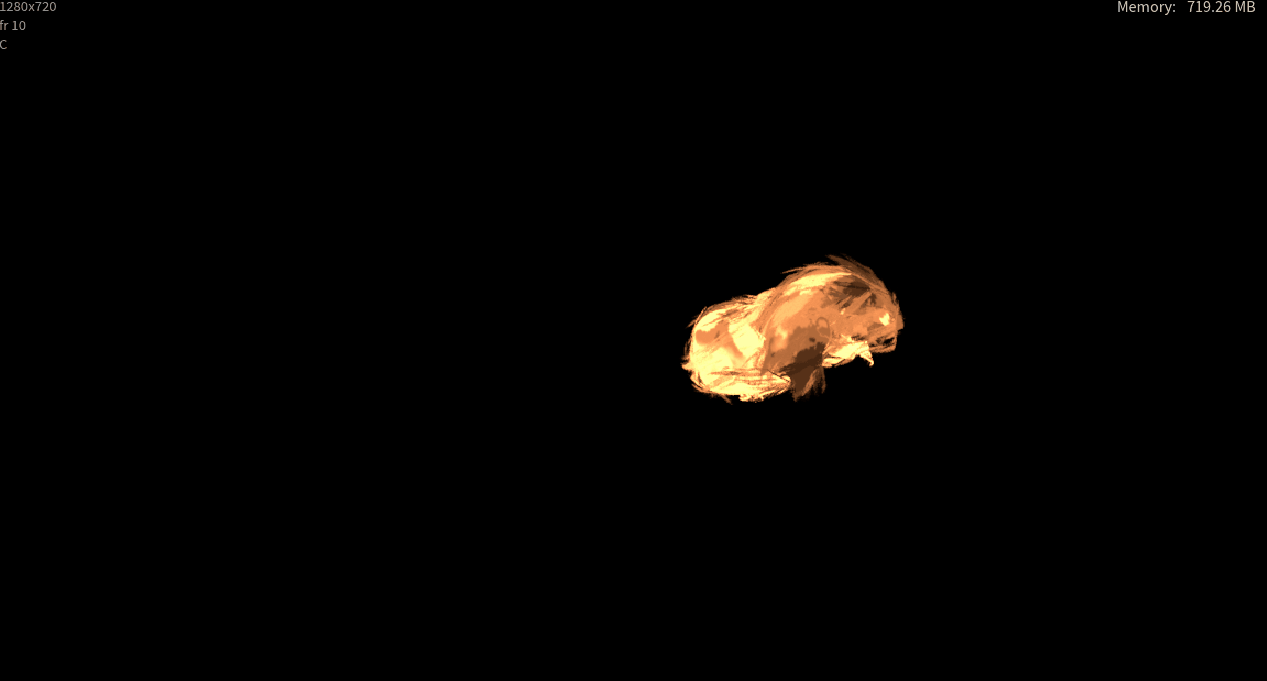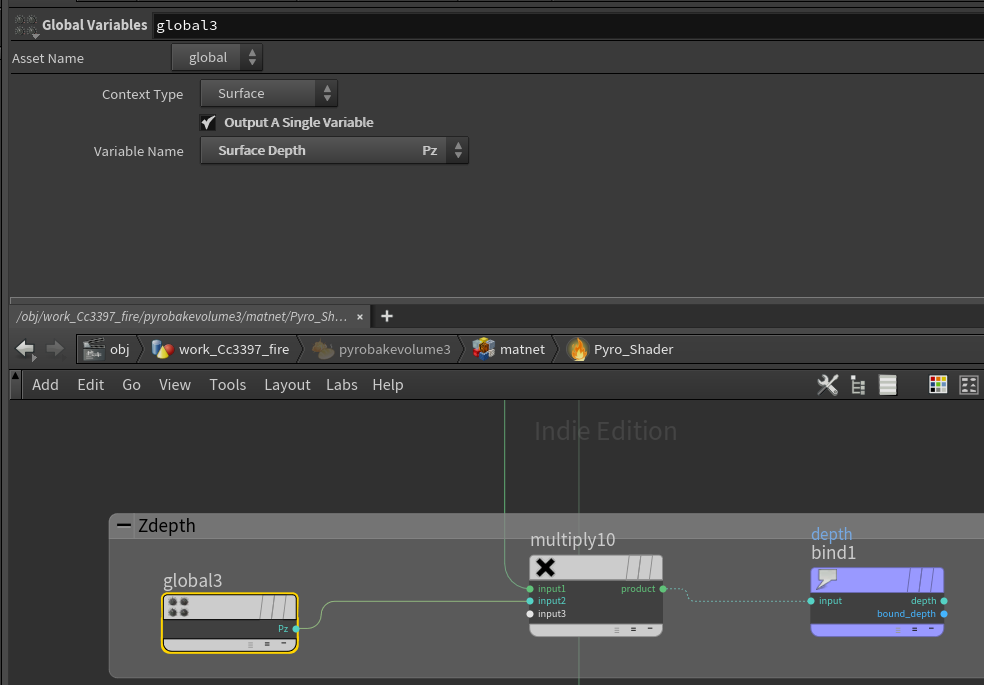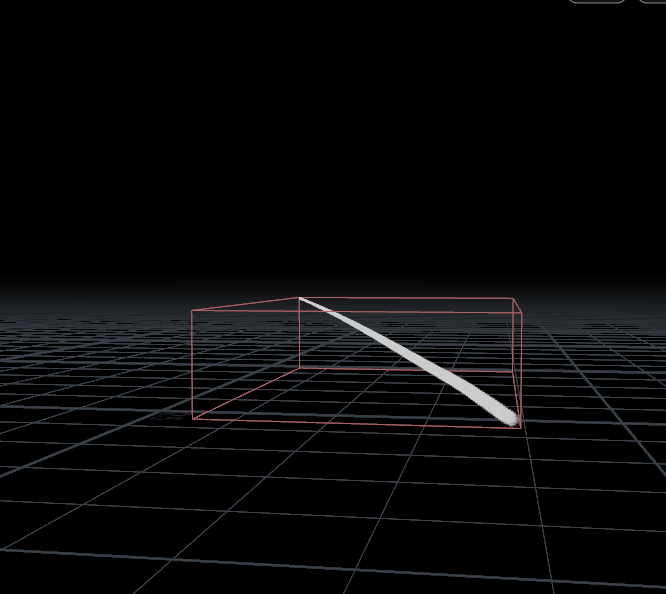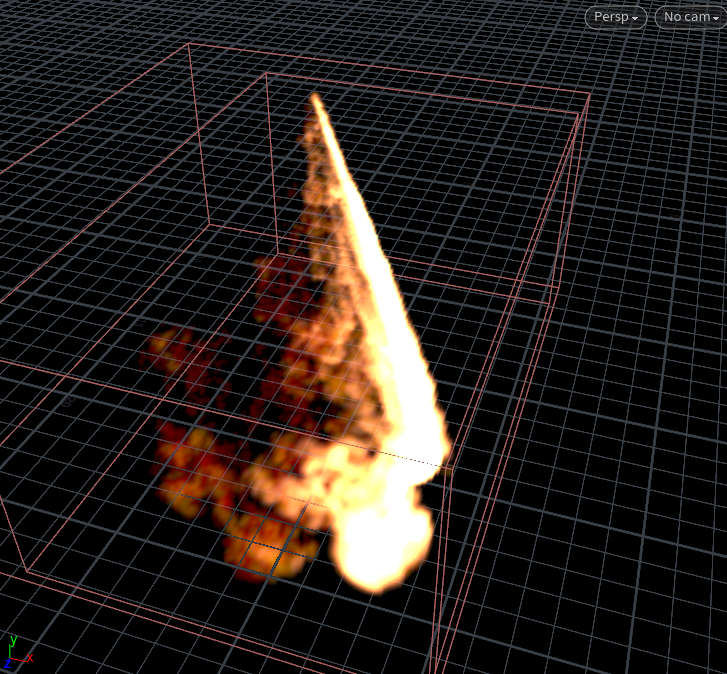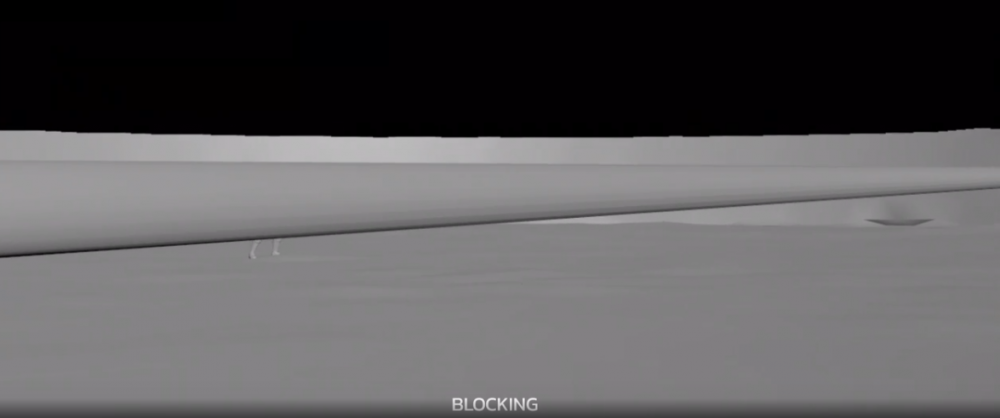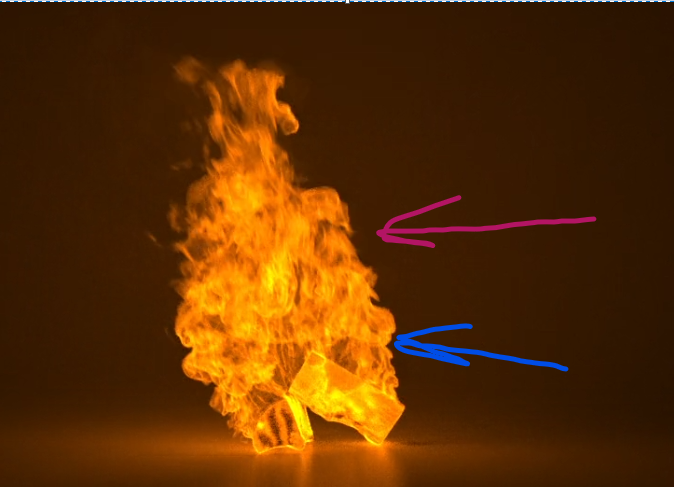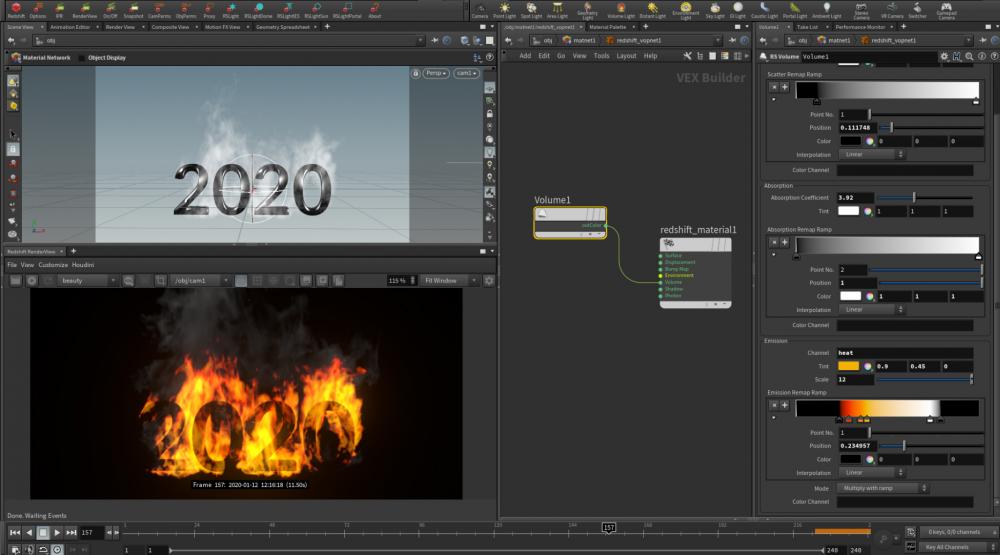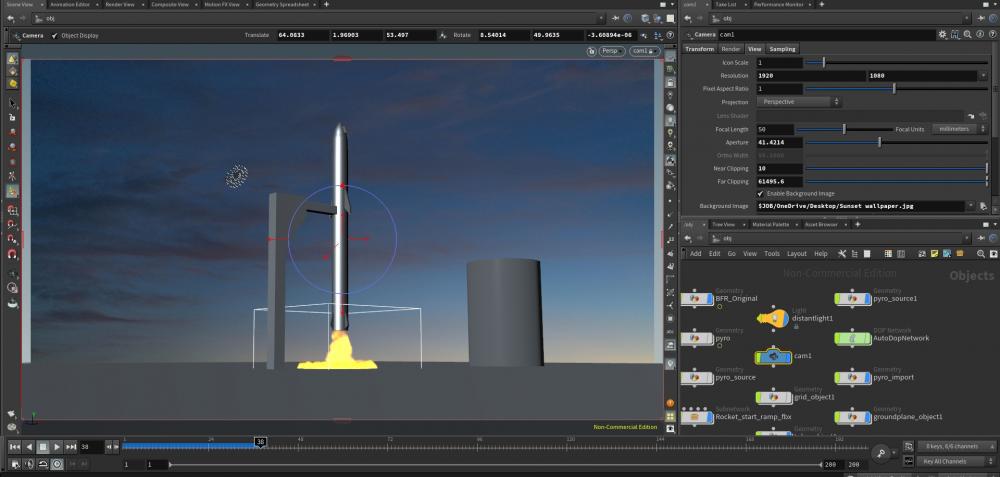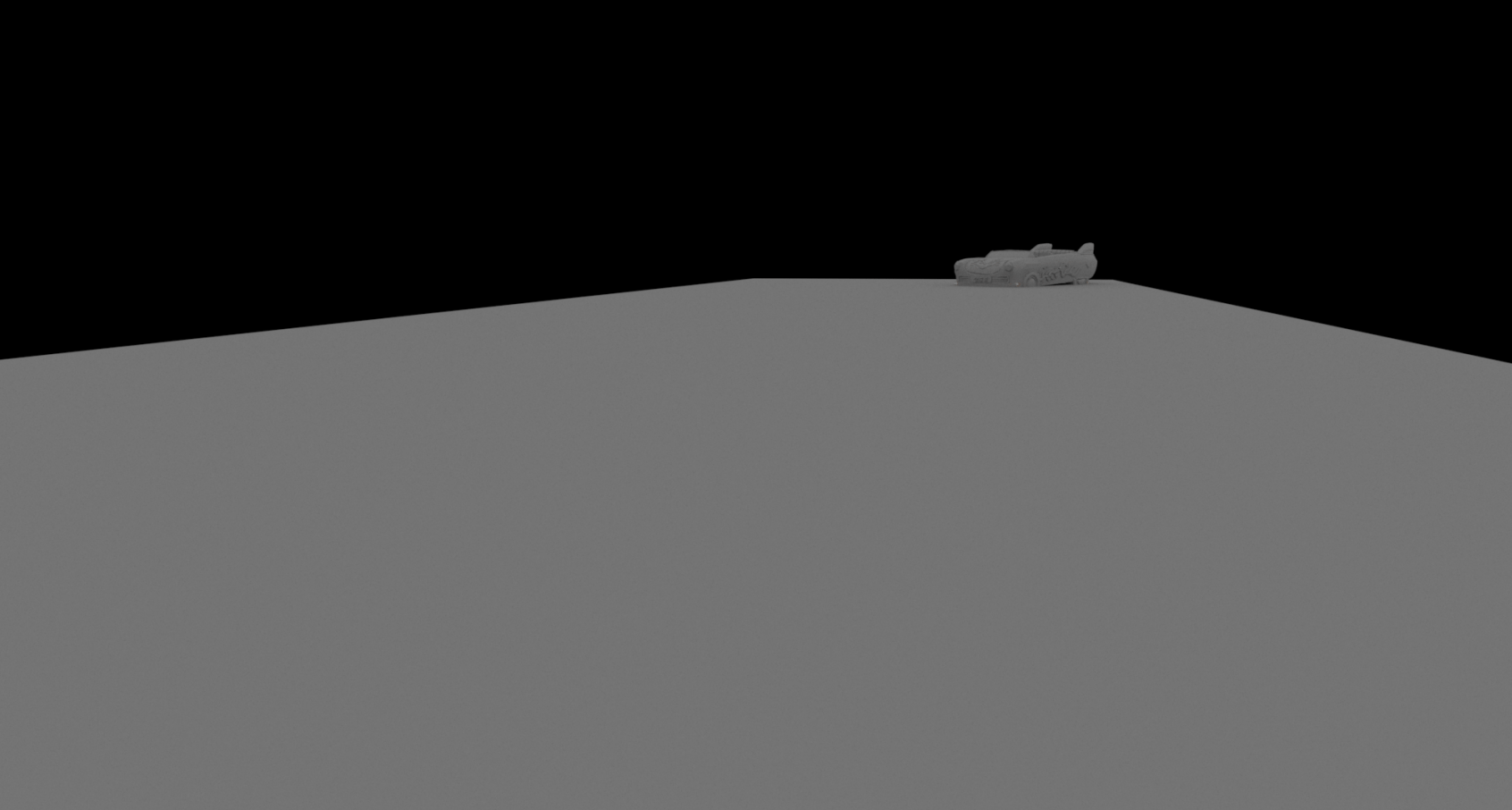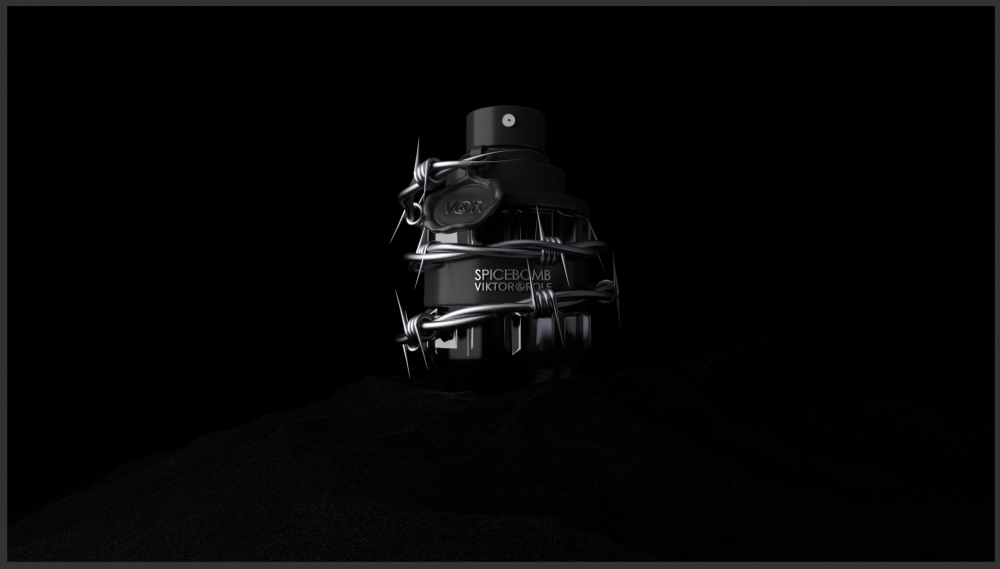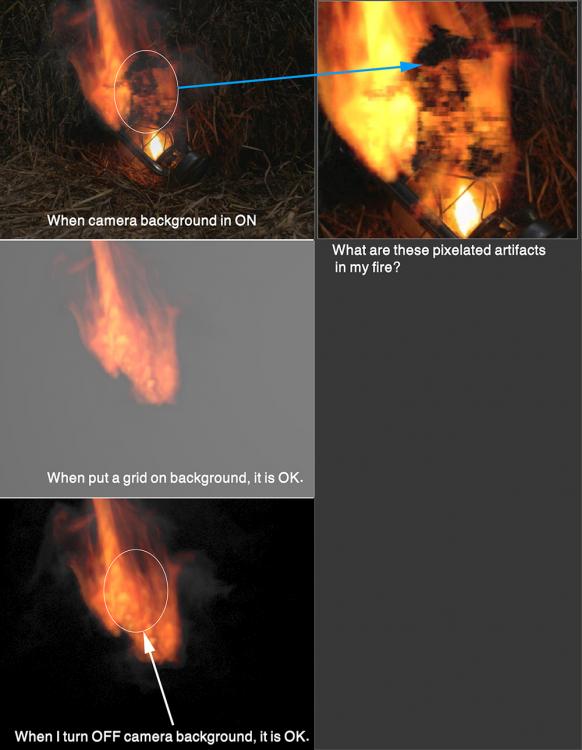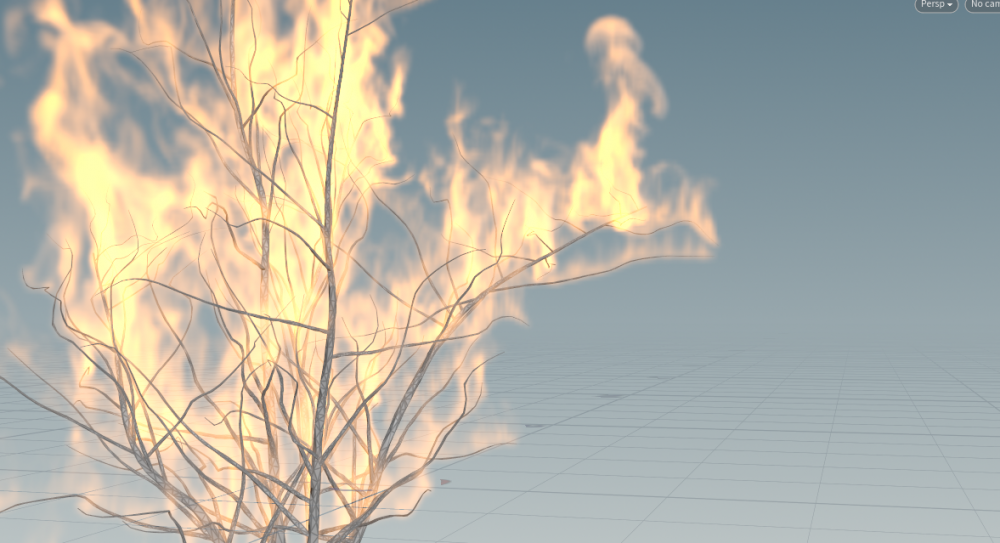Search the Community
Showing results for tags 'fire'.
-
Hello, I tried to create fire by configuring the node myself. But I can't see the fire and smoke. Strangely, I tested the simulation using nodes like the pyro solver field's color and pyro bake volume or volume visualization, but only the light and color work. I checked by adding volume to visualize in Display Options, and the volume does exist. Despite having all the necessary pyro sources and pyro solver's sourcing, the fire and smoke are not visible. When I placed Simple Bonfire in this SOP, it worked fine. I'm currently using Houdini 20.5.410. What sould I do to solve this issue?
-
Hi all, I am seeking suggestions we would like to render fire with Deep output for comp but facing issues in productions. scenario: 1) Karma as the production renderer. H20.5 2) DEEP output with NO matte holdout setup in 3D/Houdini is preferable. (to exchange artist time of setting up holdout with render time and disk space) FX dept provides shaded fire as VDB, depending on the shots and type of fire, the fire density can be low or high, which yields following issues: Issue 1 - lacking alpha or color correction mattes: varying fire density translates to less or more solid alpha. Compositors needs to pull custom mattes to color-correct the fire for desired look. Is there a recommended approach that can be done either in FX or LIGHTING that would provide proper mattes for the fire? Issue 2 - DeepRecolor and DeepHoldout: when the fire density is low, the DeepRecolor-ed RGB is unusable (see attached pic), which makes writing out Deep for holdout a moot. So, in productions where Deep output is allowed/preferred, I would like to learn what I am missing in terms of setting up the fire (in FX) and rendering the fire (in LIGHTING) so comp can do accurate holdout and color-correct the fire easier (with mattes provided, NOT pulling luminance matte in comp)? PS. if the issue has to do with how the pyro shader is setup, please share thoughts like I don't know much about it.
- 1 reply
-
- fire
- karma rendering
-
(and 2 more)
Tagged with:
-
This hip was inspired by Brushstroke Tools in Blender. brushstroke_fire.zip 20 brushstrokes are included. I made them in Krita (free software). I used these presets (also free): https://krita-artists.org/t/memileo-brushes/53579 https://krita-artists.org/t/memileo-impasto-brushes/92952
-
Hello. I have finally started using solaris+karma recently. I have a question about AOV rendering with karma. I would like to get depth when rendering pyro fire, any good or already established ideas? In Mantra's mat I was able to pick up the Pz from the Global node, but I don't know how to set it up in karma+solaris. Thank you in advance for your help!
-
Hi I am Vu Pham from Vietnam. My FX Showreel, destruction fx, water fx, particles, explosion, .. Thanks for since update my portfolio here, I got 2 animated feature in working as remote freelance works, 1 is large scale and other is magic, both job are amazing keep me busy more than month. Odforce forum is so great, except it does not show on Google SERP. https://youtu.be/OwrdEKKOpQc Contact: info@vubao.com.vn
-
Dear OD Forcers, I am attempting to make a pilot light for a kind of flamethrower for a shot I am doing. Upon Googling, someone said don't use Pyro, do it all in SOPS: but I went ahead and managed to get, I dunno(?), a half decent sim [there are other reasons I want a sim but that's another matter]. I want to render everything in XPU in Karma and looking at blowtorches for reference I see that what I need (am missing) is the kind of bright, variously coloured cones at the beginning of the flame. I am imagining I can get this with banded ramps in the fire part of the pyro shaders. However I am struggling. Any advice or tips? Also the XPU pyro preview node seems to not have a ramp in the fire part. Do I have to crack it open to fix this? Because I cannot see how. My .hip is attached. Thanks in advance for any help. Nick DRONEPYRO_v015.hiplc
-
Title is a bit misleading.. I realise Pyro volume simulations don't really have a birth and death point, but what I'm hoping to achieve is to be able to colour or alter the transparency of my fire closer to the base or emission point of the fire. Currently my fire is looking really nice, apart from the base of the fire where it first emits from. I'd like to make this area more transparent. I'm using the Redshift volume shader, but unfortunately cannot post a .hip file due to work non disclosure stuff. I can create a simplified version of the scene if need be.
-
Hello All , iam trying to create a dragon fire but i have some issue with the pyrosolver 1) Its creating a trails like fire 2)how to bring the shape of the reference that i had added in this post(need some insight) 3)what is blocking in pyro Min substep 4 Max substep 8 Global Substep 1 Dragon_Breathe_Shot_07_v029.hip rebelway_competition_sc007_F994_F1090_dragon_fxflame.abc
-
Hi everyone, I'm currently trying to create an effect of fire burning under a ceiling, looking something like this: http://footage.framepool.com/en/shot/774901137-explosive-flame-fire-disaster-ceiling-fire-blaze As far as I understand the phenomenon there is a layer of gas floating between the air below and the ceiling above. It gets ignited and starts burning at the interface between air and gas. The flames rising up create this kind of nodule structure by constricting the gas into little pockets. This is the theory but I'm completely stumped on how to create the actual effect. I've tried creating little pockets of fuel but the pyro sim simply burns into them, disregarding the fact that there should be no air that makes combustion possible. Does anyone have some experience with this kind of simulation or at least an idea how to tackle it? Any help is appreciated. Thanks in advance Paul
-
Hello: I am seem to be having trouble getting pyro to look the way I want it too, especially with stylized fire/smaller flames. (For me at least) the worst looking part of any sim I do is either the sourcing or smoke close to the source. It seems like interesting detail doesn't really happen in smoke until disturbance/turbulence hits later on in the sim's life. If you look at this fire sim I rendered, https://vimeo.com/440159408 it looks fine, but if I want the flames to be smaller it looks pretty bad (no detail or nice motion). See where my blue line is on the photo, if I add dissipation or change the flame lifespan to end around the blue arrow, the fire looks pretty bad and you don't get too see nice swirls/licks as you can once it reaches the pink-ish arrow. The TLDR is I can get nice looking sims at bigger scales, but when I need smaller flames/smoke its hard to get nice motion early on in the sim. Any tips?
-
Hello, I am following a few tutorials on how to make an explosion/fire. Some of them use the attribute burn and others use fuel. Can I please know if there is any difference between the two? Thank you very much.
-
Hey guys, help me out. I, for the life of me, can't figure out what's wrong with my render options. I set up my fire the way i want it to. Viewport looks nice. Then I try to render it as PNG and get this ugly result. What should I check? My Volume option for lights is on. Global Illumination is Brute Force.
-
Hello, I am trying to recreate the trail explosion at the beginning WITHOUT the rebelway course. I want to challenge myself so please don't say that I should buy the course. I have set the challenge by myself I have figured out how to achive the particle trail simulation and I can do this without any problems. But now I am stuck on the smoke/fire part. I don't know how to attach the smoke correctly to the particles when the particles are moving with fast velocities. Because when I am pressing the pyro fireball shelftool then my particles are showing like smoked points even if I increase the pyro substeps. I can do the particle simulation without problems I hope probably someone could help me here
-
Hey all I have a strange problem with my pyro sim. The flames are cutting of in the Render view tab. (like in the picture)... What is caussing this? I have press more times before that the "smokeless flame" shelftool and everything was fine...but since one moment something is strange there... :/ Help would be very nice..
-
Hello all ! On a shot like this I would like to change the shape of my fire so it doesn't have this mushroom like shape when it grows but I can't figure out how. Any other tips or advice would be much appreaciated too ! Thnaks in advance ! Maho CLAQUIN
-
Hi there! I'm trying to figure out how to create a POP emitter from Pyro in order to have a realistic (and procedural) Fire Sparks simulation based on heat amount. I've tried something but it's a very rudimentary solution, especially because I'd love to emit particles from top of fire (maybe when heat field falls down). How I can use a pyro field as POP emitter? And, most important, what field do I need to use? Do you have any suggestions, tips or tuts to share with me? Any help will be really appreciate! Thank you for your time. mois_fire_sparkles.hip
-
- sparks
- pop emitter
- (and 8 more)
-
Learning Pyro and I have one sphere that is emitting fuel. As second sphere is emitting heat to ignite the fuel and then moving out of range, it's basically the igniter. Problem is that the fuel begins to burn and then the fire dies. I've tried increasing the fuel scale, reducing fuel inefficiency and other setting but no luck. I can't get the fuel to burn on its own. Any parameters I should be looking at? Thanks.
-
So for my uni project i need to put fire on some bowling pins while they are being juggled. Im struggling to get the fire to flow correctly as if its being thrown. Ill link my files so people can take a look. Ive messed around with all the setting and i cant seem to tone down the fire. The screenshot i posted on this post has the fire being really blown up even tho all the settings are quite low. I would appreciate any help. Pyro Sim.zip
-
Hi everyone. I've really given up and this is my last hope. I've looked everywhere for a month now and can only find basic "billowy smoke" tuts and pyro fundamental classes but my brain can't register how to make a certain look. All I want is to create this atmospheric wispy slow smoke like the example I've linked from Simon Holmedals work. My scene consists of a fragrance bottle and I want the smoke to crawl across the screen and bump against the bottle at a slow pace like simon has done in this video. SIMONS EXAMPLE MY SCENE SO FAR WITHOUT THE SMOKE All I need is a simple smoke setup like simons and I am struggling to achieve this result. Whenver I try I get clumpy results that tend to dissipate way too fast and just has a horrible movement all together. I'll also attach my .HIP file for anyone who wants to take a further look at my sim setup so far. I feel like I am not utilising the tool correctly and would love ANY input LINK TO .HIP FILE Thankyou.
-
Hi, I have tried may different options in the sim, still i'm getting the blur flames on the scene... i'm new to houdini pyro the hip file is attatched to this Thank you test.hip
-
hi guys I've been tasked with creating a nuclear explosion for a current project to match this reference: been having lots of issues matching the kind of skirt of the pyro (the bit under the head of the explosion), I was wondering if you have had any tips or tricks. I would really appreciate any help. Thanks all!!
-
Hello!! I have a simple fire simulation using the smoke solver that is using a bush as a source. Do you guys have any recommendations for sourcing on small objects? The bush is incredibly thin in some areas, so it seems the only solution is to crank up the resolution in volume rasterize attributes and the smoke object. Of course it becomes realllllllly slow. Any other ideas that might help speed things up? Thanks