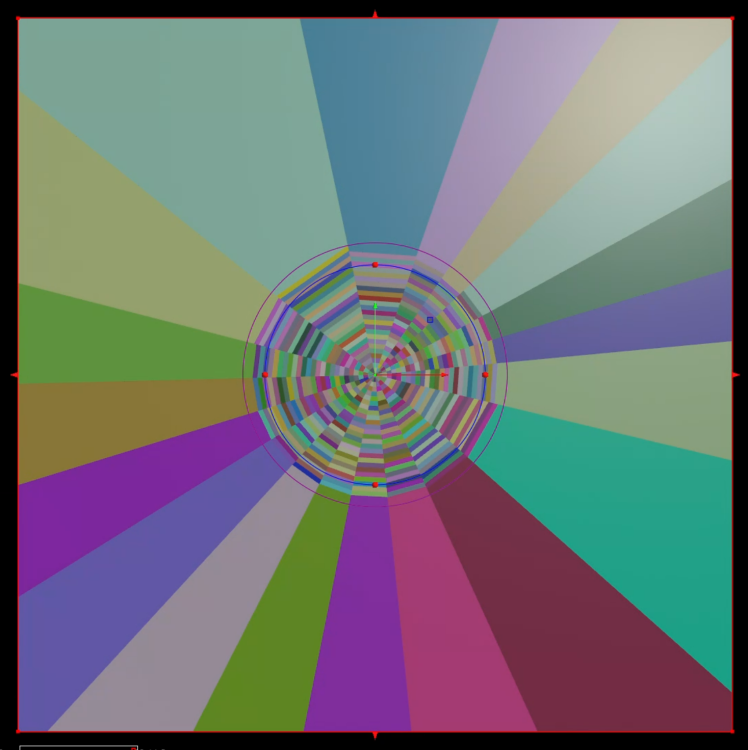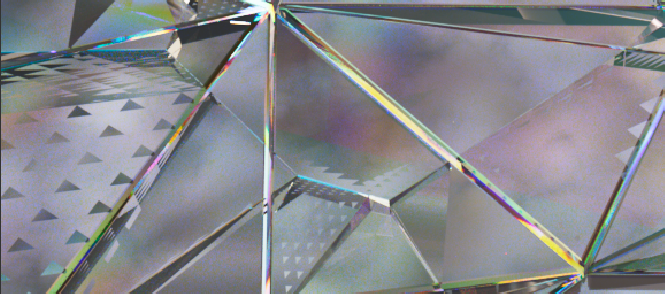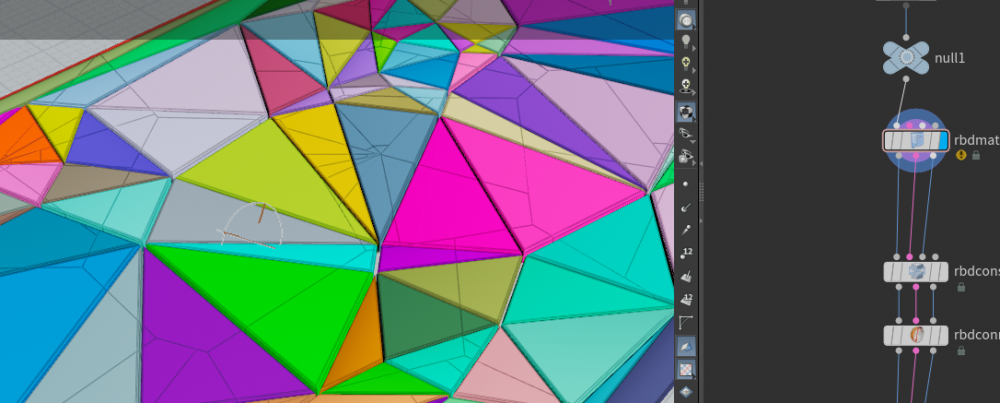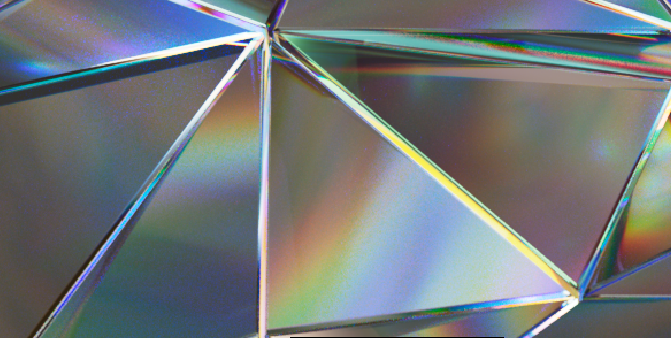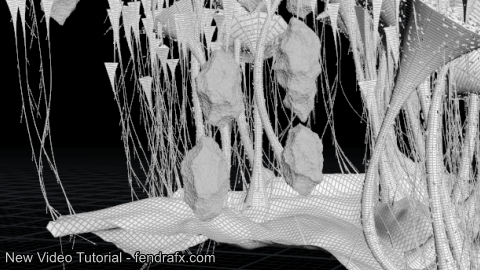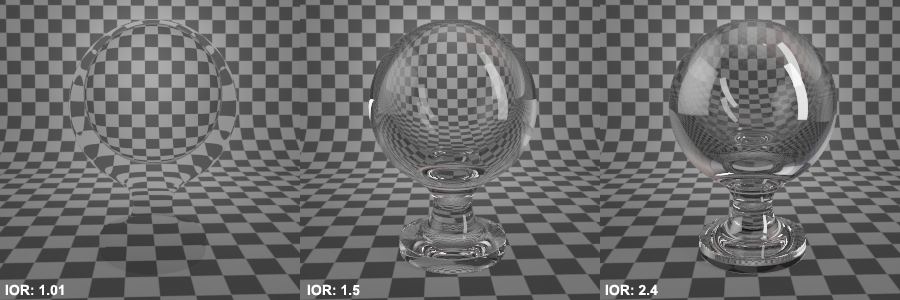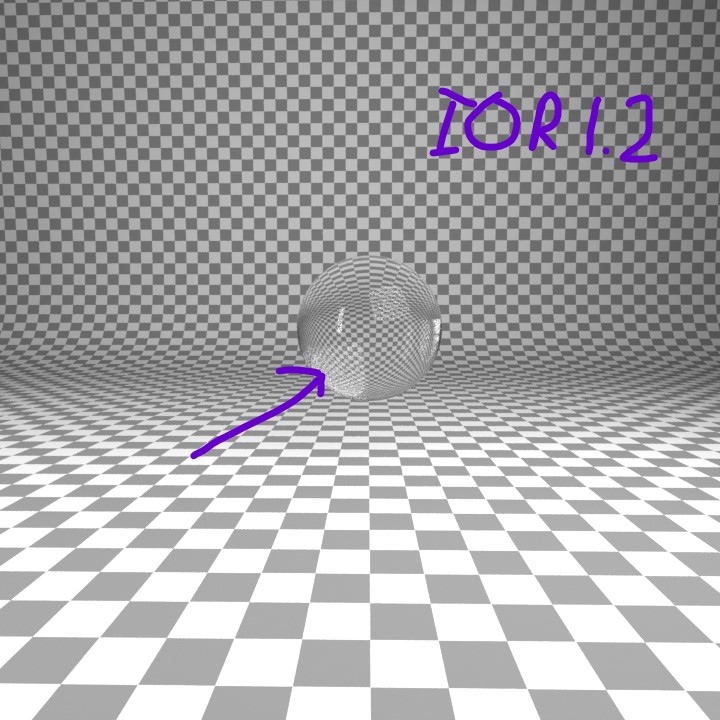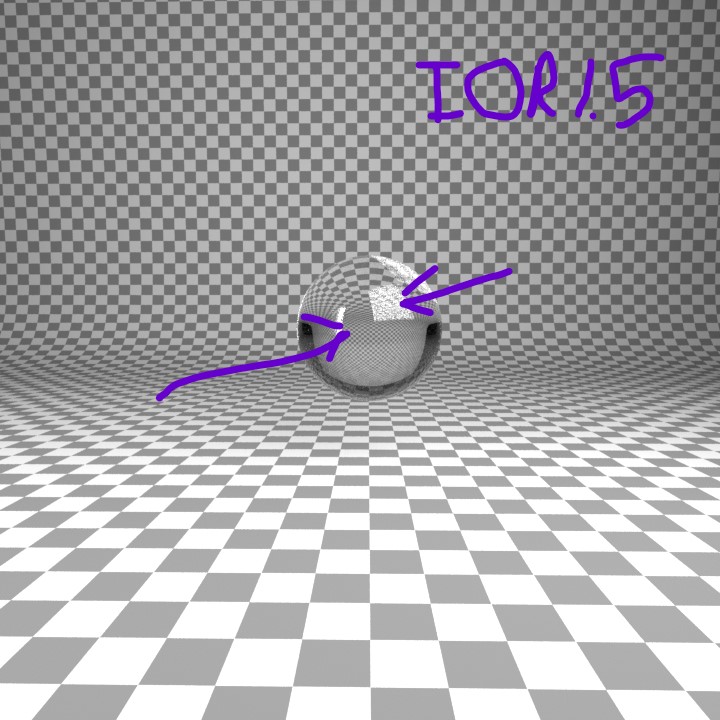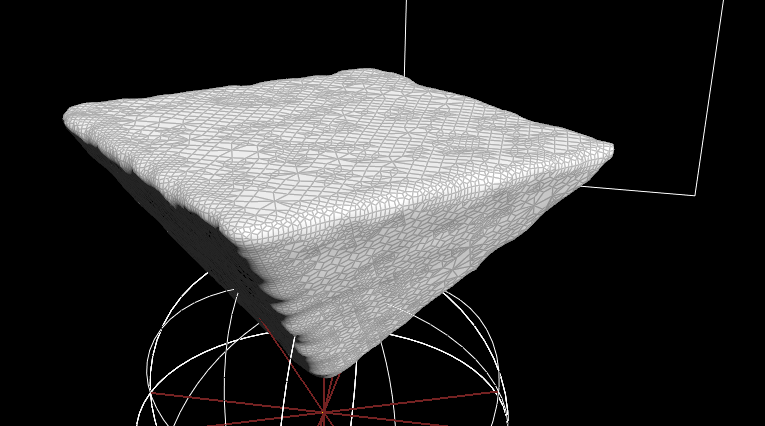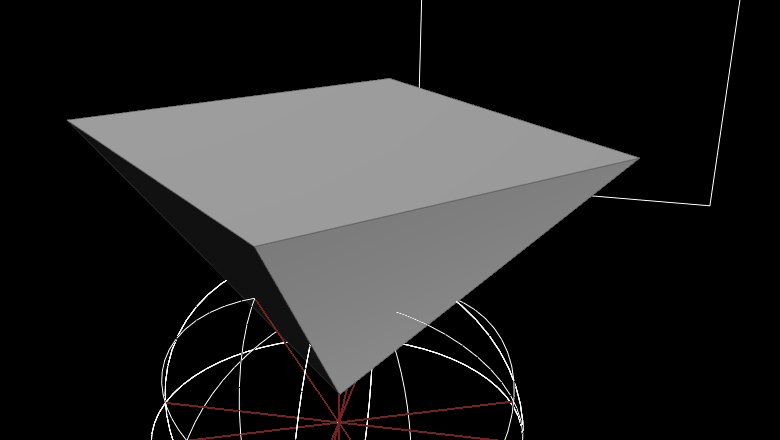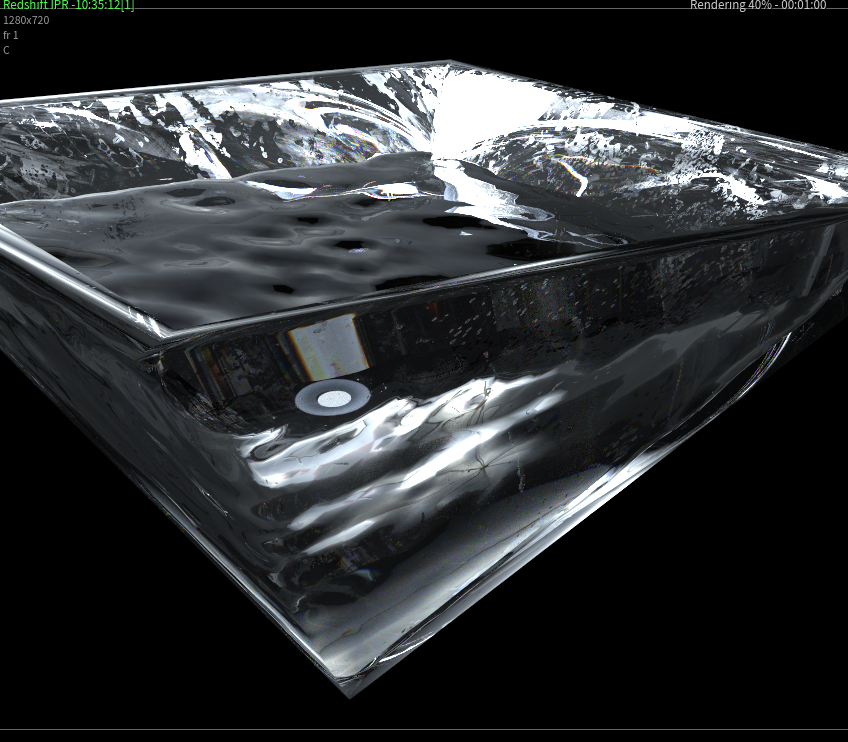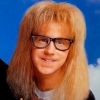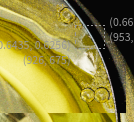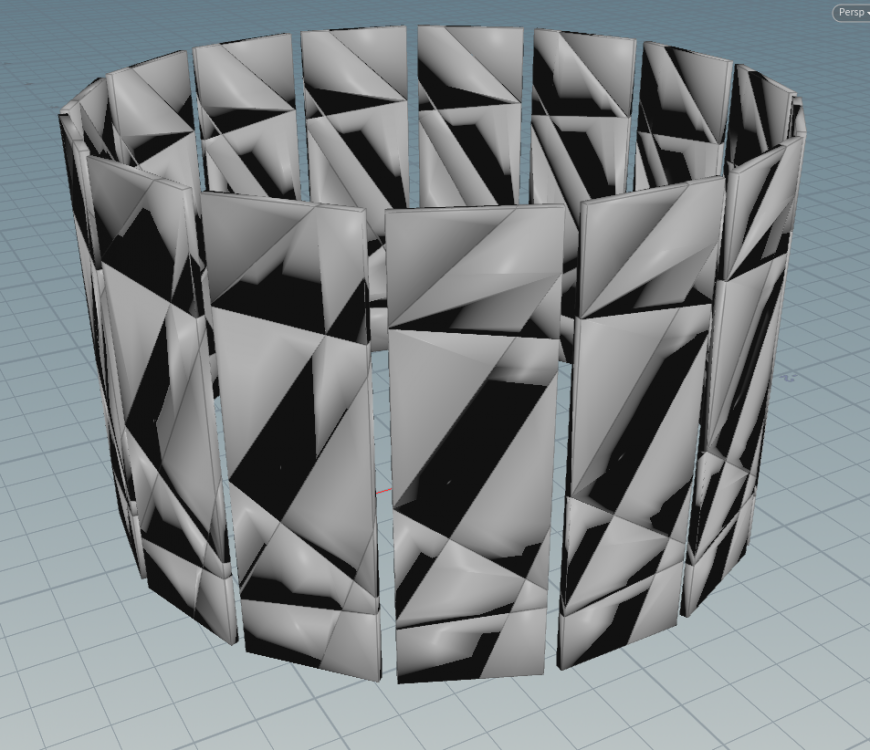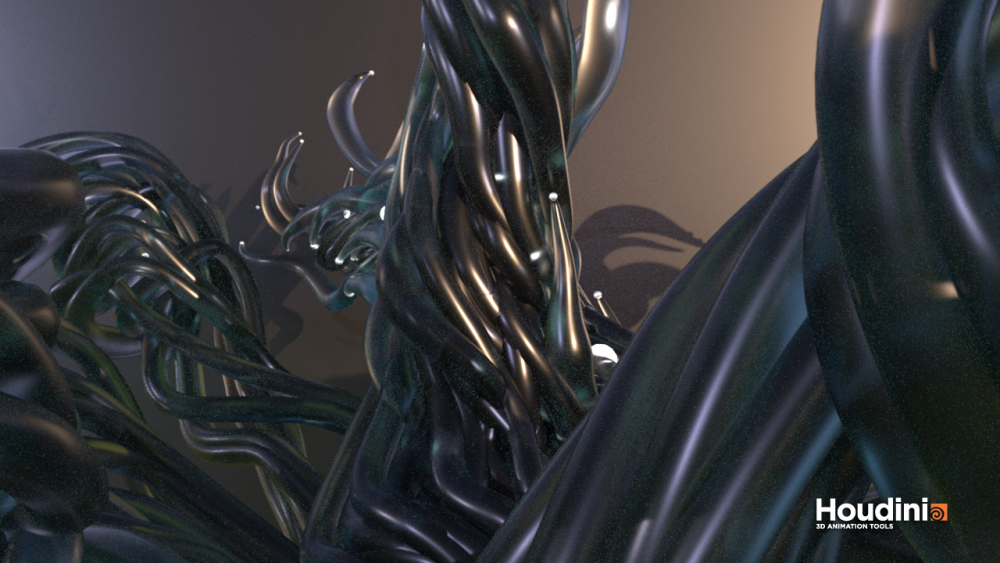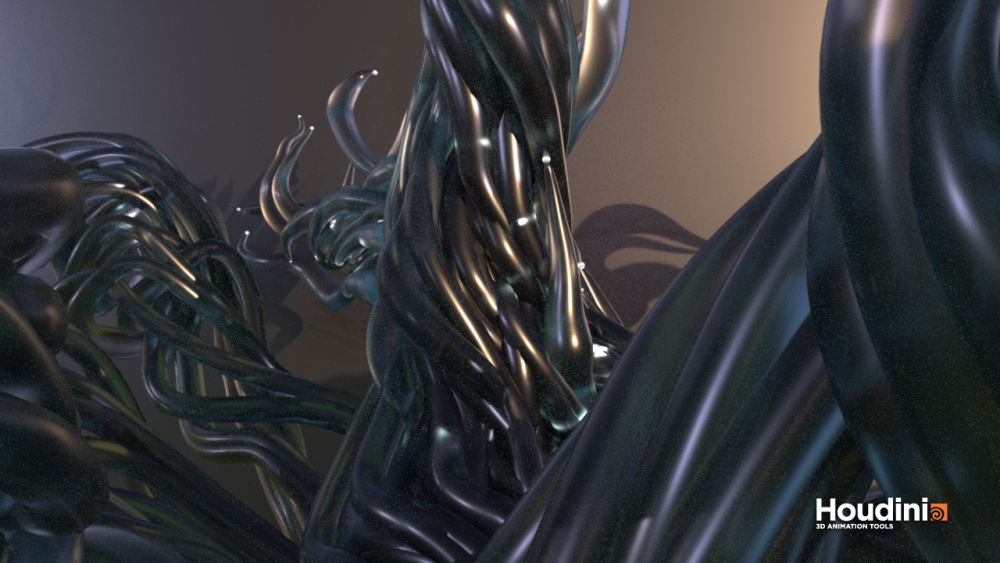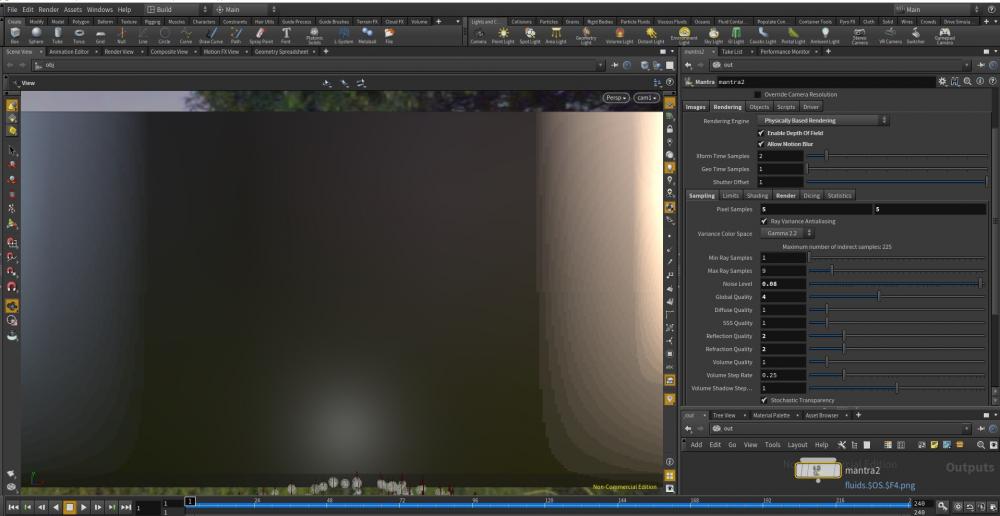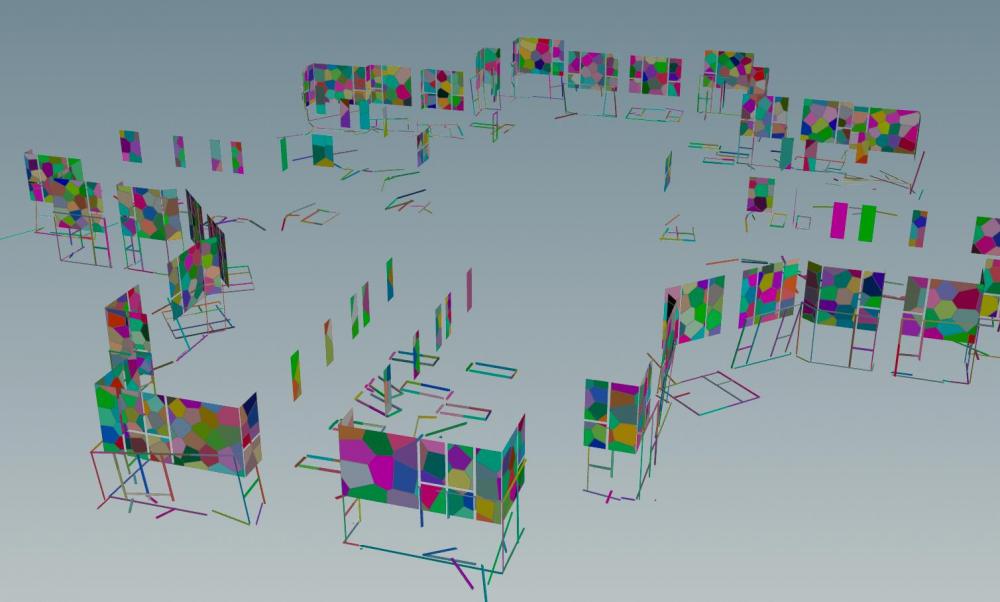Search the Community
Showing results for tags 'glass'.
-
Hi, I made a rbd simulation of a glass building and I am trying to remove the inner faces as they show up in the render before any force gets applied to the building. The issue is that when I am applying the dop import after the rbd connected faces, the prim distance doesn't change for each inner face and therefore the faces at frame 1 don't get deleted. I created a simple file with a fractured cube with both a rbd bullet solver (which works) and a dop import connecting a dop net containing a rigid body solver (which doesn't work). I am sure that the dop import settings is the node that has the issue but I am unsure how to solve it. If someone knows how to make the distanceprim attribute work pls help. test19.mov test_int_faces.hipnc
-
Hello, does anyone know how I can make the radial fracture of the glass larger than 10x10?, I have tried all the options and configurations and I can't get it to expand beyond there, I need it to cover the entire surface of my 30x30 geometry. Thanks!
-
Hey ODForcers, I have this shot I'm doing for my reel. As you can see a bullet is going through a fish tank. I have multiple other issues with the current state of it, but here I just want to ask how anyone would make it so the glass breaks at the point of impact and then spreads around the tank over a few frames? I tried initially using a sphere that was animated moving through the tank from the left and having the two meshes (whole and fractured tank) booleaned then remerged. This would work except you get the seam of the sphere rendered as cracks which looks wrong. tank_forSUPASLOMO_048-karma1.mp4 Thanks 5D PS: I haven't attached the .hip as I didn't think it's nessecary for the discussion, please let me know if I need to.
-
Hi all, I am hoping someone can help me understand why my geometry looks like this after fracturing, it has some weird anti-aliasing(?) geo issues on the glass texture after using material fracture. Have an image here of before fracture and then after fracture. If anyone can help me understand why this is happening, would be really grateful as i've bee unable to solve this for hours. thanks Before fracture After fracture
-
Free video tutorial can be watched at any of these websites: Fendra Fx Vimeo Side Fx Project file can be purchased at Gumroad here: https://gumroad.com/davidtorno?sort=newest
-
Hi, I try to make a car glass bullet hit... I can't figure how to make the connected pieces which stay attached to glass, I tried "soft constraint" of the "Material fracture node, but I can't figure how to break the soft constraint in some distance, pieces always returning back no matter how far they are.. which looks more like a STAR GATE portal opening Sklo_TEST_11.hip
-
Does anyone have settings for a Principled Shader (or a DA or something you can share) to make amber glass such as in this photo?
-
Hi, I'd like to visualize the optical effect of looking through a procedurally generated faceted glass object in the viewport. Karma works but I'm wondering if there is a faster option with OpenGL? I know it's easy to setup a refraction material in Unreal Engine, is there maybe a simple recipe in Houdini too?
-
Hello! I have a few questions about rendering glass/refractive materials in mantra. I found more documentation for renderers like vray and arnold for getting good looking glass. Obviously the parameters are a bit different, but more or less they are very similar. Take a look at this photo about glass and vray from this articles: https://blog.turbosquid.com/2014/04/21/turbotips-v-ray-material-part-3-refraction/ For purposes of testing, I decided to create a similar scene rather then in my main project. That way I can work in a simpler environment and also upload my .hip here. My first question are: Many documentations/sites have the index of refraction (ior) for glass. The article above reads: "IOR is a very important parameter to set correctly, in order for your material to look believable. Fortunately, these values have been calculated for all sorts of materials, so there’s no need to guess here." It then states the ior of glass is around 1.5, which checks in with most other places. How can you just say the IOR of glass is 1.5? Wouldn't some glass have different IOR values? Especially if the glass is flat vs spherical or warped. If I try to match the ior values, it looks nothing like the vray photo. IOR of 1.5 is way too distorted to look correct. Please note that my sphere has an inside and a outside (thickness). I set the normals correctly. It seems having thickness to my sphere causes the ior to double. If I delete the inside of the sphere, it is less distorted. So I try setting the IOR to a lower value. However, once I do that, the reflection becomes too weak and super grainy. Mind my actual project is more complex and the reflections are soooooo grainy. Even with a pixel sample of 20 and turning up my light samples, its still too grainy and takes too long. So why can't I change the IOR for reflectivity separately from refraction? The manual says its not realistic, but its just not working for me when it is tied together. If you look at my photos below (you can make them bigger by clicking them) you can see that 1.5 distorts it too much. In my real scene, I have a snow globe. Whats in snow globe is distorted so badly with 1.5 you can't even see what it is. As I said, if I turn the refraction down to 1.1 or 1.2, I can barely see the reflections and they are SO GRAINY. I tried turning up pixel samples, reflection/refraction quality, the sampling on the lights, but its still way too grainy. Any thoughts/tips? glass_test.hiplc
-
Hi all! There's 1 week left to register for my Mastering Destruction 8-week class on CGMA! In supplemental videos and live sessions we'll be focusing on some of the awesome new features in Houdini 18, and exploring anything else you might be interested in, such as vehicle destruction. For those that haven't seen me post before, I'm an FX Lead at DNEG, and previously worked at ILM / Blue Sky / Tippett. Destruction is my specialty, with some highlights including Pacific Rim 2, Transformers, Jurassic World, and Marvel projects. I've also done presentations for SideFX at FMX/SIGGRAPH/etc, which are available on their Vimeo page. If you have any questions, feel free to ask or drop me a message! https://www.cgmasteracademy.com/courses/25-mastering-destruction-in-houdini https://vimeo.com/keithkamholz/cgma-destruction
-
- 1
-

-
- destruction
- rbd
- (and 18 more)
-
Have a bit of a challenging (for me at least) lighting and rendering challenge. My glass is in the shape of an inverted pyramid that is partially filled with liquid. The glass will be rotating back and forth to move the liquid inside. Would appreciate feedback! I know that my meshed liquid should slightly overlap the glass "walls'. Also I am assuming my fluid meshing is wrong in that the sides should be perfectly smooth, not rough as they appear in the attached. I am using a single HDR dome light. What are some other rendering and lighting tips when doing liquid in glass?
-
Hi all, I'm rendering some jellies, in water, in a glass tank. Any pointers as to how to optimise this? My render times are huge. Using mantra.
-
We're looking down on a wineglass with liquid in it. Anyone know why I'm getting this thick black edge along the top edge of the wine glass? (Left image is refraction pass, right image is beauty pass) It occurs when I drop raytracing bias down to a small value - say 0.0001 - I need this to be this small in order for my bubbles to render correctly. The glass shader is a principled shader, ior 1.5, transparency 1, fake caustics on, PBR.
- 3 replies
-
- pbr
- principled
-
(and 1 more)
Tagged with:
-
Hello, I'm trying to create some really basic glass debris (small on screen and limited in poly counts (games)), so instead of using material based debris (too directional) or voronoi fracture (too hexagonal looking), I thought I would use Steven Knipping technique and use booleans. -create one glass panel -add points -attribrandomize the points -copy to points grids for cutting -boolean scatter the glass panel with the cutting grids -copy stamp the panels ...wishing to use stamp to add randomness to attribrandomize. It works great except that I can't get the randomness of my stamp attribute to randomize the seed, so all panel look the same. I'm creating a rnd attribute in the copy stamp SOP with the following expression: rand($NCY) and in the attribrandomize under options tab>Global seed I enter: stamp("../copy6/", "rnd", 0)*12345 If anyone as a minute to take a look or has any suggestion that'll be fantastic!! thanks BooleanStamp.hip
-
Hey, iam using a simple glass material with some tweaked parameters and i rendered out one single frame, it took me 1.5 hours to render it complety and i still got a decent amount of noise? Im using a hdri image for lightning and increased my samples from my lightsources to reduce noise. anyone would know how to reduce my noise? This are my render settings.
-
I've got a problem. I do rbd simulation of big and complicated building. For optimization I excluded glasses from this. After that I want to do second rbd sim for glasses based on baked sim of building. For that I need to constrain glasses to frames. And here I get a big problem: - glue network doesnt help because it cant work with streching, it use only impacts - hard, spring constraints works crazy P.S. I attached simple scene with example, we have baked rbd frames sim and need to constraint glasses to it. Thanks for help. frames_glass_v001_test.hip
-
Hi all, I'm getting strange artifacts rendering a flip simulation with the PBR shader set to glass preset. As you can see there are lots of flickering and some features of the mesh even go in and out. If refractions are turned off the problem disappears, however the desired look is no longer achieved. The problem is not present on other presets such as gold, etc. Im guessing this has something to do with how the particlefluidsurface node meshed the sim, being inconsistent with the inner features or something like that. Is this a known issue or something anyone have come across? Can you think of anything to help me resolve it? Thanks in advance, Glass_Test_s.zip
-
Hi! Just sharing another work of mine, this one took me a lot of time and I like more what this setup can achieve than the result that I got , but at least I finished. Hope you like it!!
-
I havent realy used Flips in houdini, so i have this realy basic problem.... So I have set up this scene from shelf tools, and it seems i cant figure out how to make a basic glass fill with fluid, it just dosnt fill up, it seems like particles are been deleted.... I have attached my test/example scene. I hope someone can explain me why its not working. Thanks in advance, Tom glass_fill_basic.hipnc
-
Hello everyone! I am new user to this forum. I used PBR to render a simple glass object, however the corner of the object shows some pure black artifact. How can I fix it ? I changed some settings and do some experiments, I tried to increase the limit of reflection and refraction, increase the overall sampling quality, change the Allowable Paths to All Paths, but none of them fix the problem. Is it a common problem of PBR rendering or did I miss something ? Thanks in advance.
-
Hi guys, I'm started on a H16 sim where I have a cup of ice and fluid and another piece of ice that will dive in and float back up (animated). I've almost always dealt with larger water sims and don't have much Houdini experience with small scale sims I figured some people here have experience with such simulations and would like to ask if there are any best practices and tips here? I have some questions myself 1. How important is it to try to simulate and keep everything to scale for rbd and flip sims of this sort? I have found in my initial bullet tests that just trying to fill the glass with ice at scale tends to give me exploding rbd sims. In this case, I had the ice cubes and glass modeled in maya. When I brought it into Houdini I scaled it down by 100x to match the meter scale in Houdini. I tried adjusting the collision padding to stabilize the sim but to no avail. I had no issues when I worked at 100x scale. I'm curious if anyone else has experienced this? However, not working to scale meant that my flip sims feel larger in scale, like a swimming pool and not a cup. Increasing gravity 3x has helped the sim look more to scale. But that seems very arbitrary to me. I'm more inclined to work at a bigger scale as adjusting to smaller scales have given me all kinds of problems from unstable rbd sims to leaking water particles and decreasing water levels. 2. Is flip the the recommended approach for these fluid sims? I've seen sph being recommended. But honestly, I don't even know where the sph tools are 'hidden' these days in Houdini. And I know these days SideFX recommends flip for everything. 3. What is the best way to get some of the ice to interact with the water sim? Via density and flip solver feedback or the bouyancy force dop node? 4. Any tips on dealing with collisions and keeping things water tight in a thin lip glass that still needs water to splash out of the glass? When testing, I often found that it was very easy to leak fluid from the container even though my flip collision guide shows that there isn't any holes in glass collision. 5. Any tips in meshing the fluid with regards to lighting and rendering? I've seen it recommended that the water geometry be slightly larger then the glass. How are folks doing that with flip sims? I'll try posting an example file whenever I get to a good point. I really would like to benefit from the experience of folks who have done this sort of sim. Thanks in advance.
-
I want to make a scene that bullet pass through glasses(with fracture), fluid sims and other objects. but, when I make sphere to bullet size, It can't pass through and just bounced off. 1. How can I fix it ? 2. and wanna make it slow which node can I use for it ?? sorry for my poor English and will be pleasure if you help me Thx for read.
- 1 reply
-
- slowmotion
- sim
-
(and 1 more)
Tagged with:
-
Hello, I'm working on a small project to have a bullet fracture a glass bottle in slow motion. I have come across a few problems while doing so and could use some help.. 1) The time warp is causing some strange scaling issue on the bullet. It continuously scales up and down. 2) During the render with the glass, you can visibly see all the fractures. Only way I can think of countering this is using a switch to switch between the solid and fractured bottle. But this wouldn't be the best option because, the effect being in slow motion, the transition will be obvious. Thanks for the help! bottle_fracture_v09.hipnc
-
- houdini 15.5
- fracturing
-
(and 3 more)
Tagged with:
-
Hey, guys! I am currently working on my bachelor thesis film. A scene contains a crystal hitting the ground and shattering. Unfortunately, I experienced a strong flickering in my rendered images, different from the typical sampling noise. I am not sure what causes the flickering. I assume the Bullet sim itself is the reason. The pieces intersect a little bit and never stop moving completely. The problem is more evident with a glass-like shader than say in a clay shader. I played a little bit around with the Collision Padding and the Threshold parameters, but it didn't bring the cure. I also tried some symptom treatment via freezing the pieces, when they reach a certain velocity threshold. But this wasn't a true solution because the pieces sometimes stopped in the mid-air. Maybe the problem is shader-related... In earlier stages of my work I had some problems with the normals, but in the meanwhile I fixed them. So I don't think the problem is normals-related. Does anyone have ideas how to fix this? I included a video showing the problem and the scene file. Edit: Problem Solved! flickering_002.mov crystal_001_v196.hiplc
-
Hey everyone! I am in the RnD Process of having a bottle filled with water crash to the floor. I have set up the Bottle with Bullet and constraints. Which works fine. Also the FLIP Fluid without Bullet works fine too obviously. Now if I merge the whole stuff the first few frames mostly work well. But the moment the bottle crashes to the floor the Bullet Sim kinda gets horribly explosive. I tried different flip collision method, yet they do not pick up the very thin bottle geometry. Any ideas on how to make this work properly? Or should I just sim both things one after the other? Assuming the water would not have an massive effect on the behaviour of the Glass? Thanks so much for any help in Advance! Hipnc attached. WaterInBottle_003.hipnc