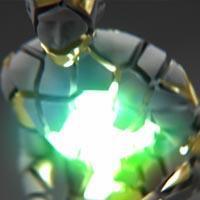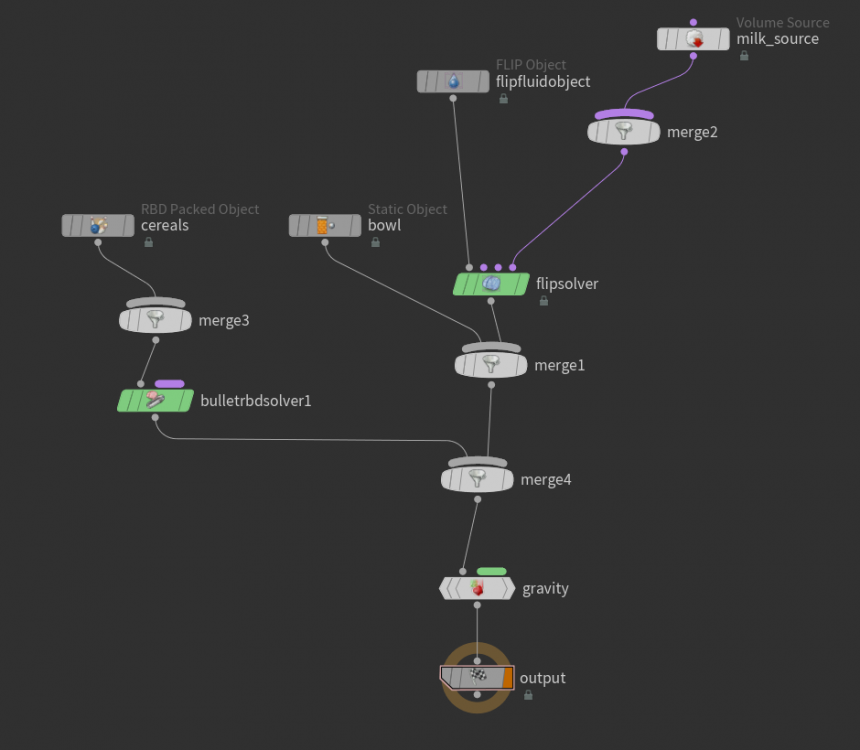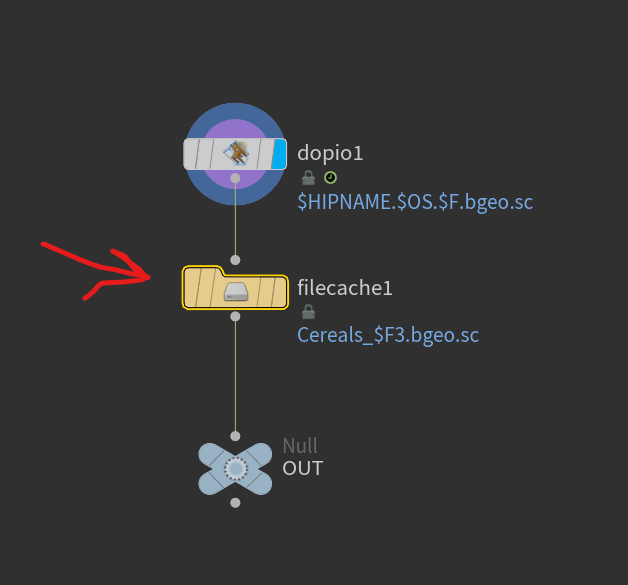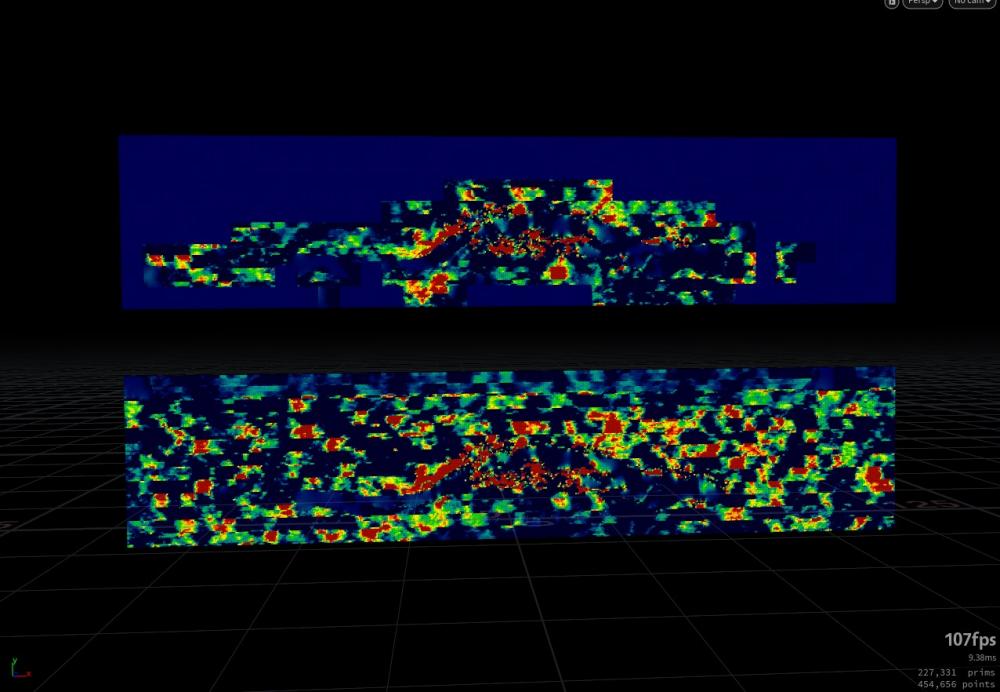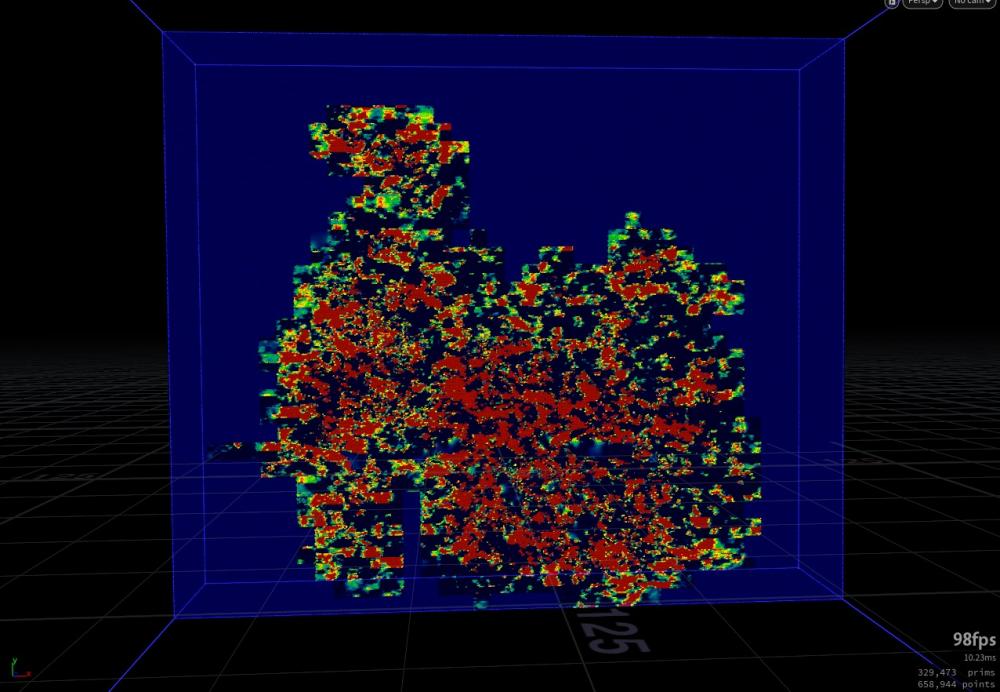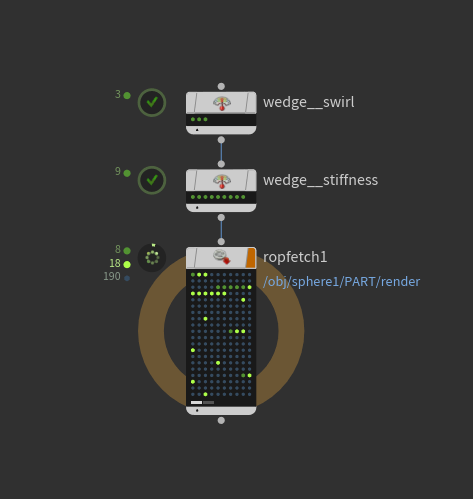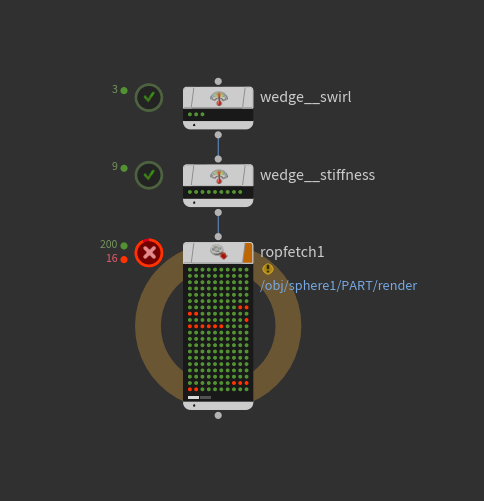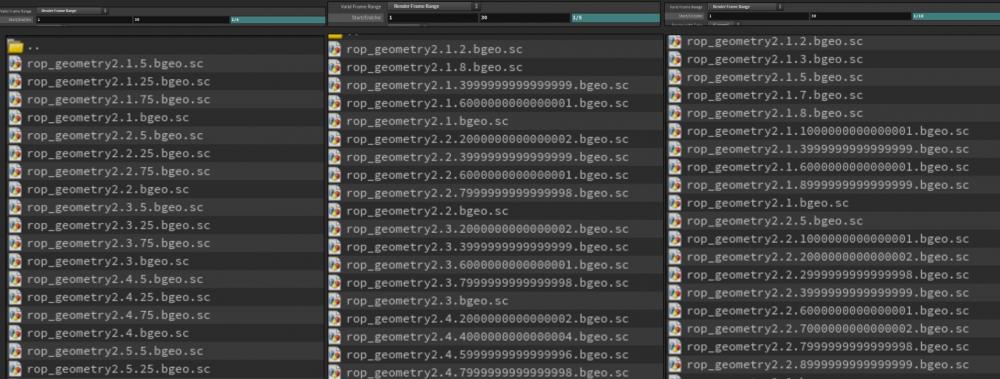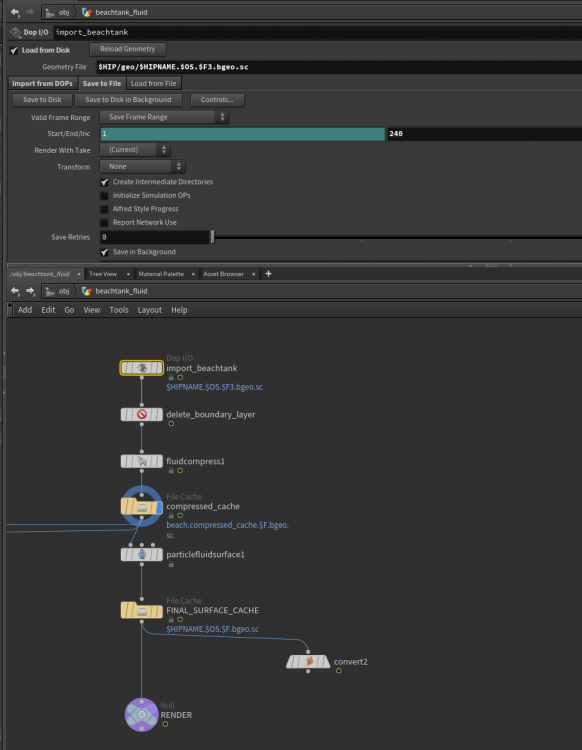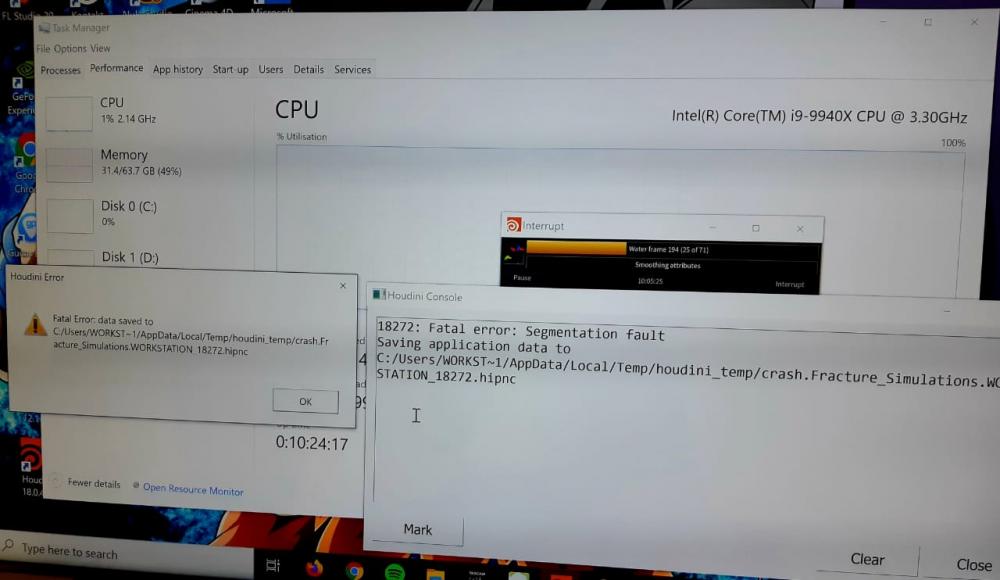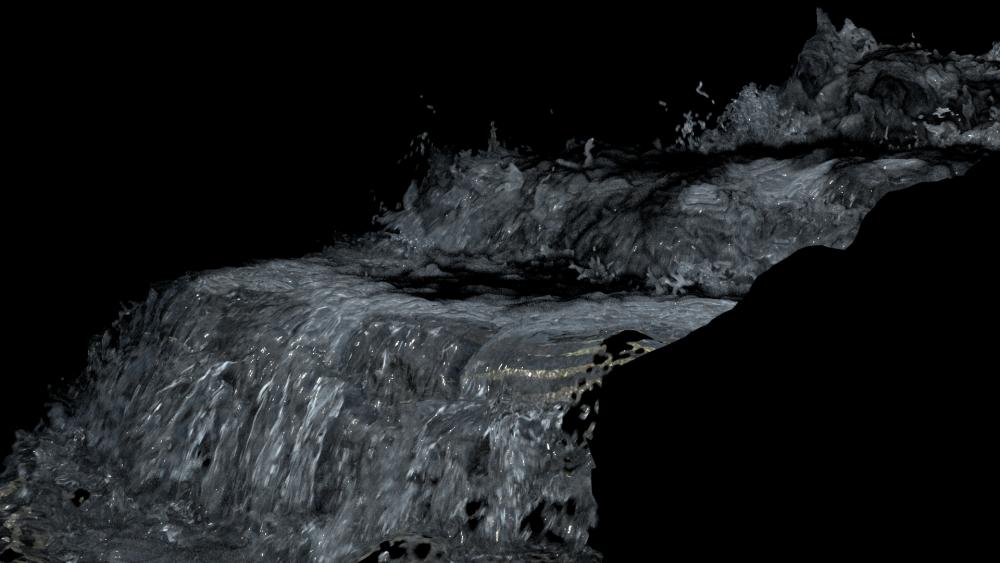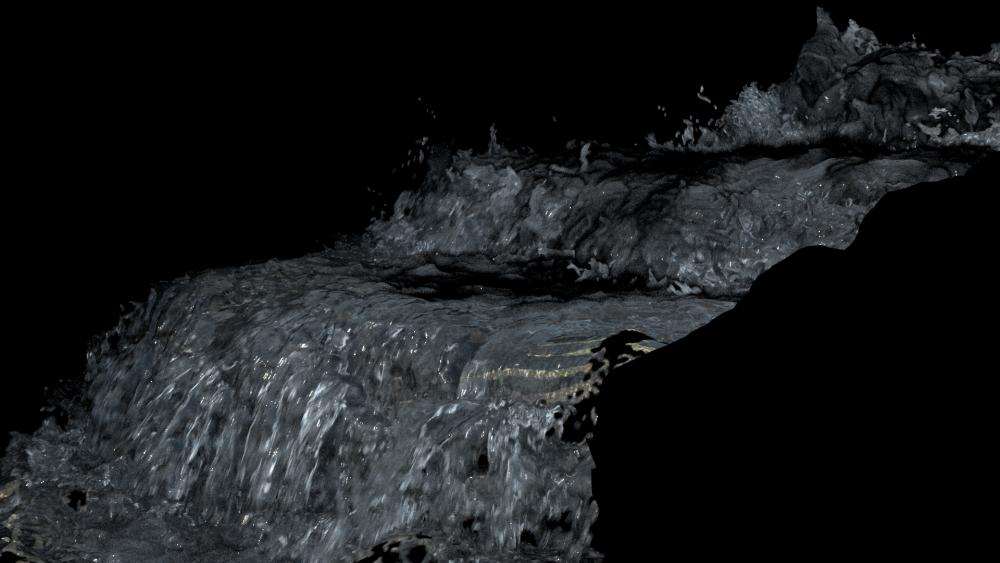Search the Community
Showing results for tags 'cache'.
-
having a bit of a nightmare with this one... this is my shot... hulk swinging a log at thanos lol (sorry for the 6mb gif!) so i want the log to explode on impact so my log geo was created and uv'd in maya... i exported as a cache with the animation as alembic... it all seems to come into Houdini nicely... I then set it up with rbdmaterialfracture and then some uv nodes to texture the inner pieces.. i just use a simple sphere for collision that i then shrink after impact and move down through the floor to get it out of the way lol!... I have my uv's on the log and it looks fairly nice overall i think... i'm using the rbdconfigure to switch between deforming and active ....thanks to @rohandalvi for his little video tutorial on youtube Here's where it gets tricky in maya... I'm exporting the cache as alembic but its not bringing the uvs in correctly... some parts seem to be nicely textured but then a bunch of chunks aren't working... this is the log geo in Maya viewport and when rendered it doesn't texture those parts as needed... Sorry for the longwinded post i just like to use pics to help it be more clear I've included the log abc cache and a the hip file incase anyone wants to take a look and point out where i could be going wrong? Thanks everyone! Ant shot_MIND_0110_log_v01.abc shot_MIND_0110_setup_v001_clean.hip
-
Please let me know when I use lab file cache nodes for vellum simulation, why my vertex counts change? Also, How can I use vellum i/o cache in tops so that it automatically caches all my vellum caches?
-
[Tutorial] Intro: Hello Folks, I came up with a new workaround to work seamlessly between SOPs and LOPs, the idea about; why we can't consider the USD file as a container of data such as standard bgeo.sc? Let's replace it! So, this idea allows me to write caches on the desk once, instead of writing bgeo.sc and usdc configured layer. This HDA allows you to write one USD file or sequences of USD files and stitch them together. You can write normal geometry, volumes, vdb, particle simulation, polylines, and much more! Installation Guide: Place this HDA in your Houdini Preference Folder `"C:\Users\{USER}\Documents\houdiniXX.X\otls"` Requirements: Houdini 19+ Downloads: https://aymanabolila.gumroad.com/l/USDCacheSOP
-
Hi there, I want share for free my HDA for combine and export the cache of fluid from cluster system and convert it in VDB. Download here It's a open HDA so you can edit it if you want, please let me know if you do/did it and let me know if you use it in production. It's free, but a little donation is grateful Have a nice day Matteo video demo https://youtu.be/dLj2CaWam7Q
-
Hi all! I have a sim that does both, FLIP and RBD. All works fine so far, but I am struggling with caching it in an efficient way. I am using two separate DOP import streams to fetch the FLIP and the RBD and caching them out. As the sim is too high res to fit in memory that means that after e.g. caching out the FLIP I have to run the whole simulation again to cache out the RBD! There must be a better way... Any input appreciated!
-
I am working on a pyro sim in which i have cached every frame as a .sim file. These are very large, so ive been researching ways to cache the frames more efficiently. This led me to using the Dop I/O to cache out much smaller .bgeo.sc files. I am aware that this enables me to select which fields i want to omit from the cache, hence the lighter files. The problem im having is that when it comes to rendering (using Redshift fyi), the loaded frame from my .sim looks very different to the loaded frame from my .bgeo.sc, even when i include all the fields from the original DOP network in the cache and it is same size as the equivalent .sim (i presume it contains the same amount of information?) From what i can tell the Dop I/O and the Dop Import are both fetching the same information from the DOP network, so why do they look so different when it comes to render time? Hope all this make sense and i appreciate any responses, cheers!
-
- dop
- simulation
-
(and 2 more)
Tagged with:
-
Hey everyone! This is my first post here! I have a scene where I'm caching a vellum grains simulation to a disk cache. I'm having trouble understanding why it takes so long. When I cache the simulation to ram in the viewport each frame takes about 15 seconds, however when I drop a File Cache SOP and save it to my hard drive each frame seems to take about 3 minutes. Could someone explain why this may be? I have tried saving to another drive and it didn't help.
-
Hi Friends! I'm trying to do a floodwater simulation and whitewater came nearly to 1TB, what is the best method to render this as particles or the VDB?(for production use) I have to send this to the lighting artist, sending 1TB caches is tough to deal with for us, looking for help on optimizing
-
Hi, I'm considering updating my local ethernet LAN to a 10 gig ethernet lan. Right now, I'm on an old 100Mbps LAN and it's too slow to playback simulation caches over the network. I've been seeing that people are using 10 gig networking at home now and are able to play back video, do video editing over the network with it. I'm wondering, if anyone is doing this, how is simulating to cache files, reading/writing cache files, on a 10 gig local network? Is it like working on a local machine?
-

cache How to cache a really heavy flip sim ?
AlbusNolente posted a topic in General Houdini Questions
Hello, I have a really heavy flip sim of a river (around 101 millions of particles), I'm working on my final project for my master's degree. At my uni I can use only during the night as much computers as I want, each of them with 64gb ram. Since it's not possible to use the renderfarm for caches,I obviously thought to use more computers and render on each of them a specific frame range (470 frames total). The problem is that everytime a computer will start to cache, Houdini will always start to calculate the sim from the frame 1 and it will take the same huge amount of time, so what's the point to use more computers? Am I wrong? What kind of procedure would you use? p.s. keep in mind I cannot leave the computer caching after the night. -
Sorry for the long post, but I've run into an issue that is driving me crazy and I can't seem to figure it out. I have a pretty simple pyro sim with some Disturbance and Turbulence using Pressure as a control field. I ran the sim Tuesday night, and in the morning I realized I went a bit too far in both. Fast forward to today, when I had some time to re-run the sim. I opened the original file, adjusted both the Disturbance and Turbulence down a bit and rendered out my file cache. I immediately noticed that my files were more than 2x the size. Same voxel size, same channels etc. Upon viewing the velocity channels in the volume visualizer, I can see that the new sim has velocity in all the voxels, where my original sim has it only near the actual smoke and all the values are zero outside this area. Now where it gets stranger is that I re-opened the original file that I used to cache out the original sim and re-cached a few frames and it now looks like the new sim... I'm usually all for chalking this kinda stuff up to human error, but I'm 100% sure it's the original settings and file and everything. Is there anything that anyone can think of that would cause this? I really would like the original velocity behavior back since it has much smaller files, uses less memory etc. it's killing me here. I've attached a pic of the old vs new sim with the same settings, and a later frame where you can really see how it looked on the first run.
-
Hello, I'm running the Solver Sop. I checked "Cache Simulation" as well as "Allow Caching To Disk". Where can we find this files on disk? I'm running some boolean operations on deforming geometry in the Sop Solver and it uses up all my RAM eventually, so now I'm trying "Allow Caching To Disk" but it doesn't say where it saves these files. I don't see them in the HOUDINI_TEMP location, I don't where they could be..
- 7 replies
-
- solver sop
- allow caching to disk
-
(and 1 more)
Tagged with:
-
Hey guys, I'm having this issue in TOPs: I have 9 wedges and the ropfetch is trying to run all 9 simulations at the same time. Is there a way to run 1 simulation at a time? The simulation is a bit heavy and I'm trying to simulate it in 1 machine (i dont have a farm). I know my machine can handle 1 of the sims running alone. It also works when I reduce the amount of particles Thank you PDG_Wedge_mp4_0102_odforce.hiplc
-
Hello, I need to save caches and use it as Slow Motion 10x . I use increment in rop - file cache, but it seems it does not work. Substeps 2, 4 are ok but 5 and 10 not, viz pict. Its some bug? I can use $N, its asset sim on zero pos and use timeshift for now but I would prefer proper substeps saves. Thanks a lot.
-
Hi all, new to the forums and new to Houdini although I have a long history in Maya, I have never really gotten much into simulation until now. I've been messing around with the shelf beach tank to make a simulation of waves for a project I'm working on, but I'm a bit stuck on the caching phase. Currently I have a file cache for my fluidcompress and then one for after my particlefluidsurface that then goes to render. Everything seemed to be okay, but I wasn't really able to scrub the timeline without long cook times seeming to come from the Import DOP I/O node. Rendering with Renderman also would get stuck on generating scene. I saw that you can save to disk right in the DOP I/O, but I'm going with a final particle separation of about 0.07, ending up in 6 hour cache times and 100+ GB for 150 frames. I'm guessing this is normal? My machine is 32 GB RAM with a Ryzen 7 2700X CPU. Just don't want to waste time and space on something that was not the best solution. I am left wondering if instead of the DOP I/O node I should be using a filecache after the delete_boundary_layer node, since that node seems to get rid of a lot of unneeded particles? Or maybe I am supposed to be caching in the beachtank_initial geo after the wavetank? Before the OUT null? I was under the impression that once I've cached the compression node that Houdini would have all the information it needs to render the surface that comes after and wouldn't need to "cook OP" the import_fields from the DOP I/O. TL;DR Just caching compressed and particlefluidsurface I'm getting long cook times when going to new frames, so where else should I be caching before that to speed things up? I've attached a screen of my node tree to show what I mean. Thanks in advance, really trying to wrap my head around the best practices and make sure I am not missing a step somewhere.
-
I am trying to render a simulation done with a flip which is made up of 22 million particles. After having made several attempts the houdini console throws me a: 9576: Fatal error: Segmentation fault Saving application data to .... Here below I leave the image and the project files in case someone is willing to help me. Thank you so much!! Help me please!!! Collider.obj Test.hipnc
-
Can anyone give me advice in rendering my water simulation? PLEASE WATER SURFACE CACHE is flickering for some frames! I attached image of 2 frames, first one is flickering and the other one is not. Just some of this frame has this problem and I have no idea what is wrong with surface cache. I rendered this water surface with glass material, and I've tried render with other material but it was same with flickering. And Surface_cache seemed fine with it's shape. Is it problem with Normal? Please let me know if you have any ideas. THANKS!
-
Been getting back on the houdini train, this is my second attenmpt to get onboard from a few years ago. Thanks corona... Im trying to get comfortable with houdini caching before I start upping grain counts in vellum. I have been using the vellumio node to create test files (saving as .bgeo so far, .sim isnt on the save list) but when I toggle the node on it won't scrub, it just shows as the last frame of the sim, unless I go into the node, then it will play. I have load from disk checked. Can someone walk me through this? Is it even necessary to cache? Will save to disk in background keep caches after a restart? Thanks
- 3 replies
-
- vellumgrains
- vellum
-
(and 3 more)
Tagged with:
-
Hi All, I am unable to receive the same output when I cache my cloth file, Cache simulation appears way different from my playblast result. Can Anyone guide me why I am getting such different outputs and How can I resolve this issue? I am using Vellum I/O for cacheing and I have 6 substeps in my simulation.
-
32GB Ram 3200mhz ryzen 5 1600 Hi again guys. Basically I have been struggling a lot with cacheing a simulation. I´ve tried .bgeo .sim and multiple resolutions on the pyro I would hate to keep lowering the res because of ram issues. I diseabled "Cache Simulation" and I still keep on feeling my Cache. I dont mind waiting days for the cache if necesary (it is a big simulation, probably 40 meters long I guess) and to be honest, I might not know in depth how to control pyros. Hopefully you can help me here
-
Hello everyone. Long time since last post here when i was dealing with the same thing. After watching some tutorials and learning some more in houdini i decided it was time to go back and see if i could get some better results. There is still some big questionmarks that im seeking answers for. Here goes. This is the simulation i want to do. Animating a beer bottle (prefferable in maya since i have a rigged character and i have made a animation that matches footage so i know that the animation is timed correctly and so on. The bottle will be pouring beer into a pretty standard glass. When i have a stable flipsim i would want to go on and simulating bubbles and foam. So on to the questions. 1. I have noticed some differences between using collision geometry made in houdini or imported geometry. Making the geometry in houdini seems to work much better for some strange reason. Can anyone confirm this? It seems that i get away with much higher settings on particle separation and gridscale then using similar objects imported from maya. 2. Scale seems very important here. Simulating in real scale gives a lot of trouble. therefor i scaled the bottle up so that it is around 1 meter high. However, this gives some problems when it comes to actually using the animation i made in maya. Everything in maya is done in centimeters and when importing it to houdini its way to big. I ended up matching the animation inside houdini from the imported file and used that instead. Wich is the best way to get around this? Usually in production everything is modeled in correct scale in maya. 3. Setting up the flip source. Is this the correct way? Import the fbx file with the bottle. --> create a new geo node --> create a box big enough to cover the bottle and up to the level where the liquid should end at the bottleneck. Object merge the bottle into this geo and connecting a boolean with subtract b-a settings. Then i blast the exterior so i have only the interior of the box minus the bottle. 4. In the bottle geo i have a transform and after that a null. i put the displayflag on the null and then create a deforming object from that. 5. finally i create a static object from the imported glass. Now all is setup to start simulating. ofcourse there is alot of tweaking of particle separation and collision settings to be done but overall is this a good setup? I can post a file if that helps. Finally some other questions. When caching out the flip to simfiles i only want the particles to be cached. where do i set this up? Regarding substeps, if i raise the substeps INSIDE the dopnet on the flipsolver will this generate more substeps when caching it out or is it only the substes on the dopnode that sets substeps in caches? Sorry for kinda of a long post but if anything can be answered i would be grateful! THX!
-
Hello everyone, I have a setup where I need to cache different bgeos along the way. For this I set up various file cache nodes (collider volume -> flip sim -> flip vdbs -> whitewatersource -> whitewatersim). I'm wondering if there is any way to run this multiple file cache nodes in an orderly fashion? Cheers, Diogo
-
Hi all! Just a general question here. Having a solver inside a for-loop, looping through objects. I realize I need to turn off caching, or else it doesn't read in every new piece correctly. This seems to be extremely slow though, so I'm just wondering if there's a way to optimize this? What I'm doing is having an RBD sim, and having the pieces erode away. So I cached the sim, eroding the fracture elements in a for-loop and transfer the new pieces back to the simulation points. I hope and think this is a decent way to do it, except it'd be nice if I could cache out and iterate on the solver loop faster. Having 150 pieces, it's cooked 35 frames in 25 minutes now, and that's with a low-res VDB conversion, and naturally getting slower for each frame.
-
How are you managing your caches? If I have 4-5 sims that builds on top of each other, all of them has a cache, and I change something in the first sim, I need to go and re-cache all the other caches (That maybe are located different places in my network). Are there a way to manage this "chain" of caches, so it's possible to have a better overview of all caches in the sim, and be able to quickly re-cache the sims that need it? What is a good workflow for this?
- 10 replies
-
- simulation
- cache
-
(and 1 more)
Tagged with:
-
So i'm trying to Cache out my water simulation, I've cached it out previously as a VDB, yet my file sizes are just below 800KB. It's a rather small simulation but i assume that's wrong. How do i go around fixing this issue? WhiteWaterSim.hipnc