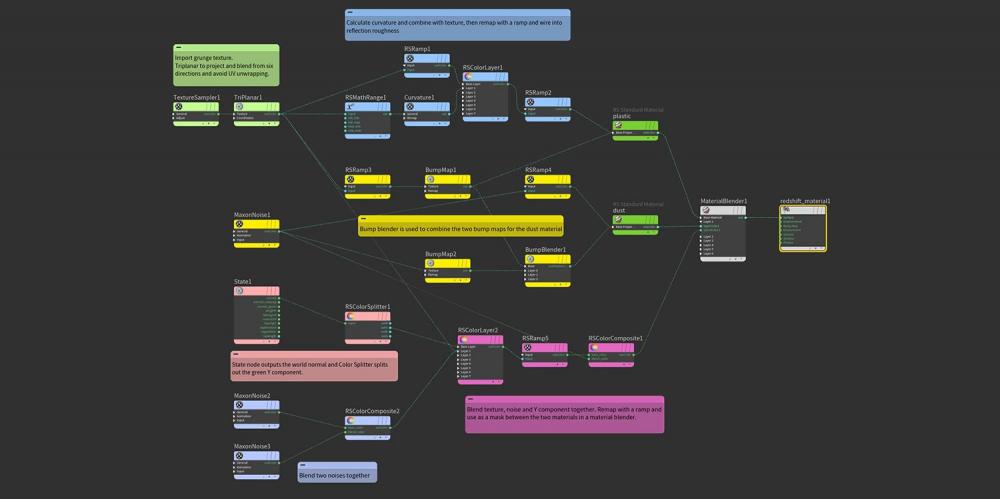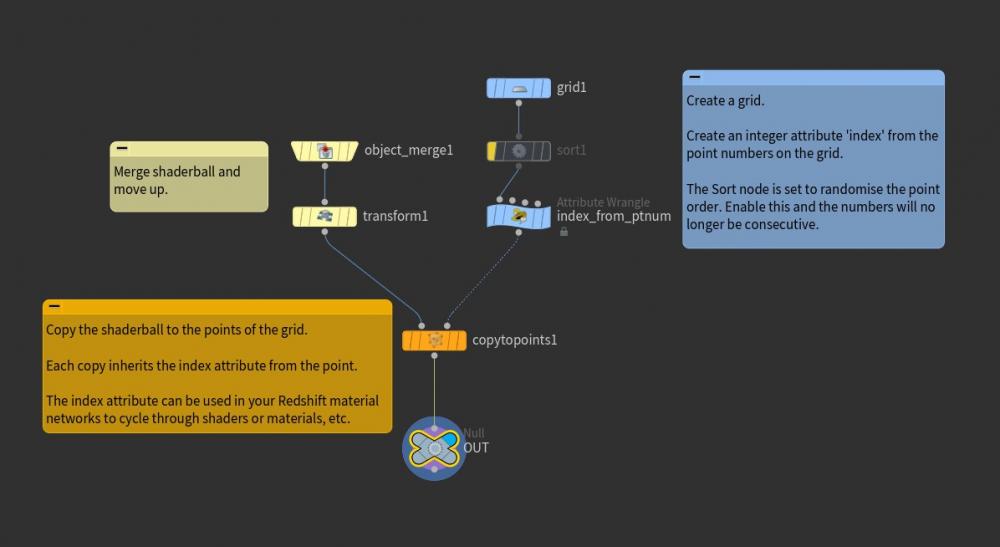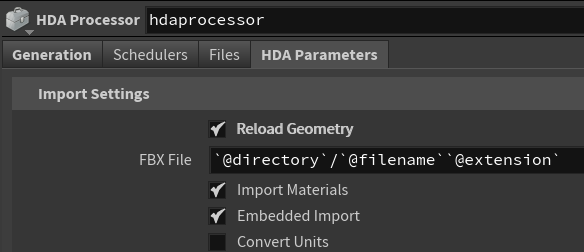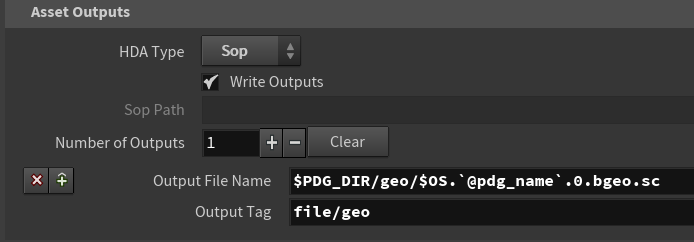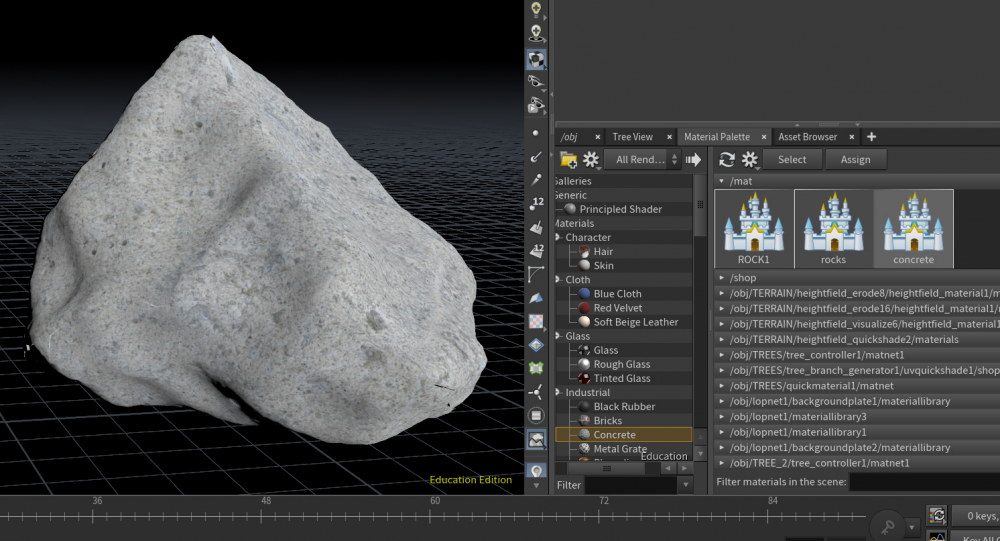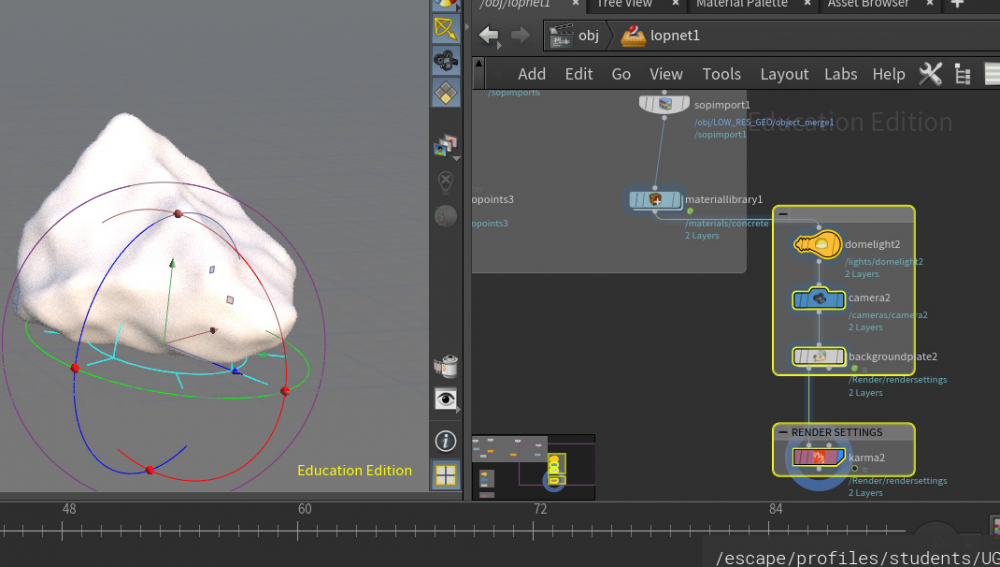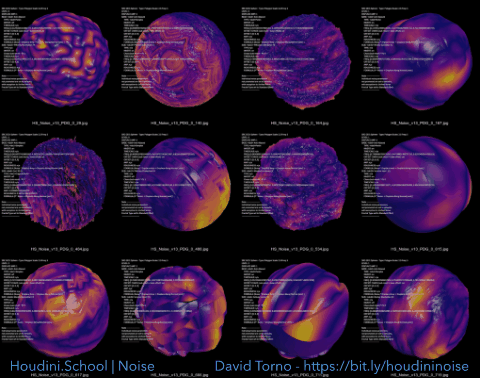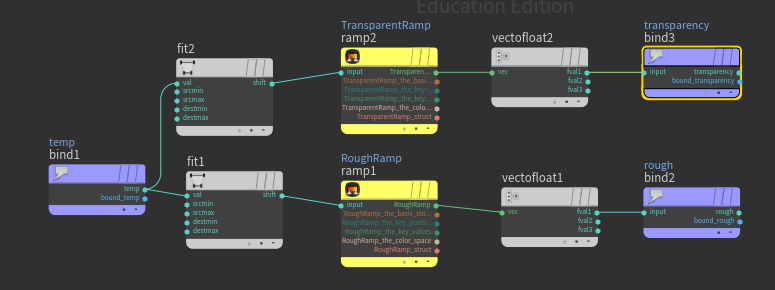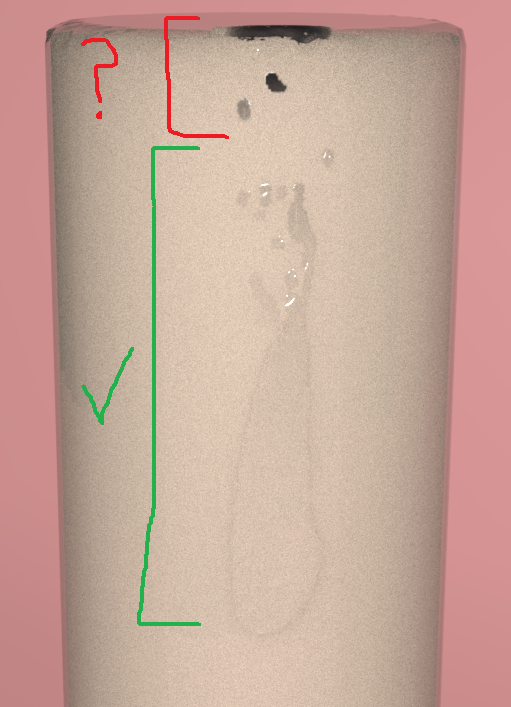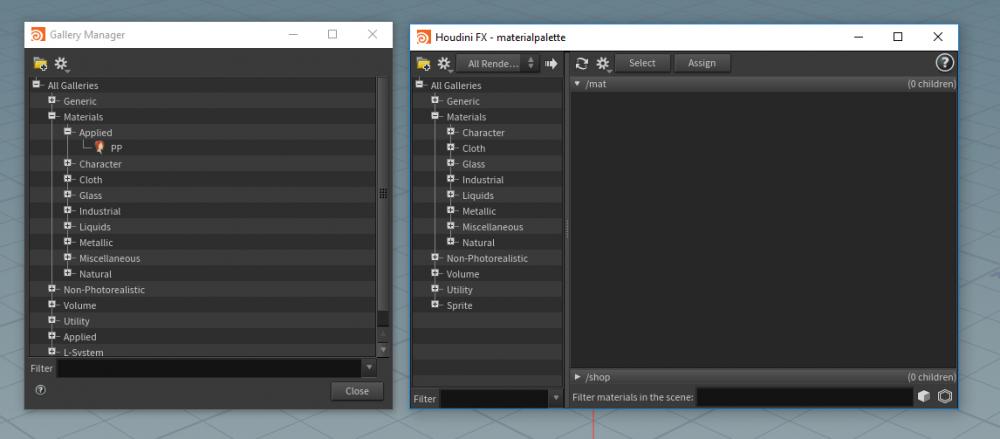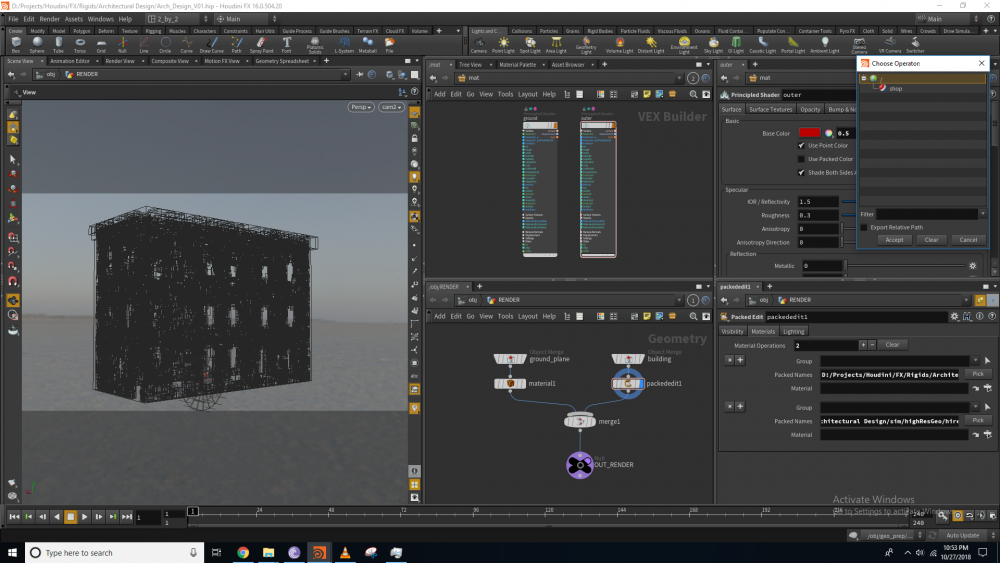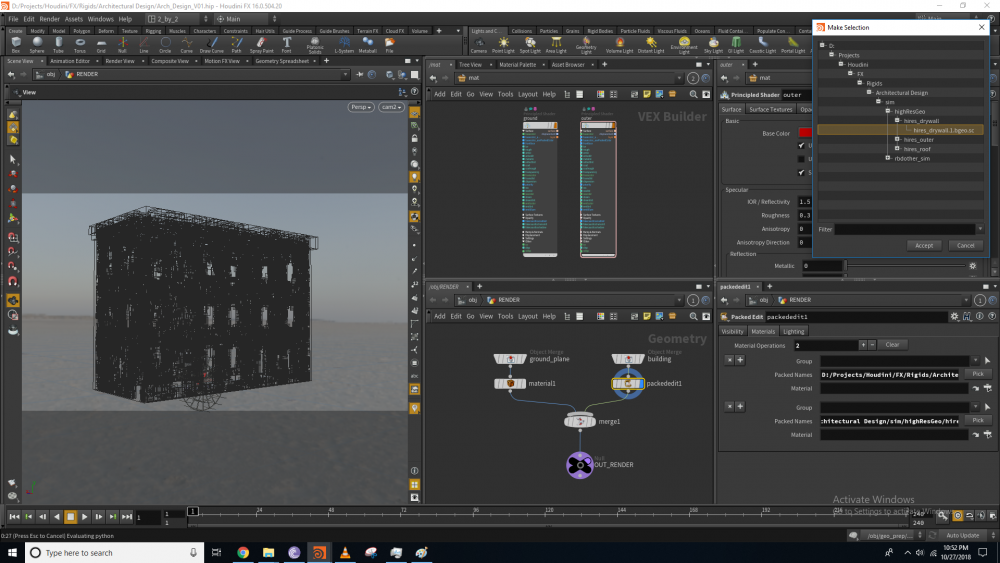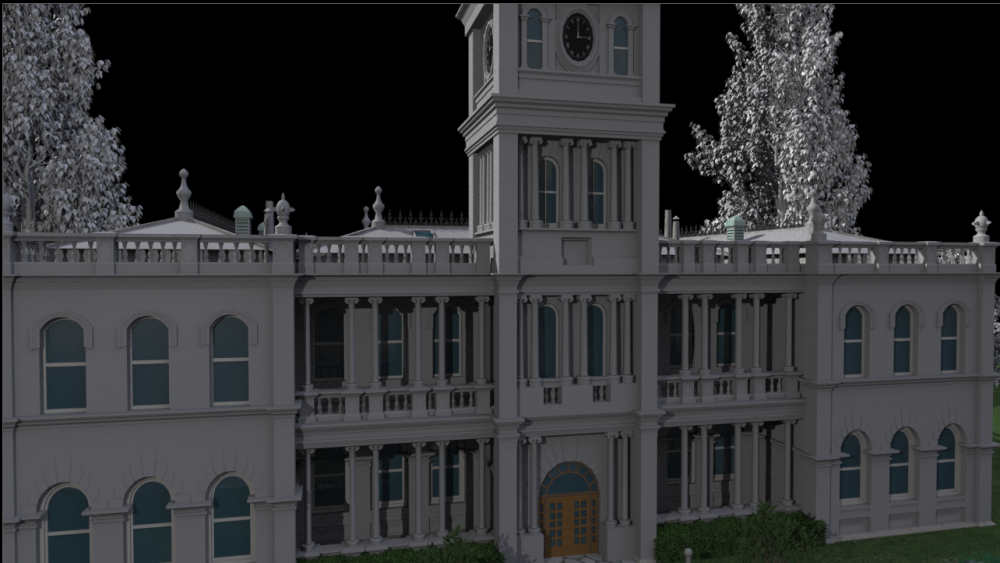Search the Community
Showing results for tags 'Materials'.
-
"As long as modeling put stuff in the right collection, it'll get the right material". But how do I put a model in a collection? how create a collection in the first place so later it gets picked up in solaris. here is the link with the exact time Chris Rydalch talks about it:
-
Hi, I have recently created a set of 70+ HDAs called the IPOPs that aim at creating AOVs, Mattes & features for rendering. IPOPs are operator workflows designed to streamline shaders and AOV development in Houdini. With our toolset, artists can easily standardise their networks and access specially developed nodes for various renderers and presets, increasing efficiency and creativity. Get the IPOPs here! Renders in Karma & Mantra. 1. The Standard Library: Set of HDAs that help artists create quick shaders and AOVs and contain useful Utility Nodes such as Fresnel for Karma (CPU & XPU), Mask Falloffs in Shaders etc. The HDA library is constantly updated with new nodes to assist artists in speeding up their workflow and creating a streamlined system thereby increasing efficiency and creativity. 2. The Geometry AOVs: A set of remade common geometry AOVs for artists to quickly generate AOVs, Mattes & Utility Passes for Compositing. 3. The Particles AOVs: A set of remade useful particle AOVs for artists to quickly generate AOVs, Mattes & Utility Passes for Compositing. 4. The Volumes AOVs: A set of remade volume AOVs for artists to enhance their FX using AOVs, Mattes & Utility Passes for Compositing. We have a wide range of Bundles available for various workflows & we support both Houdini Apprentice & Houdini Indie! For any enquiries please email support@chakshuvfx.com I will be posting constant updates and developments here. IPOPs Master bundle: 1. Houdini Apprentice 2. Houdini Indie IPOPs Geometry AOVs bundle: 1. Houdini Apprentice 2. Houdini Indie IPOPs Particles AOVs bundle: 1. Houdini Apprentice 2. Houdini Indie IPOPs Volumes AOvs bundle: 1. Houdini Apprentice 2. Houdini Indie
-
Redshift Essential Materials is set of Houdini presets which have been built as an introduction to the most useful Redshift parameters, features and nodes. Redshift Essential Materials for Houdini A collection of 70 pre-build setups for Houdini which demonstrate Redshift’s most important and useful nodes. Each material includes remarks in the network to explain the nodes. This library is a great way to learn how particular nodes work in combination with objects in your scene, as many of these examples require the use of the Redshift options available on your geo nodes. Product Summary 70 Redshift materials with notes Houdini project files for each setup Dispersion, Absorption and SSS effects Wear & tear, dust & surface techniques UV projection, normals, camera, object & world space Using attributes in materials Render points, splines, particles & hair Create wireframes and sprites Render Volumes & OpenVDB files Example scenes for Utility AOVs Recommended requirements Houdini 19.5 Redshift 3.5.06 and above
-
Hello there! The task is to go through folders with lots of fbx files (each with several assigned textures and materials) and render out thumbnails of each object. Simple enough. The problem is that I can't find a way to do this without loosing the texture and material data supplied by the FBX Importer SOP node, so the resulting renderings turn out gray, without textures. My approach is to start with a filepattern that gets wired into an HDA processor with a Labs FBX Archive Import inside and the relevant parameters exposed: The FBX Archive Importer neatly connects up all the different materials each of the fbx files has, but this data gets lost when I wire in the ropkarma node afterwards (which makes sense, I guess, as that HDA processor should only output geometry:) Now my question is: how do I get the correctly assigned texture and material information to the karma renderer? I feel like I'm making an obvious mistake but can't figure out how to do it. The only other solution I came up with is baking all the Maps into a single map and then using those baked maps down the line, but this seems overly complicated, time consuming and I lose texture fidelity in the process. How do you go about importing and rendering loads of files with loads of (unknown) numbers of assigned textures? Thankful for anyone pointing me in the right direction. Cheers!
-
Hello, I'm very new with Houdini, so the question might sounds silly to some, but I am trying to apply some Texture images through the Lopnet. This is how it looks in the viewport, but when I dive into the Lopnet, I apply the material but it won't show anything. Could I ask what am I missing here? Thank you
-
Houdini.School | Noise My biggest teaching venture yet. Take your Houdini Noise making skills to a new level with my 3 session class coming December 21st, 2021. Overview video about the class can be viewed through this link. https://www.houdini.school/courses/hs-217-noise
-
- volumes
- displacement
-
(and 10 more)
Tagged with:
-
I've used Houdini and Unreal separately for a while, but just started checking out Houdini Engine. Many of the things I'd like to do involves baking of both geometry and textures. How can I bake textures and output them directly into unreal, preferably connecting them to a new and/or old material? Is there a step-by-step or tutorial that shows this? Can't find exactly what I'm looking for.
-
This might sound like a silly question but, Is there any easy way or a tool that would collect all the assets into a Houdini folder structure with 1 click? Many times creating a project leaves me with a lot of textures, models, and other assets spread over different hard drives and folders. I know the best way is to throw them straight to the Houdini folder structure but sometimes I just don't know if I will use this asset and I prefer to make it on final export, or just don't bother in order to stay focused on the creative process. Coming from other applications this is a part of the workflow and yet I haven't found any solution here in Houdini to collect all assets easily.
-
Hey, Trying to workout a good asset workflow coming from Maya to Houdini. Geometry wise we are using Alembic and I'd like to add an attribute in Maya (or similar method) to define what materials are assigned to what geometry (shape assignment, never face assignment). Then in houdini use that attribute to assign materials to the alembic cache. So far I've managed to add a string attr to the shape nodes in Maya and export that into houdini fine. Once the alembic is unpacked I can see the attributes there. I cant seem to get those prim attributes to be used in the material node downstream though, as you could do with groups for instance. Any tips would be much appreciated, or other workflows that could be better. Cheers
-
Guys, I guess it might be a veeery silly question but I just can't do it. How do I display textures on viewport? In this case I have this ramp applied (not an image texture) Thx! Alvaro
-
Hello. I'm making a simulation of dripping candle wax, and I'd like the droplets to start out watery and transparent but become opaque and waxy as they solidify. For reference, see the puddle of wax pooling around the flame compared to the rest of the candle. To do this, I am using a custom temperature attribute, which is bound to the transparency and roughness values on a principled shader, like this- For the most part, this gives me the effect I want. However, in areas where the temperature approaches its maximum value (100), the material looks black and burnt. Does anyone know what could be causing this? It's frustrating, because I very nearly have the effect that I want. Any help would be greatly appreciated! Here's my project file: CandleWax7.hipnc
-
Hi, I am looking for redshift shaders/materials to buy. I am also intrested in importing/converting fbx materaials to Redshift. Anyone have any suggestions? It seems to me that a nice set of materails would make Redshift or houdini a lot more powerful...
-
materials Issues with custom material gallery.
netherknight posted a topic in General Houdini Questions
Hello, new to this forum. I'm having issues loading in materials. (See the attached image) They load in the "Gallery Manager" but I cannot see them in the "Material Palette" Could anyone shed some light on the matter? -
Hi, I'm wonder how you guys create your materials/shaders within houdini. Normally for models I would use Substance to create textures but for some effect i don't know how create materials and all. Does someone has good reference or tutorials to create such within houdini, and not with redshift? Thanks!
-
I'm trying to find out how you go about making animated textures so I can have animated thumb marks on my Clay material but can't seem to find any resources on how to do any texture animation whatsoever The effect I'm trying to create: https://www.youtube.com/watch?v=wTu3Xssw67Q&t=19s
-
I've been working on a Volcanoe Sim. I started off with a 20000x20000 size heightfield (Image: Heightfield) then I converted the Heightfield to polygons so I could use it for destruction and resized the terrain so my computer could handle the RBD and Pyro Sims. I now have two problems I haven't been able to solve the last few weeks: How can I apply the the texture so its consistant over the multiple parts of destruction. (texture is made in Houdini COP2 node) How can I transfer the atrributes for bedrock, debris, etc over to my smaller polygon model to use for scattering rocks and trees. Not even sure if I'm asking the right questions, any pointers or advice would be awesome.
-
Hello guys, i need to make an effect of an terrain desolate to greenish field. the camera is for aerial view so i suppose to that using materials. i figured one way to do that by using two materials. one is the brown and the other is the grass, and animated an noise field reveailing the green. but how i suppose to do that in houdini?? thanks guys!!
-
Hey guys, I'm trying to set materials to my Packed Disk Primitives using a Packed Edit SOP but for some weird reason, the material section of the node can't read the MAT path, just the SHOP path (as seen in screenshot 1). I tried to debug every step, everything seems fine, even the node reads the pieces' path (as seen in screenshot 2). What am i doing wrong?
-
- packededit
- materials
-
(and 1 more)
Tagged with:
-
Hello people! Please tell me how to build the material networks correctly. For example I have an object with different components and different materials. I need to apply one mask for all materials (such as dirt).I can create the mask on the top level and bring out parameters for all materials to connect it. Seems it works and i can export the general mask as image component. But all other export components which were created in the individual materials level do not work now. Please tell me how to build such a connection properly. Thank! matnet_v01.hipnc
-
- matnetwork
- materials
-
(and 1 more)
Tagged with:
-
Hi Guys, When I'm importing and fbx into my scene, the model apears as a purple thing in my viewport. In render, some of its's groups render corectly, some are not. The model has uv and the material path is properly set. First question: why is this purple viewport "error"? Second question: what is going on with the textures? thanks for your help guys! Render: Viewport:
-
Hi Guys I'm trying to export a fractured geometry with two materials, one for the original faces and one for the new faces generated after fracturing. I just can't seem to figure out what sort of attributes I need to have for the FBX exporter in Houdini to include them as two distinct materials. I've tried the material node in various configurations but I just can't seem to get it right.
-
Hi everyone, Here's a weird one: I am trying to use the crowdsource to copy a simple agent animation on a point sim. It is basically a swarm test. Now the problem is that when I try to render my agents they render as boxes. So far I have done a couple days of research but I didn't seem to be able to find a solution or anybody with my same issue. The simple answer that I gave to myself was "use the copy sop with some timewarp stamping for each point" but the copy sop gets too heavy to quickly. Does anybody have an idea of what am I doing wrong? I have attached a zip file with the hip and the fbx of the bee animation. Thanks for your help! bees_test.zip
-
Hiya! I'm still new to Houdini and I was wondering if anyone had made use of 3D decals (projected textures) in Houdini? I've found them really useful in the past and I was wondering if anyone had played around with them. They look like this kinda thing: I'm not talking about the Decal material node, I mean things similar in effect to what is talked about in this blog post. Thanks!
-
How to add smoke details?Replacement material smoke_Replacement.hip
-
Hey there! Before I begin to describe my issue, please keep in mind that I am a beginner at 3D modelling and am still learning. The problem I am encountering is that I have installed the Quixel Colors tool to texture my model in Quixel. The problem is that once I try to render the material map, I get the following error in the Houdini Console: Traceback (most recent call last): File "C:\Users\Scott\Desktop\Quixel SUITE 2.0\quixelcolors\lib\QuixelController.py", line 129, in <lambda> File "C:\Users\Scott\Desktop\Quixel SUITE 2.0\quixelcolors\lib\QuixelController.py", line 149, in openDDO File "C:\Users\Scott\Desktop\Quixel SUITE 2.0\quixelcolors\lib\QuixelController.py", line 127, in <lambda> File "C:\Users\Scott\Desktop\Quixel SUITE 2.0\quixelcolors\lib\houUtils.py", line 148, in bake File "C:/PROGRA~1/SIDEEF~1/HOUDIN~1.523/houdini/python2.7libs\houpythonportion.py", line 341, in setParms raise hou.OperationFailed("Invalid parameter name: " + parm_name) hou.OperationFailed: The attempted operation failed. Invalid parameter name: vm_renderengine I am not sure that I can identify the problem and hope that someone can help me with this! Thank you in advance for your efforts.