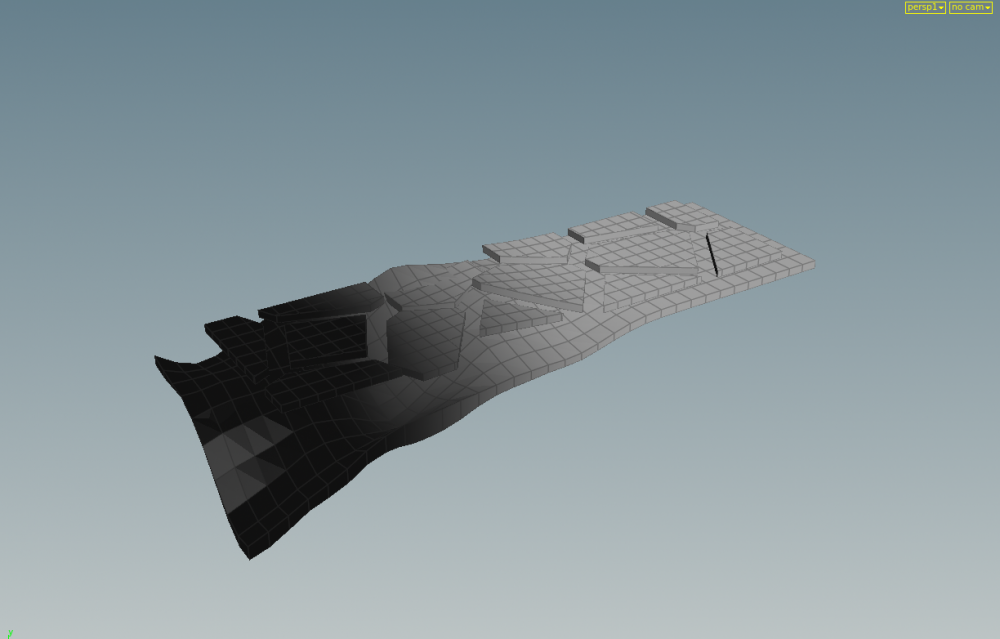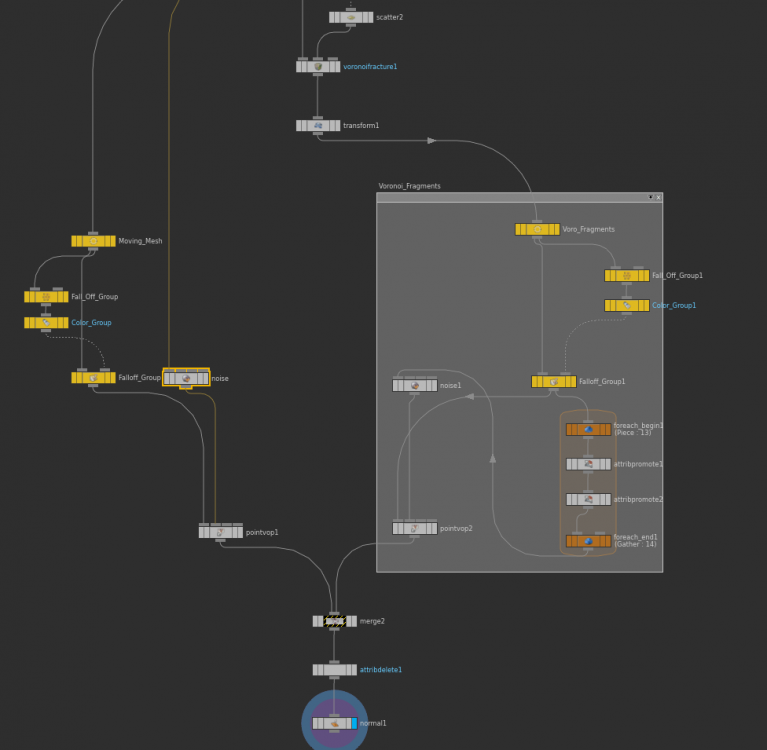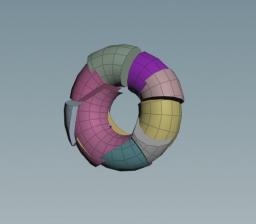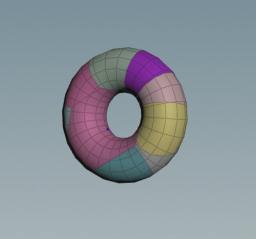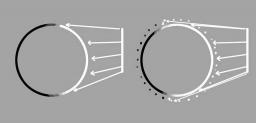Search the Community
Showing results for tags 'position'.
-
Hey everyone, Can I get somehow the position of the current look view when I'm in `no cam` mode in the viewport?
-
Hi! This is my first post to this wonderful forum, my teacher recommended it to me since I'm the only one in my CG-course to want to work with Houdini and the autodidactic approach can be harsh sometimes I was following the classic "vex isn't scary"-tutorial on for loops and decided I wanted to try to make the "infected" points also move into a new position within the foreach-loop after they've become infected, which worked fine. But then I tried to create a float parameter that blended the initial position of each point and the new position, so that you are able to see them moving towards the center as they became infected, and got completely lost in the sauce. Anyone know how to write that in VEX? I attached the file with directions. Looking forward to spending time within this community, you guys are awesome! FORLOOPS_VEX.hipnc
-
Hello Everybody! DIGIC PICTURES has some new job openings for FX Artist roles! FX Artist (staff - on site/remote): https://digicpictures.hrfelho.hu/job/30/effect-artist FX Artist (freelance - remote): https://digicpictures.hrfelho.hu/job/47/freelancer-effect-artist Come join us!
-
Hi folks, I have searched around, but similar questions are either unresolved or unanswered. Hopefully now in 2019 we have a simple solution to this simple issue. I have used the Extract Transform node in Houdini, which gave me the position and rotation of my object. Prior to that, I have simmed a Rigid Body object, and used this node to replace it with a higher-resolution version for my render. Now I wish to do the same in Maya. I have a high-res model of my rigid body, and it would be a waste to export each frame in alembic. It would be great to export a simple Null with a position and rotation attribute or something like that, and constraint my object to it in Maya. It sounds simple, but I can't do it. Attaching a ROP FBX or alembic to the ExtractTransform node produces the files, but they're just a locator without any attributes in Maya. How can I get this set-up to work, or what are the alternatives? Thank you.
-
Hi guys, I've hit a bit of a wall in the new version of POPs. I have a deforming mesh (skinned character), which I have scattered points on. What I'm trying to achieve is a set of particles that are essentially locked onto their source point until a certain time or proximity from some sort of gizmo, and then morph to the position of another set of points. I have been able to achieve this in the old version of POPs using a position node, but it's rather slow. However I can't seem to figure out how to achieve the same thing in the DOP version of POPS. Any help would be great appreciated. Thanks
-
I want to apply a “dirt mask” only in part of my geometry considering its position (P.y) for that. Let’s say I have a 3 meters cube, I want to get a black color in the geometry part below 2 meters and a White color to the last meter. "Rest Position" and "Global Variables" are not working because they are considering the camera position and not the one from geometry.
-
Hello All This is my first post at odforce, so please let me know if I am missing any critical info or if this is the wrong sub-forum etc. I have recently been messing around with rendering out Position World AOVs (extra image planes) from Houdini's mantra node, for further use in nuke (for compositing). What I found was that when I would render out a position_world pass (P, camera position, transformed to world space) out of Houdini and examine it in nuke, the channel layers would be named (r, g, b). When I add the extra image plane N (Shading Normals, default option in mantra), the channel layer names are (x, y, z). So my question is: Is there a way to change the channel layer name of an Extra Image Plane in houdini? I specifically want to have the position_world pass to have the (x, y z) channel layer names if possible, or to at least know it's not possible and move on. For context, I set up a very simple setup to test with only a cube and a camera, and I transformed the P (camera position) to World Space and bound it to a variable (position_world), and referenced this to a mantra node extra image plane with filter "Closest Surface" and "minmax omedian). Again, if there is any missing information please let me know and I will do my best to reply! Thanks!
-
PC.hip as you can see in the images below when I connect the position of the second input pc doesn't work correctly , what did I do wrong? and what's the warning in the last image? PC.hip
- 1 reply
-
- while
- pointcloud
- (and 6 more)
-
Hello, I'm struggling one more time with the rest position. It's something I really have problem to assimilate. So I have my vellum hair simulation. Then I applied a wire to create thickness to my rope. I then applied some UVflatten/layout. And then the UV doesn't stick to my rope. I assume I should use rest for that. But it's an eternal misunderstanding between us. Any help ? Thanks
-
I'm gonna use nearpoint with the position of add+transform. int point = nearpoint(0,v@opinput1_P,1); if(point == @ptnum) { @Cd = {1,0,0}; } but it doesn't work.
-
Hello, How do I grab the position of a volume from another input in a volume vop? If I create a bind node and set it to P, it lets me get the position of the volume in input 1. How can I get the position from a volume in input 2 or 3? Thanks
-
Hello good people, Let's say I have a particle simulation, I would like to store the position of every point at the starting frame and then later on, say frame 25, I'd like to reevaluate each point position. If the new number is different than that on frame one, ie the particle moved, something happens to the particle, it stops, turns green, whatever. Basically some kind of if statement, if newVal != oldVal: turn green Any help is welcome!
-
hello guys. ive been bashing my head against the wall and read through way too many forums now. but i couldnt find something similar to my problem. Im trying to create for now a simple setup is to just break my glue constraints. The ball and colliding objects both have animation ( deforming). Now i do realize that my constraints get reconstrainted because of Overwrite with SOP option set to 1. however if i were to set it to 0 to only bring in the constraints on the first frame for the constraints to stay broken, the constraints would not be able to follow according to the animation of the ball, because it is rotating and changing position, leaving it very innacurate. So could anyone help me troubleshoot this? i think i have to somehow update the position and rotation of the constraints but i dont know how. I would provide a scene but it my scene is for a job. ive already tried matching position but there is rotation as well on the sphere, the resulting collision looks inaccurate as if its offseted broken_setup.mov broken_setup_position.mov
- 1 reply
-
- constraints
- rbd
- (and 6 more)
-
Hello, I'm working on a school project and I need to align a curve to the end of a line both in position and rotation. My goal is to be able to create a curve, anywhere in the scene, and snap the start of the said curve (point 0) to the end of the line. The end of the line is extracted with a carve node on the line itself, so nothing complicated here. So far, I've been able to simply copy the curve onto the end of the line, but it only work with the position of the curve, not the rotation. It's important to note that I purposely created the curve in -Z axis. I know it will work if my curve is properly aligned in the Z axis, but I want my asset to be the most fail-safe possible. That said, It would be very appreciated if someone could help me with this issue. There is a attachment showing my current network and what it looks like in the Scene View. Thank you !
-
I'm accustomed to adding additional detail to smoke using the Pyro Shader by creating dual rest attributes and using those to generate Noise with the shader. It seems though when I adjust the Scale Time on the DOP Network node, something becomes off. In my attached video, you can see that the Noise of the Pyro Shader is causing a popping every 30 frames. I'm not sure how to resolve this issue and any tips would be much appreciated. Thank you. smokeTest_001.mov SOLVED: simply use the pyro solver's time scale instead of the DOP's
-
Hi, i have a dubt. In the Solver node, there is "Prev_frame" that keeps track of where the object was in previous frame. It's possible to change frame by frame the position in "Prev_frame" using a pointVOP inside the solver? Thanks.
-
Hi family i have a geometry that went through a simulation, now in sops i have point position data, how is it possible to export an array of the position data across all frames of a desired point?
-
Hey all I'm quite new to houdini so please bare with me. Is there a way to use an audio output from chops to change the position of a particles? Can I do that by using a pop vop? If so, how can I import my chops output in there and add it to the position of my particles? Is there maybe a better solution for that? Thank you!
-
Hi! I want to attach a geometry (some voronoi fragments in this case) to a moving/deformed mesh, i.e. I want to deform my base mesh freely and the voronoi fragments follow the deformations (Position and rotation or normals directions) without stretch it. I already try it with Point Vop but, how can I send the information of N directions to each voronoi fragment? If I send it with Cd looks like this: I animated the geometry with a mix and a group generated with color. I hope that someone know how to do this. Your feedback is welcomed and thanks so much!! Constraint Obj Test 01.hipnc
-
Hey guys, first post here. I'm extremely noob at Houdini and I've got a very basic question. I've got a particle system going, and after the POPs system in the Source Particles SOP it creates, I'm trying to use the Y position of each particle to drive a Blend Sequence that is copied onto the particles with a Copy SOP. What I haven't been able to find is how to query the Y position of my particles. I can find their positions with the Geometry Spreadsheet, but the name of the attribute it gives me is "P[y]", and typing that into an expression doesn't seem to work. I had thought it might be "@P.y" but that errors out as well. I think one of the problems is that I'm not telling Houdini WHAT to find the Y position of. But again, not sure how to find that. I've googled and did a cursory search of the forums here but all the posts I've found are way more advanced than this simple thing I'm trying to find Can you fine gentlemen/ladies point me in the right direction to find how to query this sort of basic data? wk2_copy.hipnc
-
Hi I am trying to dive into VEX. And I made up a little assigment for myself - do an assemble effect in DOPs. However when matching target position and orientation there is a slight offset occuring in orientation. (img_1) But if I do this position and orientation adjusting (same method) based on simpler rule (frame number) it works as expected. (img_2) Could somebody look into this file and check what may cause this problem? Thanks, Juraj project.hipnc
-
How would you extract the position of an object animated on a curve? I'm trying to make my animation more procedural and easily alterable in future, so a curve for a path seems sensible (?) - but when I pair that in the geometry sop it doesn't actually update the geos translate position, meaningI have nothing to work with. I've tried inspecting in the details view too and there's nothing there so I'm assuming I have to create the attributes myself but where would I get the actual position from if the geo isn't being translated?
-
Hi guys, I've been trying to put together a fake-peach-fuzz shader. I'm mostly after the way peach fuzz gets backlit, with the light wrapping around the surface. But i'm banging my head against the wall (and my desk, and my keyboard) with it. Has anyone ever tried this? The idea I've got is that if I look up the lighting/shadowing info for a point raised slightly above the surface (P + N*dist) then I should get some nice peach fuzz effect as the light would reach areas around the edges of the surface it couldn't usually reach. I've attached a sketch to explain this a bit better. it should work in theory but I can't for the life of me figure out how to apply a shader to a theoretical point above the surface. I thought this would be as simple as changing the P attribute inside the shader, but that doesn't do anything. too obvious maybe I've tried doing this as a two-step process, manually creating points floating above the surface and baking them to a .pc using pcwrite inside the shader, then transferring that color back to the points in SOPs. that's a lot easier but I'd love to get this working in a single shader for learning's sake. the help file unfortunately is rather quiet on the subject. I'd be grateful if anyone has got any suggestions. thanks Nils
-
Hi, how would you identify points which share the same position (or vector/attribute) and group/tag them? There is no specific amount of points sharing the same position, could be any. Thanks



.thumb.png.c10729fa8d301d977df046f0ce74b735.png)
.thumb.png.89d4b2158398d80ece02bb1089071686.png)
.thumb.png.387b3846fb0e2a88ee804e65e0d1c179.png)
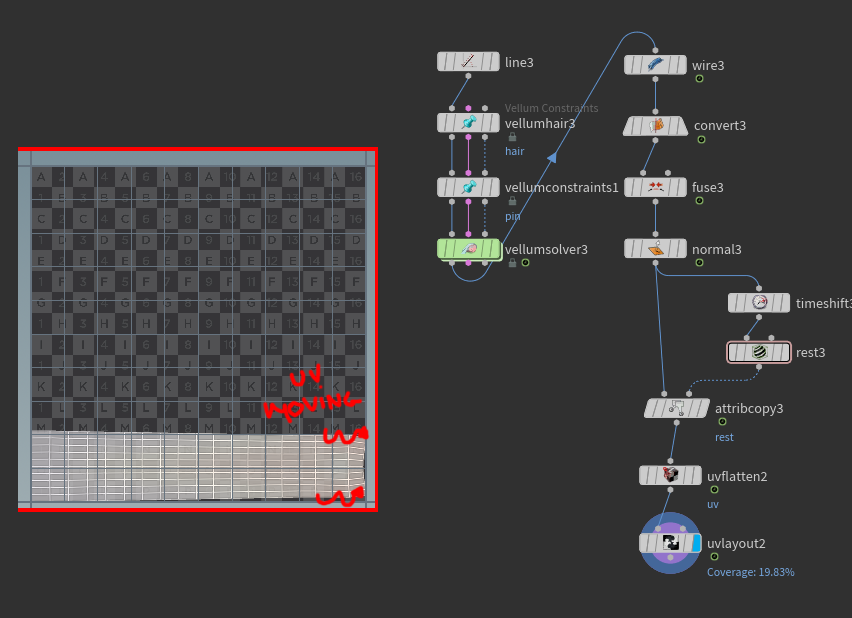
.thumb.png.38a994d6e07f24692f74952ea12fae2d.png)