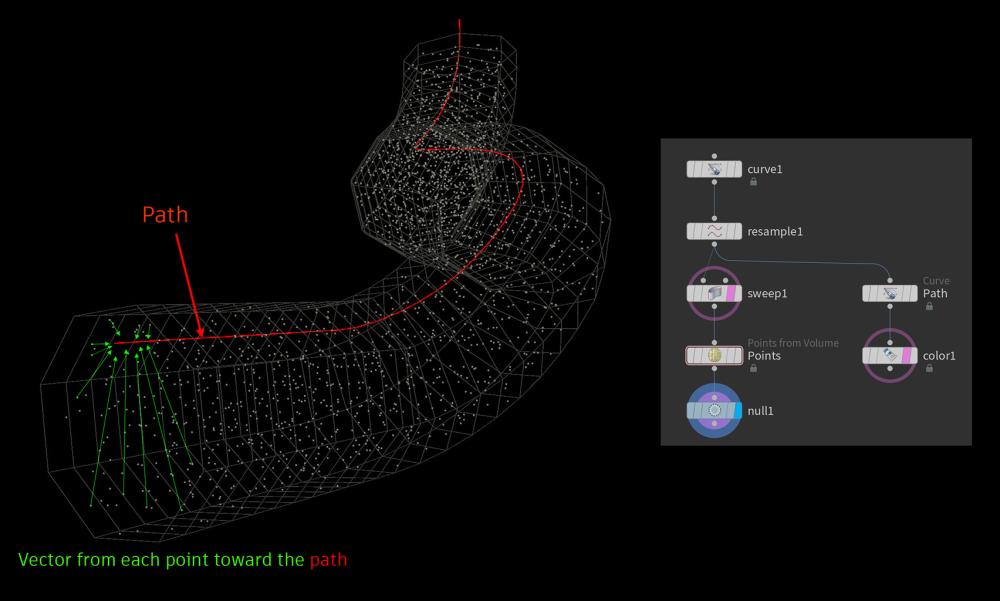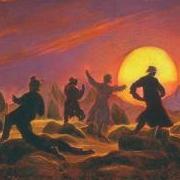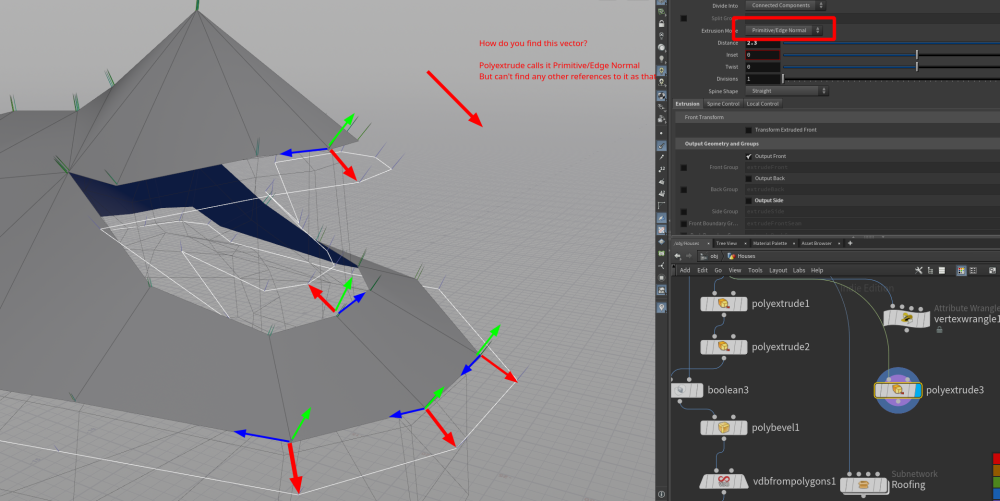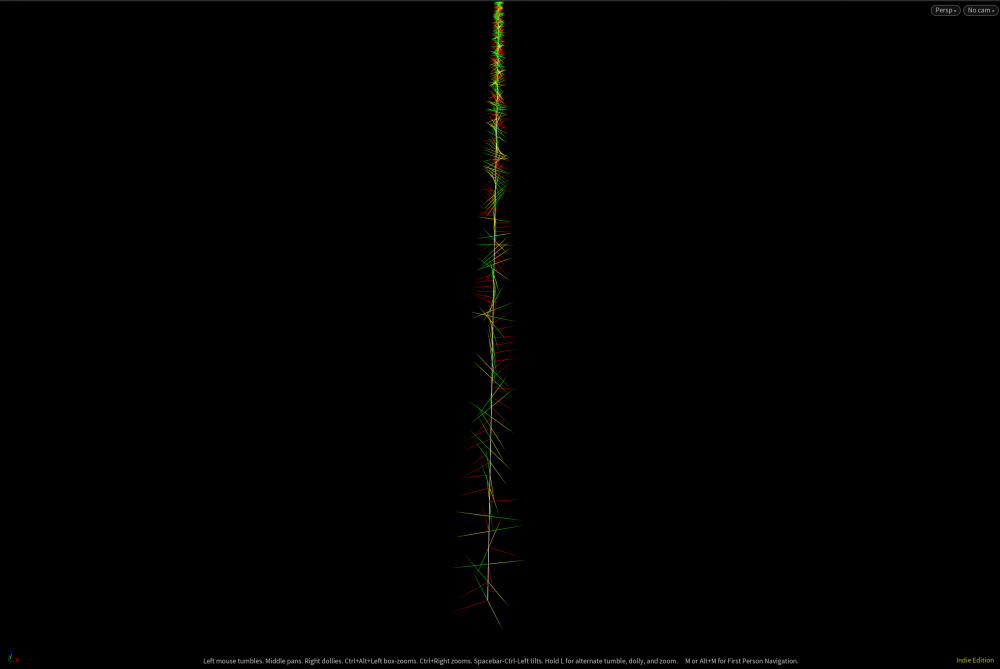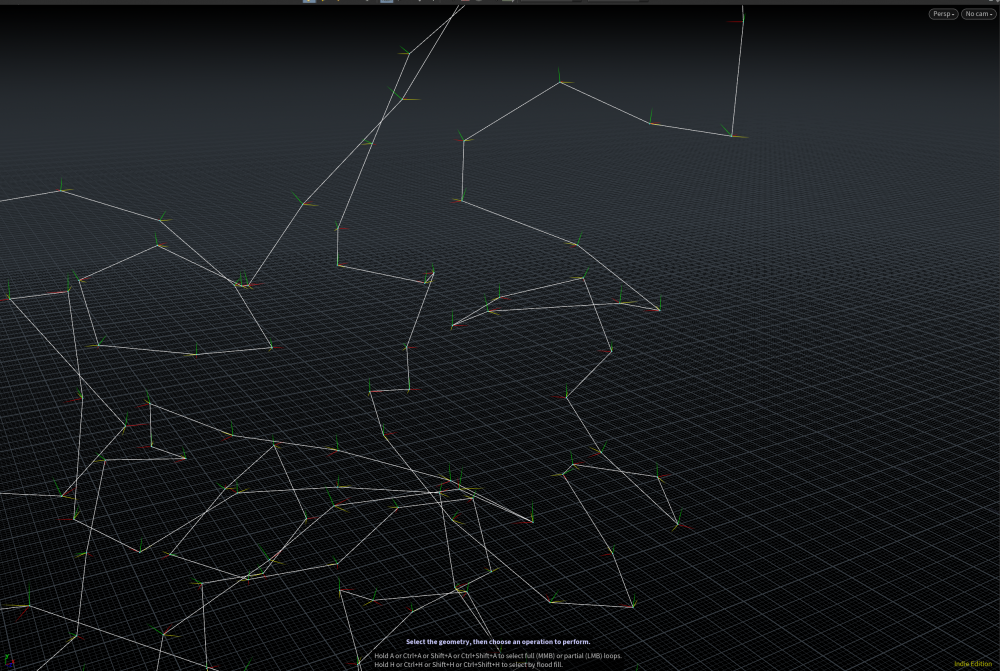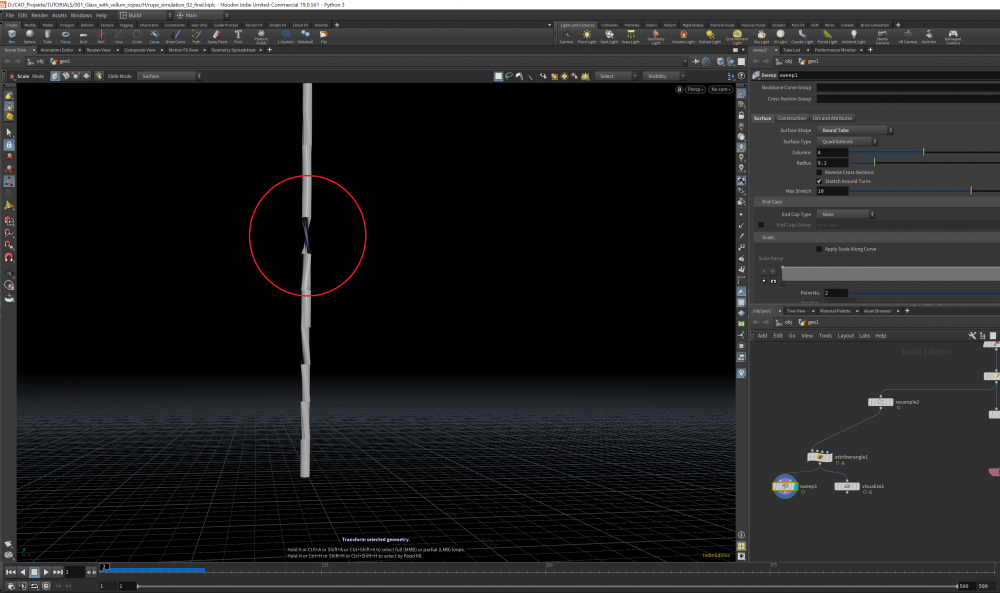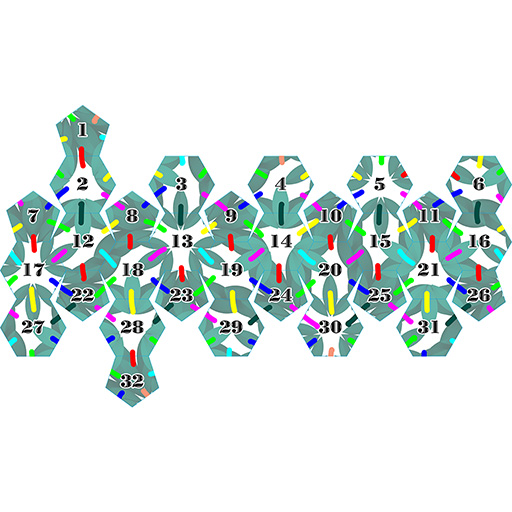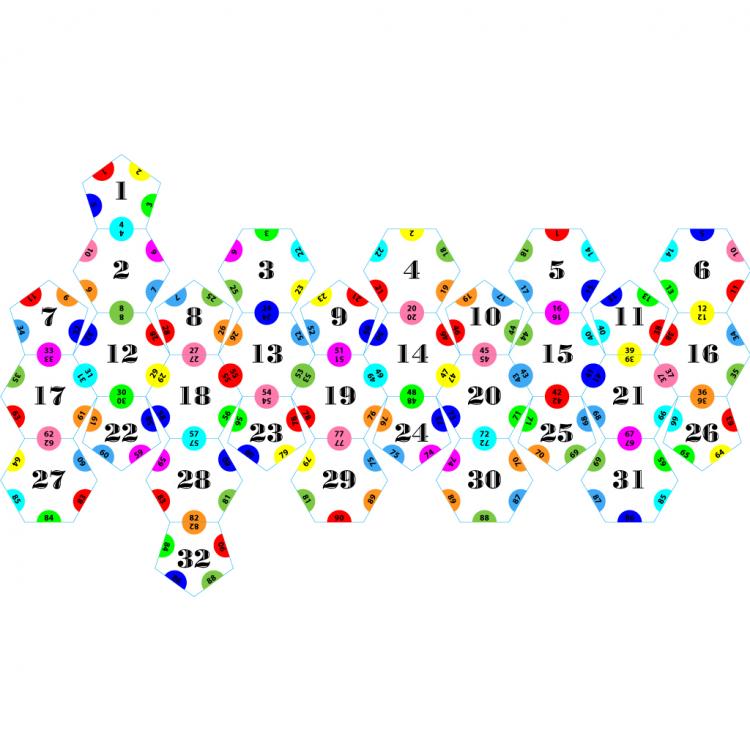Search the Community
Showing results for tags 'vector'.
-
Hello there! How would you calculate the vector depicted as the red arrows in the image. PolyExtrude node uses it when given an unshared edge group. I've tried a polyframe's tangentu and tangent crossed in vex with the Normal. Without luck. It doesn't seem to be just a continuation of each points inner edges (the not unshared ones.... :/ ). But can't wrap my head around where to go with it. Thanks
-
Hi All, Quick question, Objective: I have two points (could be any orientation), If the distance is greater than "x" meters ( in world units, 0.5m in this example) I would like to add an additional point 0.25 Meters along the vector (eg.from first point two second point direction) is there a VEX function for this? cheers
-
spline orientation after vellum simulation
Max Schwugier posted a topic in General Houdini Questions
Hello Guys, I am looking for a way to fix the orientation on the points after a vellum simulation on a spline. I want to create a rope simulation and afterwards use the sweep node to get some geo around my spline but it turns out there are some weird twists. (check pictures below) Ill attach the scene file below. (rope_simulation.zip) any help is highly appreciated. thank you guys so much in advance. rope_simulation.zip -
hello. I created a water mesh based on splines. So the water mesh has a tangent vector. I want to generate uv as a tangent vector. So I want to offset the uv.y values to create the effect of a flowing texture. Is it possible?
- 2 replies
-
- vector
- direction vector
-
(and 2 more)
Tagged with:
-
Helloo ! I can't understand why I can't put my "list[c]" in my vector variable here is my script in attribut wrangle: float list[]; vector distanceListDetail[]; list= {1,2,3,4,5}; distanceListDetail = {{1,1,22},{2,3,1},{1,2,3},{3,2,1},{0,1,0}}; for (int c = 0; c < len(list); c++) { printf("%f\n", list[c]); vector test = { 0,list[c], 0}; push(distanceListDetail, test); } the problem is here it gives me an error and I can't understand why even by setting the value by hand it works if someone can help me : vector test = { 0,list[c], 0}; thanks for your help Killian
-
Hi, I'm trying to offset points along a curve with a specific p vector... I'm pretty close but it seems to be shifting the point count randomly when it animates? You can see where the problem is in the screengrab.... Here is a test scene any advice or help would be much appreciated. pointsTest03.hiplc
-
Hi, I love the "wind tunnel direction" feature in the sparse solver, and I would like to find a way to mask it's effect. I know this is just a vector field node with "External Direction" set to a given value, but I don't know how to apply a mask to it (say I'm simulating a chimney with smoke rising out from the top. I wouldn't want the wind inside my chimney). I can do this inside the gas wind node or with any other force node. The problem is: none of them look nearly as good as the "External Direction" option in the vector field node! (with gas wind being the worst). I've tried using the "Sop Vector Field" node, and plugging in a sop field with the same value to what an "External Direction" value might be. It kinda works, but not quite. The result is not the same, and I noticed that the velocity field is getting incorrectly updated. (it flashes in and out of active areas when "activated") - also it's slower I hope there is a Gas DOP expert who can help me. Basically what I want, is a wind that looks as natural as the "Wind Tunnel / External Direction" but with the ability for applying masking (and other stuff if possible). Thank you so much, if you actually read this. Thank you even more, if you can help Best Regards, Asger Mortensen.
-
Hello. I'm struggling with changing vector direction inside a solver. In the file attached there is a point that reads vector attribute of a nearpoint and uses it in order keep on moving. The movement is done in solver. The problem is that it can after doing a "step" the point can take a new vector that is opposite to it's current direction and "step back". It returns to previous position where it gets a former "go ahead" vector and does a "step forward" and repeats the whole vector change and "back and forth" movement on and on. Inside the solver I try to compare vectors of previous and current frame and build a condition - if they are opposite let the point go down {0,1,0}; But no matter how I try it doesn't work. If someone can help me... SOLVER_problem.hipnc
-
Hi everyone, I have a velocity volume working well to advect a vellum sim, by pulling the objects towards the normals of an object. However I'd like to remove all velocity values from within the object, so that once they've been pulled in and "captured", that they can then move freely within the shape of that object. The object is not being fed into the vellum sim for collisions. Is it a matter of doing something like, multiplying the velocity by the inverse of the density? I tried this but couldn't quite get it right, I'm not sure if I'm missing something. Thanks in advance for any help! VelocityRemoveInside_Test.hiplc
-
Hi guys, I can't make motion vector working in my scene even with a wrangler point to activate it.. Any help? Thank you. MotionVector.hip
-
Hi all, Noob question... I want to read the 3 components of a specific vector that belongs to a vector array as shown in attached screenshot I don't know where and in which format I have to put the point index and vector index. someone know how to do that ? thank you Alex
-
Hi everybody I want to use the "detail" function as an expression in a node parameter to read a vector component. detail("../sourceData","color.r",0) but it does not work. I tried "color.0", same result when I use just "color", it reads something, an average could be, anyway I just want to read one component of a vector value. how can I do that? thanks you.
-
Hi all ! I'm struggling with an addpoint function, I'd like to use a variable to declare a point but it seems that's not allowed… What is the proper way to do this ? My code in a pointwrangle : float height = fit(rand(@seed, @ptnum), 0, 1, 0.4, 0.55); addpoint(0, {0,height,0}); if I put a 1 instead of "height" it creates the point perfectly well :/ Thank you for your help !
-
Hi, this is my first post here. I've been trying to call a vector array function in VEX, but it either returned "Internal Compiler Error" or "Syntax error, unexpected identifier, expecting ';'". I also checked Array help file and the example as below didn't work at all: To specify a literal array, use curly braces, with the array members separated by commas: vector[] rgb_array() { return { {1, , }, {, 1, }, {, , 1} }; } Here is the simple code I tried to compile, but it returned an error message "Syntax error, unexpected identifier, expecting ';'." vector an_array[] = {{1,1,1}, {2,2,2}}; vector a[]; vector[] testFunction(vector[] a){ return a; } a=testFunction[an_array]; Does anyone know if VEX supports array function? Thank you very much!
-
Hi everyone! I've made an illustration video-tutorial about the Heat Method application to point clouds by Keenan Crane et al, Yang Liu et al and others.
-
Hello everyone, I have created few videos to introduce vectors and matrices in a fun way, with lots of real-world examples. Please go through them and I would love to get a feedback. Intro to Vectors | An Idiot's Guide to Vectors and Matrices, Part 1 Intro to Matrices | An Idiot's Guide to Vectors and Matrices, Part 2 Advance Operations | An Idiot's Guide to Vectors and Matrices, Part 3 Depending on the feedback, I am planning to create few Houdini specific videos as well.
-
Hey. My idea is to create a uv in Illustrator and transfer same uv on geometry object. I try to solve it myself, but now i need your help/some idea. My problem is wrong rotation island on target uv model. I try sort points, primitives and my other idea didnt work. (ofc I dont want fix uv islands by hand) I cleaned my mad project for you and attached project files here (project, vector uv file and texture for experiments) Thanks for your answers. //add The main problem i think wrong sorting vertices i cant solve it. If you unlock "sort" node in my project you see primitives was sorted fine (i hope) I think new map will be more useful (testUV_02.jpg) //new HoudiniTestUV.hipnc testUV_01.ai
-
Hi there. I am struggling with setting up the following: I have 2 points and I need to create a position/rotation vector from them to attach a new geometry onto the vector. I have got to the point where I have the new object aligned with the vector and I get a correct position and rotation, however I also get a random rotation along the object's own axis. (in an attached file it's the tube which is randomly rotating around it's own X axis. Any help would be appreciated, see the attached set up in the file. Many thanks! Adrianna vector_01.hipnc
-
hello! I am having trouble making gravity work in two directions. Basically the world is a tube and I want objects to magnet/have a gravity like force along the Z and Y axis but not on the X axis. I attached my hip file and a picture. Any help would be great! Thank you! tube_attractor.hip
-
Hi, I compute the velocity on an animated point and I copy a geometry on it which inherits the velocity but of course is not correct as every point now has the exact same vector. How can I realign the existing velocity in the geometry using vex without having to recompute it? I have attached an example hip. orientvelocity.hipnc
-
As I'm just starting to understand quaternions and orientation in Houdini, I'm not sure how complicated this is to achieve. I could be completely over thinking it. Ultimately I would like to create a force in dops to rotate the packed object to its current direction of motion, or it's velocity. Modifying @w seems to be the best way to do that. For a first step, I'm trying to make a setup that takes a rbd packed object and rotate it back to it's original orientation. While it technically does that, it doesn't do it logically. It flips around its axis in bizarre ways. As I understand, it's behaving erratically because it's trying to rotate around all of its axes at the same time. This is the code I'm using in a pop wrangle node: vector qToE(vector4 q_value){ float q_0 = q_value.w ; float q_1 = q_value.x ; float q_2 = q_value.y ; float q_3 = q_value.z ; vector out = {0,0,0} ; out.x = atan2(2*(q_0*q_1+q_2*q_3), (1-2*(q_1*q_1+q_2*q_2))) ; out.y = asin(2*(q_0*q_2-q_3*q_1)) ; out.z = atan2(2*(q_0*q_3+q_1*q_2), (1-2*(q_2*q_2+q_3*q_3))) ; return out ; } v@euler = qToE(@orient); @w = -v@euler*1*{1,1,1}; This is where I got the quaternion to euler function: I've attached my houdini file to this post. If anyone has any tips, I'd be very happy to hear them! Thanks! orient_rotate_v01.hip