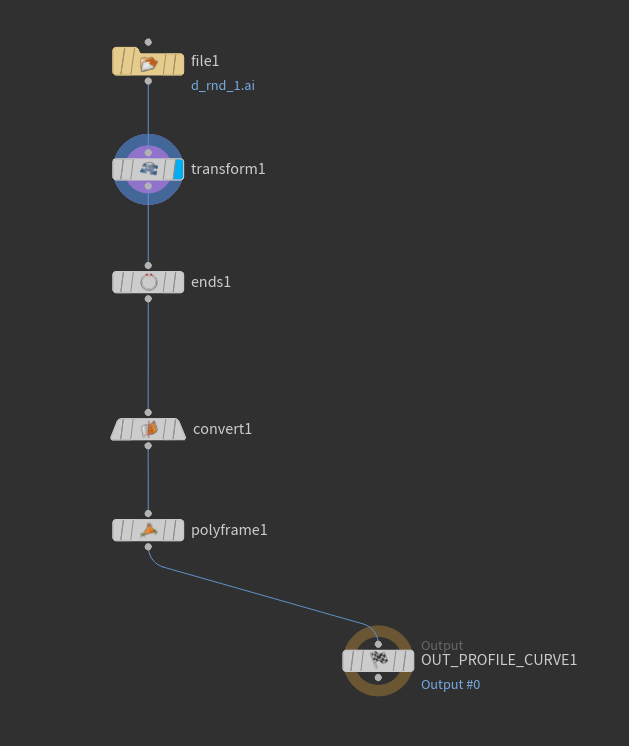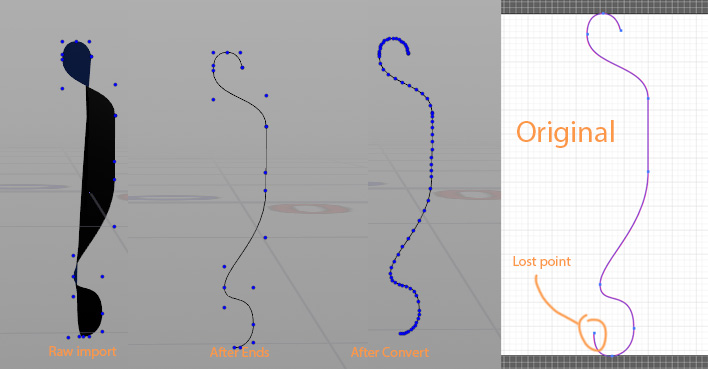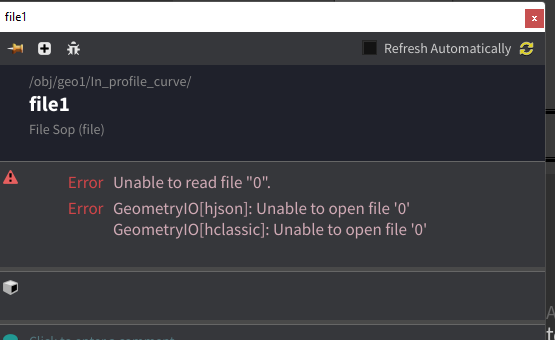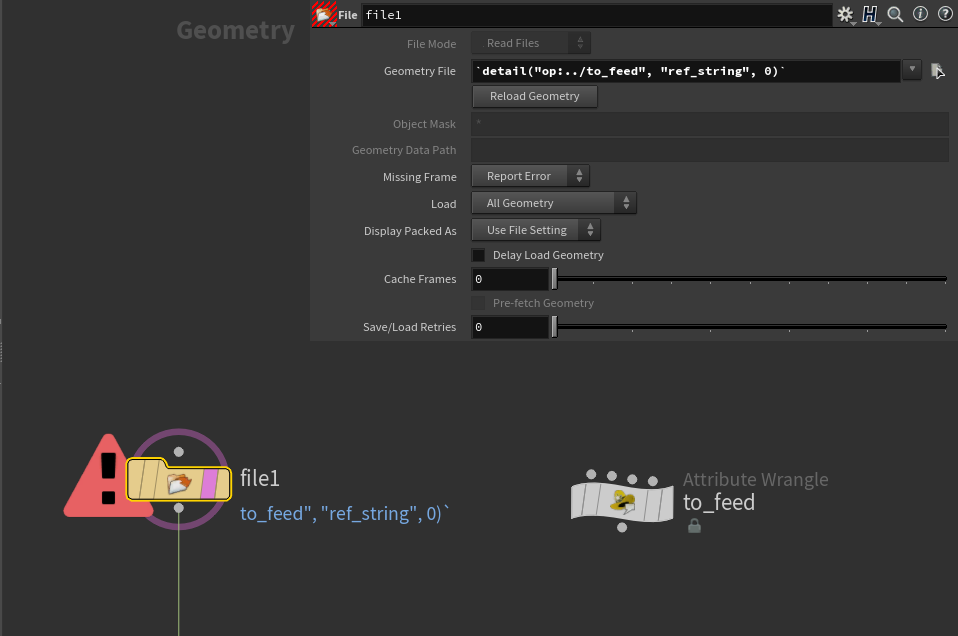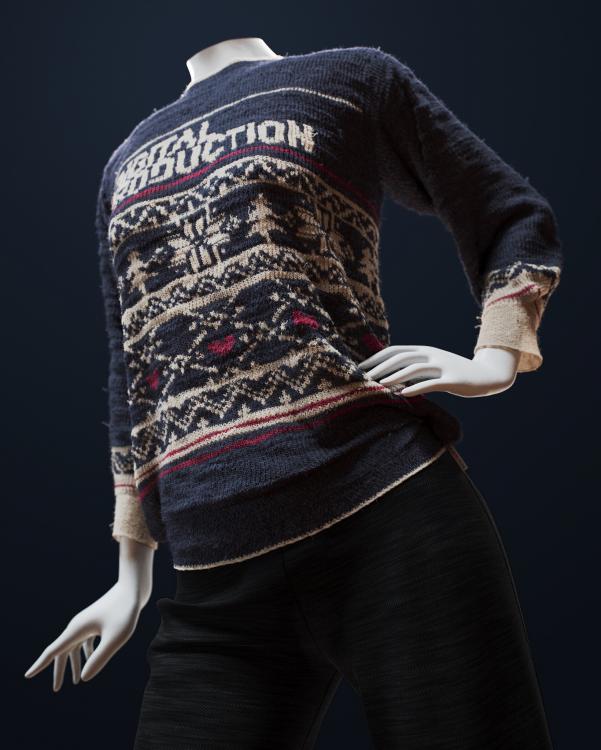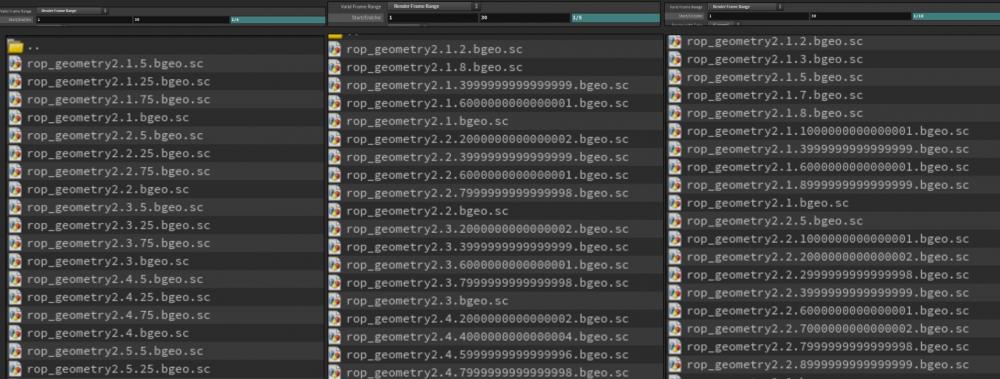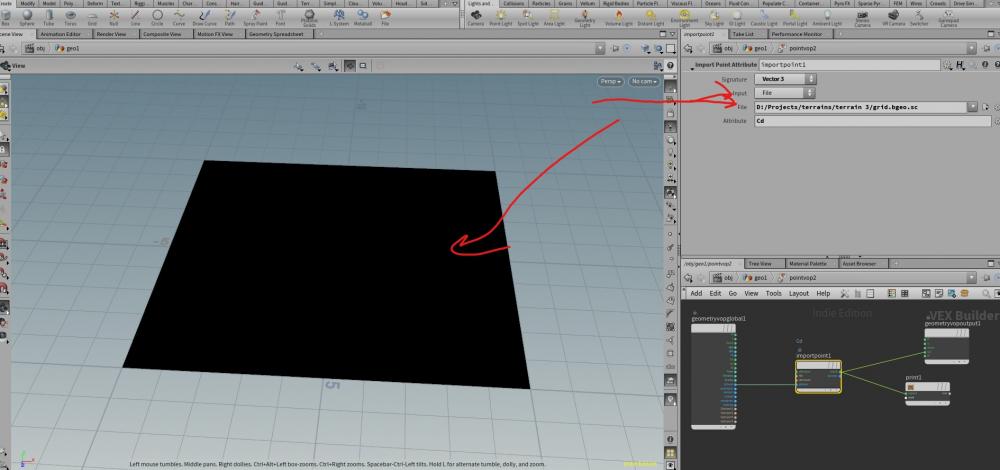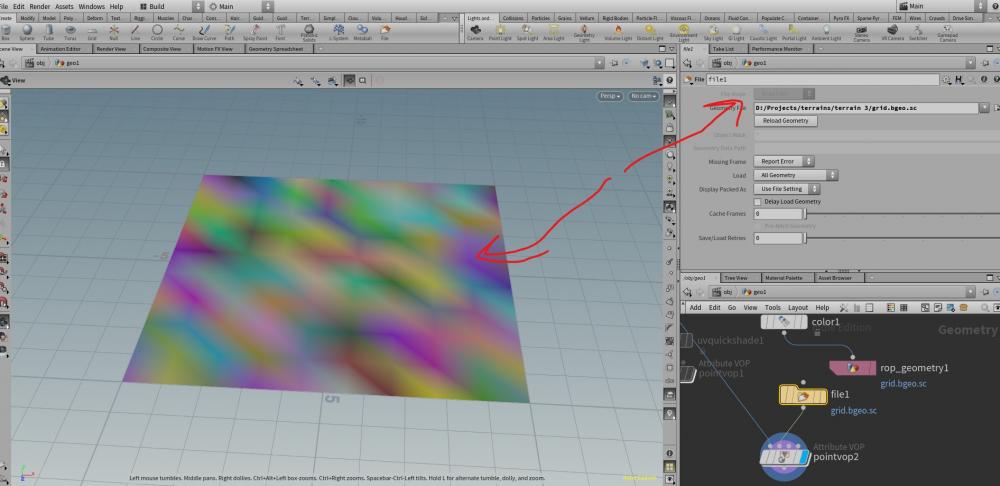Search the Community
Showing results for tags 'file'.
-
Hello, I have quick question here, bases on the current situation. I've made a series of curves on Illustrator, and I'm gonna be feeding them to a File node. Problem is last point (or first, I should check on Illustrator) of every curve doesn't get loaded. Is this a common thing? I find it quite odd, and it's there from the File node; nowhere down the pipeline it gets deleted by some of the nodes. Any fix? I attach an image of the network, plus one with how the curve looks at these nodes. Thanks in advance!
-
Hello ODFORCE community! First time around here and I hope you can help me with a rather simple(?) case of referencing an attribute to a node. So my situation is the following: I'm trying to feed a number of pre-made curves (from Illustrator) into a File node. In order to do so, I thought I could build a string array in an attribute (detail) wrangle, with the paths to the .ai files, and then extract each file path by feeding a chi() to select each array item. So far so good. What I've noticed is that File nodes don't store data. Is that correct? I connected the attrib wrangle and I couldn't see any attributes (I tested on other node in case was a coding mistake, but they worked fine). So... that's when I land in this question of how to import data in the file path of a File node (Geometry File is the name). I attach 3 snapshots. One with the mentioned nodes,a second one with the array (I've only included one file path xD, just testing) and a last one with the error showed in the File node. I tried adding the "`" "to_feed" is the attribute wrangle "ref_string" the attribute "0" as... I'm retriving the the index = 0 of the array? That one I don't have it clear Anyways, doesn't work : / Is there a way to make it work? Can I retrieve a non-connected attribute into a File node geo path? Alternatives? Thanks in advance!
-
I have observed a very weird bug. I am using a python node to create a bunch of file SOP nodes and bring in fbx files from a folder. The bug is that the uvs are messed up in comparison to doing it manually where i place a file sop node and select my model - the uvs are fine. Anyone else noticed that? Is this a bug or is my code broken? demo_scene.hip
-
Hi, thought I'd share this in this section too: I wrote an article for the german “Digital Production” magazine about my free LYNX VFX toolset. For the article I made a couple of renderings using the LYNX fabric tools. Luckily it even made the cover Here are my personal favorites, the rest of the images can be found on Artstation. You can also find the complete scene on GitHub under the Demo Files. So now anyone can design an ugly Christmas Sweater;) Looking forward to seeing what you guys come up with, enjoy! Links: LYNX VFX Toolset Odforce Thread: https://forums.odforce.net/topic/42741-lynx-free-opensource-vfx-pipeline-tools/ LYNX VFX Toolset (Sweater Scene File included): https://github.com/LucaScheller/VFX-LYNX Artstation (HighRes Renderings): https://www.artstation.com/artwork/OyeY6g Digital Production Magazin: https://www.digitalproduction.com/ausgabe/digital-production-01-2020/ Alternatively view the article in my latest blog post: https://www.lucascheller.de/vfx/2019/12/15/ynybp7wpiqtshoy/
-
Hello, I need to save caches and use it as Slow Motion 10x . I use increment in rop - file cache, but it seems it does not work. Substeps 2, 4 are ok but 5 and 10 not, viz pict. Its some bug? I can use $N, its asset sim on zero pos and use timeshift for now but I would prefer proper substeps saves. Thanks a lot.
-
Hi, Whenever I try to use the file node to import an .fbx into my scene, and render it with renderman's it, Houdini crashes! I tried new scenes, different houdini versions, clean scenes, but to no avail! Funny thing is that the scene that started first displaying this erratic behaviour, already had a file node importing an fbx file and renderman had no problems with it! Anybody have any ideas? I haven't been able to use renderman after that and it's driving me crazy! Thank you for your time, G.
-
I made this HDA to streamline the process of versioning caches. It will automatically produce a file path and file name for your cache, and load it back in once it is exported. You can flip through different versions easily by using the version slider, or using the 'Create File Node for This Version' button and wiring the file nodes up to a switch node. You can write detail attribute strings to store notes about the cache such as simulation parameters - very useful when referring back to old sim caches. At the moment this is a non-commercial HDA. Download link down this page beneath the video. Get at me with thoughts, comments, questions etc. SOP_MI_version_filecache.hda
- 5 replies
-
- 3
-

-
- version
- versioning
- (and 9 more)
-
Hello, So you know the import point attribute in vops? It asks for a file, right? Well I give it a file in my first photo and it prints no data and the color comes out black. That makes no sense at all. In the second photo I loaded that very same file using a file sop and plugged it into the second input of the vopnet, but in the import point attribute I used "Second input" instead of "file" and it works. Why is that? It's literally looking to the same file. Thanks in advance.
-
Inspired by a tool done by Simon Houdini I decided to recreate same tool on my way. Basically is a nested boolean system which iterates over itself. Starting from a basic cylinder there are three ways to add detail. First is a cylinder which is usefull to generate pivots or a central hole. Second is a circular array of boxes or a circular curve and third is a ray node projecting points over the mesh and copy cylinders there ( useful to attach bolts, screws or make small holes). There are a lot of room for improvements, maybe is not the most user friendly tool of the world and I should try to find a clearer ways to manipulate the tool. I had a lot of problems adding handles or guide geometries because I didn't find the way to switch the guide geometry to older iterations and things like this. At the end I kept at it was without guides and handlers. Please take a look and test the tool. Would be nice have your feedback and ideas for improvements. The tool can be downloaded from here: https://drive.google.com/file/d/1rDgRtMYhhllZWNdANppqnBo9NahtlZNV/view?usp=sharing Thanks for testing it. O.
-
Hey guys, new user here. I have a folder of objects built and exported from Houdini, and a bunch if random points scattered on a surface. I'd like to copy a different file to each point based on an index attr. I've gotten it to work using packed disk prims but not as full geo. The issue with packed disk prims is I loose all the existing attrs and groups in the files. Perhaps I'm going about this all wrong because it seems like there should be a simple solution. Any help you guys can give would be thrilling!
-
Hello, i think this will be simple for someone more experienced. i have two vector primitive attributes and i want to write them in a text file so-------> v1.x, v1.y v1.z, n1.x, n1.y ,n1.z , v2.x, v2.y v2.z, ....etc for each primitive this is how far i am now ############# READ ATTRIBUTES ###################### for prim in geo.prims() : pos = hou.Vector3(prim.attribValue('pos')) dir = hou.Vector3(prim.attribValue('dir')) data = str(pos) + "," + str(dir) ############# WRITE TO TEXT FILE ###################### myfile = '$HIP/lattice.txt' with open(myfile, 'w') as f: for item in data: f.write("%s\n" % item) spits out this nonsense, splits every character to a new line [ - 1 7 5 2 , - 1 1 9 . 0 3 , 1 4 6 4 ] , [ 0 , 3 0 . 9 0 1 4 , 0 ]
-
Hi guys, I've recently (finally) started to use hbatch for rendering/saving out my files and it's a blessing. So far everything has been running smoothly but last night one of my renders died on me. I tried a slightly higher sim resolution and started it before leaving work, when I returned this morning I could see that slightly less than half had been simulated and real fast, only about 3-4 minutes each. But then I simply got the "killed" feedback in my terminal with no further information, even though the render command was set to verbose. Is there someway I can access why it was killed? Since they were running so quickly I don't believe the system ran out of resources but then again it is fully possible. / -> render -V obj/PYRO/explosionVdb Rendering 54 frames ( from 1 to 54 by 1) 19:55:47 explosionVdb frame 1 (1 of 54) 19:55:47 explosionVdb frame 2 (2 of 54) 19:55:47 explosionVdb frame 3 (3 of 54) 19:57:18 explosionVdb frame 4 (4 of 54) 19:58:15 explosionVdb frame 5 (5 of 54) 19:59:34 explosionVdb frame 6 (6 of 54) 20:01:37 explosionVdb frame 7 (7 of 54) 20:04:52 explosionVdb frame 8 (8 of 54) 20:08:23 explosionVdb frame 9 (9 of 54) 20:11:32 explosionVdb frame 10 (10 of 54) 20:14:48 explosionVdb frame 11 (11 of 54) 20:18:12 explosionVdb frame 12 (12 of 54) 20:21:46 explosionVdb frame 13 (13 of 54) 20:25:28 explosionVdb frame 14 (14 of 54) 20:29:17 explosionVdb frame 15 (15 of 54) 20:33:19 explosionVdb frame 16 (16 of 54) 20:37:32 explosionVdb frame 17 (17 of 54) 20:42:00 explosionVdb frame 18 (18 of 54) 20:46:43 explosionVdb frame 19 (19 of 54) Killed I'm running Houdini Indie 17.5.258 on Linux Mint 19.1 Cinnamon. Any and all help would be appreciated!
- 1 reply
-
- hbatch
- commandline
-
(and 2 more)
Tagged with:
-
Hi, Im new to arnold for Houdini and want to know if there is a way to directly specify a vdb volume in the string path instead of a file on disc. for e.g.: I tried: /obj/cloud/OUT op:`opfullpath("/obj/cloud/OUT")` op: /obj/cloud/OUT ( without any luck) thnx for the help!
-
Hey guys, I have a few questions regarding Caching elements using the BGEO format. Im wondering what the advantages or disadvantages are when using the bgeo.sc compression vs bgeo without compression. Are there other benefits to using sc, other than smaller file sizes? also are there disadvantages, such as it taking longer for playback because of the compression on larger files? Lastly are there advantages or disadvantages in using other compression formats like gz and others? Appreciate any help on this topic. Thanks, Jordan
- 2 replies
-
- compression
- bgeo
-
(and 2 more)
Tagged with:
-
Hello everyone, I have recently wrote an inhouse python plug-in in c++ for houdini. H2A is a custom plug-in to export houdini geometry in arnold ass file format to be able to load in mtoa, htoa or c4dtoa. This plug-in exports almost every geometry type to arnold i.e. points, polygons and curves. You can compile or grab the compiled plug-in from: https://github.com/sergeneren/anima/tree/master/anima/render/arnold/H2A P.s. please excuse my sloppy c style
-
Hello, The effect I'm trying to create is a dragon fire effect, However since I've added new translation to the particle emitter and and container the simulation no longer runs correctly. I believe this is to do with the individual DOP networks yet I'm not sure. Any help would be great since I've been stuck on this issue for some time Thank you Dragon_flames11.hipnc
-
Hello, I'm trying to get particles to drive a pyro simulation to create a flamethorwer effect. However i keep getting random unexpected motion, I've tried sourcing the velocity of the particles to fix it but it doesn't give the look i want. I've attached my hip file Dragon_flames5.hipnc
-
Hey everyone! Here's a demo of some point cloud tools I created to calculate concave and convex curvature as well as gradient and curl direction, also sharpening. Forgot to mention in the demo that the curvature calculation is a great way to do differential growth by advection along normal * curve * noise * parm. Also, the curl calculation can be used to make grass patches and groom fur by orienting curves along the direction to add swirly variance. There's a lot of ways these tools can be handy, interested to see what you all come up with! Let me know if you have any questions, enjoy! curveGradientCurlSharpen_v002.hipnc
-
- 12
-

-
- point cloud
- sharpening
-
(and 8 more)
Tagged with:
-
Hello,I'm attempting to create the slitscan/timeshift effect. I'm creating a vector array in a for loop, each loop has an attrib from map and a wrangle that appends Cd to a vector array. It works when the attrib from map is always reading from the same file. When I change the attrib from map file read expression to anything that has to do with $F or the meta nodes iteration Houdini crashes. I have a test scene that has documentation and even nodes setup to create test frames to work with.If it is a matter of the way that multiple files cannot be read at once please let me know. If someone knows of a better way to read from multiple files at once and/or achieve this effect please let me know. I'm aware that after effects has this effect and uses gradients to determine which frame to look up color from. While that method is great, I'd like to be able to write the gradients/lookups in vex to achieve results. Any help greatly appreciated. -T concept_025_slitScan_v001.hiplc
-
Where are the example files located? In the Scatter SOP help it says: "See the Door With Polka Dots example" http://www.sidefx.com/docs/houdini/nodes/sop/scatter I can't locate the example anywhere.
-
Hi, guys. Does anyone know why file_* functions don't work in SOP context? Documentation says that these functions are present in all contexts, but none of them are represented as nodes in AttribVOP, and AttribWrangle says "undefined function". I also did not find one in SHOP context. What I am trying to do is to write custom data to an external file using VEX. I also tried to #include <file.h>, but no luck.
-
I currently am using a File SOP and a GEO_IOTranslator to read in a custom data file. However, I'd like the user to be able to edit some parameters when reading in the file, so I would like to create a custom File-like SOP. How would I go about doing this? I'm trying to create a SOP based on SOP_Star.C, but that's probably not the best resource. How do I load and read a file? Could you point me at some examples to look at?
-
Hi all, I have been using the Pipe In chop and recording it with the Record Chop. I am now trying to save the data as a '.bclip' by right clicking the record chop then, save data channels. I get to choose the location, name and type. But when I click accept is says 'save failed: unknown reason'. I have tried all the different formats and saving it from chops further down the line. Also switching on and off the export flag. Has anyone had a similar problem? Is it a licensing thing? Any help would be appreciated. Thanks.
-
-
The new feature in Houdini 12 for simulating Pyro clusters is pretty cool and very efficient for the simulation. I'm trying to get the simulation caches back into Houdini (to view and render the results) but I don't see a straight forward way of doing so. I used the "${CLUSTER}" variable in the name for the export ROP that went to HQueue but that only works for the export, not for reading the simulation back in. Am I missing a straight forward way of reading the simulated Pyro clusters back in or is it a one way street to use the "${CLUSTER}" variable and you just make a bunch of file nodes to get them back in?