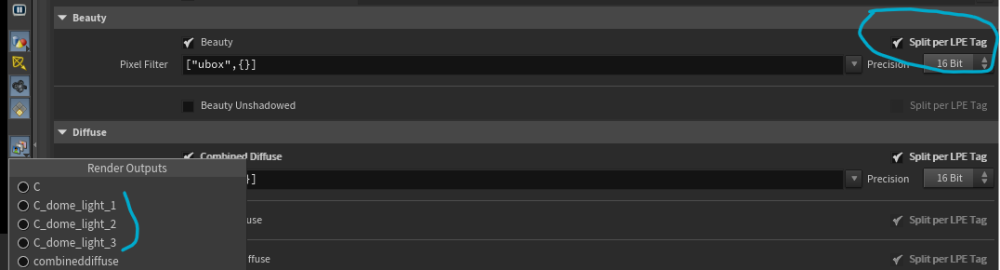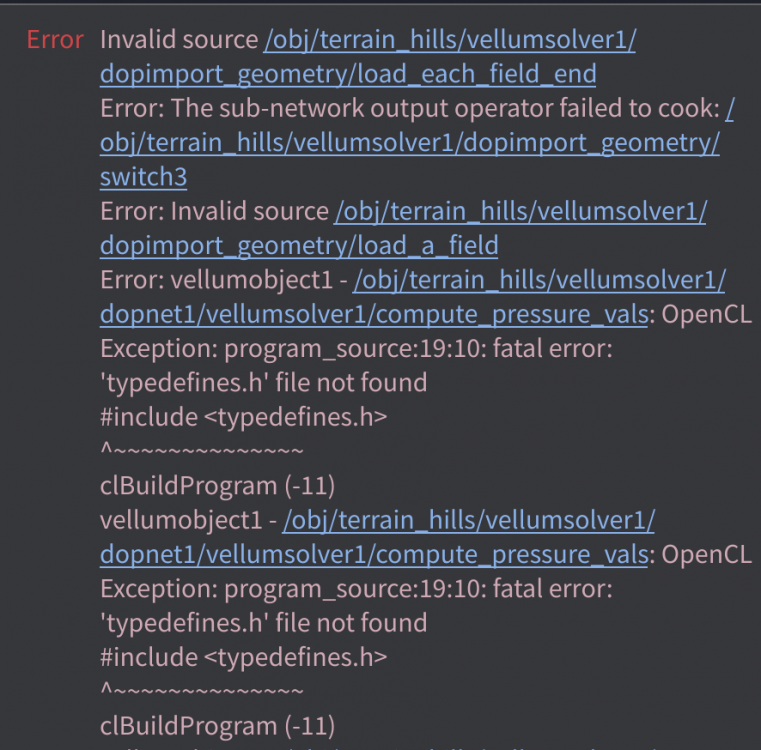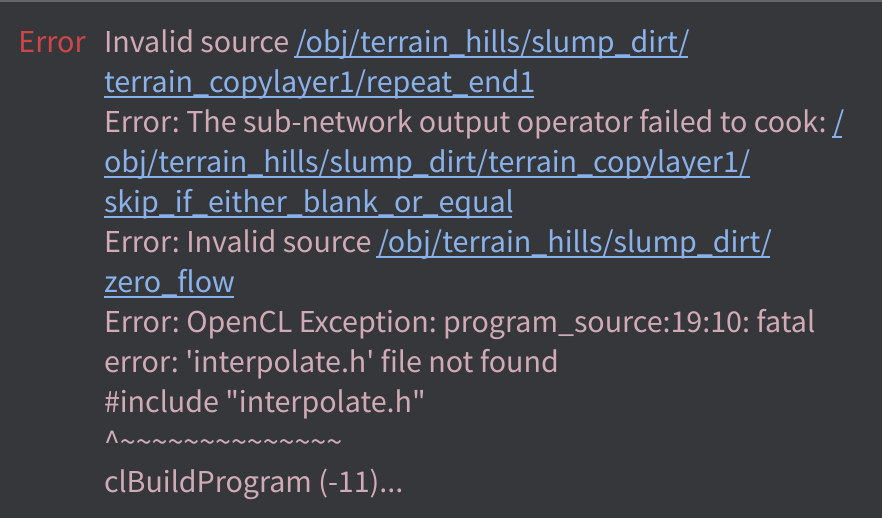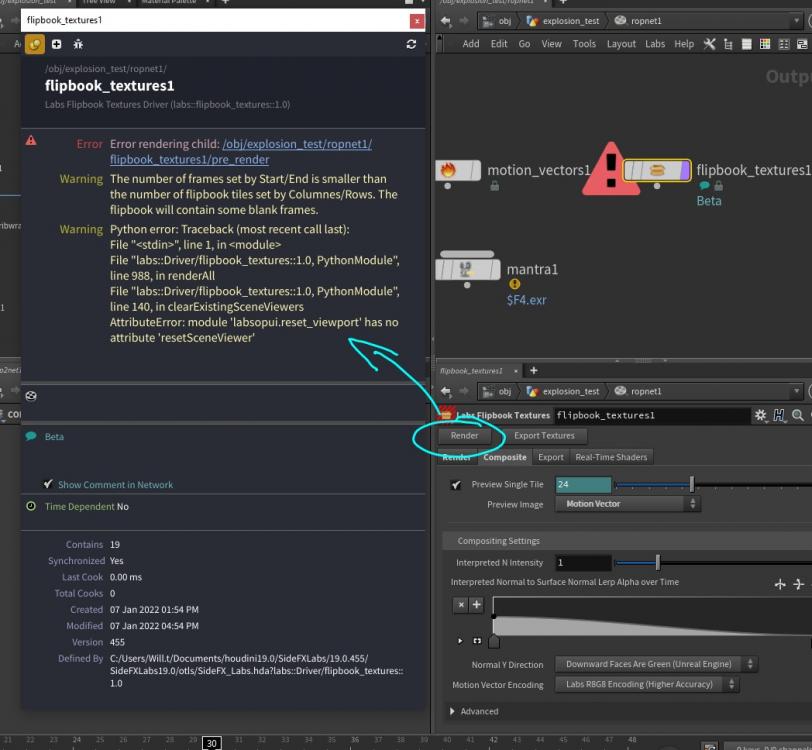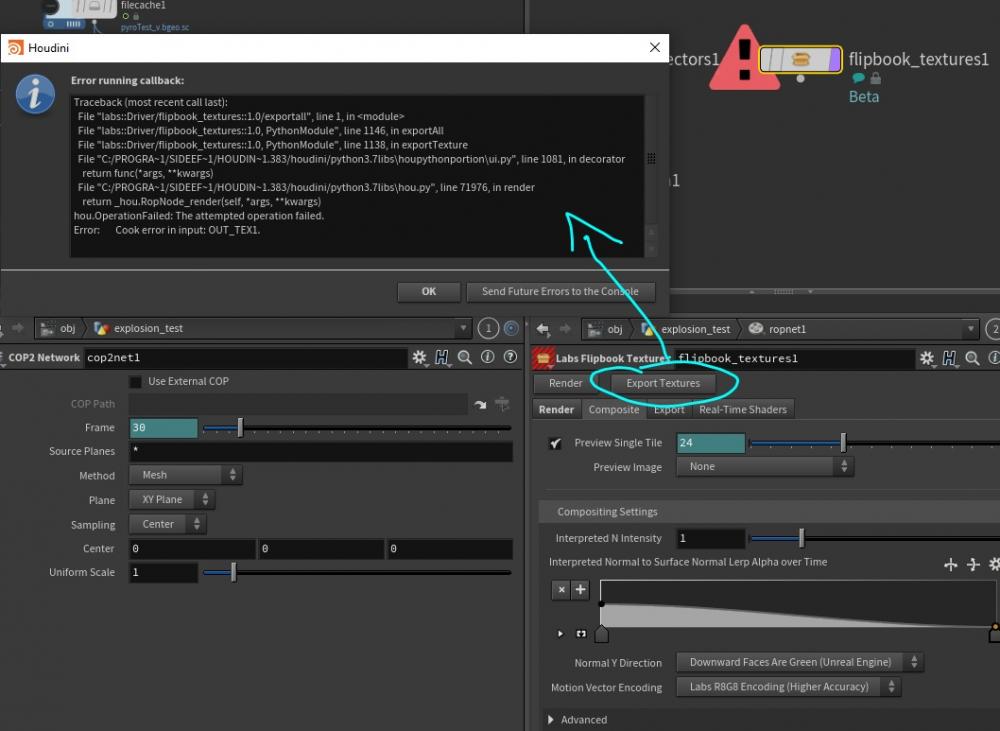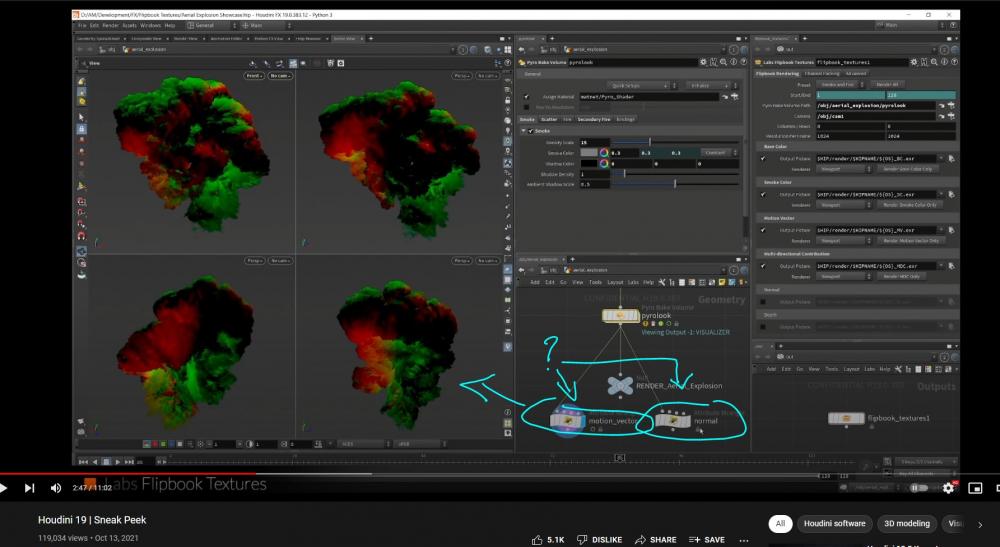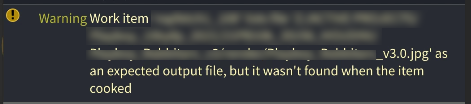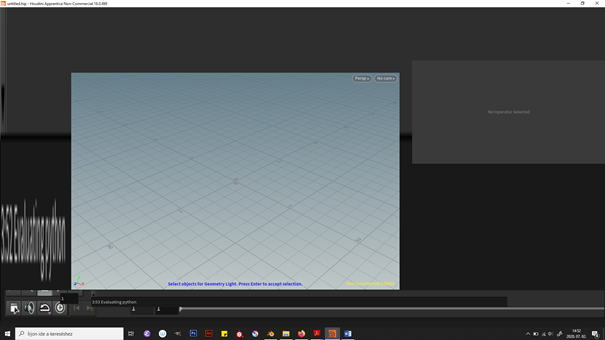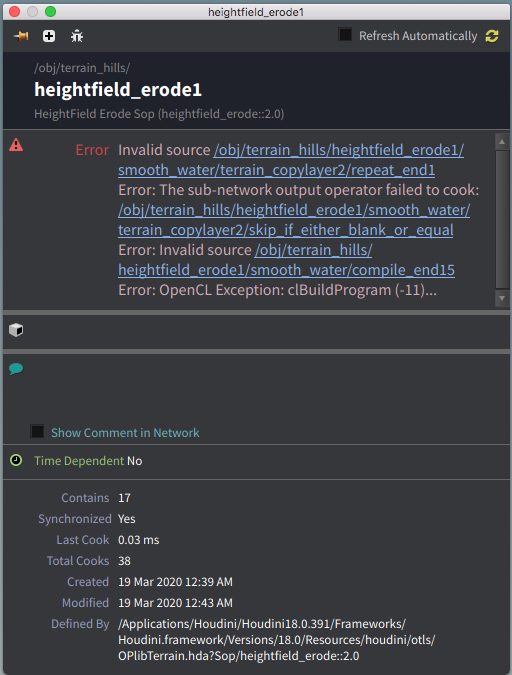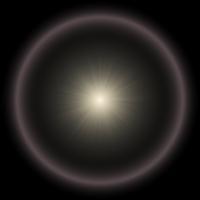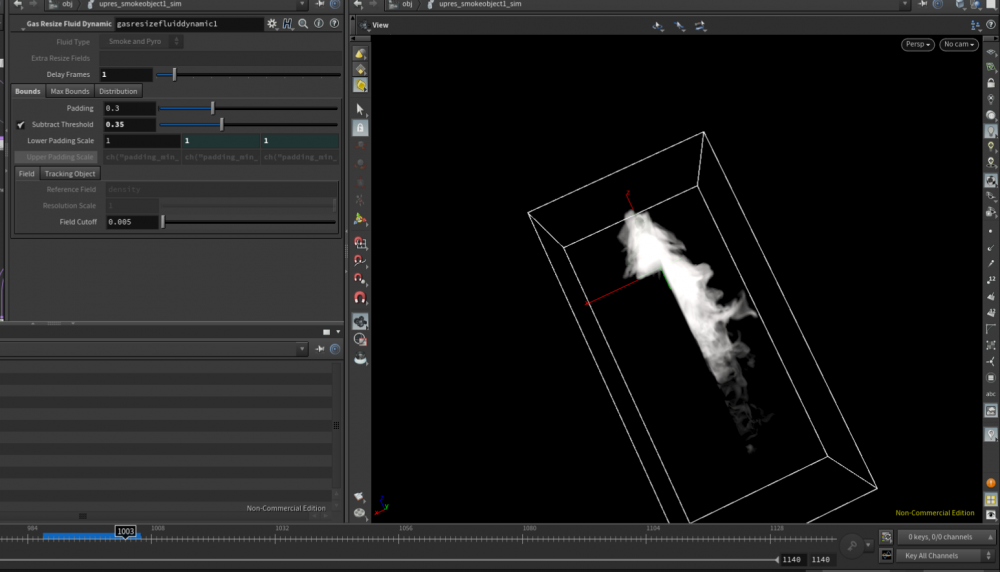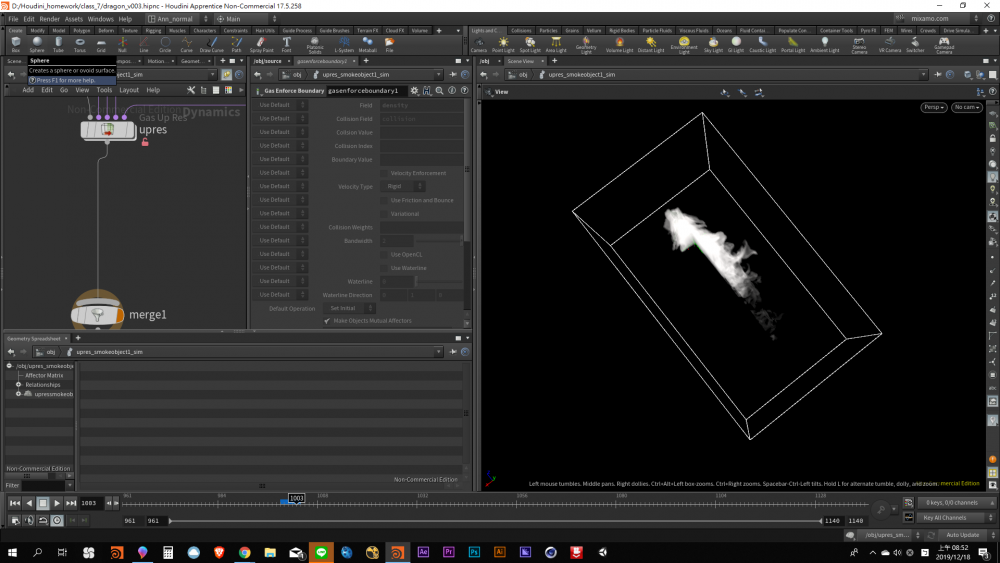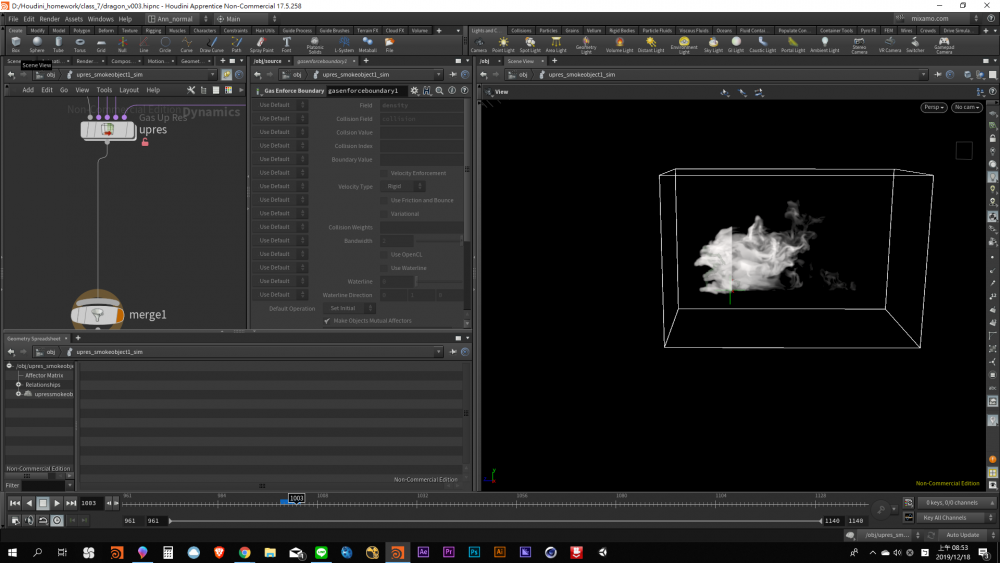Search the Community
Showing results for tags 'issue'.
-
Hello, I've got a question because I'm getting stuck on something while figuring out karma: I import a geo from SOP and with a render_geometry_settings node I set it to treat as light with a specific LPE to make it a geo-light, except that when I get to karma to make my aovs and split them by LPE, I realise that Karma only generates AOVs for "classic" lights (dome-light) and none for my geolights - here are two screenshots, if anyone has a solution or ideas I'd love to hear them, as I can't find much online at the moment on the subject of geolight LPE in karma.
-
issue Help with OpenCL fatal error please!
FocalCarnivore posted a topic in General Houdini Questions
Hey all! I have Houdini Indie Steam 19.5.435 Py 3.9 , and when I'm trying to use vellum simulations or take a Terrain from the shelfs I'm getting this errors (see screenshots). I have MacBook M1 Pro. Tried to use HOUDINI_OCL_DEVICETYPE="GPU" and HOUDINI_OCL_VENDOR="Apple" in houdini.env, but it doesnt work. I also tried to change version, reinstall current version and dance with monkeys but it doesnt help too. I can only hope for your help. -
Hello For a cloth set up I need to have the same remesh (via Remesh SOP node) result of an object on each shot. The object to remesh is the same in all shots, but is Position change. I can not dive in the Remesh node but it seems that while translating an object, is remesh result change. What I want to achieve is to have the same remesh result for each object base position. My ideas was to use a rest pose, or find a VEX function that does the same as the Remesh node but I can't figure it out. Thank you for ur time
-
Howdie, my volume colider in a flip sim doesnt behave as expected. Would you mind to hava a look at it? Thanks in advance. paint_smear.hip
- 2 replies
-
- 19.0.498 flip collider
- flip
-
(and 2 more)
Tagged with:
-
Hi there, I’m creating some simulations using the popcurveforce node. The source geometry inside the popnet is way off the original position. How can I fix it?
-
- pop curve force
- issue
-
(and 1 more)
Tagged with:
-
Hello everyone, I'm having issues & errors like this when using the Flipbook texture node atm. Not quite sure why these errors are occurring & the node is in beta & new to me as well. Can any1 help provide some guidance & help on this matter? (referring to snap01 & snap02 image) I'm also trying out the tool itself for making a texture sheet from flipbook. Looking back at the released video. They are using these 2 wrangle node to make motion vector & normal look. Any1 know what would be the coding behind these 2 wrangle that give the motion vec & normal effect? (referring to snap03 image) Much appreciated & thank you in advance for the provided guidance & help!!!
-
Hey magicians, anybody experienced this error with TOPs? "Work item ... as an expected output file, but it wasn't found when the item cooked". It works fine on my machine, but when I pack the scene (via archiveproject node) and run on my client farm, it shows this error. I did some troubleshooting and when the redshift proxy is off, it renders properly, any thoughts? Thanks!
-

cache How to cache a really heavy flip sim ?
AlbusNolente posted a topic in General Houdini Questions
Hello, I have a really heavy flip sim of a river (around 101 millions of particles), I'm working on my final project for my master's degree. At my uni I can use only during the night as much computers as I want, each of them with 64gb ram. Since it's not possible to use the renderfarm for caches,I obviously thought to use more computers and render on each of them a specific frame range (470 frames total). The problem is that everytime a computer will start to cache, Houdini will always start to calculate the sim from the frame 1 and it will take the same huge amount of time, so what's the point to use more computers? Am I wrong? What kind of procedure would you use? p.s. keep in mind I cannot leave the computer caching after the night. -
Hi Guys, I was trying to copy an object along multiple curves. I have attached few images that show how I get these curves. What happens at the end I'm getting some curves that have flipped winding orders, this eventually changes the tangent direction. Due to which when I use copy to points sop it flips my object. Kindly share your thoughts on fixing this issue.
-
Hey I have some issues with my scene. As you can see in the image, the ocean looks strange. Also there are a lot of tiles repeating again and again, also inside the Non-Region. In this render the wave high is okay. But in other stuff it is not. You can see this here: Not only that the wave is too high (I do not find where the change this or I do not have a result inside the viewport idk), it looks like the water goes threw the ship hull, which would look weird. Any ideas on how to fix this? Edit: I also have the issue that the ocean flat tanked created the water not in the central where the ship is. I tried to fix this but nothing really work. Honestly I do not know the reason why it went this way anyway. I think Houdini is a very powerful software, but I am new to it. As always it will take some time to learn but helping me with this would really help
-
Hello everyone, I'm trying to make a simulation based on the Applied Houdini chain tutorial. One problem I am facing right now is that the pieces that are brought into the simulation through a sopsolver freeze in mid-air. I have changed the sleeping time, but that doesn't work. There does seem to be velocity on the points. But they just freeze in mid-air. Anyone know a solution? BoxChain_RTJ4.hip
-
Hey guys (and gals)! I'm having some issues with my narrowband flip sim as the title would suggest. After meshing I notice that the waterlevel in certain parts seems to be rising and falling over the course of the sim and I was wondering what the reason for this was. I think I've managed to solve this problem before by increasing the thickness of the narrowband but by doing that I have to lower the resolution of my flip sim which I would prefer not to do. Is there a way to solve this issue other than increasing the narrowband thickness? Here is an example, it's most noticeable along the right side of the frame near the bottom of the mountain https://vimeo.com/478367940 Thanks for the read, any suggestion is really appreciated!
-
Hey all I have a strange problem. After I have minimized the mplay render window and reopen it after that my middle mouse button isn't working anymore. I can't move the renderview window and cant even open the topics like "File" "view" "Render".... in the Mplay window... How to fix this?
-
I just downloaded Houdini's free version for the 1st time, and it does not look like as in the youtube videos or other places where I saw it. So it looks like that: and i don't know why. I deleted Houdini and install again and again and it is looks like this again and again. Please help me.
-
Hello, I have a render issue. In the renderview the fire looks as it should look but in the final render it appears only on the geometry. Do you have an idea why? Thank you.
-
- render
- renderview
-
(and 2 more)
Tagged with:
-
Hello all, I am on a MAC and was wanting to play around with heightfields but most of the nodes will not work on Mac. The ones I have found so far are the erode nodes and the Slump node. They immediately error including using a shelf tool that throws them down. Has anyone else encountered this error or have an idea what the issue could be? I have attached a screenshot of the error it is throwing up. The Specs on the Mac are below just in case it's helps. Not my personal box. haha iMac, late 2013, High Sierra OS Processor: 3.4 GHz intel Core i5 Memory: 32Gb 1600 MHz DDR3 Graphics: NVIDIA GeForce GTX 780M 4096 MB
- 1 reply
-
- houdini
- heightfields
- (and 4 more)
-
Hi, so im trying to make a stadium crowd in houdini with 2 diferents agents and 3 clips per agent, i tried doing the sim with the states name as the clips but some agents broke, but in the crowd source looks great, ive seen that i may fix it having one agent per clip but i will like to make transitions.. and in the houdini examples they use 1 agents with layers, or 2 agents in diferents crowds sources. btw all the animations/rig are from mixamo. Thanks and sorry for my broken english.
-
Hey there, I'm trying to simulate hair, that works so far. But if I try to use the hairgen they always disappear after a few frames. The strange thing is that they only disappear if I'm caching the Simulation and load it from disk. If I'm not loading from disk everything works just fine. Hope somebody can help
-
hi I have a problem with smoke upres sim. it's normal when I cache lowres. but when I use upres to sim. the result is weird. the smoke has been cut into quarter after few frames. don't know if anyone has the same experience. I tried to solve it with change my bounding parameter setting. but nothing going good..... ( maybe the problem not from bounding box, because the bounding range in normal in the viewport. not sure....) the video and pics attached. issue_1.mov
-
Hi everyone, I've imported an animated camera from Maya to Houdini, but I would like to scale it along with the geometry in order to keep the proportions. Basically, I want the final proportions to match the ones that geometry and camera have if I remove the transform node “transform1” before the GEO_OUT. Thanks in advance! Alley_test_03.hipnc
-
I'm trying to instance simple sharp rectangular geo onto scattered points to create a frost effect. I've tried 3 methods: - The copy to points sop (w/ pack and instance) - Adding the s@instance attrib with a path to the geo - Using the instance node at obj level When rendering with around 1000 points I get a decent preview quickly in the IPR but a full render at 256 samples still takes far too long. If I try to up the point count to something like 50k, I struggle to get any feedback from the IPR. If I go to 100k I get no feedback in the IPR, it just freezes. When I try to render to disk, the render doesn't even begin. What am I doing wrong? From what I've seen I should be able to achieve 100k instances fairly easily if I'm not mistaken. I appreciate any help! Specs: i7-6700k, GTX 1080, 16GB RAM
- 1 reply
-
- issue
- instancing
-
(and 1 more)
Tagged with:
-
Hey there, I'm working on a project for my master degree and i'm having an issue with glue constraint in my DOP network. It was working well until I deleted all the geometry and imported a new version of it from Maya. The ball should go through the wall and destroy the tower partially (just the active points), but it just bounces off. Could someone please explain me how to solve this issue? It's really urgent. Attached you can find my Houdini scene. Thanks in advance! Tower_16_more_windows.hipnc
- 2 replies
-
- glue
- constraint
-
(and 4 more)
Tagged with:
-
Hi, can't make work the "Wire Visualization" node in H17? Did anyone experience this? Bretislav
-
- wire
- visualization
-
(and 2 more)
Tagged with:
-
Hi, can't make work the "Wire Visualization" node in H17? Did anyone experience this? Bretislav