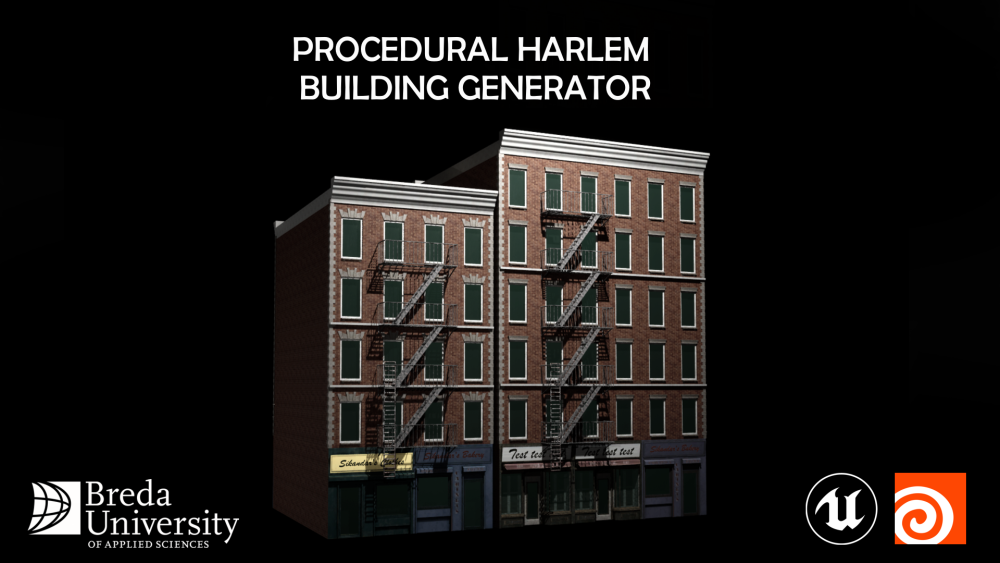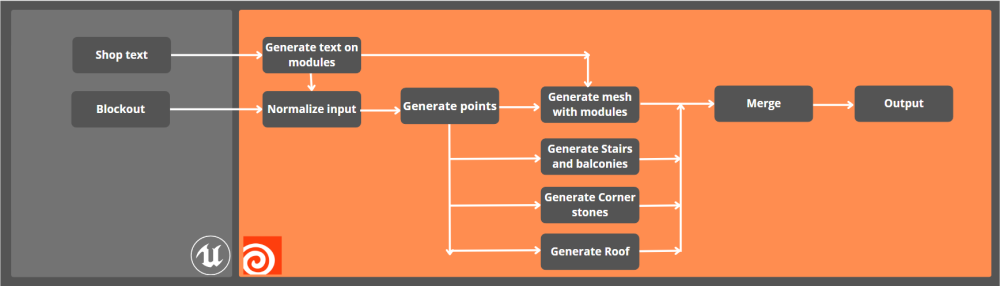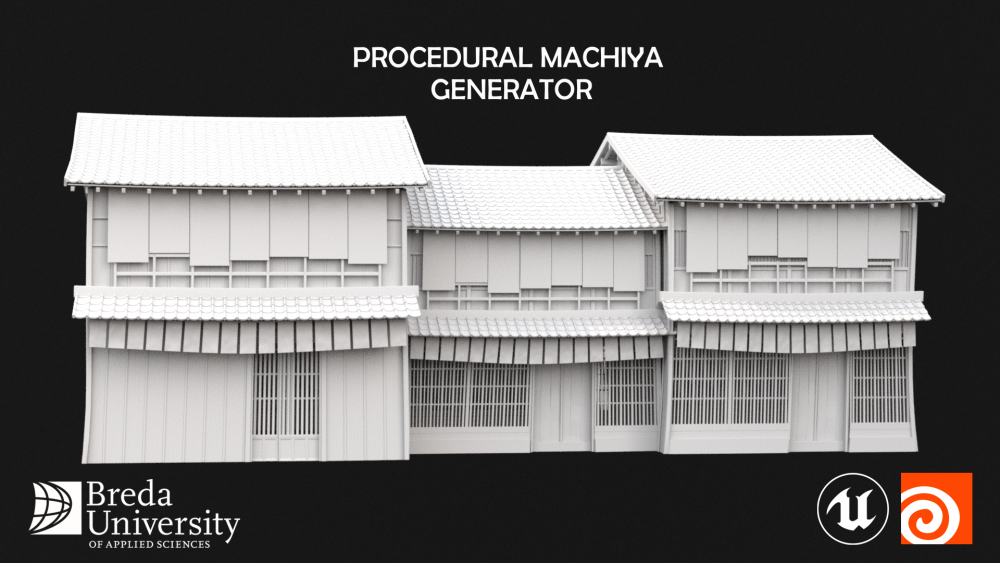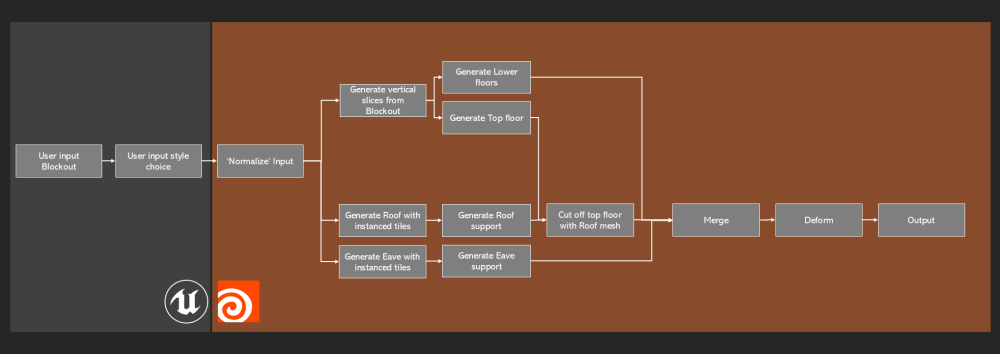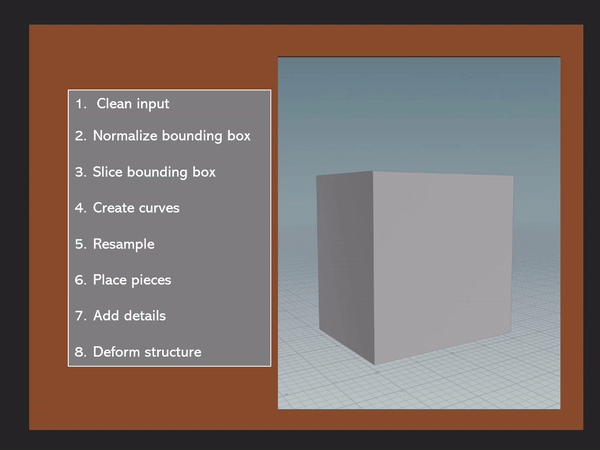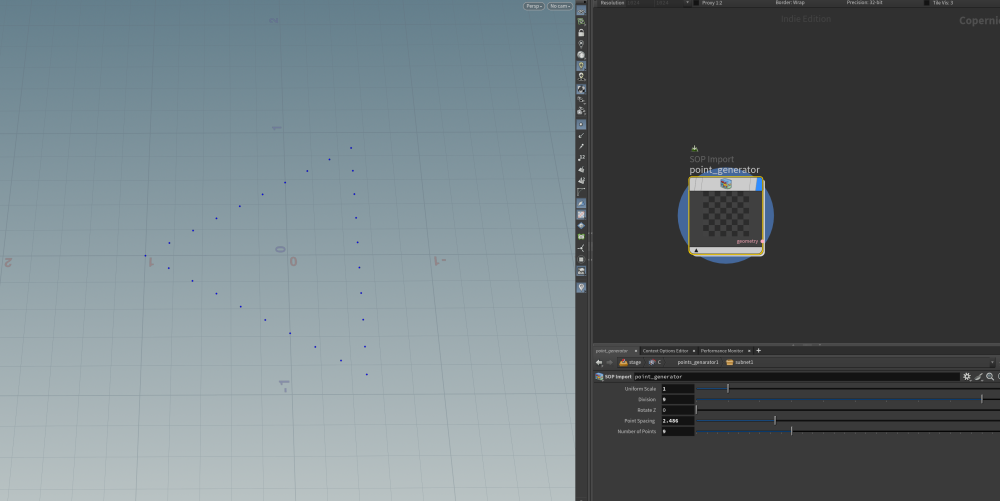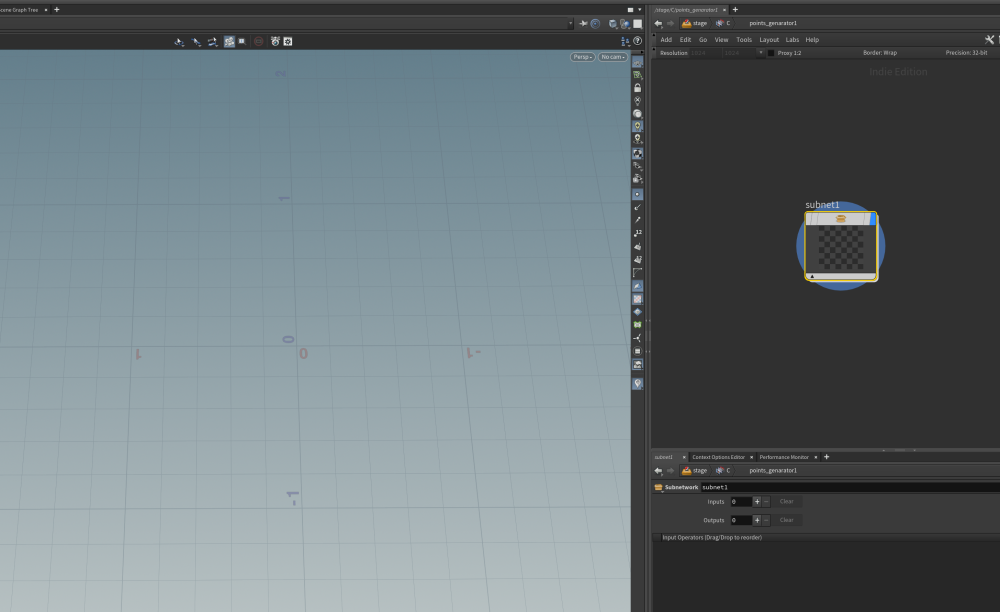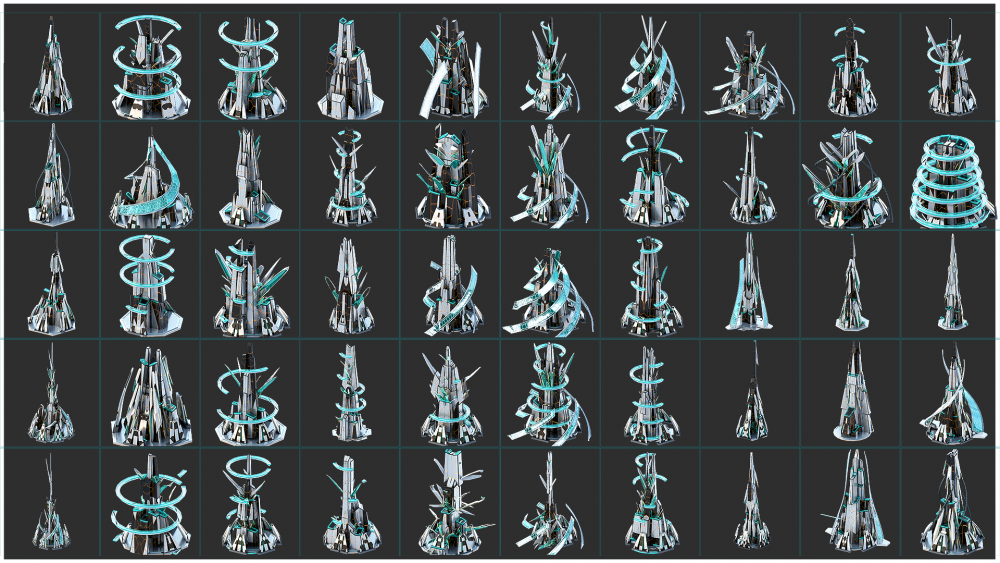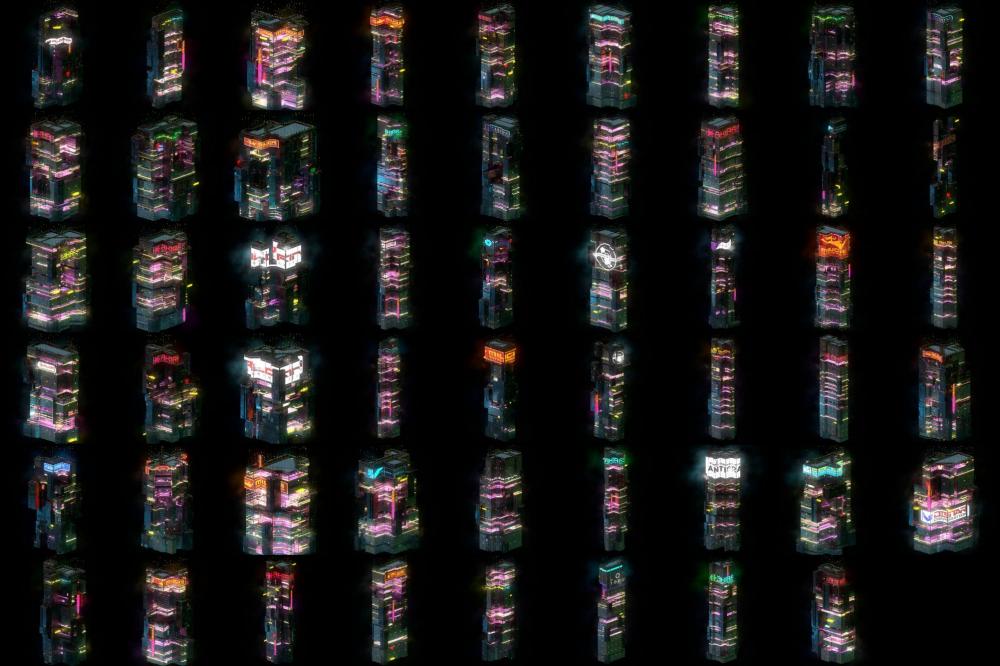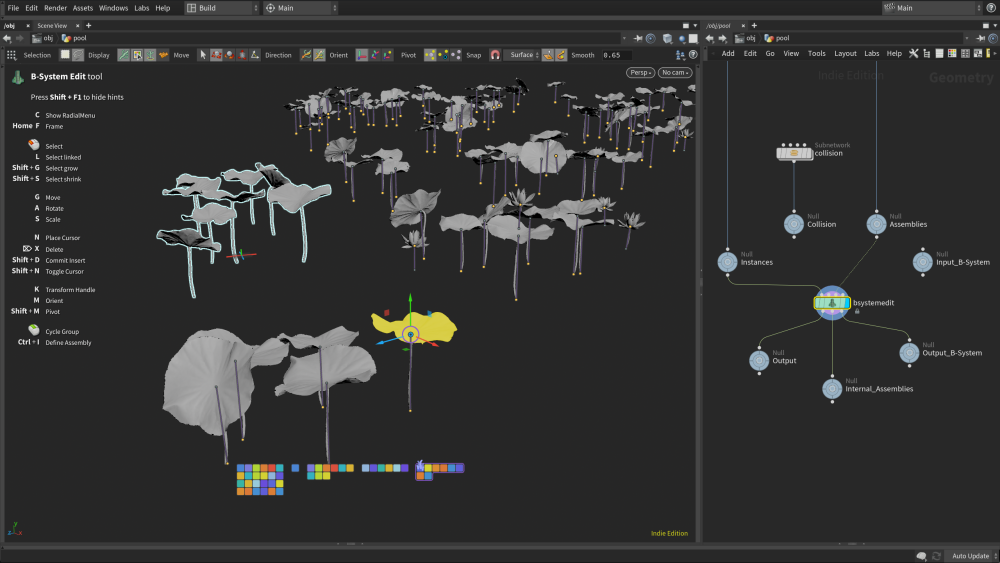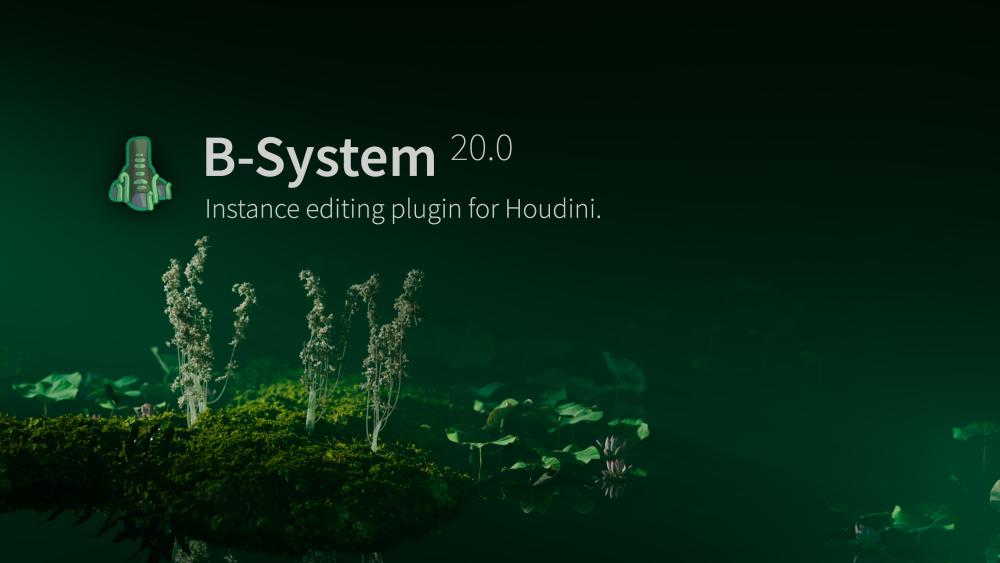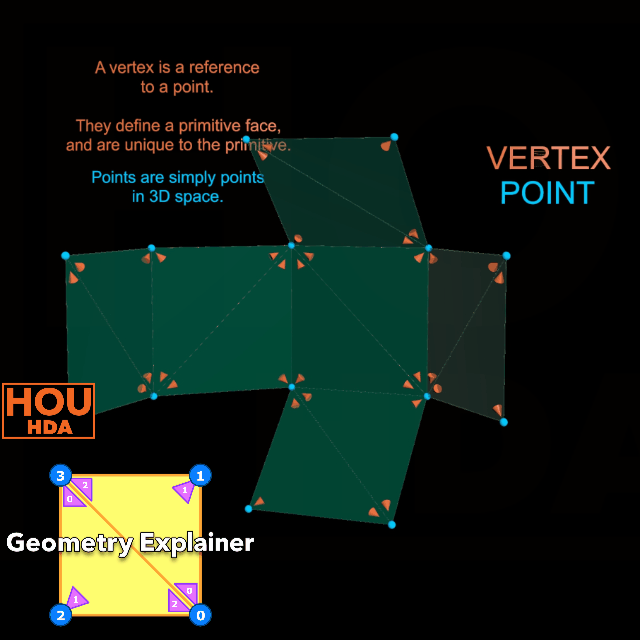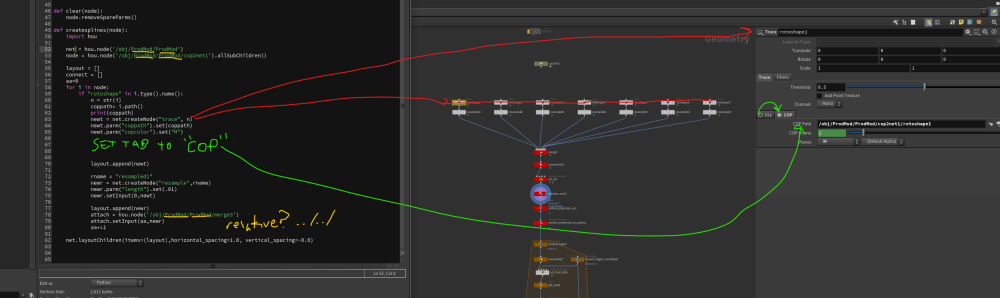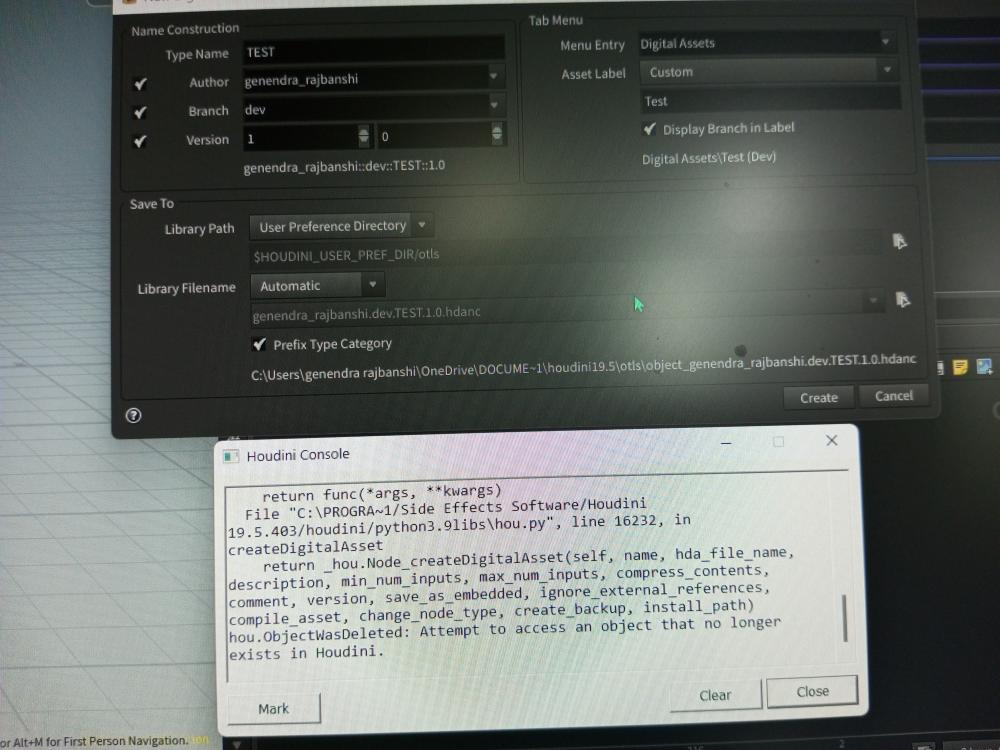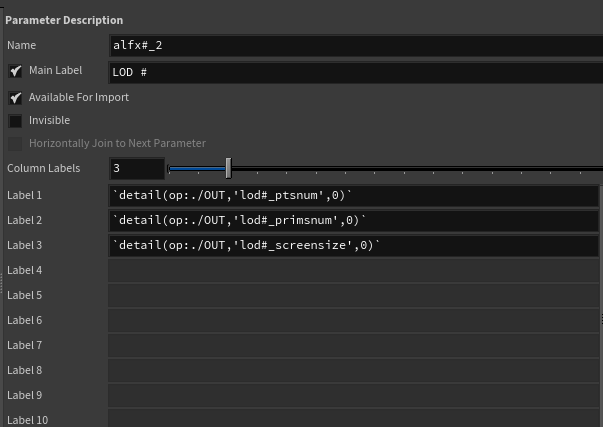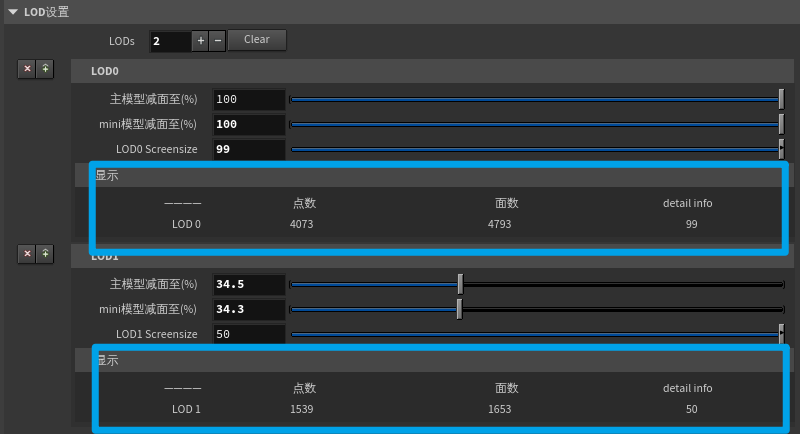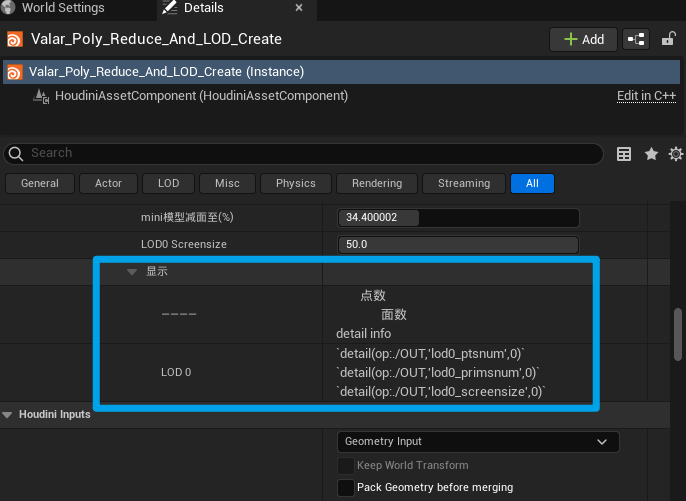Search the Community
Showing results for tags 'HDA'.
-
Every frame tells a story. But it’s the smallest details in composition that separate good from unforgettable. That’s exactly what Frame Lab is for! It’s not just an overlay. It’s a new way to see your scene: • 14 customizable composition guides (Rule of Thirds, Fibonacci, Perspective & more) • Single / dual-tone overlays with adjustable thickness & opacity • Image references dropped straight into your viewport • Camera Snap to keep overlays locked across views • Depth Swapping to move guides in front or behind geometry • Resolution-friendly, adapts automatically to any aspect ratio Meet Frame Lab: https://johnfanny.gumroad.com/l/framelab
-
- hda
- composition
- (and 4 more)
-
Hello I decided to make a public Houdini package project: DASH It's mostly an abstract node library, with an great initial focus on VOPs. Yup... VOPs Project repository: https://github.com/probiner/DASH Video (Bit long-winded, so I guess it's mostly for those curious about details) : Cheers prb
-
Hello everyone! For the past 2 months I have been working on a procedural building generator as part of my studies at Breda University of Applied Sciences, that will be incorporated into an upcoming student project. We were tasked with finding a tech solution that fitted with our game, and I decided to try my hand at a polished building generator! For my second project I again opted to create a building generator. As opposed to last time, I worked with the labs building generator tool for the base of this system. The generator allows you to change the different parameters such as the location of stairs, the details on the windows and much more that will be showcased later. During my last project I often ran into the issue that I was using a bunch of MatchSize nodes, which forced me to work linearly when generating my building. this added a lot of time to the generation as every part of the building was recalculated after. To fix this issue, I exported the pointcloud of the building and used this to adjust my settings such as stair location, corner generation and roof generation. By utlizing points which are absolute instead of the local MatchSize nodes I was able to create a more robust building generator that also works quicker than my old project. Here is a video that showcases the Building generator in action. This time around I wanted it to be useable in Unreal Engine, as it would be used by my teams environment artists instead of me. This will hopefully be the last building generator I make at this study, I will be focusing on USD integration next! Thank you everyone for reading, if you have any questions please ask away!
-
- student project
- pcg
-
(and 6 more)
Tagged with:
-

Machiya house generator in Houdini and Unreal
SikandarMaksoedan posted a topic in Tools (HDA's etc.)
Hello everyone! For the past 8 weeks I have been working on a Japanese Town House generator! This project was made for Breda University of Applied Sciences as a part of my Block A. This is my first Houdini project, so if anyone has feedback for me it would be greatly appreciated. The project was made from scratch as I did not find the built-in Labs building generator easy to build upon. The building generator allows you to change both the roof tiles, the lattices, the windows and the flags for different variances. The size of the building is determined by user placed bounding box, so the tool is able to generate an entire street from just a blockout! Here you can see a diagram of the basic logic used to generate the buildings, excluding the preview mesh generation. I have also made a short video using PDG to showcase different ways that the building generator can create distinct and unique outputs: WhiteOutSpedUp (1) (1).mp4 Here is the tool working in Houdini SpedUpHoudiniShowcase.mp4 And finally, the tool working in Unreal! ToolInUnreal.mp4 Thank you everyone for reading, if you have any questions please ask away!- 1 reply
-
- 9
-

-
- building generator
- building
- (and 9 more)
-
I’m currently trying to create an HDA without using a subnetwork. When I attempted to create a digital asset by selecting the SOP Import node in Copernicus (as shown in the first image), Houdini automatically created a subnetwork, and I couldn’t see the geometry (points) (as seen in the second image). Is there a way to create an HDA without the automatic creation of a subnetwork? Any advice would be greatly appreciated. Thank you!
- 4 replies
-
- copernicus
- houdini
-
(and 1 more)
Tagged with:
-
Hi, I am Procedural Generative Artist. I am specialized in Procedural Asset Creation. I can create 3D assets for Games/Movies/3D Printing. My works have been featured in Several Websites. I am also able to create FX. You can see my reel below. I am looking for any kind of work. You can see my projects in pamirbal.com olcaytopamirbal@gmail.com
-
Hi, I have recently created a set of 70+ HDAs called the IPOPs that aim at creating AOVs, Mattes & features for rendering. IPOPs are operator workflows designed to streamline shaders and AOV development in Houdini. With our toolset, artists can easily standardise their networks and access specially developed nodes for various renderers and presets, increasing efficiency and creativity. Get the IPOPs here! Renders in Karma & Mantra. 1. The Standard Library: Set of HDAs that help artists create quick shaders and AOVs and contain useful Utility Nodes such as Fresnel for Karma (CPU & XPU), Mask Falloffs in Shaders etc. The HDA library is constantly updated with new nodes to assist artists in speeding up their workflow and creating a streamlined system thereby increasing efficiency and creativity. 2. The Geometry AOVs: A set of remade common geometry AOVs for artists to quickly generate AOVs, Mattes & Utility Passes for Compositing. 3. The Particles AOVs: A set of remade useful particle AOVs for artists to quickly generate AOVs, Mattes & Utility Passes for Compositing. 4. The Volumes AOVs: A set of remade volume AOVs for artists to enhance their FX using AOVs, Mattes & Utility Passes for Compositing. We have a wide range of Bundles available for various workflows & we support both Houdini Apprentice & Houdini Indie! For any enquiries please email support@chakshuvfx.com I will be posting constant updates and developments here. IPOPs Master bundle: 1. Houdini Apprentice 2. Houdini Indie IPOPs Geometry AOVs bundle: 1. Houdini Apprentice 2. Houdini Indie IPOPs Particles AOVs bundle: 1. Houdini Apprentice 2. Houdini Indie IPOPs Volumes AOvs bundle: 1. Houdini Apprentice 2. Houdini Indie
-
Hi! I am pleased to present you one of my assets - HDA Simnshot 1.0 This is a highly efficient tool that allows for rapid development of scene physics involving shots and the creation of a wide variety of procedurally added effects. The tool easily integrates into various scenes and can handle the primary workload when creating scenes with shots. However, you can also use it as a real-time shooter if you enjoy causing destruction in Houdini and interacting with the simulation in real-time. Automatic trajectory calculation through tracking, rebound effect, procedural addition of various effects to impact areas and moving points, controlled interaction with simulation, addition of explosion sources to impact positions, creates a polygonal model of the movement trajectory inside an object and much more. This is my personal project, and you are free to use this tool without any charge. Documentation, tutorials and asset downloads are available on the asset page on my website: https://spongefx.art/hda#simshot or asset page on my GitHub: https://github.com/SpongeFX/simshot Using Guide on my YouTube channel: https://youtu.be/PMOWB7IcZU0 If you have any questions, ideas or interesting projects, please feel free to write to me.
-
Available at GUMROAD: https://ae43ae43.gumroad.com/l/bahri B-System is a SOP node editor for instances, much like a Copy To Points node with an integrated editor that lets you add, delete and move pieces directly in the viewport. Key Features: Viewport UI with handles and transform tools inspired by Blender, making editing a lot more direct and ergonomic compared to using native Houdini tools. A palette for picking instances straight in the viewport, and a workflow for defining assemblies and reusing them to build detailed compositions of instances. Automatic hierarchy when placing instances onto other instances, creating a branch-like network that allows hierarchy driven selection and editing. B-System is intended as a quality-of-life enhancer and integrates well with standard Houdini workflows. It condenses a lot of utility otherwise scattered across multiple nodes and focus them into a single interface. Reducing clicks and giving direct control over instances in a SOP context. Tutorials Viewport, handles and editing Node usage, palette and assemblies Geometry, attributes and groups Examples and use cases Docs https://github.com/aeaeaeaeaeae/bsystem
-
These are some basic ideas that I used when creating the Saliva for movies like Hellboy (2019) and Manikarnika: Queen of Jhansi (2019). The main goal was to be able to Art Direct everything anytime as there were over 14 shots where the Supervisor and Director had very specific notes. Visit my blog for more articles on Houdini Blog: https://sharanvaswani93.wixsite.com/s... Email: sharan.vaswani93@gmail.com
-
Want to have multiple explosions in your shot? Let's populate them! Why go through the trouble of simulating each Fx when we can just populate a scene with a few! The Populate Toolset is a comprehensive HDA (Houdini Digital Asset) Toolkit designed for intricate control to populate a scene with various caches. The OTL uses a bundle system, so we can switch between a low-resolution proxy cache and a high-resolution render cache anytime. This makes it easy for artists to preview shots, layout simulations and art direct timing as per their needs. How does this Setup Help? Easy Layout: Create quick and easy layouts and previews for your shots without using high config machines and dealing with the laggy viewport. Quick Controls: Get quick controls to art direct your simulation like adjusting scales, rotation and timing. Randomizer: An easy randomizer to get started with. Override Tool: When you need small adjustments just use the override tool to fix it! Gizmos: Gets user friendly preview gizmos that help artists preview scales and placements of cache. Used on Beautiful Hunan: Flight of The Pheonix & Halo (Mini TV Series) Get the HDA and Files on Gumroad: https://chakshuvfx.gumroad.com/l/art-direct-instances
-
Hi everyone, I have developed an HDA that can adjust attributes and fields based on camera proximity. The Calibrator Toolset is a comprehensive HDA (Houdini Digital Asset) designed for intricate attribute and field control based on camera proximity. Its primary functionality includes dynamically scaling particles or reducing density as they approach or move away from the camera and can be customized to adapt to any attribute or field. It operates seamlessly with animated cameras, facilitating complex visual adjustments. Key Features: 1. Dynamic Controls: The Calibrator Toolset enables precise data manipulation. This functionality works seamlessly across different attributes and volumes, allowing for versatile adjustments in visual compositions. 2.Camera-Based Clip Adjustment: It provides the capability to adjust both far and near clip planes dynamically based on the camera's position or movement, ensuring consistency and accuracy in visual representation. Users can adjust settings based on individual attributes and volumes and enable global settings when needed. 3.Adaptability with Animated Cameras: The tool seamlessly integrates with animated cameras, maintaining functionality and accuracy even in complex animation setups. 4.Custom Clipping per Input: The tool allows users to customize settings based on the input attribute/field or use a global clipping setting throughout the tool. This gives artists control to adjust values based on requirements of the shot. 5. Easy to Use: An intuitive shelf tool and menu system simplifies complex processes for effortless integration into production pipelines. Users benefit from user-friendly functions and accessible guides within the viewport, enhancing usability and streamlining their workflow. The underlying code leverages various calculations and attribute/field manipulations to achieve these dynamic adjustments. It operates efficiently across particle and volume/vdb data, employing distance calculations, attribute mapping, and conditional operations to precisely modify while allowing artistic liberty. I have used this tool in several projects when making setups and executing sequences with multiple shots. The goal is to never have intrusive elements in the camera from the get go. Its handy when corrections need to be made on the fly and can be used in multiple scenarios such as adjusting motion blur and velocity which is too close to the camera, adjusting exposure values for shaders and even creating handy AOVs based on camera proximity.
-
Houdini FFX Collection Get it here: Gumroad: https://davidtorno.gumroad.com/l/ffxcollection FFX Collection is a collection of scene builds and techniques for the intermediate users of Houdini. Those looking for quick setups, wanting to get more familiar with VEX use cases, and wanting to get started in Karma and Material X. This collection of “presets” as it were showcases a variety of topics within Houdini. Builds include FLIP, RBD, Vellum, POP, Pyro Solver, SOPs, LOPs, TOPs, Karma, and Material X. All renders use 100% fully procedurally generated textures created with Material X noises. The only exceptions are the test geometry textures which are directly read from their HDA embeded jpg textures. The HDA is a simple drop down list of all fifty builds, of which you choose the one you want and click “Build It” to have the tool generate the entire build for you. By default there is Network box organization to help understand the flow and processes that are occuring. Additionally there are annotated tips, and helpful explainer sticky notes to help inform an techniques used. These annotations are also optional and can be turned off before building the network. For those wanting to dive straight into everything there is to offer, there is a “Build All” button to create all 50 builds. This option will have each build turned off by default, so as to not overload your machine with too many items trying to cook. All builds involve various techniques and useful information. Each “category” is defined by the primary method used for the solution used. Be that by SOP nodes directly, VEX code, VOPs network, or even by simulation type like Vellum, Flip, RBD, or Pyro. Vellum does have a few builds under the VEX category as well. Builds include: FLIP Attraction To Curve Shape FLIP Fill Solid Object FLIP Melt Object FLIP Object Surface Advoidance ForEach Incriment Point Count Per Curve ForEach Poly Reduce Pieces By Volume Attrib ForEach Stacking Random Cubes PyroSolver Geometry Ripples PyroSolver Pyro Color Change Over Time PyroSolver Pyro Color From Texture RBD Activate Pieces RBD Apply Proxy Sim To HiRes Source RBD Attraction To Curve Shape RBD SOP Emit Every X Frames RBD V W Constrained Axis SOPs 8Bit SOPs Cull Random Curve Segments SOPs Dissolve Curve SOPs Dissolve Geo SOPs Echo Curve SOPs Post Shrink RBD Pieces Over Time SOPs Stone Path Vellum Animate Restscale Via Attrib Vellum Basic Fluid Cloth Two Way Coupling Vellum Cloth Flows Along Curve Vellum Define Cloth Ripping Vellum Flag In Wind Vellum Inject Geo Over Time Vellum Paper Whirlwind Vellum Spheres Expanding In Box VEX Blend Mask VEX Cull Back Faces VEX Custom Guides For Vellum Hairs VEX Falloff Radius Around Curve VEX Geo Look At Target VEX Geometry Ripples VEX Guided Infection VEX Per Poly Transform Via Particle Proximity VEX Per Prim Rotation Around Edge VEX Repeat Ramp Values VEX Ring Waves With Falloff VEX Rotating Grid Tiles VEX Sin Cos VEX Sliding Points Along Curve VEX Vellum Dangling Cables VEX Vellum Sim Forces From SOPs VEX Vellum Source Emission Instancing VEX Voronoi Fracture Animated VOP Blend Mask VOP Orientation Along Curve
-
I want to control drawcurve with subnet. But I don't think I can control what's inside the subnet. I need help. I'll attach the file. subnet.hip
- 1 reply
-
- draw curve
- node
-
(and 3 more)
Tagged with:
-
Hi @all I have run into an error i can not resolve nor understand. peculiar thing is topnet hda works fine even if transferred to another hip file. So basically i am looking for help understanding the error, especially the error message, since i could not find a solution when googling for an answer. ------------------------------------------------------------------------------ TL:DR what does "hdap_outputobj: _input1_obj_" reference? ------------------------------------------------------------------------------ I am working on a topnet that creates geometry from external data. The steps have been encapsuled as much as possible, every encapsuled step is living in its own hda, writing its generated content to disk. The subsequent step is loading the results from disk, processing them, writes its outputs to disk. and so on. I have checked and have had checked the hdas for external references and absolute paths, and i can not find any. In the topnet hda i have promoted my working directory to the HDA Type properties and all paths are relative to $PDG_DIR. All the generated geometry is correct and output to the correct paths. However, every time i save changes to the HDA, the following error message is presented: The selected subnet has references to nodes outside the subnet, or has references that use absolute paths to operators inside the subnet. These references should be converted to relative internal references or this operator type may not work properly in other Hip files. /obj/R-----------------------------------------------------Terrain/hdap_outputobj: _input1_obj_ Unable to resolve node. /obj/R-----------------------------------------------------Projection/hdap_outputobj: _input1_obj_ Unable to resolve node. /obj/R-----------------------------------------------------Points/hdap_outputobj: _input1_obj_ Unable to resolve node. /obj/R-----------------------------------------------------Data/hdap_outputobj: _input1_obj_ Unable to resolve node. I am unable to provide a hip file, since the information i am working on is heavily restricted. I just would like to know, what "hdap_outputobj: _input1_obj_" references... I hope someone can enlighten me... Best, JFrank
-
FFX Geometry Explainer is an assistive HDA for Educators, and DIY learners. As a beginner, have you struggled with understanding how Vertex, Point, Primitive, Detail, UV Seam, Edges, Half-Edges, Normals, Normal winding, and Shared/Unshared points relate in Houdini? This HDA should help. https://davidtorno.gumroad.com/l/geometryexplainer For Educators, there is an unlocked option, so you can dive into the tool build and customize it to your specific needs if you like. For learners, there's a cheaper basic version that is locked, but has all the same learning info.
-
- 1
-

-
- explainer
- educational
- (and 13 more)
-
Hi, I have a question about Houdini engine and Unreal. Sorry if this is not the right place for this kind of question. I made a simple digital asset that scatters foliage instances on a selected geometry. It works. I can bake the output of my tool to foliage. But for some reason, the foliage placed by my asset and the foliage placed through the unreal native foliage editor behave differently. Namely, if I move the object on which I grew the foliage, then the unreal foliage remains on the object and moves with the object as if it is attached to the object. And the Foliage generated by my tool is just floating in the air. I would like my Foliage to follow the object on which it was generated but have not the slightest idea of what is responsible for this behavior.
-
https://alexeyvanzhula.gumroad.com/l/modeler2023/black_friday
-
[Tutorial] Intro: Hello Folks, I came up with a new workaround to work seamlessly between SOPs and LOPs, the idea about; why we can't consider the USD file as a container of data such as standard bgeo.sc? Let's replace it! So, this idea allows me to write caches on the desk once, instead of writing bgeo.sc and usdc configured layer. This HDA allows you to write one USD file or sequences of USD files and stitch them together. You can write normal geometry, volumes, vdb, particle simulation, polylines, and much more! Installation Guide: Place this HDA in your Houdini Preference Folder `"C:\Users\{USER}\Documents\houdiniXX.X\otls"` Requirements: Houdini 19+ Downloads: https://aymanabolila.gumroad.com/l/USDCacheSOP
-
Hey all, python / HDA related question: I'm making an HDA where I'm creating a bunch of trace nodes linking to a bunch of rotoshapes in a COP network, which is all good and everything is linking correctly...however I want to initialize the COP tab on the trace node via a python when the node is created instead of the default File node option. Also, I've just been grabbing nodes and dragging them into the python windows to get things working, but down the line how would you make the paths underlined in yellow relative to the HDA? I've tried the ../ I've used before, but it's throwing me errors whenever I try to reference relatively. Thanks in advance!
-
Hey all. Just posting a new tool I recently wrote in case anyone is interested. It's an HDA for saving attributes into either data textures or mesh vertex channels for use in realtime shaders. I needed to do some fancy pivot caching and mograph type stuff in a Unity shader and after hacking together a solution with a python SOP I figured I'd package it up nicely for future projects. https://github.com/pixel-ninja/packChannelsHDA/releases/tag/v1.0
-
Is it possible , and with the HDK? Coudl you talk about please? and if not why Sidefx doesn't make it possible, this makes total sense no to be able to export UI part of the Houdini proceduralism ? There are more artist asking for interactive tool in Unreal and Unity than in Houdini... Best regards and merry Xmas Everyone! vincent ________________________________________________________________ Vincent Thomas (VFX and Art since 1998) Senior Env and Lighting artist & Houdini generalist & Creative Concepts http://fr.linkedin.com/in/vincentthomas https://www.imdb.com/name/nm0859628/
-
How can I reference a python file from HDA, I don't want all of my code to be in the HDA itself.
-
-
Hey guys. I want to display info of each LOD on parameter editor panel and I got it work in Houdini, but when I use this hda in UE, all detail scripts turn to be strings rather than values, and horizontal layout of labels messed up, too. Is that because UE don't support runtime vex in label parameter?