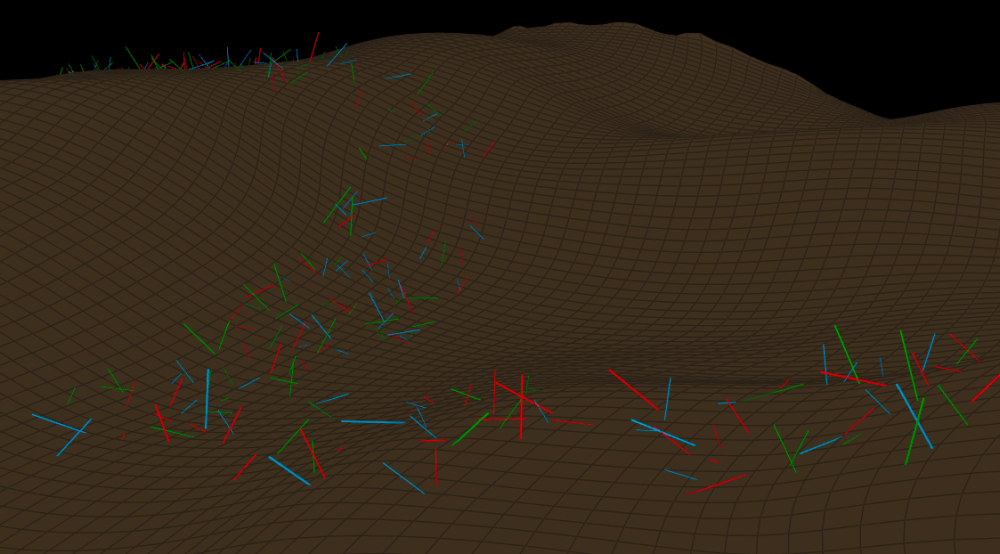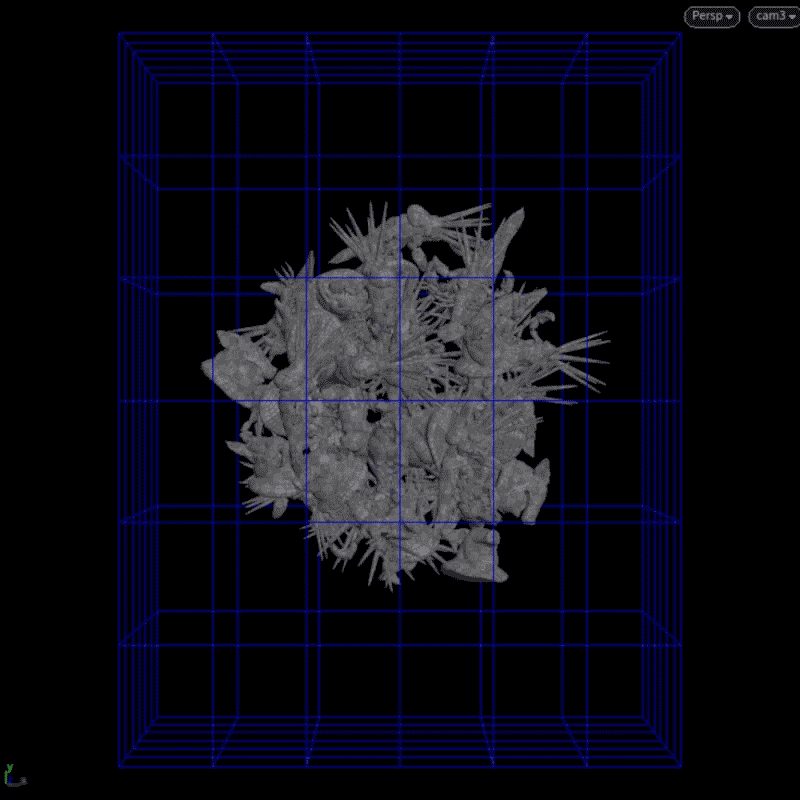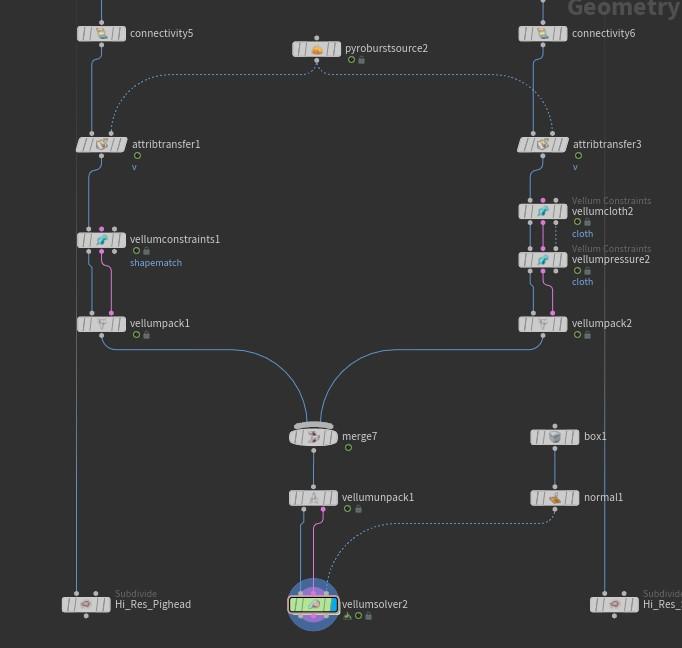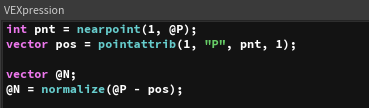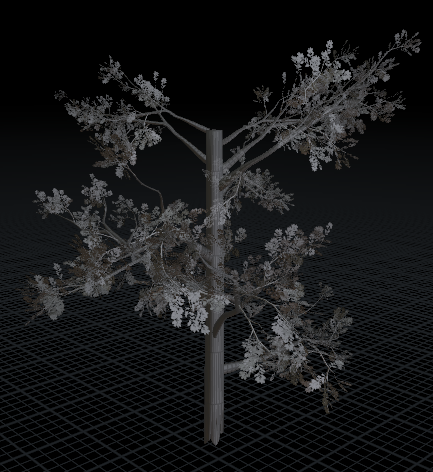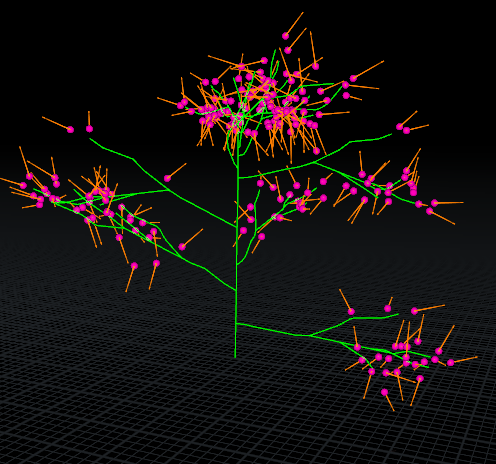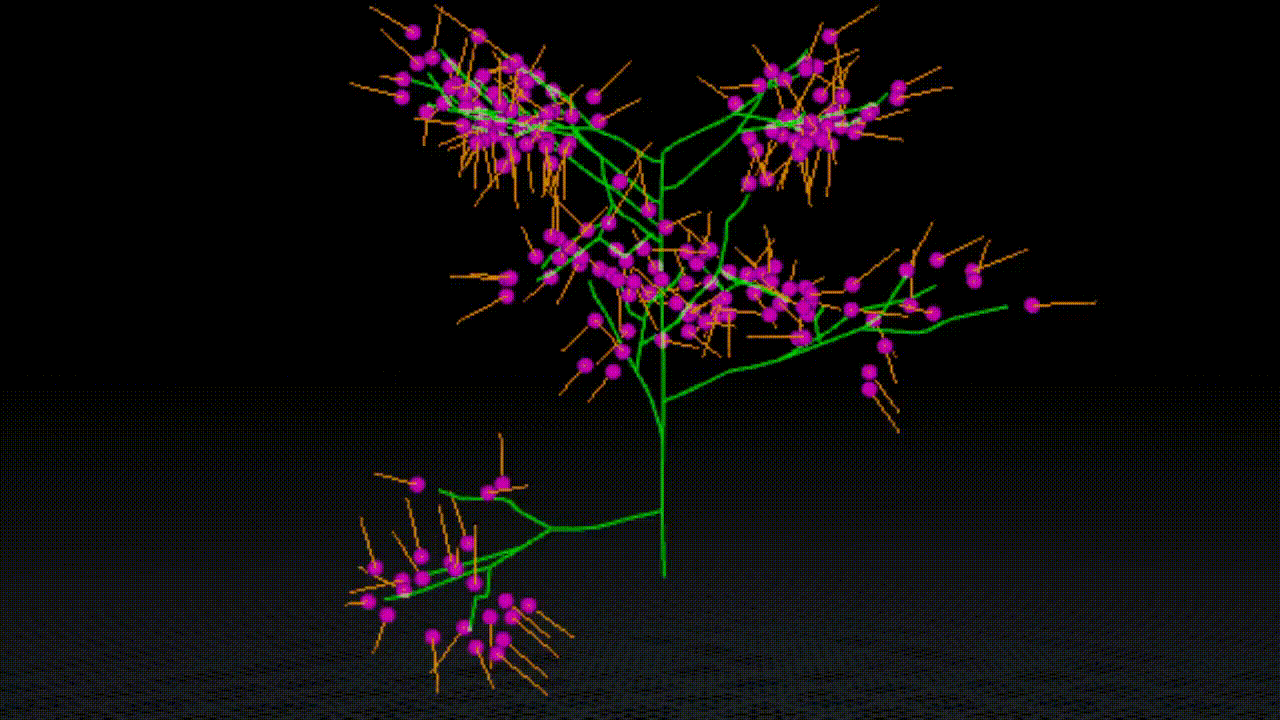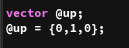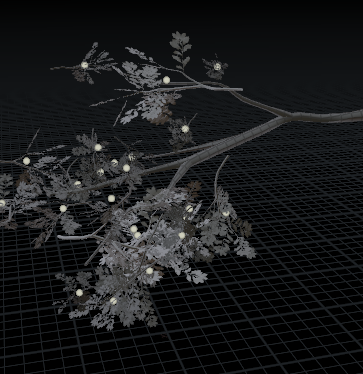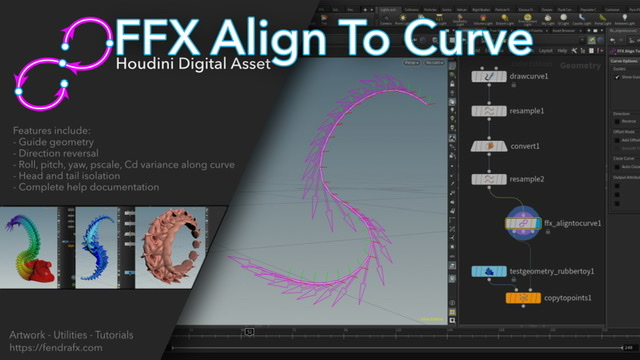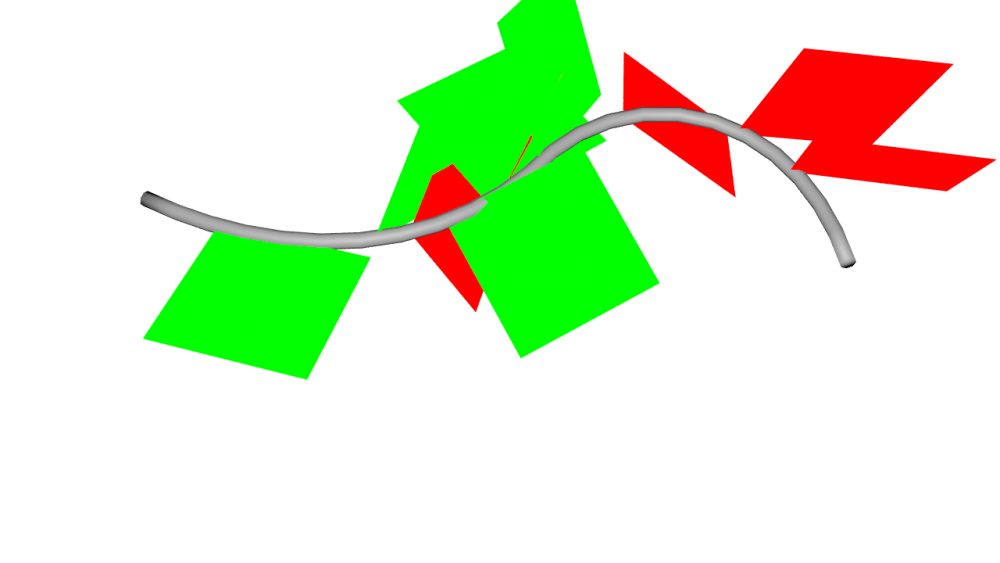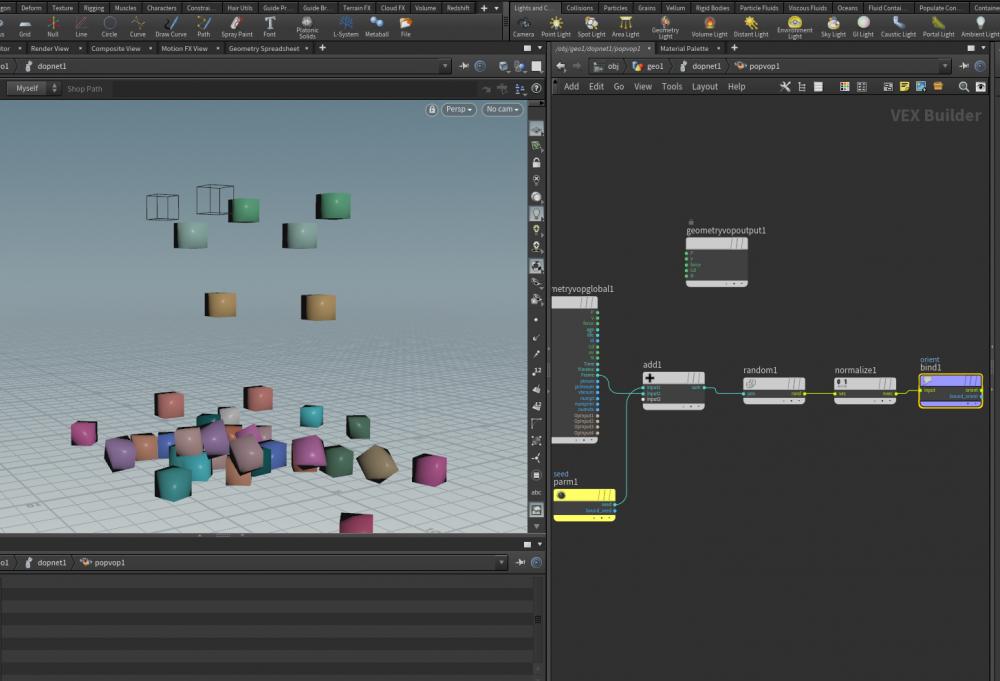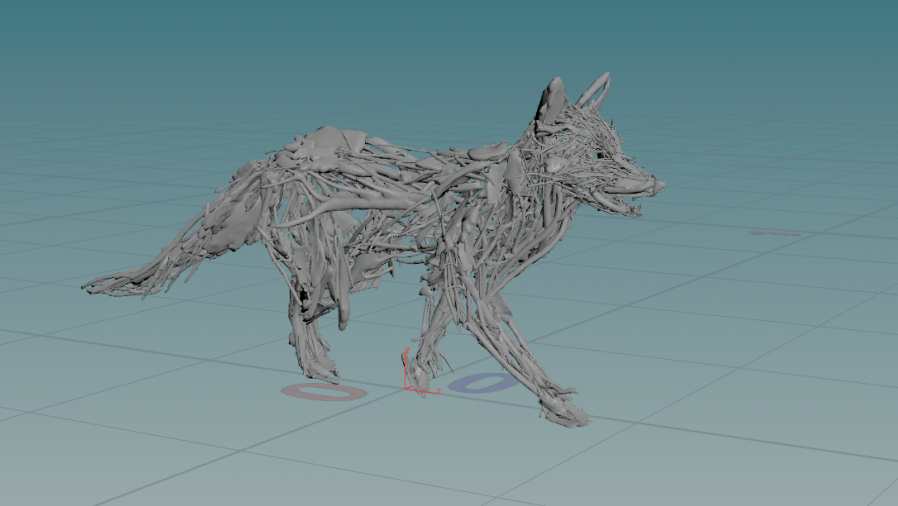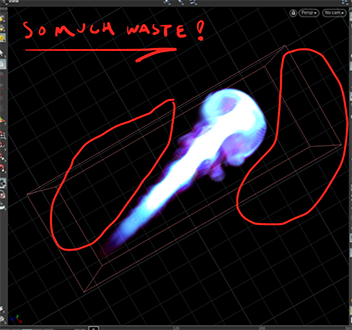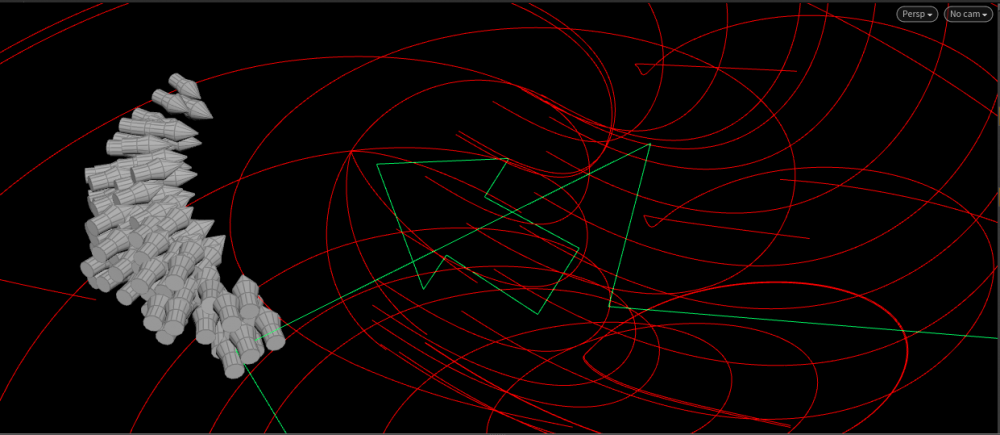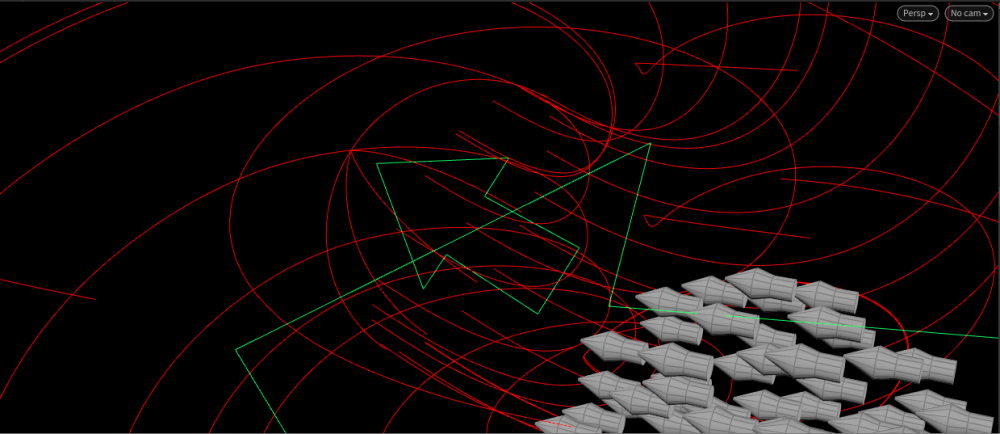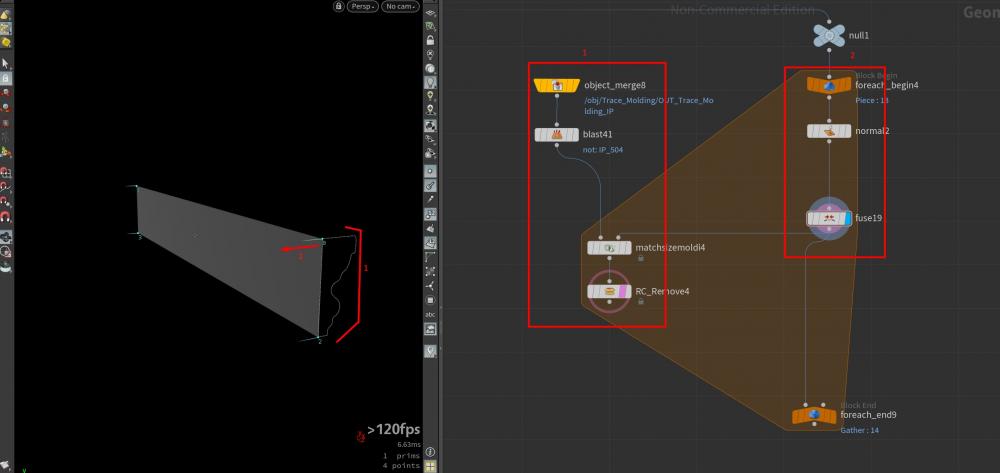Search the Community
Showing results for tags 'Orient'.
-
Let's assume a case scenario which counts many many high res solid objects, like rocks or fractured pieces. I can generate proxies and simulate those RBD pieces, then export the sim infos as points. In the end I use transform pieces to bring the original high res objects to the simmed ones. All good if this is performed in SOP, while I am struggling to bring the same aspect in LOP. To set a collection and a Prototype index attribute may help to sort the "variant" (as in copy to points) but Scale and Orient seem to go on their own accord. I do know there is an option to "Create Point Instancer" for packed primitives on SopImport, but don't really understand what it does under the hood. The hierarchy is different from a standard instancer. Also i cannot judge if the performance is as good as the standard instancer. Attaching the ref file below, if someone has good advice. Thanks! LOPinstancePieces01.hiplc
-
- rbd
- copytopoints
-
(and 8 more)
Tagged with:
-
Hi everyone! I've been playing with vellum and mange to run a simulation with 2 objects of different states, where the pig head is a hard solid object using vellum shape match and a squab which is a softer object using the vellum configure balloon. I simulated both low res geos using vellum pack/unpack through a single vellum solver. I know I would need to use extract transform on the low res pig head since it is suppose to emulate a hard/solid object. Whereas I would need to use point deform for the squab to transfer the vellum sim deformations from the low res geo to the high res squab geo. The part I'm trying to figure out is, how can I replace the high res pig head and squab back to their respective low res counterparts? Where should I be using the name attribute in my sim and how do I reference it back at the end? I've attached a hip file for reference. Low res to hi res Vellum Sim.hip Thanks in advance and am grateful for any help with this. Notes: I've noticed that the orient attribute is zeroed out in the vellum sim. I'm using MOPS replicate to create the instances of the pig head and squab.
- 2 replies
-
- mops
- vellum shape match
-
(and 4 more)
Tagged with:
-
Hi everyone, I'm got an alembic point cache from Clarisse and working how to get the rotation to work with orient to get the same results in Clarisse when instancing geo via copy sop.
-
Is it possible to access primintrinsics in dops? I have Geometry wich is transformed by a sim. For the second rbd sim i want to make the geometry look at a particular direction. For example to its original direction. So I deleted all Attributes from the first sim to prevent side effects and connected it in to the second sim. To make it look to a direction i want to use the poplookat node (target is direction) in dops. I enabled VEXpression. This is my VEXpression setup: target = {1,0,0}; refdir = v@xdir; up = {0,1,0}; refup = v@ydir; Now i need the original X direction and the Y direction from my Geo. I could convert the primintrinsic "transform" matrix to the directions, but somehow it is not possible to do that in dops. is there any solution?
- 6 replies
-
- primintrinsic
- dop
- (and 4 more)
-
Hi everyone, ive been using Houdini now for a few years and i absolutely love the power and the workflow with it but i am currently facing a problem which i cannot solve. the Orientation of my Grains are flipping and if I scatter stones on it, they are fliipping too. to visualize the Problem i copied grids on the grains. (check video below) I mean i could give it a straight up vector so nothing is flipping anymore but i want them accuratly rotate on the ground. In the Video you see grains on the ground and they should roll over the floor with proper rotations like marbles roll over a floor. pls help, i can not get my head round this... Thanks in advance! Max 2021-12-12 16-00-27.mp4
- 3 replies
-
- grains
- orientation
-
(and 3 more)
Tagged with:
-
Hi, I'm trying to offset points along a curve with a specific p vector... I'm pretty close but it seems to be shifting the point count randomly when it animates? You can see where the problem is in the screengrab.... Here is a test scene any advice or help would be much appreciated. pointsTest03.hiplc
-
Hello guys. Recently i have run into strange issue. I have my packed objects, that have some orient on it. I need to feed them into the Bullet sim, problem is that if i have orient as attribute on the packed objects, my sim explodes on first frame (no intersecting geo), if i remove my orient, sim behaves as expected. so i have run my sim without the orient coming to bullet (renamed orient to keep_orient) and i thought i will just substranct+add them at the end to get correct orient values for my instancing i do as next step. Problem i have is that i was not able to get correct orient from it. Would someone able to explain me what would be necessary to do to make it work, or why bullet explodes with orient values? sorry i cant share any scene at this point. my whole setup is: points in the space, that have @pscale and @orient (random nodes), that goes into the grain sim, to make sure i have no intersections, then i do copy bunch of rocks onto those points which goes as packed geo into the bullet sim.
-
Hello, I'm trying to wrap my head around this... how could I have the orient of nearby points (possibly with a falloff) point avoid (point away from) a nearby object? My setup right now consists of copied points on a surface and would love them to directional rotate away from the sphere as it gets close to them... here is a scene file if anyone wants to take a stab! pointAway01.hiplc
-
Hi guys, i'm stuck on this stuf.. I would like to stop instance from rotating (with fade) with attribute transfer. Any help would be appreciate. N. Orient_fading.hip
- 7 replies
-
- orient
- attribute transfer
-
(and 1 more)
Tagged with:
-
Hello all, I have a built a rig that allows for the dynamic simulation of trees. I was able to define an instance point which is offset from the trees branches. This enables the copying of a packed leaf primitive onto the point. The next step is to update the rotation of the packed primitive. It seems like the copy to points has defaulted to using the z-axis (vector pointing in the {0,0,1} direction). The tree includes a central wire which captures the deformation as it moves through space. I have been able to construct a normal by using the following logic: Using a leaf point find the closest point of the wire compare point positions (@P{leaf point} - @P{wire point}) normalizing the compared vector and setting an @N attribute VEX CODE However, when using this @N (normal) on the copy to point the leaf geometry picks up this @N (built above in vex) and discards the desired z-axis vector of {0,0,1}. Here is a diagram demonstrating the results. Figure 1 - This is the result of the vex code written above (visualized left), notice when using the vex code normal the leaf is unable to correctly orient itself to the point (visualized right). The custom vex code normal is required to guide the orientation and the tree deforms. This is shown in the following .gif animation. Figure 2 - A .gif animation demonstrating the updating normal as the tree deforms I have also tried adding an @up vector to see if that resolves the issue, however, that route is also producing me undesirable results. I have though about using some form of quaternion or rotational matrix, however, I am currently studying these linear algebra concepts and I need time and guidance before fully understanding how to apply the knowledge in Houdini. Could someone please offer guidance in this regard. I am working on supplementary .hip file which should be posted shortly. Warm regards, Kimber
- 4 replies
-
- transform
- vector spaces
-
(and 3 more)
Tagged with:
-
Hi, the wire capture and wire deform are not taking the rotation of the points to rotate the geometry, attaching the sample scene file below, Basically, I'm rotating the curve and deforming the geometry using wire capture and deformer but it's just moving leaving the rotation Thank You wirecapture rotation.hip
-
Hey all, I have some guide hairs in vellum and my orient (point-)attribute which is generated using the guide deform sop is "flipping" (sign changes on orient vector components). This causes the guides to freak out during simulation, showing randomly changing length, jittering and weird behaviour etc. Knowing that vellum needs a stable orient attribute to produce stable sim results, I tried to delete that orient attribute coming from the guide deform sop and instead let it be calculated on the vellum constraint node using "compute missing orientation". The values are somewhat the same and somewhat also different, but I also see some "flipping" orientation values from frame to frame on some guides. If I disable the orient attribute on the guide deform sop (create orient attribute off) and on the vellum constraints sop (compute missing orientation off), I assumed no orient is calculated for my guides, but to my surprise, I still have an orient attribute present after the vellum constraints sop. The even bigger surprise was, that this orient attribute produced a totally stable sim. This left me rather confused, and I hope you guys can maybe shed some light on whats going on here. Why is my orient attribute flipping, how can this be prevented, and what (where) is the best way to calculate a stable orient attribute? I unfortunately can't provide a hip-file showing the issue cause my current project is under NDA, but I still hope you guys can make some sense of what I say. I am using Houdini 18.5.392. Thanks in advance and all the best, Scratch
-
- vellum
- attributes
-
(and 3 more)
Tagged with:
-
I have some randomly rotated grids in 3d space that i'd like to orient to the origin on XZ plane (flat on the ground) and have the longest edge align with the Z axis. How can i figure out each grid's transform and orient and reset it. Controlling the way it gets oriented (longest edge) is important for UVing later
-
FFX Align To Curve HDA FFX Align To Curve brings a faster system for customizing orientation of geometry along the length of a curve. Working with point data directly, a user is easlily able to develop in realtime their desired orientation data. A clear adjustable guide system shows exactly which direction your geometry will orient towards once copied onto the processed points. Scaleable arrows reveal the primary tangentu orientation and travel direction along the curve. Auxillary normal and bitangent markers reveal the other axis orientations. Features include: - Guide scaling, opacity, and color. - Offset parameter to slide points along curve. - Reversible orientation direction - Roll, Pitch, and Yaw controls that can be varied over the length of curve. - Pscale (scale) point attribute that can be randomized and varied over the length of curve. - Cd (color) point attribute that can be varied over the length of curve. - Separate head and tail point breakout to allow for unique geometry from the main curve. - Plus other adjustment, and output options. Video Tutorial: https://vimeo.com/478682335 For more information please visit https://fendrafx.com
-
- 1
-

-
- guidegeo
- orientation
- (and 24 more)
-
Hello and welcome to this post. Synopsis: In nature, we see a phenomenon called tropism (the way a leaf orients itself towards the sun). I need help building a rig that will simulate this effect. These are the objectives: Create a source object acting as the reference point for tropism Get the leaf to orient itself in relation to the source Additional challenge: It would be ideal to shade the front and back face of the leaf with a different texture. What is a neat VOP setup which would simulate this? Here is a basic HIP file to begin messing around with. leafShading_Orient.hipnc
-
Is there a way to randomly orient particles on each frame? If I put down Attributerandomize node before DOPnet it gives me the same exact orientation every time particles are being emitted. I don't need that, I want completely random orientation for each particle on each frame. For some reason I can randomize color inside DOPnet but not orientation. What am i doing wrong? orient_particles.hipnc
- 2 replies
-
- particles
- orientation
-
(and 1 more)
Tagged with:
-
Hi folks, I'm stuck on a issue. I have a deformed geo that i have fractured in packed pieces. Then I want to use a popnetwork to drive my packed pieces. I would like to update the position and the rotation of my particles with the deformed geometry, but when i try to update the position with a pop wrangle like: @P = point(1, "P", @ptnum) with my geo source on the second input of the popnet, the orientation dosent fit of the original geo, the orientation is not updated. So, how can i update properly (position and orientation) of my packed pieces with the source deformed geo in the popnetwork frame by frame ? here is some video to show you, ths ! What i have, orient not updated: orient.mp4 What i would like, fine deformation: orientok.mp4
-
Hey guys! I'm struggling a bit with a setup that's probably quite simple but I couldn't get behind it for a couple of days now. My shot requires me to have pieces which a character consists of (Megascan-assets scattered on a character) follow the character's animation. This looks something like this: walkcycle_fox.mp4 Now what I've tried to far was to go about the following with some fancy orientation math in a SOP-Solver in the dopnet to get the euler-W-acceleration to target the goal-orientation, but somehow the pivot offsets made this way harder than expected. My next approach (which I should have rolled with from the beginning) are constraints. So I'll try to have a soft constraint for each piece to a world anchor and target the rotation. But just how exactly does rotation-constraining work with the RBD-tools? I've found very little information on this topic - only for things that are individual objects, but not 800 pieces... I'm happy for any hint towrads a solution. Cheers, Martin
-
I'm trying to create a pipe HDA for Unreal Engine 4 that either calls upon a straight piece or a corner piece and then orients each piece accordingly. I feel like I'm going about it all wrong, but the result I have is so close! As you can see in the first picture, it's KIND OF working, but I think it might fall apart very easily. I've attached a hip file any help would be greatly appreciated. pipeorient.hip
-
Hey everyone, I'm looking for a little help on a pyro sim I'm doing. I've got a fuel and temperature source that move along a path, emitting flame. The goal is to make a look like the flame is propelling an object forward, like a jet engine. I'm able to achieve most of this easily enough, but my sim has a lot of wasted space because the sim container doesn't rotate with the movement of the source. This really slows everything down and it's driving me crazy. I've tried a few things that used to work in H16 (the "point position" node specifically), but H17 sources volumes differently and won't play nice (the sim will rotate the already rotated source volumes again). Most of this I learned here https://gumroad.com/l/TqUNR, which no longer works properly with H17's volume sourcing. Anyway, if anyone could help out with this it'd be great. inverse_transforms_6.hip
-
Hi everyone. I have a RBD sim that falling some geo's. And I wanted to copy some geo's to their centers. But theese geo's has no rotation data. How can I copy the rotation data of sim ? I tried to tranfer orient and w attributes and it doesnt work as well.
- 4 replies
-
- copy to points
- orient
-
(and 1 more)
Tagged with:
-
Orient vectors direction control on curve force
Hyrulean posted a topic in General Houdini Questions
I have a feeling this might be a dumb question, but I have been stuck on it for a few days now. Or maybe not so, as I've been looking countless treads here, but none really solved my problem. I've got a really simple setup, pop curve force guiding some rbd objects (I also tried doing it with points and copy stamping after sim to the same result). At a point in the sim the vectors start to point outwards: What I would need is for their direction to be always facing forward as they are at the start: I've had some luck with using pop torque, but still not what I need. I've attached an example file and the curve alembic. RBD_Directional_Vectors_Curve_Force.hip curve01.abc -
Hi, I'm facing a problem and I can't find a solution by myself so I'm asking for your help ! I want the object that come form the object merge (1) to be oriented relative to the normal from the pieces coming from the foreach (2). I hope I'm clear enough ! Thank you for your help !