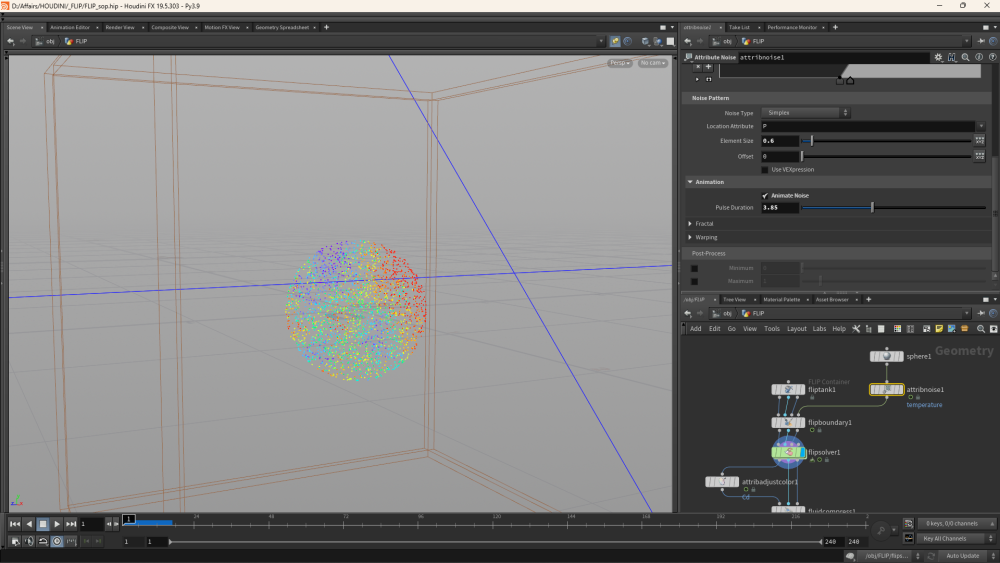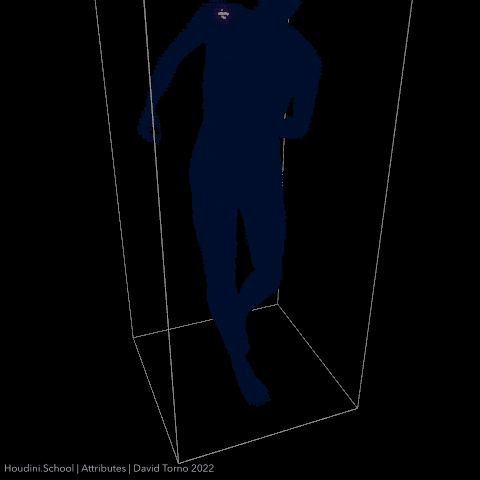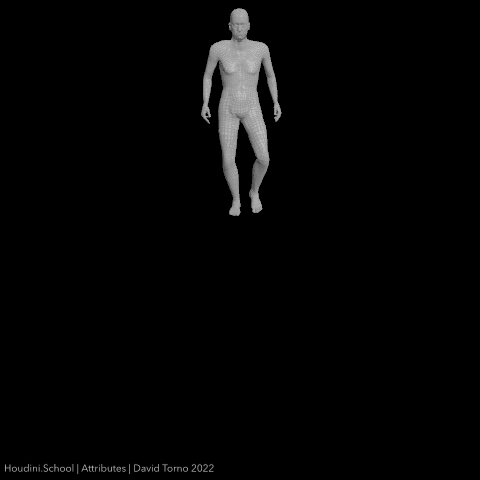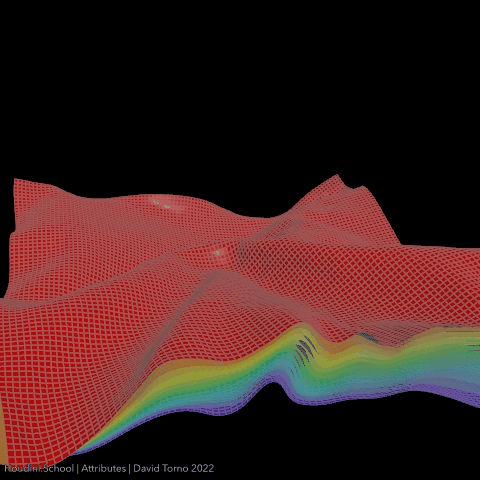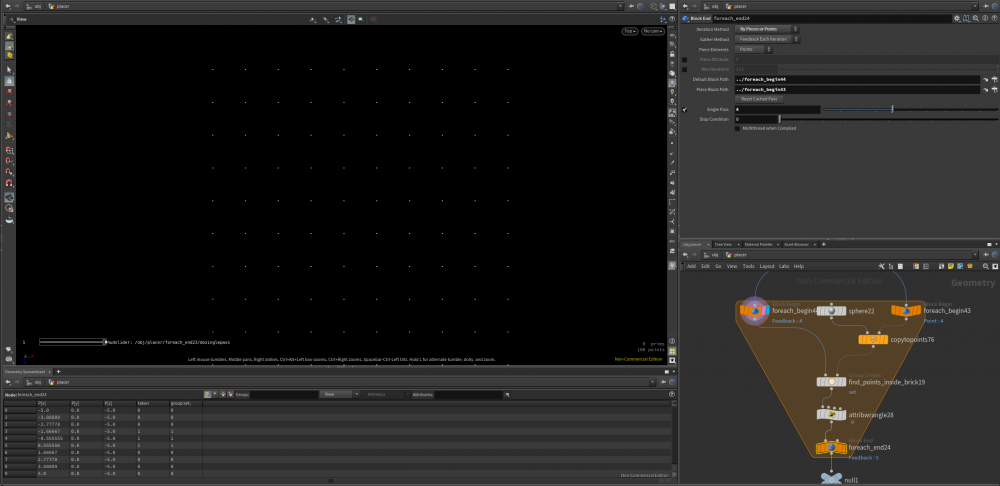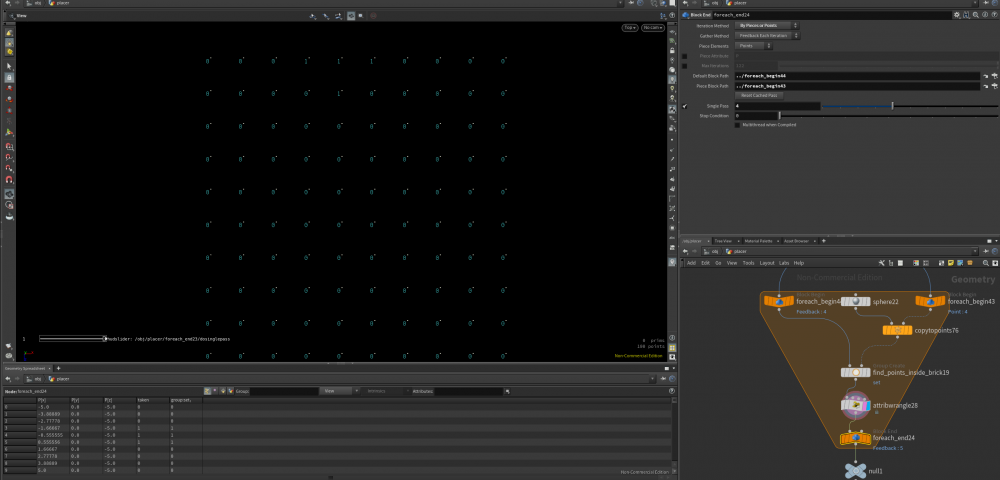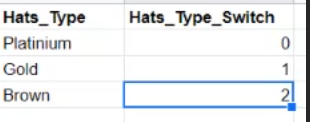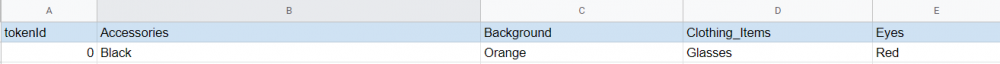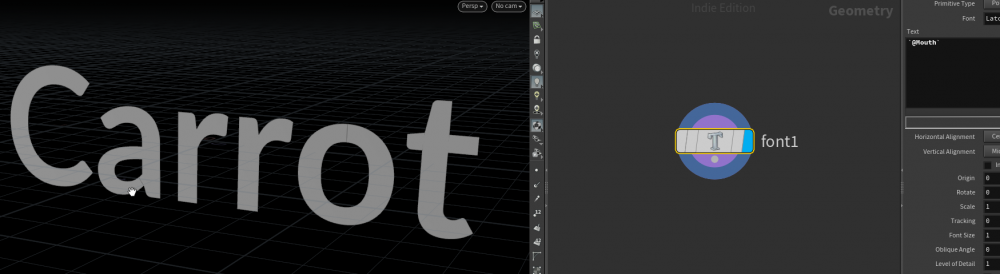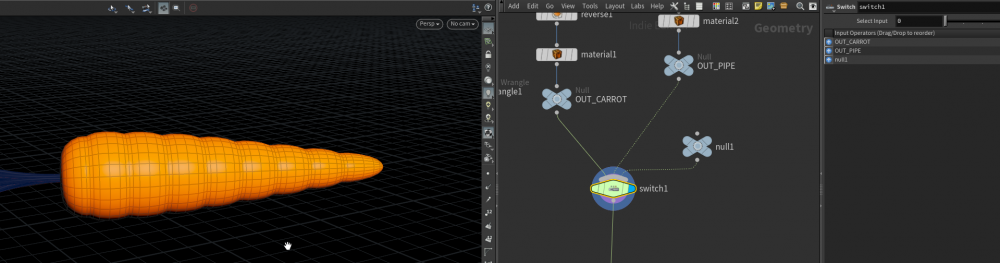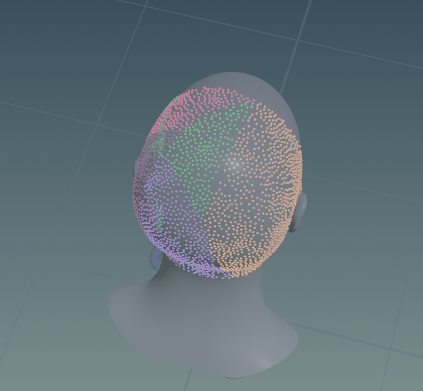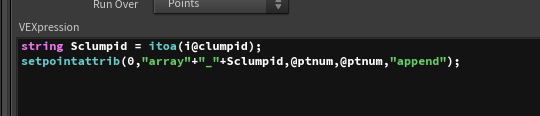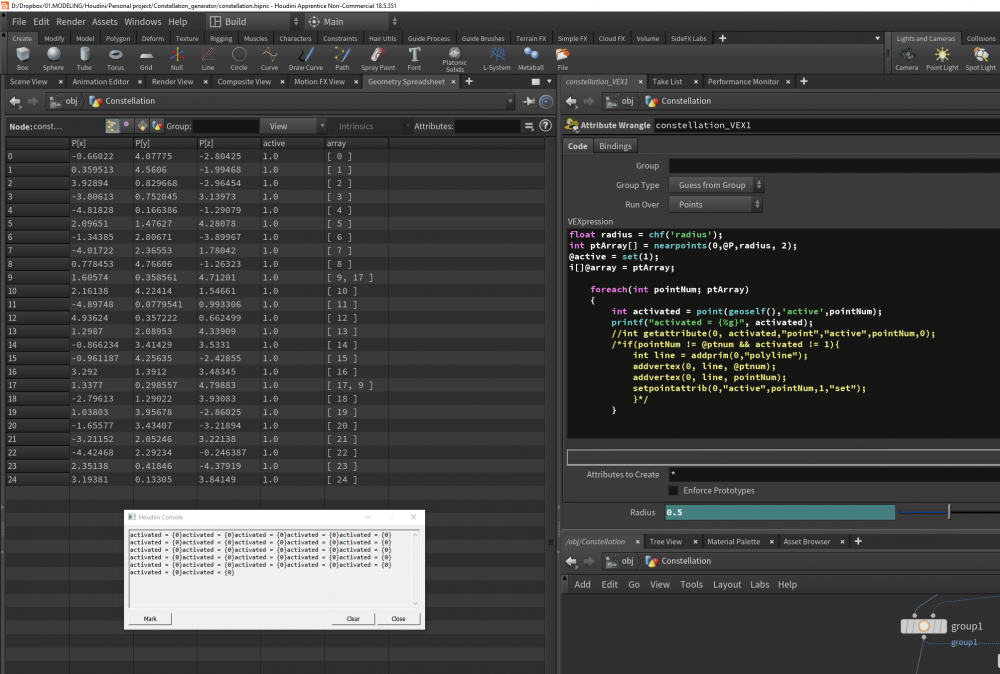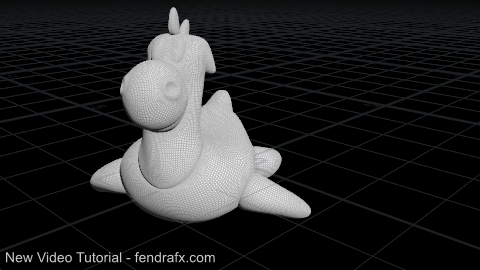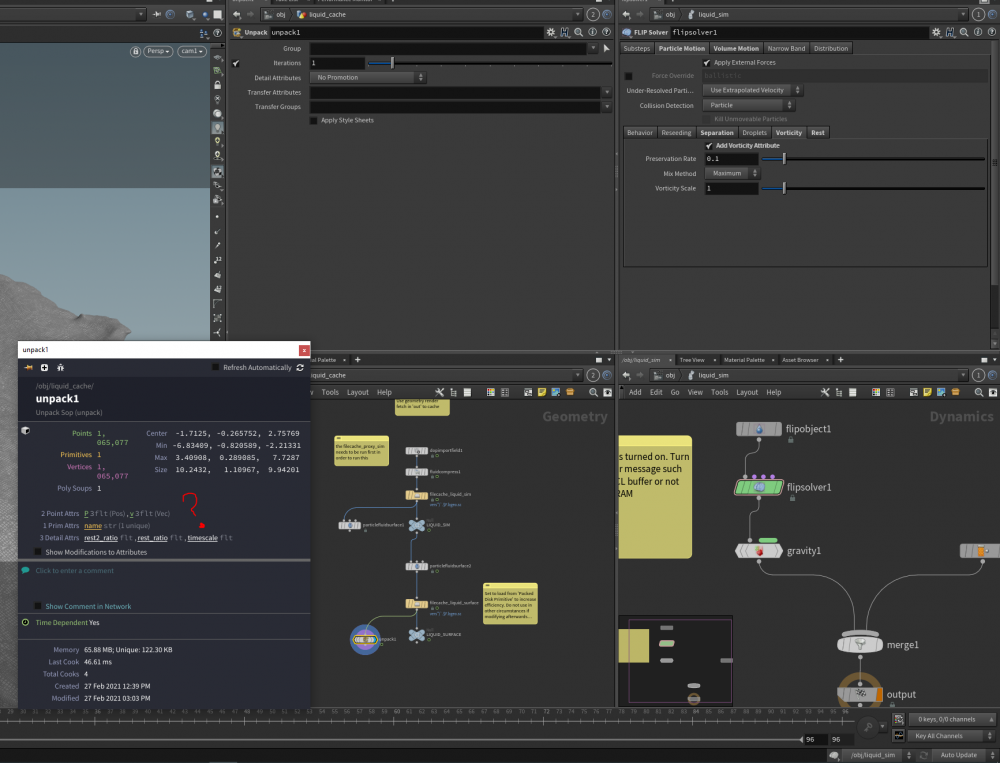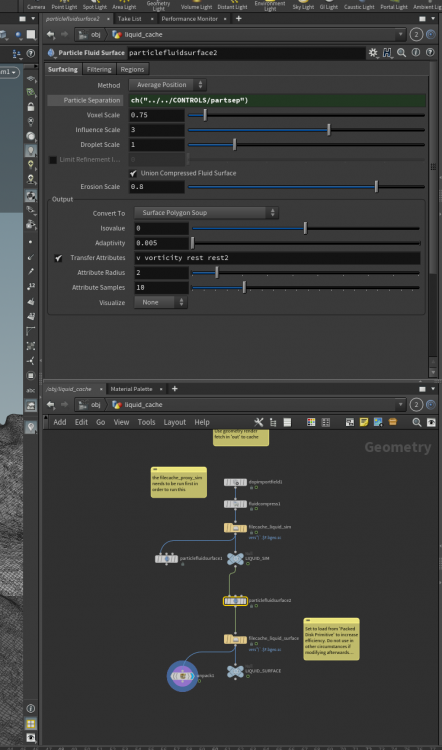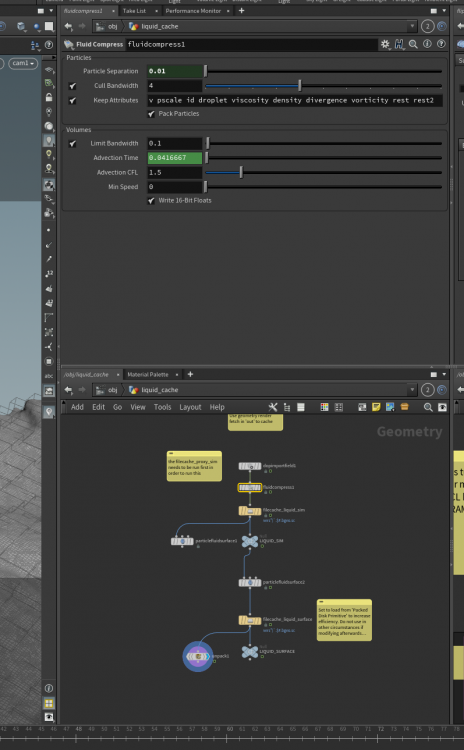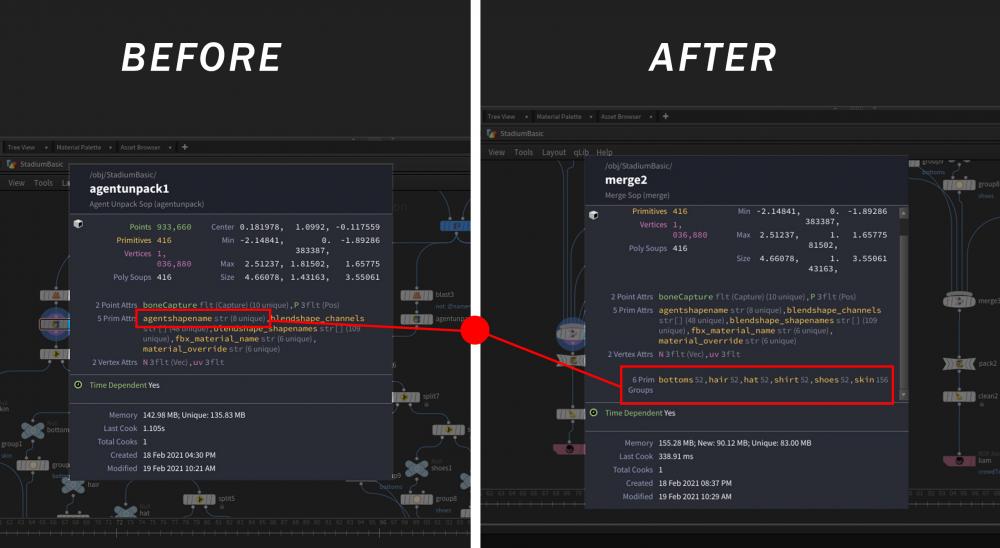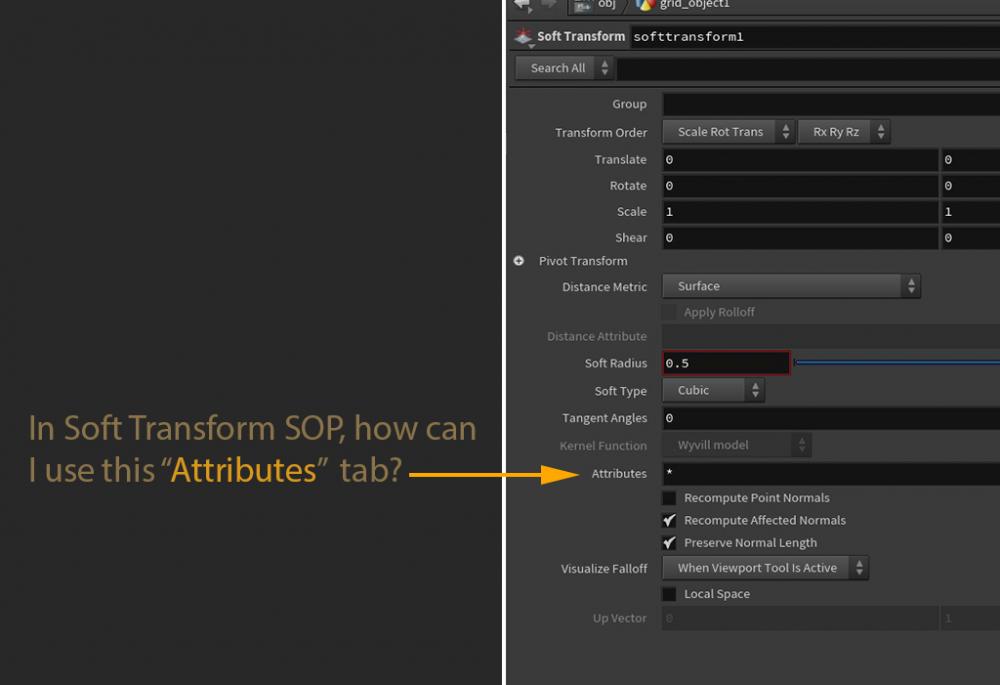Search the Community
Showing results for tags 'attributes'.
-
Hi. I am testing FLIP sop, in particular "flip configure lava". As a temperature input "anoise" was used. I would like to animate it but when you animate anything outside the solver it is obviously not updated within a sim. If I were about to make it with dop network I could have make a wrangle with a reference to sop level animated noise. But FLIP sop converts geometry already inside solver so I can't refer to any point attribs as long as particles sims are implemented already inside solver and don't exist on a sop level. My question is how to animate any attributes inside flip sop solver?
-
- attributes
- sop
-
(and 1 more)
Tagged with:
-
Hi folks, I've got a vellum sim of scattered strings that have an animated falloff mask attribute, that wipes from right to left. I want to get dopnet's popcurveforce to pull them in as the mask moves. Although the mask attribute is detected, it's stuck to the first frame. Any way I can get this to update per frame so that popcurveforce reads it? lines.hiplc
-
New Houdini class on Attributes. Enroll now: https://www.houdini.school/courses/hs-118-attributes Teaser: https://vimeo.com/714350608 Attributes are the heart and soul of Houdini. So many beginners and even intermediate users stumble over the importance of knowing the in and outs of Attributes. Understanding this topic is vital to getting the most out of Houdini itself. My goal is to give you a much deeper understanding of Attributes, so I have broken down this class into smaller topics. This way I can take you step by step from the core geometry component foundations, to common workflows, as well as reading & writing attributes from scratch. I'll also take you through examples of actual attribute implementations relating to RBD, FLIP, VELLUM, Crowd sim, and show some Viewport GL attributes. In session 1 you will be shown the core geometry components and how they relate to attributes. You'll also be given some clarity on confusing terminology, plus learn what attribute classes, and types you have available. Also covered will be a full explanation of the Geometry Spreadsheet, plus some tips on how you can sort through all of the data that it presents. I'll run you through what intrinsics are, how they can be accessed, and also explain what attributes are NOT, which is just as important as knowing what they are. In session 2 I will teach you the many different ways that attributes can be created, plus the the ways you can read those attributes back into your node streams. I will also take you through the world of Attributes versus variables, global versus local, and explain the reasoning and history of dollar sign versus the at symbol. In session 3, I'll focus solely on attribute usage in a variety of simulation setups. Showing you some implementation methods for simulation attributes. Houdini comes packed with a lot of native attributes already built in. I've gone ahead and collected together a massive list of well over 8,000 of them for you in PDF form. This course is aimed at getting beginners up and running with Attributes, but I will be taking you into intermediate territory fairly quickly as it's required to get a full understanding of Attributes. There WILL be discussions of VOPs, VEX, HScript, and Python in the second session. Don't worry though, because I will also be showing you many of the native SOP attribute nodes which simplify many common tasks for non-coders. I've packed a lot of information into this class, so even if you are an intermediate user to begin with, there is still plenty of good info for you as well. For more info and to enroll, head over to Houdini.School today.
-
When rendering in Redshift, in the rop under the AOV section you can select cryptomatte as a custom output. There are four ID Type options you can choose from: Node Name Material Name Object ID Custom Name ID Does anybody know how to make option #4 work? It seems like there's a very powerful component to the cryptomatte functionality that nobody is using, unless i'm mistaken. There's no better program than Houdini at making carefully placed and named attributes, but what do you do? I tried making a primitive attribute called "Name" but that did nothing. Is this even implemented in Houdini?
- 4 replies
-
- attributes
- cryptomattes
-
(and 1 more)
Tagged with:
-
Hi everyone. I cannot find any information on how to get an attributes created during the previous iteration within For Loop with Feedback? One of the dilemma why when Single Pass is on and Pass is 1+n, I cannot see attributes created on points from previous iteration? I use Fetch Feedback as a data for previous operations. And Fetch Point as a single point extraction around which I want to perform operations on the current pass. I tried to extract the number of the current iteration with Metadata node and find ptnum based on it, but without success. So I use Fetch Point for that. I wanna to pass attributes from current itteration to the next one. And read preaviously created attributes in current pass. So the the attributes would interact throut itterations. I add test file. 4loop_ftb_test.hipnc Any tips or tricks? 4loop_ftb_test.hipnc
-
Hey there!! Please can anyone tell me the basic difference between the name & class attribute. In what situation both will be used? Thanks in advance...
-
Hi there, I'm still a newbie in Houdini but I realy enjoy learning it! Now I have a question which realy can make my life easier. Is there a way I can find the attribute name of specific node parameter easily? For example: I have a mountain SOP and wanted to change the "height" parameter via an attribute wrangle. I know that I can access this one by using @height in a wrangle, which I found via a google search. But is there a way I can find this out in Houdini itself? This would save me a lot of time. I hope I'm clear in my question.
- 4 replies
-
- 1
-

-
- vex
- attributes
-
(and 1 more)
Tagged with:
-
Hi Magicians, I'm using some TOPs PDG to autogenerate stuff with data conmig from a CSV spreadsheet. I had the system working by having something like this: Where I used the "Hats_Type_Switch" to drive a Switch node (with Platinium / Gold / Brown) But the client is giving me a different format: I have imported this as CSV and I can read the attributes, I did a "Font" test with attribute "Mouth" that gives me the result "Carrot" My question is, how can I drive that switch with the attribute Mouth instead of 1, 2, 3? For example, if the attribute result for Mouth is Carrot, show the carrot, if the Mouth = Pipe, switch to Pipe Thanks!
- 11 replies
-
- switch
- attributes
-
(and 1 more)
Tagged with:
-
Hi there, I have gone through the forum and I could not find a solution to this problem, so please forgive me if it exists. The sad part is I totally figured this out months ago through trial and error and never saved the file somewhere that I could revisit it apparently ( silly me ! ). So I have made some flat tapered grids that represent disco lights ( light cones but flat ) and have coloured and animated them rotating with sin() and added a camera. Because this is for a 2D style project, there is no shading or lights required. The shader is literally just the Cd attribute plugged into emission with random colours per prim. What I would like to do is use COPS to render my scene as it's way faster to do this for something that has no real lighting. I just cannot figure out how to get : 1) the same view as the camera, but in cops 2) the colour information to show up. It's always cops that trips me up. lol. Any help is greatly appreciated.
-
Hi everyone ! I'm struggling with a little problem. What I have, is a point cloud with an attribute integer "clumpid" (visualized just below). What I want to do, is, for each of the @clumpid values (@clumpid values are from 0 to 5) create an array containing all the points that have the same @clumpid values. For example, for the points that have the @clumpid value at 3, I want to have an array called for instance " i[]@array_3" containing all the points that have the @clumpid value at 3. If possible, I don't want to use the "foreach loop" SOPs. I tried a few things but the closest solution I have is this one: But unfortunately, all the arrays are empty.. Thank you in advance for your replies !!
-
Hello everyone, this is my first post on this forum so thank you for welcoming me and please be indulgent if I'm not posting on the correct channel. I've been trying to wrap my head around an issue that I'm facing with VEX for a couple of days but I'm really stuck. My goal was to iterate through each points of a input and to create a Polyline between two points if there are close enough from each other Problem is that if point 1 is close from point 6, it will create a Polyline (so far, so good) but when my VEX script reach point 6, the invert is also true. So VEX will create a second line from point#6 to point#1... I'm trying to add some line in my script to raise a flag if a point has already been "activated" (used if you prefer) to use that as a check before creating anything. From my understanding VEX scripts are running on each points sequentially so I tried to create an attribute called "active" that I can raise to 1 every time this point has been going through my script. When I'm trying to get my attribute "active" from my foreach loop, it returns 0 if "active" has been initialized on the same VEX wrangle node but it's returning the right value if it has been set in a previous node. What am I missing here ? Thanks float radius = chf('radius'); int ptArray[] = nearpoints(0,@P,radius, 2); @active = set(1); i[]@array = ptArray; foreach(int pointNum; ptArray) { int activated = point(geoself(),'active',pointNum); printf("activated = {%g}", activated); if(pointNum != @ptnum && activated != 1){ int line = addprim(0,"polyline"); addvertex(0, line, @ptnum); addvertex(0, line, pointNum); setpointattrib(0,"active",pointNum,1,"set"); } }
- 5 replies
-
- attributes
- foreach
-
(and 1 more)
Tagged with:
-
Free video tutorial can be watched at any of these websites: Fendra Fx Vimeo Side Fx Project file can be purchased at Gumroad here: https://gumroad.com/davidtorno?sort=newest
-
- mardini
- mardinirural
- (and 13 more)
-
Hello peeps, I'm trying to do something relatively simple and I think this was asked before but so far I couldn't find the right answer or the right video with that info, so far. Somewhat easy question.... I have a custom point attribute created with a value @Cd from an "attribute from map" node placed up in the stream and I want to use this custom attribute to control a parameter, in this case "scale.y" of a geo copied on points. I remember watching one of Jeff Wagner's class sometime ago where he talks about attributes, attribute transfer and using attribute as parameter and on the ladder, he calls a custom attribute on a parameter by typing the custom attribute name in the parameter field, something like "@customattrib > 0.3" or something similar to this. Curiously, I remember thinking that that trick was neat because he didn't use the famous point() or detail() expressions in the parameter field to call the custom attribute inside the parameter. Very efficient way to use custom attributes...That said, does anyone knows the video where he talks about this or knows that correct syntax to call the custom attribute in the parameter field without using the point or detail expressions? Any help is greatly appreciated.
- 7 replies
-
- attributes
- parameter
-
(and 1 more)
Tagged with:
-
I spent a fair bit of time trying to figure this out today so I figured I'd post a quick tutorial for posterity. The only other guides and info I could find were specific to getting pscale and Cd into C4d for Redshift. Nothing on orientation or other attributes generally. Long story short: - Unless your attribute is explicitly typed (i.e. Vector, Quaternion, Matrix instead of 3flt, 4flt, 9flt) C4d will read it as a float (or "Real") - Orientation is handled by the "Alignment" TP channel, so you need to convert your @orient to a matrix3 before export Hope this saves someone else some time.
-
Hello all! I have been trying to figure out how to dynamically update the constraints in a vellum constraints property node based off of the distance of the vellum object from a given point in space, but I cant figure out how to make this calculation dynamically in this context. I can measure the distance before and after the vellum solver with a distance node but they only give me static values in the solver context so I dont know how far things are once theyve moved. Havent been able to get xyzdist to work either. Any help would be greatly appreciated as this project is very important to me!!
-
Hi, I'm having some trouble getting the 'Vorticity' attribute to show up in my cached sim: I've already made sure to check the 'Keep Attributes' for the fluidcompress node with 'vorticity' previously also checked 'Transfer Attributes' with 'vorticity' Also tried recaching everything again, but it still doesn't show up. Will appreciate any help I can get, thanks!
- 5 replies
-
- attributes
- simulation
-
(and 2 more)
Tagged with:
-
Happy Friday, I'm currently working on a project where I need to export alembics assets into C4D. The assets I want to export have embedded Prim attributes that I want to convert to Prim groups in order for the artist to have control of the material selections in C4D. Currently, I'm splitting all the attributes and converting them to groups manually which is time-consuming and can break. Since I'll be modifying and making adjustments I was wondering if there was a more procedural way of doing this through a wrangle or possibly the partition sop? Any help would be greatly appreciated, thanks!
- 5 replies
-
- groups
- attributes
-
(and 3 more)
Tagged with:
-
Hey all, I have some guide hairs in vellum and my orient (point-)attribute which is generated using the guide deform sop is "flipping" (sign changes on orient vector components). This causes the guides to freak out during simulation, showing randomly changing length, jittering and weird behaviour etc. Knowing that vellum needs a stable orient attribute to produce stable sim results, I tried to delete that orient attribute coming from the guide deform sop and instead let it be calculated on the vellum constraint node using "compute missing orientation". The values are somewhat the same and somewhat also different, but I also see some "flipping" orientation values from frame to frame on some guides. If I disable the orient attribute on the guide deform sop (create orient attribute off) and on the vellum constraints sop (compute missing orientation off), I assumed no orient is calculated for my guides, but to my surprise, I still have an orient attribute present after the vellum constraints sop. The even bigger surprise was, that this orient attribute produced a totally stable sim. This left me rather confused, and I hope you guys can maybe shed some light on whats going on here. Why is my orient attribute flipping, how can this be prevented, and what (where) is the best way to calculate a stable orient attribute? I unfortunately can't provide a hip-file showing the issue cause my current project is under NDA, but I still hope you guys can make some sense of what I say. I am using Houdini 18.5.392. Thanks in advance and all the best, Scratch
-
- vellum
- attributes
-
(and 3 more)
Tagged with:
-
Geometry Packing | UV Layout. Missing rotation on primitives
colorofblack posted a topic in Modeling
Hi everyone, I'm currently trying to fit as many bounding boxes (from buildings) onto city blocks as possible. As the way described (I followed a tutorial on pluralsight) didn't provide me with the result I wanted (more tightly packed city blocks) I tried to combine other methods with it. The most promising approach seemed to be using the UV Layout node to pack as many bounding boxes onto the city block as possible and in later stages of the process "pull them to the streets" and save out the points of the bounding boxes, replacing them with the actual building geometry. The problem I'm now facing is the following: While the UV Layout SOP rotates, packs and prepares my bounding boxes fine on the city blocks, it doesn't affect the normals of the primitives I want to be packed. I'm giving them a normal of 1|0|0 and even though they are clearly rotated, the normal still points into the same direction. This results in a wrong rotation when I'm later copying the real buildings onto the points as only the changed rotation by the sim that pulls them to the streetside is applied to the normal. The rotation that was already there by the UV Layout SOP gets lost. The question now would be: Is there a way to somehow access the rotation of the primitives that gets applied via the UV Layout SOP? If no, does anyone have another idea how to rather tightly pack the cityblocks with geometry ? I can't seem to find another solution for geometry packing onto surfaces really. Any help would be greatly appreciated! Cheers Daniel- 4 replies
-
- packing
- attributes
-
(and 1 more)
Tagged with:
-
Hey, Trying to workout a good asset workflow coming from Maya to Houdini. Geometry wise we are using Alembic and I'd like to add an attribute in Maya (or similar method) to define what materials are assigned to what geometry (shape assignment, never face assignment). Then in houdini use that attribute to assign materials to the alembic cache. So far I've managed to add a string attr to the shape nodes in Maya and export that into houdini fine. Once the alembic is unpacked I can see the attributes there. I cant seem to get those prim attributes to be used in the material node downstream though, as you could do with groups for instance. Any tips would be much appreciated, or other workflows that could be better. Cheers
-
I have been needing to make some custom utility UV sets for use in things like Unreal nDisplay and other technical usages of texture coordinates. I am using some atypical techniques to create and convert P and other attributes from second inputs on attribute wrangles and such, all is fine for this, but viewing the UVs has been tricky. What I'm wondering is if there is a way to get a vector attribute to be "tagged" with the Tex "sub-type" so that it is available in the UV Viewport auto attribute list. For now I've had to always create my UV attributes with a UV Texture SOP and then set those attributes to my results in a wrangle so that they maintain this mysterious (Tex) signifier you can see when getting info on a node next to the attribute ( for example : "uv0 3flt(Tex)" ). I'm just wondering if there's a way to add this "tag" to an attribute down the pipe instead of via a UV SOP that initializes the attribute, thus making it appear in my list of uv attributes in the UV Viewport. I can't discern an option for this in attribute create or otherwise, nor can i find an official name for this attribute "tag" or "sub-type", anyone know? Thanks! P
-
Hi everyone, I'm walking around the whitewater system. I watched the whitewater masterclass with Omar Zarifi, and near at the end he uses an attribute called @pbfstiffness, and it's really cool. I'm wondering if there's any more attributes like that which can be used for greater control. Is there any list out there about the available attributes especially in the whitewater environment?
-
Hello! I am trying to make use of the Lightmap Resolution_Attribute which can control the size of lightmaps in Houdini. (more info on these attribures... https://www.sidefx.com/docs/unreal/_attributes.html ) No matter what i try, the attribute "unreal_lightmap_resolution" gets not picked up in unreal. At the same time, the attribute "unreal_bake_name" works fine... Someone already asked the same thing a few months ago on the sidefx forums, but no one had a solution. https://www.sidefx.com/forum/topic/69608/?page=1#post-295760 Any ideas welcome! Thx Felix
-
- lightmap
- attributes
-
(and 2 more)
Tagged with:
-
Hi, Im trying to create different overrides for diferent arnold render_out nodes, like takes, or like the render setup in Maya, I know I can use the option of use phantom object or matte in the arnold_out node, but is more powerfull to use overrides, it give us the possibility to override more properties like cast shadows, recieve shadows...etc (I dont know this names exactly right now). The thing is I go to out, and I create a node Set_parameter (arnold node) and I conect this to an Arnold_OUT, in the Set_Parameter I create the path for the section I want to override, in this case is an geometry node (selection: obj/geo1/*) inside for example I put a box for testing, and next I write the attribute I want to override, in this case I want to override the arnold parameter from geometry, in this case I write...for example... subdiv_type = "catclarck" subdiv_iterations = 3 ok, this two parameter are working for me, when I activate that arnold rendere node to render, that parameter change and I can watch it in the render, even also work for me this parameter override: matte = True but, and here is my problem, I really want to override the visibility tab arnold parameter, like visibility rays to camera, self shadows an so on...but I cant it work, in this case I write... visibility_camera = False and this last one no work for me, how can I do for this work??? (visibility_camera for example), I only go to the parameter in geometry, arnold, visibility tab and I let the mouse over the parameter, and in the floating window I can watch the parameter, in this case is ar_visibility_camera but I thing for use this attribute we have to remove the ar_ , but event with this I cant get the override for visibility. I let here the official Arnold web site with Set parameter info... https://docs.arnoldrenderer.com/display/A5AFHUG/Set+Parameter Thanks.