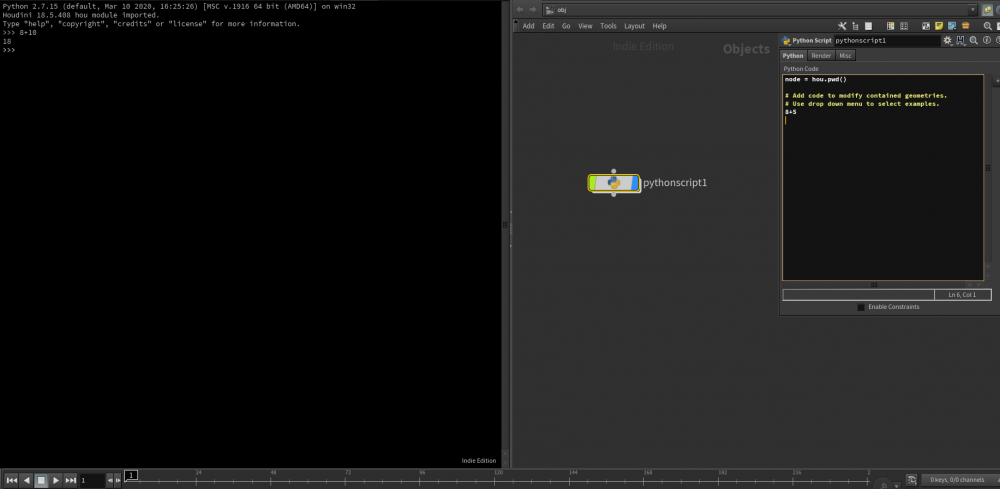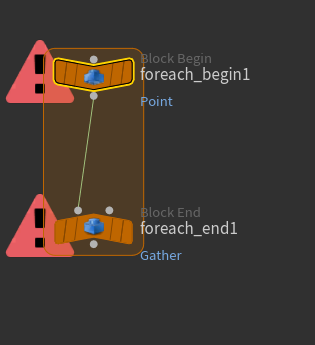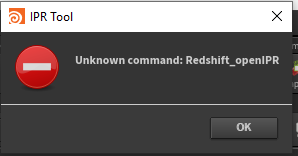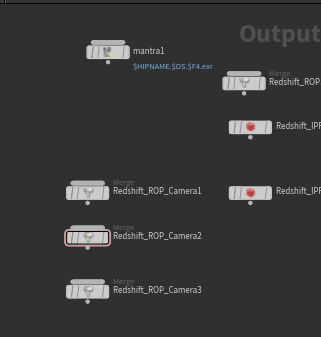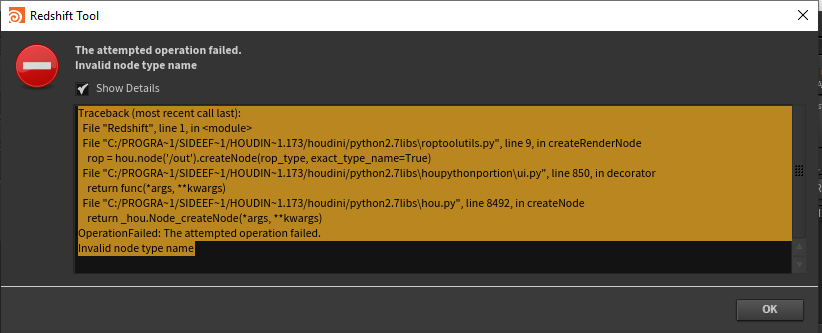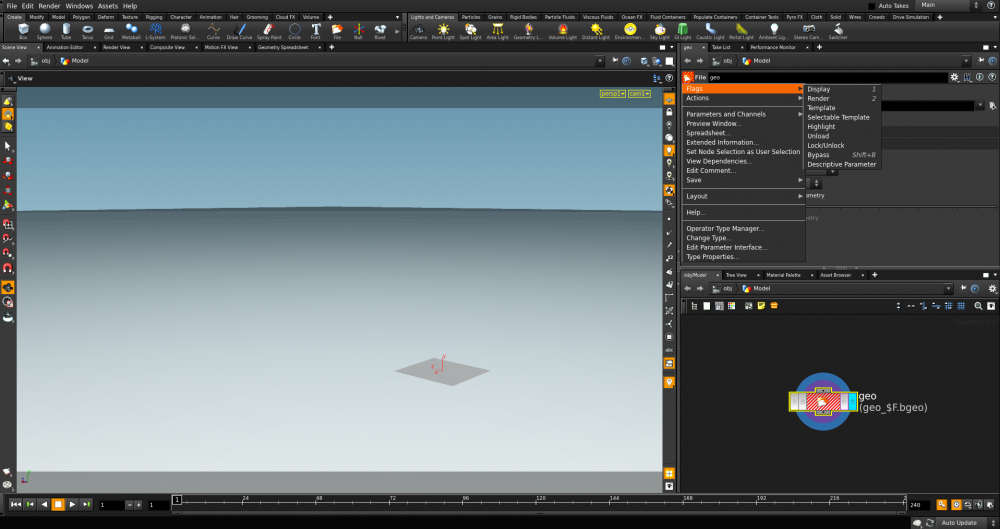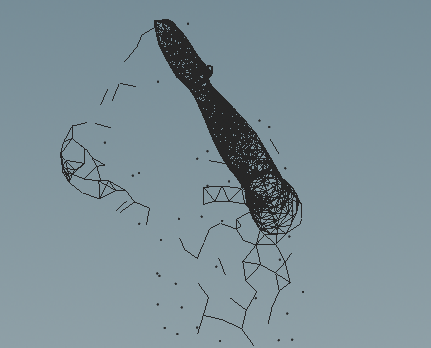Search the Community
Showing results for tags 'node'.
-
I want to control drawcurve with subnet. But I don't think I can control what's inside the subnet. I need help. I'll attach the file. subnet.hip
- 1 reply
-
- draw curve
- node
-
(and 3 more)
Tagged with:
-
vex Coding in VEX performs better than using nodes???
alfxian posted a topic in General Houdini Questions
Does code in vex have better perfomance than use nodes? If yes, should I use vex as much as possilble? -
Hello For a cloth set up I need to have the same remesh (via Remesh SOP node) result of an object on each shot. The object to remesh is the same in all shots, but is Position change. I can not dive in the Remesh node but it seems that while translating an object, is remesh result change. What I want to achieve is to have the same remesh result for each object base position. My ideas was to use a rest pose, or find a VEX function that does the same as the Remesh node but I can't figure it out. Thank you for ur time
-
Hello ODFORCE community! First time around here and I hope you can help me with a rather simple(?) case of referencing an attribute to a node. So my situation is the following: I'm trying to feed a number of pre-made curves (from Illustrator) into a File node. In order to do so, I thought I could build a string array in an attribute (detail) wrangle, with the paths to the .ai files, and then extract each file path by feeding a chi() to select each array item. So far so good. What I've noticed is that File nodes don't store data. Is that correct? I connected the attrib wrangle and I couldn't see any attributes (I tested on other node in case was a coding mistake, but they worked fine). So... that's when I land in this question of how to import data in the file path of a File node (Geometry File is the name). I attach 3 snapshots. One with the mentioned nodes,a second one with the array (I've only included one file path xD, just testing) and a last one with the error showed in the File node. I tried adding the "`" "to_feed" is the attribute wrangle "ref_string" the attribute "0" as... I'm retriving the the index = 0 of the array? That one I don't have it clear Anyways, doesn't work : / Is there a way to make it work? Can I retrieve a non-connected attribute into a File node geo path? Alternatives? Thanks in advance!
-
Thanks for reading. I'm now creating creature hair & far grooms in houdini with tutorial. But, I have the problem I have not solved yet. About guidetransfer node in geometory, in this tutorial,when I create this node (photo 1), this error happened. But, I don't know where should I check and solve. Could you please help me with this problems? capture.mov
-
I'm new to python and trying to recreate a feature of Nuke's node view. It allows you to swap the positions and connections of two nodes by dropping one on top of another with [ctrl+shift] held. I have already created a shelf tool that swaps the nodes (any feedback is appreciated, like I said I'm relatively new to python). I'm just wondering if I can trigger this script the same way nuke does, when one node is dropped onto another with a modifier key held down. nodes = hou.selectedNodes() inputInfo = [] inputBuffer = [] outputInfo = [] outputBuffer = [] # check if two or more nodes are selected if len(nodes)>=2: for idx, node in enumerate(nodes): # if more than two nodes are selected break loop after two iterations if idx>=2: break # create array of input connections and output connections for each of the two nodes inputInfo.append(node.inputConnectors()) outputInfo.append(node.outputConnectors()) # the connection array will update each time the nodes are altered so I've saved the connection info to a buffer (node to change, input index, node to connect to, output index, self) for idx, inputs in enumerate(inputInfo): for inputs in inputs: for inputs in inputs: inputBuffer.append([nodes[1-idx],inputs.inputIndex(),inputs.inputNode(),inputs.outputIndex(),inputs.outputNode()]) for idx, outputs in enumerate(outputInfo): for outputs in outputs: for outputs in outputs: outputBuffer.append([outputs.outputNode(),outputs.inputIndex(),nodes[1-idx],outputs.outputIndex()]) # delete all effected connections for inputs in inputInfo: for inputs in inputs: for inputs in inputs: inputs.outputNode().setInput(inputs.inputIndex(),None) for outputs in outputInfo: for outputs in outputs: for outputs in outputs: outputs.outputNode().setInput(outputs.inputIndex(),None) # rebuild connections taking into account if the input/output index exists on the target node, whether it is a subnet and whether the selected nodes are connected to each other for inputs in inputBuffer: if inputs[1]<len(inputs[0].inputConnectors()): if inputs[0].name()==inputs[2].name(): if inputs[4].isSubNetwork()==1: length = len(inputs[4].subnetOutputs()) else: length = len(inputs[4].outputConnectors()) if inputs[3]<length: inputs[0].setInput(inputs[1],inputs[4],inputs[3]) else: inputs[0].setInput(inputs[1],inputs[2],inputs[3]) for outputs in outputBuffer: if outputs[0].name()!=outputs[2].name(): if outputs[2].isSubNetwork()==1: length = len(outputs[2].subnetOutputs()) else: length = len(outputs[2].outputConnectors()) if outputs[3]<length: outputs[0].setInput(outputs[1],outputs[2],outputs[3]) # swap positions of nodes pos0 = nodes[0].position() pos1 = nodes[1].position() nodes[0].setPosition(pos1) nodes[1].setPosition(pos0)
-
- switch nodes
- swap nodes
-
(and 4 more)
Tagged with:
-
Hello, when I right click a node and choose Actions / create reference copy I get what I want, but as soon as I copy those nodes into another subnetwork or another geo node further back in the object context those reference links no longer work. Everything is referencing the original node, which is no longer in the same geo network. Is there a way to create an absolute reference copy of a node I can move to another geo network and still have the paths reference back to the correct place? I feel like I may get a python answer to this question, however I am a coding novice. I don't yet know how to call a python script inside Houdini, or where to keep the scripts etc.
-
Hi guys, a noob question here but I cannot continue without this and can't figure it out either. How to run a python node? A guy in tutorial said ctrl+enter but that doesn't work for me and nothing happens in python shell.
-
Hey all. Just wondering if it's possible to create a custom HDA/OTL with the same network view container network box like the one you get when you create a Block Begin (foreach loop)? I'm creating a couple of OTLs where they “gatekeep” between any SOPs a user places inside them and the visual box around the SOPs is something I'd love to be able to recreate. Thanks, Marb
-
Hi Guys, I have a number of nodes within OBJ level. Could anyone help me out with aligning selected nodes and aranged within Network Box? Python script. Thank you !
-
Hi, I am trying to select a node with a button in a HDA, but when I do select it, the object level switches to geometry level, how can I prevent that? I would like to select a drawcurve with an enter included, so when I press the button I will have the cursor switch to the red sphere icon to start drawing. any ideas would be highly appreciated it. Thanks,
-
Hi everyone, I'm having this problem that I think should be a simple fix but can't figure out. All of my nodes defaulted into the rectangle shape, and I can't change the shapes at all using the shape palette. How can I fix this? Nothing happens if I click or drag the shapes onto the nodes. It's as if they are locked. I know this is a minor problem, but I like to keep my nodes organized so this is driving me crazy. Thank you!!
-
Hi. I am trying to figure out the usage of the Basis SOP. The documentation and web searching hasn't given a clear answer. All I understand is that this node is intended to modify NURBS. But parameters tweaking don't give me a distinct effect on a geometry so I am slightly confused. How does it work and what is the usage for the Basis node?
-
Hi guy. I had been working with redshift for over a month already and I am in the middle of a proyect. Suddenly when I open the proyect EVERYTHHING failes. There isn´t a single redshift node working: This is my env: PATH = "C:/ProgramData/Redshift/bin;$PATH"<font></font>" HOUDINI_PATH = "C:/ProgramData/Redshift/Plugins/Houdini/17.5.173;&" It looks like it uninstalled itself somehow. I really don´t know what did I do. It just stopped working from one day to another. I tried resenting the pc and reinstalling redshift. I hope you can help me. Thank you
-
Hello Hive Mind, Long time reader, first time poster.... I was wondering if anyone knows a pythonic way of creating a reference copy of a node? More or less the equivalent of hscript opcp -c. It's a little more complicated than a copy and iterate over parms, since certain parm types need different copy/reference methods. Thanks in advance!
-
Why is the roundededge node so buggy? I want to use the node as alpha in a layermix node. When i do so, i always get a message the my pc is running out of memory (i have 128gb ram). Somebody any solutions? kind regards
-
Hey Everyone! So the issue is... I am using Voronoi to fracture an object. The inside and outside faces are in two groups named 'inside' and 'outside'. I'm using the 'assemble' node to pack the primitives however, doing this, it looses the 'inside' and 'outside' groups which I need to use later on. Is there a way to use the assemble node and keep the groups? Any advice is massively appreciated! Thanks All!
-
Creating a node takes ages. What could be the problem that is making it so slow? It did this after the latest update (updated 15.5.632 to 15.5.674) Please note that we already tried to install versions as far back as 15.0 and until the latest version of 15.5. The problem keeps occurring even without virus scanners and windows defender being turned off. It also doesn't matter if it is installed on a SDD or on a HDD and all the drivers are up to date. Even if all the preferences have been deleted (in the documents directory) it stays the same and it also doesn't matter on which Houdini License server it's running: in Standalone mode or not. I'm running out of ideas to what the problem could be. If you know the solution or have an idea what it could be, let me know! Please ignore the audio in the example video below, it is in a noisy classroom with students discussing different nodes (not related to what you see, you can watch without audio)
- 9 replies
-
- performance
- slow
-
(and 3 more)
Tagged with:
-
Hello everyone,I encounter a problem, I load an object in my scene. I noticed that my shift in the viewer did focus my object, so I searched on the sidefx helpers (I link the url) "http://www.sidefx.com/docs/houdini/basics/view [www.sidefx.com] “The solution I could find was the ”space + G".He walked once.Arrived at a certain level of my work, I had to use the procedure previously done.I come to my big problem.My object disappeared, leaving room for red stripes on my node geometry. I can not find where the error came from … it is not for want of having tried yet. Do you have solutions? I link you my project and the picture of the problem.Thank you in advance Pyro Smoke_v03.hip
-
Hi I'm new to this wrangle node programming, I've been busting my head over why this doesn't work for three days, it's so simple therefor i must be missing out on some general vex concepts. If anyone can please point me in the right direction that would be greatly appritiated. I have a bunch of points on a grid and their moving up and down via noise. I am trying to set up a point attribute that has a value of 1 when a point if moving up (positivly in the Y axis) and a value of 0 when a point is moving down (negativly in the Y axis). This attribute is called Direction, I'm computing the logic on temporary VEX variables and then writing them out to the attributes. Here's how it looks like : // 0 is going down, 1 is going up, -1 means the point has no direction // on the first frame they have no direction so the points just take their current heights so they can use them for comparison on the second and every other frame int temporary_Direction; float temporary_Previous_Frame_Height; if(@Frame == 1) { temporary_Direction = -1; temporary_Previous_Frame_Height = @P.y; } else { temporary_Direction = @Direction; // ------------> this is where the problem is (this is here so that the temporary variable get's the value of the currently proccesing point every frame) temporary_Previous_Frame_Height = @P.y; if(temporary_Direction == -1) // If the point has no direction { if(temporary_Previous_Frame_Height < v@P.y) // If it's going up { temporary_Direction = 1; temporary_Previous_Frame_Height = v@P.y; } if(temporary_Previous_Frame_Height > v@P.y) // If it's going down { temporary_Direction = 0; temporary_Previous_Frame_Height = v@P.y; } } } // Out_Values i@Direction = temporary_Direction; f@Previous_Frame_Height = temporary_Previous_Frame_Height; // Out_Values The problem here seems to be when I declare "temporary_Direction = @Direction", for some reason on the second frame when I read @Direction the value wich is given to temporary_Direction is 0 instead of -1 wich was given to every @Direction on the first frame. Temporary_Previous_Frame_Height updates just fine but temporary_Direction doesnt. Also writing "if(temporary_Direction == -1)" doesnt seem to work either. Is my thought process even slightly right here, what am i doing wrong, are temporary variables created in vex something that exist globally and in order to use them per point we need to read each point's values or are temporary variables something that exist for every point. Also why do i have to give values to all attributes every single frame or else they will reset to 0 (hense the Out_Values section). //////////////////////////// Update Thank you everyone for replying. I've tried out the time shift sop and it work's fine now( I dont even need the Previous_Frame_Height attribute anymore). I've updated the main post with the original hip file and the one with the time shift sop. Learning about the time shift sop is great, but i would still like to improve my thought process on writing code. It would be greatly appritiated if someone can take a look at the original hip file and possibly shed some light on the problem. I've added notes inside the original hip file for clarity. Any help would be appritiated Thanks in advance Original.hip Time-Shift SOP.hip
-
Hello, very new to Houdini.. This is my setup: a mesh -> 'SCATTER' -> 'CONNECT ADJACENT PIECES'. The connected points are in clusters so some are not in use..My question is how can I turn off the visibility of the unused points generated by the 'SCATTER' node? Here is a screen grab: thanks in advance
- 2 replies
-
- visibility
- scatter points
-
(and 2 more)
Tagged with:
-
I am using the following code to change the scale parameter in a geometry node: { s = @scale; if (s < 1) { if ($FF >= ch("/obj/CONTROLS/Start_Frame_HV")) { s = s + .25; } } return s; } I am able to grab the value, evaluate it, add .25 to it, and it is reflected on the desired frame. However, after the very first time, it will not add to it and it stays at .25 until scene completion. I have tried referencing it via the ch("...") function but it always comes back with a recursion too deep error. Up until it hits the desired frame, which is 24, the value remains at the desired value of 0. Then at frame 24 it is set to .25, so this tells me that this script is evaluated at every frame, or am I missing something? I am able to increment it from 0 to .25 at frame 24, but nothing after that. Any guidance would be much appreciated
-
If a node fails to cook I get this nice error message with middle mouse click on the affected node. How can I copy this error message into clipboard, or how can I get those messages into a log file or an email ??
-
Hi, I've seen a few topics on this subject, but none actually solved the issue in the end. So here's the problem: I'm writing out a flip mesh (vdb) to disk (using the rop output driver), and the first 1-2 frames go just fine (takes +- 3 min per frame). Of course Houdini uses a lot of RAM for this, but the problem is that it doesnt flush it after its finished writing out a frame. The cache stays, and houdini doesnt free up the memory, causing the whole computer to slow down (it then takes like 3 hours to write out 1 frame!). Is there a way to clear the node cache/memory after cooking a frame?flushing the cache from the cache manager isn't really possible (since I'd need to stop the writing after every frame). After i stop the writing, the memory only frees up again after I actually close houdini. p.s. I have an AMD FX8320, with 12GB RAM and a weta digital 3TB green HDD. Using houdini 13, on windows 7.


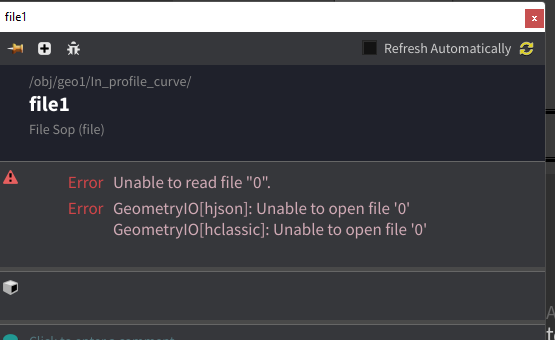
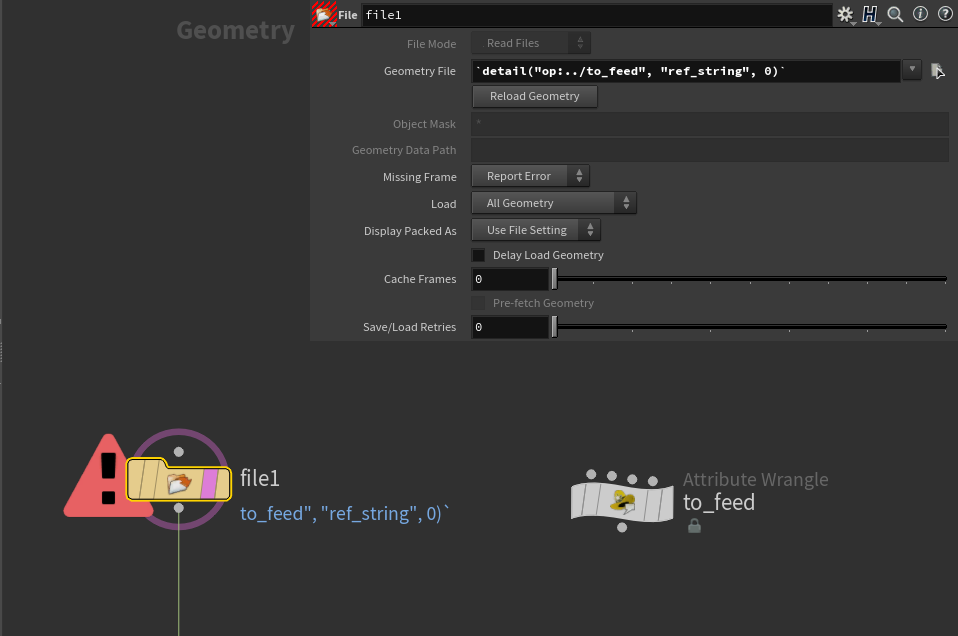

.thumb.png.b1514797de0eaa3dfe4f085d46c6063e.png)
.thumb.png.c35a07897823987c9edb7cddb93e8411.png)
.thumb.png.844f188f4b5d99976752dc782d9016f8.png)