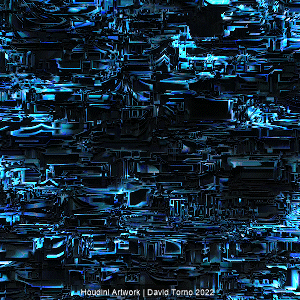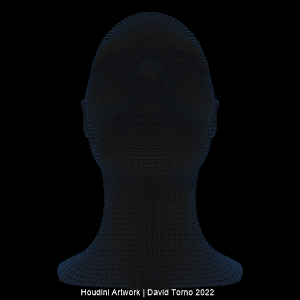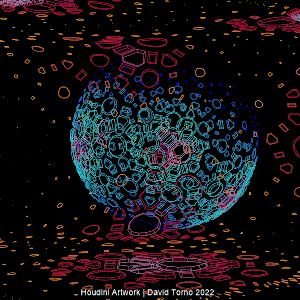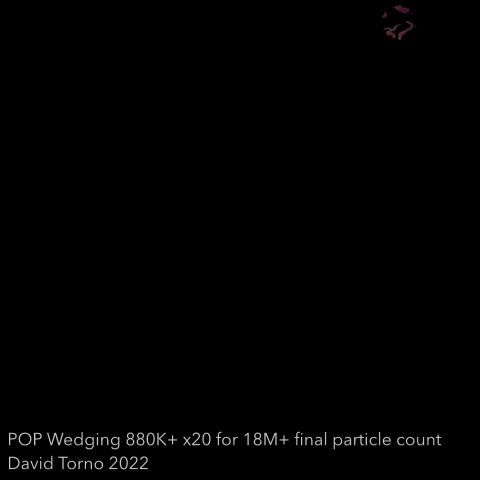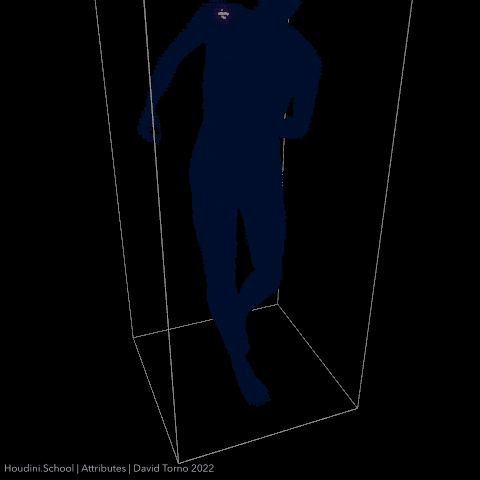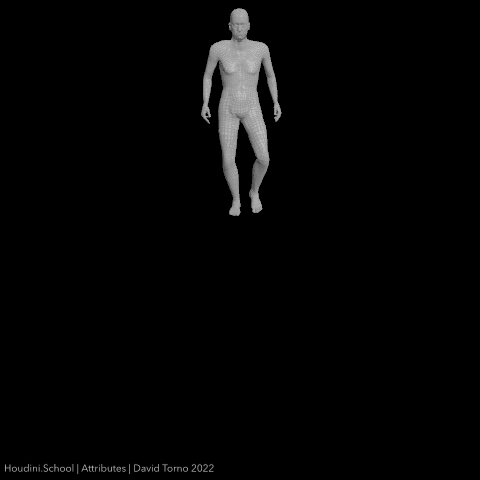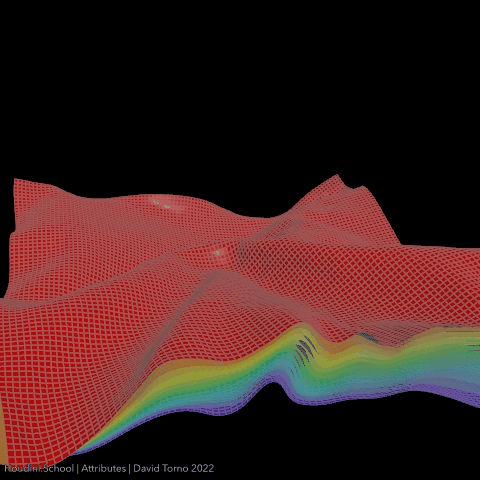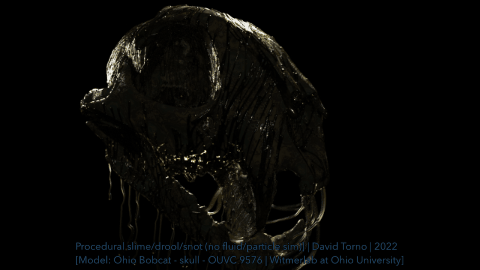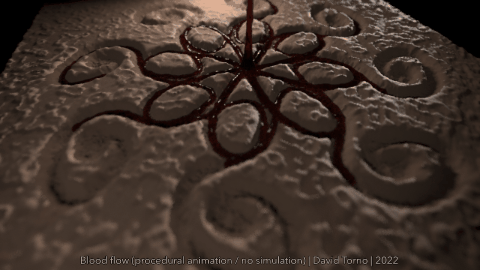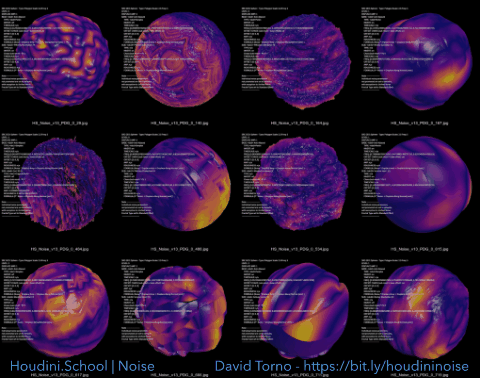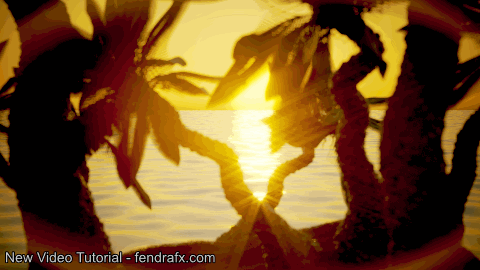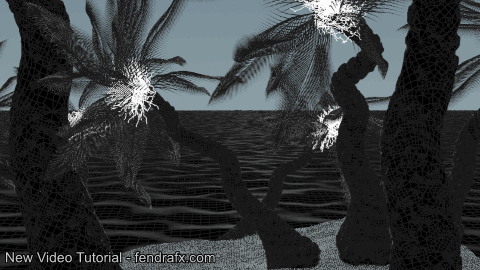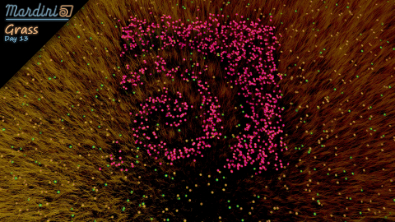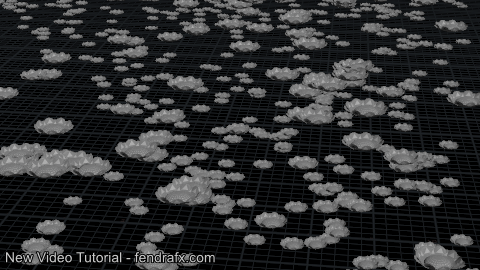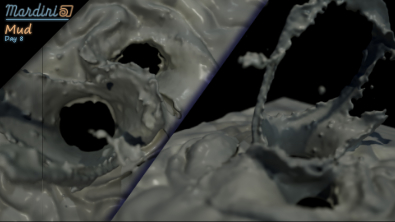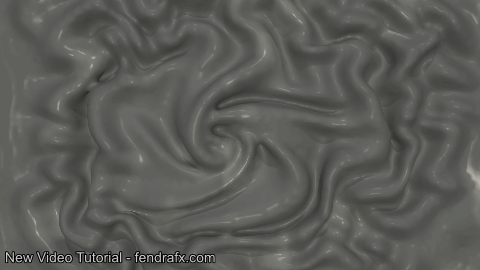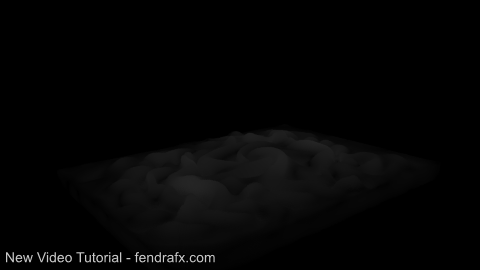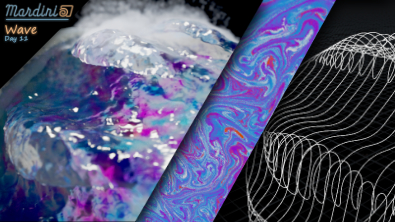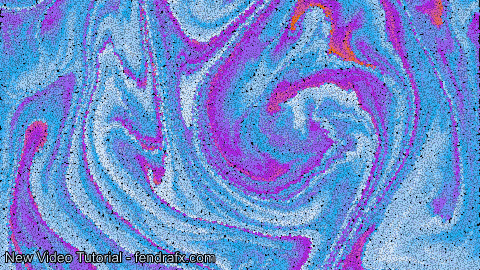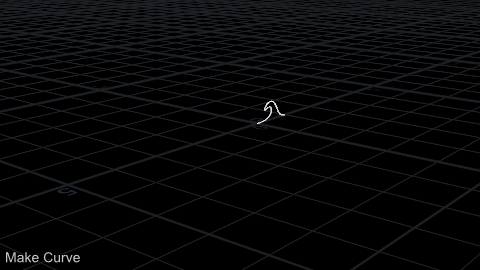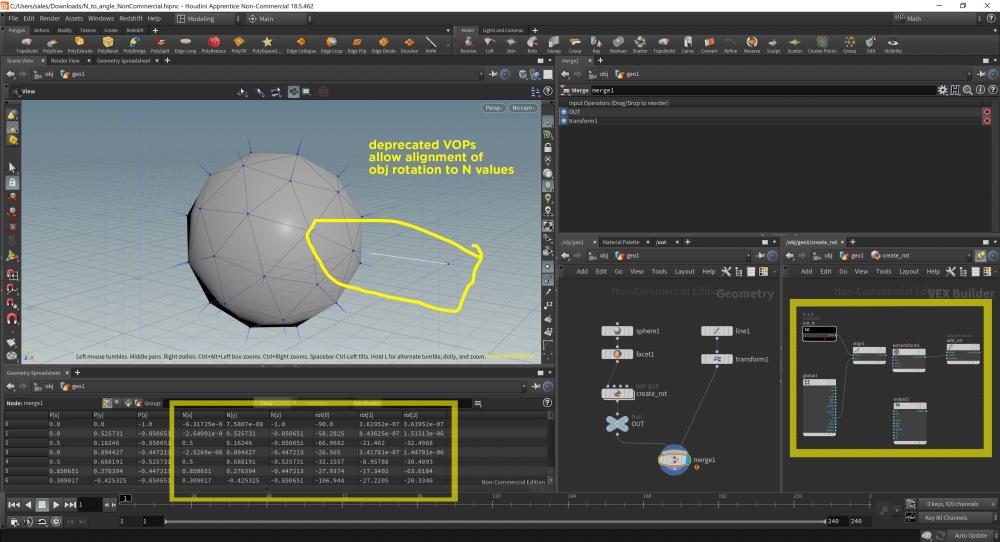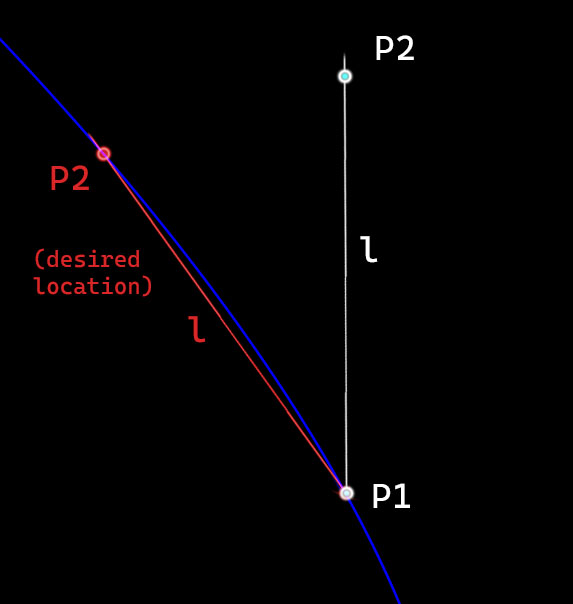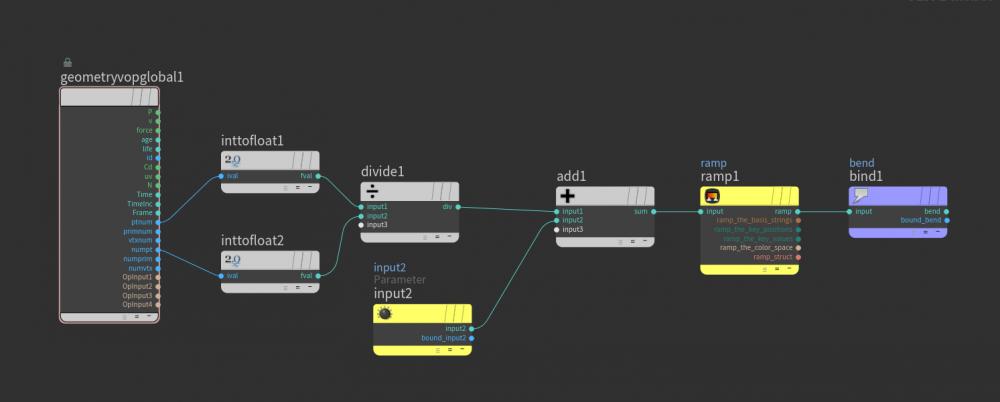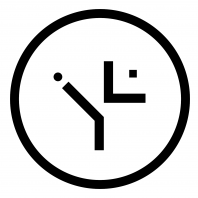Search the Community
Showing results for tags 'VOPs'.
-
Hello I decided to make a public Houdini package project: DASH It's mostly an abstract node library, with an great initial focus on VOPs. Yup... VOPs Project repository: https://github.com/probiner/DASH Video (Bit long-winded, so I guess it's mostly for those curious about details) : Cheers prb
-
Hi, I have recently created a set of 70+ HDAs called the IPOPs that aim at creating AOVs, Mattes & features for rendering. IPOPs are operator workflows designed to streamline shaders and AOV development in Houdini. With our toolset, artists can easily standardise their networks and access specially developed nodes for various renderers and presets, increasing efficiency and creativity. Get the IPOPs here! Renders in Karma & Mantra. 1. The Standard Library: Set of HDAs that help artists create quick shaders and AOVs and contain useful Utility Nodes such as Fresnel for Karma (CPU & XPU), Mask Falloffs in Shaders etc. The HDA library is constantly updated with new nodes to assist artists in speeding up their workflow and creating a streamlined system thereby increasing efficiency and creativity. 2. The Geometry AOVs: A set of remade common geometry AOVs for artists to quickly generate AOVs, Mattes & Utility Passes for Compositing. 3. The Particles AOVs: A set of remade useful particle AOVs for artists to quickly generate AOVs, Mattes & Utility Passes for Compositing. 4. The Volumes AOVs: A set of remade volume AOVs for artists to enhance their FX using AOVs, Mattes & Utility Passes for Compositing. We have a wide range of Bundles available for various workflows & we support both Houdini Apprentice & Houdini Indie! For any enquiries please email support@chakshuvfx.com I will be posting constant updates and developments here. IPOPs Master bundle: 1. Houdini Apprentice 2. Houdini Indie IPOPs Geometry AOVs bundle: 1. Houdini Apprentice 2. Houdini Indie IPOPs Particles AOVs bundle: 1. Houdini Apprentice 2. Houdini Indie IPOPs Volumes AOvs bundle: 1. Houdini Apprentice 2. Houdini Indie
-
My popular Custom Velocity Forces class just got UPGRADED! Previous students enrolled should already see the updates now. For new students you can enroll here: Learn more Thanks for the all the support everyone! Updated promo video for the class:
-
- 1
-

-
- positional vector
- directional vector
- (and 15 more)
-
"Loops" is my latest Houdini.School class covering process loops like for, for-each, while and do/while loops. I'll illustrate numerous examples that will focus on SOPs, VOPs, VEX, COPs, and LOPs. Learn more about the class and enroll here: https://www.houdini.school/courses/hs-231-loops
-
New Houdini class on Attributes. Enroll now: https://www.houdini.school/courses/hs-118-attributes Teaser: https://vimeo.com/714350608 Attributes are the heart and soul of Houdini. So many beginners and even intermediate users stumble over the importance of knowing the in and outs of Attributes. Understanding this topic is vital to getting the most out of Houdini itself. My goal is to give you a much deeper understanding of Attributes, so I have broken down this class into smaller topics. This way I can take you step by step from the core geometry component foundations, to common workflows, as well as reading & writing attributes from scratch. I'll also take you through examples of actual attribute implementations relating to RBD, FLIP, VELLUM, Crowd sim, and show some Viewport GL attributes. In session 1 you will be shown the core geometry components and how they relate to attributes. You'll also be given some clarity on confusing terminology, plus learn what attribute classes, and types you have available. Also covered will be a full explanation of the Geometry Spreadsheet, plus some tips on how you can sort through all of the data that it presents. I'll run you through what intrinsics are, how they can be accessed, and also explain what attributes are NOT, which is just as important as knowing what they are. In session 2 I will teach you the many different ways that attributes can be created, plus the the ways you can read those attributes back into your node streams. I will also take you through the world of Attributes versus variables, global versus local, and explain the reasoning and history of dollar sign versus the at symbol. In session 3, I'll focus solely on attribute usage in a variety of simulation setups. Showing you some implementation methods for simulation attributes. Houdini comes packed with a lot of native attributes already built in. I've gone ahead and collected together a massive list of well over 8,000 of them for you in PDF form. This course is aimed at getting beginners up and running with Attributes, but I will be taking you into intermediate territory fairly quickly as it's required to get a full understanding of Attributes. There WILL be discussions of VOPs, VEX, HScript, and Python in the second session. Don't worry though, because I will also be showing you many of the native SOP attribute nodes which simplify many common tasks for non-coders. I've packed a lot of information into this class, so even if you are an intermediate user to begin with, there is still plenty of good info for you as well. For more info and to enroll, head over to Houdini.School today.
-
Liquid SOPs is a new class focusing on building art directable liquid FX without actually using any simulation solvers. The goal is to generate the look and movement of liquid, but without the overhead and complexity of actual simulation calculations. So this means no flip particle simulations, no volume advection, not even vellum will be used in this class. Just good old fashioned ingenuity, procedural animation, noises, curves, VOPs, and of course some VEX to make it all work together. This class should get you to think about the mechanics of liquids, which will allow you think differently in breaking down that information into simpler ways that can be built with just geometry. Enroll today: https://www.houdini.school/courses/hs-224-liquid-sops Teaser: https://vimeo.com/678063221
-
Houdini.School | Noise My biggest teaching venture yet. Take your Houdini Noise making skills to a new level with my 3 session class coming December 21st, 2021. Overview video about the class can be viewed through this link. https://www.houdini.school/courses/hs-217-noise
-
- volumes
- displacement
-
(and 10 more)
Tagged with:
-
Hi, So, I following this tutorial and got stuck at the actual web shooting part which happens at 43:00. He did it with vops, is it possible to apply the same principle to achieve it with vex? Maybe by moving it back to rest position? I tried it with a carve node but the transformation isn't as smooth as the one in the video. I have attached the HIP file below for reference. and spider_web.hip
-
Does anyone know hot to build a morph vop like this? ITS ON 15:45 Just the transform from the one into the other shape
-
as you can see the title says my question.
-
- alternative
- happened
- (and 6 more)
-
Free video tutorial can be watched at any of these websites: Fendra Fx Vimeo Side Fx Project file can be purchased at Gumroad here: https://gumroad.com/davidtorno?sort=newest
-
- mardini
- mardinibeach
- (and 15 more)
-
Hello everyone, This series will cover all the patterns and textures available in Houdini in VOPs and use those to modify geometry, heightfields and VDBs and also to create various motion graphics effects. For more information you can visit my website https://www.rohandalvi.net/patterns The first 100 sales will get a $25 discount. Discount code is "pattern" You can see a free lesson from the series down below and also watch the trailer to see what is covered in the training series. Trailer
-
Hi guys/girls, so I built this voronoi scale set-up for a mesh (see attached file) and would like to transfer uvs from the original base mesh to the scales, I've tried several different look-up methods but nothing has worked thus far. I managed to bother Jonah Friedman on linkedIn who did a similar set-up on a chameleon spot for psyop (see video link attached below) and he said that he'd done that in fabric engine and to copy the uvs from the original mesh he did a closest point lookup, but sadly that has not worked thus far for me. The final model will be texture painted in substance painter. Any help from a some uv and texturing wizard would be much appreciated! OH, AND I THINK I HAD SET THE VIEWPORT STATE TO MANUAL REFRESH, JUST IN CASE SOMEONE DIDN'T REALIZE! TRIPS ME UP SOMETIMES. Psyop scale set-up voronoi_scales_RnD_06_odforce.hip
-
Free video tutorial can be watched at any of these websites: Fendra Fx Vimeo Side Fx Project file can be purchased at Gumroad here: https://gumroad.com/davidtorno?sort=newest
-
- mardiniearth
- mardini
- (and 15 more)
-
Free video tutorial can be watched at any of these websites: Fendra Fx Vimeo Side Fx Project file can be purchased at Gumroad here: https://gumroad.com/davidtorno?sort=newest
-
Free video tutorial can be watched at any of these websites: Fendra Fx Vimeo Side Fx Project file can be purchased at Gumroad here: https://gumroad.com/davidtorno?sort=newest
-
- 1
-

-
- mardini
- mardinimud
- (and 12 more)
-
Free video tutorial can be watched at any of these websites: Fendra Fx Vimeo SideFx Project file can be purchased at Gumroad here: https://gumroad.com/davidtorno?sort=newest
-
Greetings all! I need to align an object to a point (without using Copy SOPs). I found a short tutorial on this that uses a VOP SOP with "Align" and "Extract XForm" nodes. This works exactly as I'd like it to, but I need to rebuild it as it was created in Houdini NC, and is also a few years old so it appears some of the nodes have been deprecated. I did my rebuild approximating the original file with non-deprecated nodes, however, I'm not getting the normal-to-rotation alignment I need and I'm at a loss for where to look to resolve this. Attached are screenshots, one derived from original file (Non-commercial), the other is my re-build (Indie). The results in the Geometry Spreadsheet tell the story. Respective .hipnc and .hiplc files are also attached. Preemptive thank to any responders! NpF N_to_angle_NonCommercial.hipnc N_to_angle_Indie.hiplc
-
what's the difference between pc find and pc find radius in action ?
-
Hi I'm trying to make a chain of points follow a curve, maintaining the distance between them. I can achieve this in a rough way by using primuv/ primitive attribute in vops and offseting the U value by the distance. However this doesn't preserve the length L, due to the curvature. How would I find the 'chord' points of the curve along the vector P1P2 ? Another way to think of this would be the intersection of the curve and a sphere of radius L. Are there helper functions already part of Houdini that will allow me to do this? Thanks
-
i am trying to reproduce a ramp sliding effect from vop to wrangle. I used the vop version for very long without issue,i add a parameter before the ramp to move its position(usually used to slide the ramp across UVs) For some reason it seems i am not reproducing the wrangle the right way. you can see the vop in the pic and my attempt at reproducing it in wrangle. i posted the file. script: float ptnum = (float)@ptnum; float numpt = (float)@numpt; float anim = chf("page_animation"); //slider from -1 to 1 float div = ptnum/numpt; float bend_anim = div+anim; float ramp_bend = chramp("ramp_bend",bend_anim); @bend = fit(ramp_bend,0,1,chf("bend_left"),chf("bend_right"));//slider from -90 to 90 book_odforce.hip
-
Just out of curiosity, can I build a fur shader using VOPs? https://www.sidefx.com/docs/houdini/shade/build.html
-
Hi all, i've got some points with trails and i'm filtering them randomly to leave some behind as the trails move forwards. each trail is split into a leading point and the trailing points, and each trail and its leader have a unique id. what I want to do is take the points i've left behind and remove them if they come into contact with another point trail that has a different id. so something like an attribute transfer but with a condition that checks the near points id and only transfers some attribute if that id is different. so the white points from trail 1 would exist until the come in contact with the red points from trail 2. Any ideas how to do this in vex or vops? Many thanks,
-
I need help I newly started with Houdini and doesn't know hot vops and vex works and I want to create a line where the normals are pointing in a different direction while keeping a 90-degree angle to the line. I fount a tutorial on the internet which only make the normals point in a random direction but not in the 90-degree angle I tried to set the normal direction to zero with floats and stuff but it always results in vex errors. @N = sample_direction_uniform(rand(@ptnum)); rand nomrals.hip