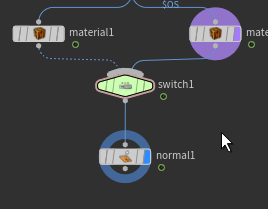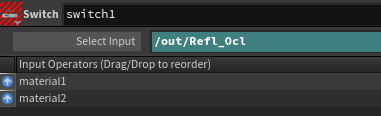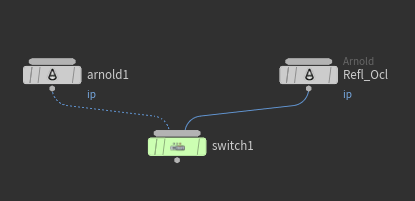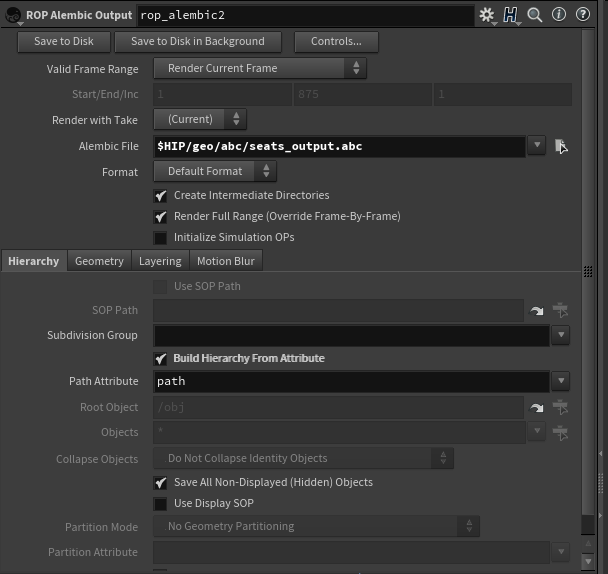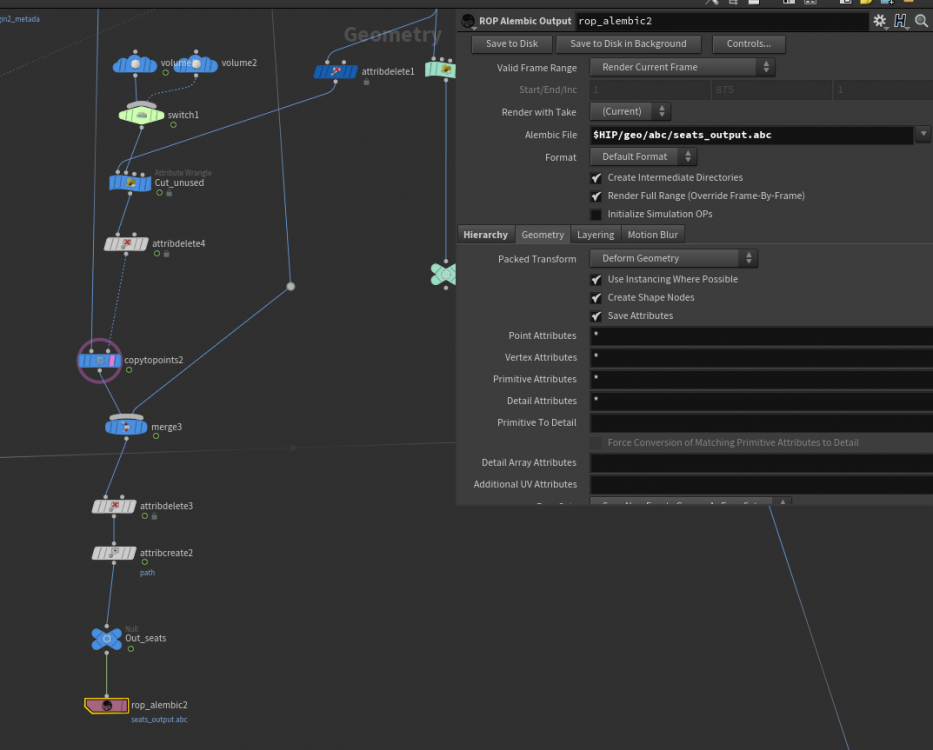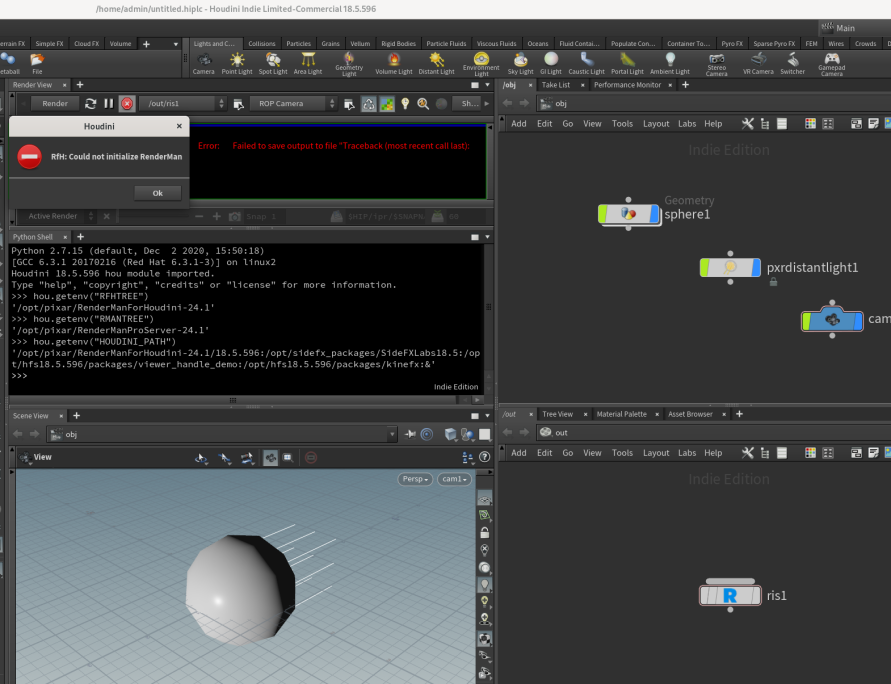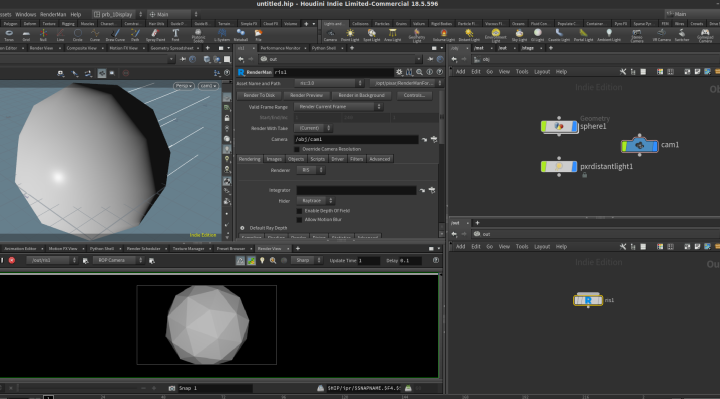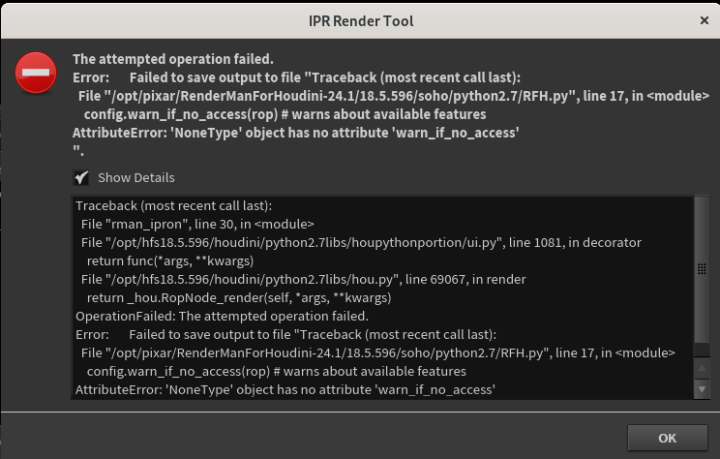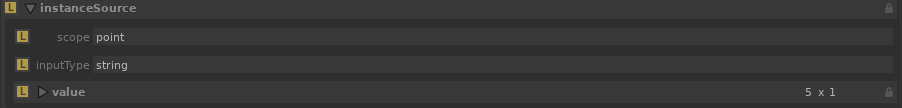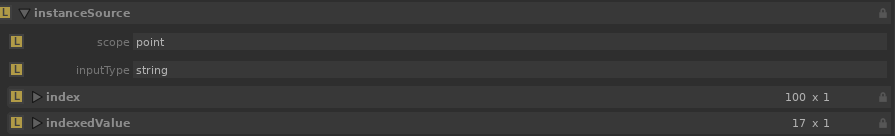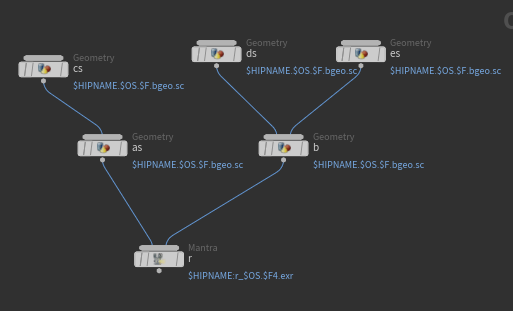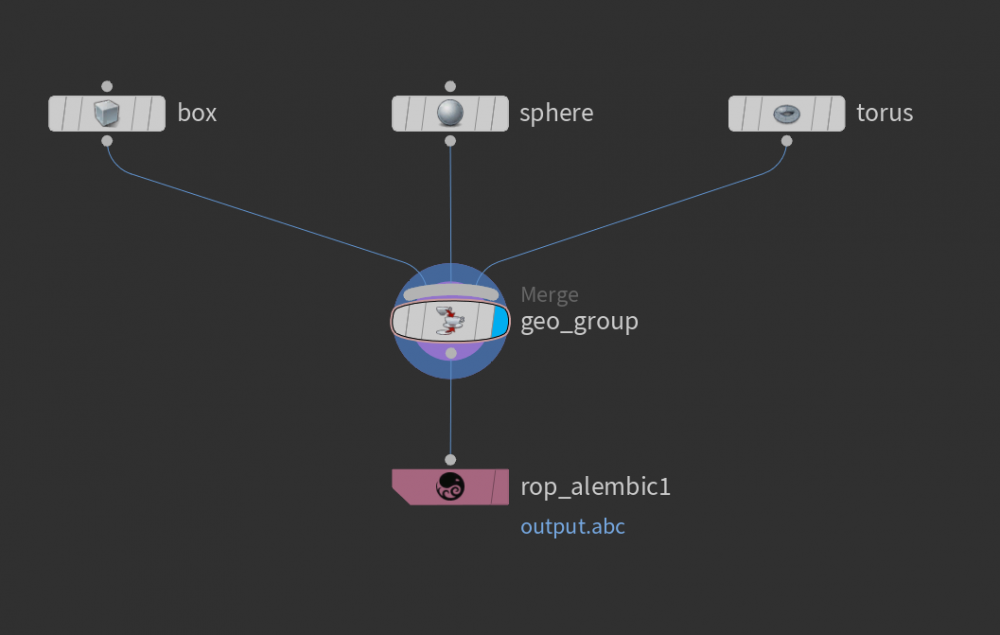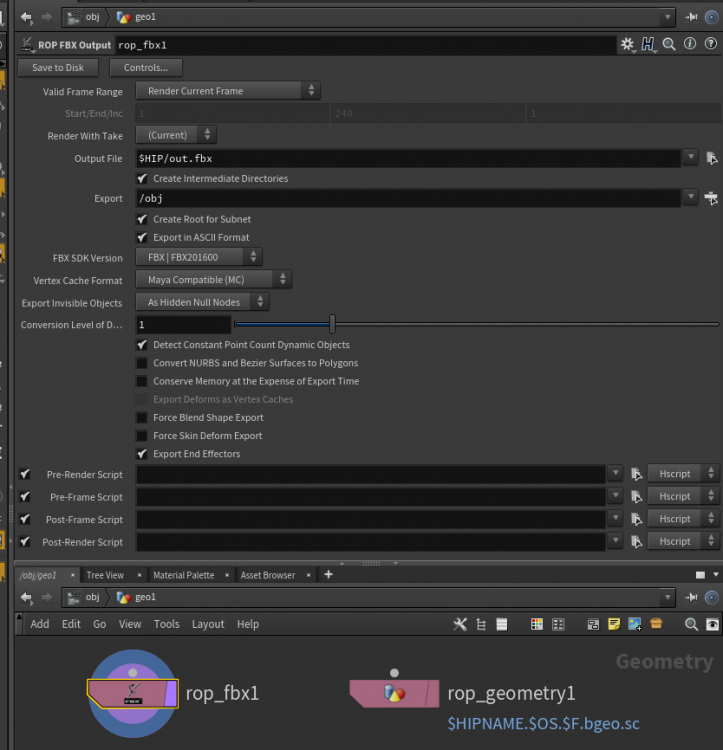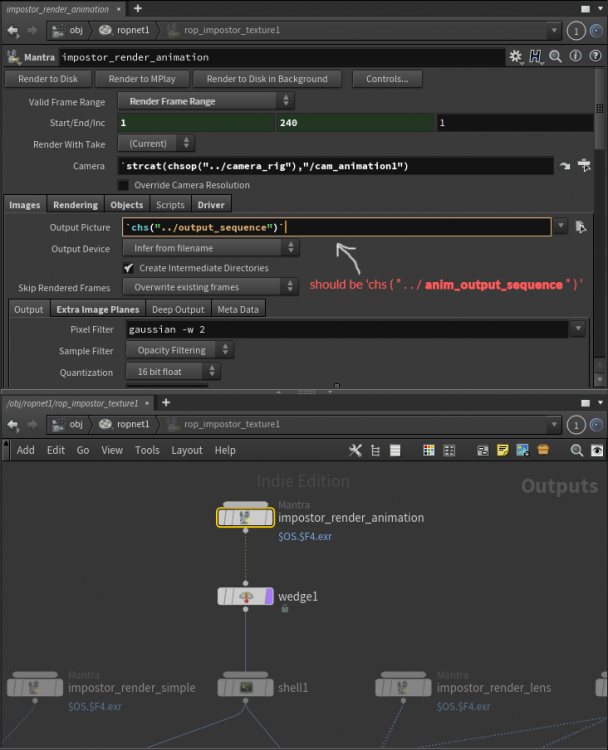Search the Community
Showing results for tags 'rop'.
-
Hi, We plan to build a custom modular rop network for exporting assets, we plan to have dedicated nodes to be responsible for setting asset info, component info, etc. Currently the idea is to link those values to the final export node via expressions, but I'd prefer to be able to pass the information down the stream in a similar way as we pass detail attributes in SOP networks. I dont have much experience with ROP nodes, but so far I didnt find any way to pass information down the tree. Could someone point me in the right direction? Thanks
-
Hey all, I have some geo based lava where im throwing the @uv through a solver offsetting the v value so it appears to flow. I'm trying to bring this into cinema, but the uv's seem to be static. When I re import the alembic into houdini, everything is animated and working. Anyone ever run into this? @uv is on vertex and shows up in cinema, just not animated. Thanks for any help in advance! untitled.mp4
-
Hi Wizards! I'm trying to use the Deadline ROP to send sims/renders to farm, but it's not using the Environment Variables from my scene file. Any idea on how I can inherit the environment variables? Thanks!
-
Hello, I am looking for a way to recreate a maya reflection occlusion setup in Houdini. I am however unable to figure out how to switch a material on object level based on the active rop. (object level, so not the entire scene has the same material.) This did not work and neither did adding ==1 If there is a way to leverage this And have it automatically render both setups as wel as allowing me to use 0 -1 value that whould b probably b the most usefull way. Any help is appreciated.
-
Hey All, I have a stadium which ive generated in houdini and want to bring over to c4d for render. I have a copy to points setup with pack and instance checkbox ticked, which gives me around 15000 packed geos. Upon bringing into c4d, it seems sluggish and slow and was wondering if there is any way to bring over the instance settings for c4d. I've tried to set it to instances in the import alembic dialog in c4d but nothing seems to work. Thanks in advance
-
Diving inside the network i can see the rop fbx responsible for exporting the low res fbx geo. I am trying to do the same thing in an other setup but i cant figure out how does it get triggered. Usually you have to press the Save button or build a TOP network. i dont see any TOP networks inside the HDA
-
I`m currently testing with vertex animation texture and i want to walk around on fractured pieces using my character but it seems not working. is there any way to make this possible? Vat seems like moving meshes but seems like collision position is not applied.
- 1 reply
-
- rigid body
- unreal engine
-
(and 3 more)
Tagged with:
-
Renderman (23.5, 24.0) has been running fine on the laptop in Pop!_OS!: Recently got a new desktop machine. Installed Houdini (Python2) and Renderman(24.1) on both Pop!_OS and Fedora systems, but whenever attempting to Render Preview in either or use the IPR Tool I always get this error with any version(18.351, 18.596) and don't know how to debug it. "RfH: Could not initialize Renderman" "Failed to save output to file" "AttributeError: 'NoneType' object has no attribute 'warn_if_no_access" I'm wondering if it's an hardware issue or some missing lib, because either environment variable or json package was working on the laptop with the appropriate versions. I've seen threads where people mention non-latin characters in the user name but I've tried with "user_01" and now "admin" and the errors the same. Has anyone faced and fixed this before? It's giving me a hard time. Test scene file I'm using: rmanQA.hiplc Thanks
-
Hello! I need some help to understand how to use some string expressions, I'm using Redshift ROP and I want to change the render paths on some AOVs using the Custom File Prefix from each AOV. I want they will be saved on the same folder like the main output path but with other names. So, I'm using this string for the main render path: RS ROP output file name prefix: $HIP/render/$HIPNAME/$HIPNAME.$AOV.$F3.exr And I was trying to use this expression for AOV custom path: `${chs("RS_outputFileNamePrefix"):h}`/BumpNormal.exr Because I saw in this link that this expression should return the directory from the entire string without the file name and extension but I'm not getting the file directory using this expression like this. In conclusion, I'm looking to set the render path only one time and the AOVs with custom path can load it and use other names or formats. Thanks a lot!
-
Hi there, I want share for free my presets for: Filecache Sops DOP I/O Sops ROP Geometry Sops ROP Alembic Sops ROP FBX Sops Included a litte PDF (english and italian language) with a small description. Why I create it? Because I'm "lazy" and I want save time when I should save my cache of sim and for a "quickly input" I create a simple strings where you can put inside some value/name and create for you a final string with the path where you want save. When use it? When you want save time and you "haven't time"... It's free, but a little donation is grateful Gumroad - https://gum.co/KScZC Cubebrush - http://cbr.sh/ex87j1 Have a nice day Matteo
-
I want to print all the bgeo.sc used in the scene.Using Python. hou.fileReferences() doesn`t give me any bgeo.sc used in the scene. I am looking for a way. Can someone guide me?? Thanks Hiro
-
Hello, I'm exporting pcloud through Rop alembic and I'm trying to force the alembic export to create the indexed value for each individual strings. The current mechanism seems to be automatic when I got more than a certain amount of points. Lets say, 5 points with 5 differents value will not indexed the attribute, but 100 points with 5 differents value will indexed the string attribute. Here a snap of what it gives in katana after importing this 2 abc to give a better idea. Anyone knows how we could force the mechanism event with a small number of points?
-
Hi Guys, is it possible to go ROP > COP > ROP I have a displacement from COP {noise} baked to texture, I would like to shading Color based on P.y but after displacement. Is there a way? I basicely using the same noise for Cd as for Displacement just shifted with ramp into some colors. The only way I found is "ramp from attribute" {from displacement Cd} and than take it back to COP and write textures. But the color is point color so I have to subdivide the mesh way to high. [using Arnold] B.
-
[I think I'm probably more than a few days from understanding and being able to write the necessary recursive function, but I thought I'd tap the brains here to save time (or see if I'm on the wrong track and it's easier than I assume).] I want to build a list of render nodes that include the nodes they depend on. (see image) Something like: (node name, nodes it immediately depends on) (r,as & b), (as, cs), (b, ds & es), (cs, 0), (ds, 0), (es, 0) --- I know I can run hou.node("out/r").inputDependencies() to get the full list, but that doesn't give me the dependencies of each node in turn. I figure, like I said above, that I'll probably need to write a recursive function to spit these out. Something that runs over each subsequent list of dependencies until there are none then return the list. Somehow. But maybe not? I imagine there might be an internal to Houdini way to do this, no?
-
Good day everyone! I will begin to learn the basics of Houdini. Only I mainly use Cinema 4D. and now I decided to move to Houdini, so it became interesting to me and try to study. But one questions I ask you, how to make the dynamics of the elements contact the attractor objects? If you do not understand what I wrote. Then let's look at the video file here and show how to do it if you can do the same in Houdini like this one. I hope that you will help to do and I will thank you! CINEMA_4D_-_аттрактор.mp4
-
hey all, I'm trying to cache out some geos using alembic rop output driver to let them go to maya, it works but I'm having issues customizing the name of geos to get them right in maya for instance, in a situation like the image attached, I'd like to have an alembic that contains 3 mesh, each of them with the name "box" "sphere" and "torus" , instead I have a single mesh with the name of the geometry node cheers!
-
Hello, I have a python script that saves geometry data to xml (that is later used in the game engine). I would like to make something similar to the ROP FBX Output node to save the xml file (to make it consistent with the other Save to Disk nodes in Houdini). I tried different HDAs/Asset types but they all look the same and they're not exactly like the ROP FBX Output node. (same look, same flags, available in the geometry network view, can't be opened, no outputs). Is there a way to change a HDA to have all those features or do I have to look into HDK? Thank you
-
Hey All, I've been trying to work out a simple pipeline to generate a crowd from impostors for use in Unreal 4 using models from Fuse with animations from Mixamo. Creating characters in Fuse is extremely fast and simple, and the one-click option to send it to mixamo to rig it and load in animations opens up a lot of potential for easy crowd generation. However, with a lot of projects shifting towards VR / AR these days we need more and more efficient crowds. The impostor workflow offers a great solution for that, and the GameDev Impostor Camera Rig + GameDev Impostor Texture ROP really set it up to be really nice and easy to generate the output - but I'm running into some issues and could use some outside opinions. For reference, I'm following Mike Lyndon's documentation here: https://www.sidefx.com/tutorials/generating-impostor-textures/ So far, the following steps are working out pretty well - 1) Create Character in Fuse 2) Rig and Animate Fuse Character with Mixamo 3) Import FBX to Houdini 4) Extract FBX Geo to new Geo node 5) Create new Mat inside new Geo node, remap existing materials 6) Create GameDev Impostor Camera Rig at obj level 7) Create ROP Network, create GameDev Impostor Texture inside ROP network 8) Direct Camera Rig towards Impostor Texture, Direct Impostor Texture towards Camera Rig 9) Set Impostor Texture to 'Animation' mode and render out to $HIP/TEST/${OS}_${WEDGE}.$F4.png (or appropriate directory / filetype, this is for testing purposes) The problem I run into is at render time; the ROP is intended (afaik) to render out the frames of animation, rotate the camera, and then render out the frames of animation again from the new angle. It does exactly this, but overwrites the first frames of the animation each time the camera rotates. I thought the _${WEDGE} portion of the file naming would handle this but it doesn't seem to be appended to my filenames. Right now I'm getting "rop_impostor_texture1.0006.png" where 'rop_impostor_texture1' is the name of my impostor texture and '0006' is the frame. Any thoughts as to why this might be happening or possible solutions would be appreciated. Please let me know if any specific screenshots would help (ie. the ROP, Camera Rig, etc). UPDATE 001) **NOTE: This only applies to non-production build 1.20; the naming is set up properly in production build 1.12** Solved the naming / output issue, it turns out the GameDev_Impostor_Texture rop was looking for the wrong output picture parm. This is the field that needs to be re-directed for the output to work as expected: Also worth noting is that if you assemble the sprite sheet expecting the Unreal shader template to work, be sure to have the animation frames in the Y axis and and camera rotation in the X axis. The next major hurdle for me is to try to reduce the camera rotation range to 180 degrees, since I don't need the back views of my crowd characters, and to limit the animation frames... which I'm more concerned about at the moment. I need to retarget a 64 frame animation down to ~16 frames or less. The fewer I can get it down to, the potentially higher resolution I can let the individual sprites be. More updates to come.
-
Hello ! I'm learning houdini and tries to bake a simple position make texture using either the bake texture rop or the game baker shelf tool. Either way I get both error when rendering to disk. I'm using pighead geometry . Everything goes just fine when rendering to Mplay strangely. Here are the errors I get : Baketexture ROP : Error Command Exit Code: 1 [15:36:16] mantra: Mantra tile imager open failure: Tiled Image File: 0 file [] File: C:/temp/H16TextureBake/test.tga File: C:/temp/H16TextureBake/test.tga [15:36:16] mantra: Could not open imager [15:36:16] mantra: UV rendering failed for object /obj/geo1 Using rop_game_baker Error Error rendering child: /out/rop_games_baker1/baketexture Error Error rendering child: /out/rop_games_baker1/pre_bake0 Does anybody have clues about it ? Where I could get more information about texture baking ? Thanks PS : I'm using Houdini apprentice
-
Hello, does anybody know how to render flat shaded scene from OpenGL ROP? I need to do some viewport renders and I would like to have the exact look as in the viewport when set to flat shading. OpenGL ROP renders out stuff in smooth shading, even if it is set to flat. Is it a bug, or I am doing something wrong. Thanks, Juraj
-
Hi! I have a strange issue. When I write many files at the same time, some of them breaks. It can be 200-300 files simultaneously size of about 10 Mb, or 70-80 files of 100 Mb - I have the same result: files exists, but 5-10% raise read error in Houdini. They have a normal size or less than normal on the storage. I tried this on the old storage and on the newest storage (with perfect access time, speed, caching etc) - the same result. Houdini 16 behaves just like Houdini 15.5. When I starting write this files, we have write errors on the storage from other software like Nuke or just write files from the OS. Another picture is not observed: when we write hundreds exrs from nuke - there is no file breaks on the storage. This occurs for many months, and I think the reason is in the method of writing files from Houdini. Is there a technology to change the method of writing geometry from Houdini (flags, variables)?
- 5 replies
-
- many files
- problem
- (and 7 more)
-
Hey guys, trying to use the wedge rop to create multiple pyro wedges to then drive particles - i thought my setup was correct and cant find an error myself but all the wedges look identical, provided my file so have a look and would be great if anyone had any ideas Thanks as always Chris Ink_Water_v2_t1_introducewedge.hip
-
This has been a big pain over the past year while using Houdini. While Mantra is amazing, I am still using 3ds Max and Vray as my main driver. I wanted to do a comparison in rendering (just because) and when I tried importing the alembic file, it crashes Max. So Ialso tried exporting the Alembic file and importing into Nuke...and it crashed that too. Something is going on when I export it that is confusing other applications and I have no clue what it is. I tried deleting attributes and the like, but still...crash. I setup a simple Houdini scene that just has the file import, a time shift to hold the mesh, and then an Alembic Output ROP. I know that you can't write Alembic files with the Apprentice Edition so hopefully some of you have the Indie version or above to export. However, whatever I did to my bgeo should be obvious to someone that knows what they are looking for. The most annoying part is I have other Houdini files that write out Alembic files fine; so it is just my fluid sim cache from hell wreaking havoc. Thanks! alembic_out.hipnc v001_fluidMesh.bgeo.sc